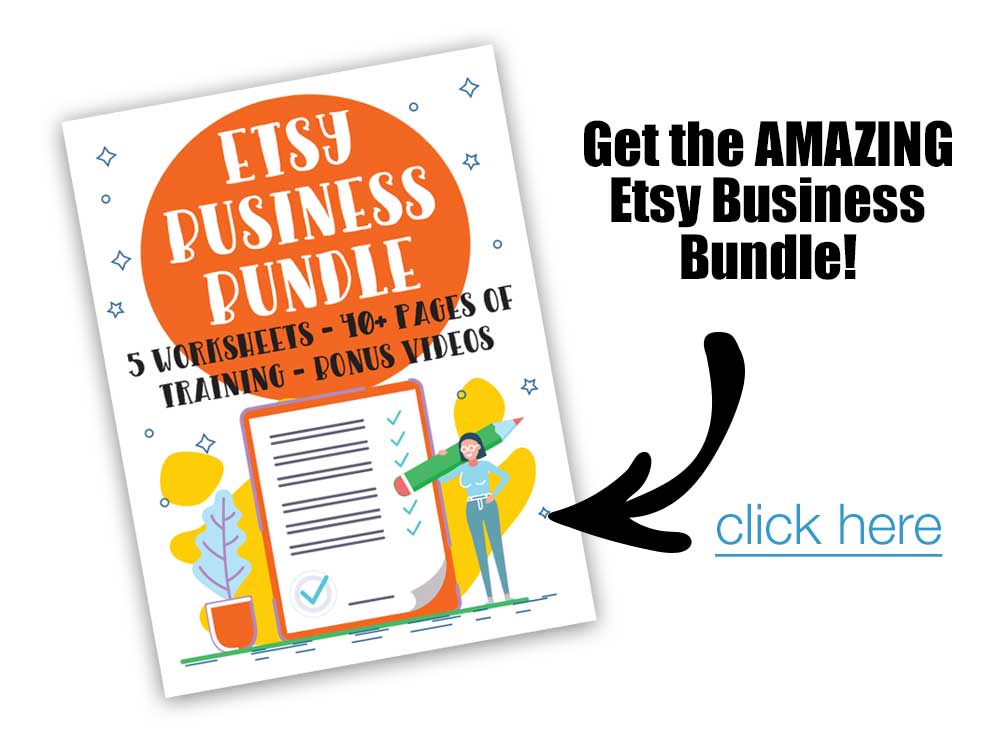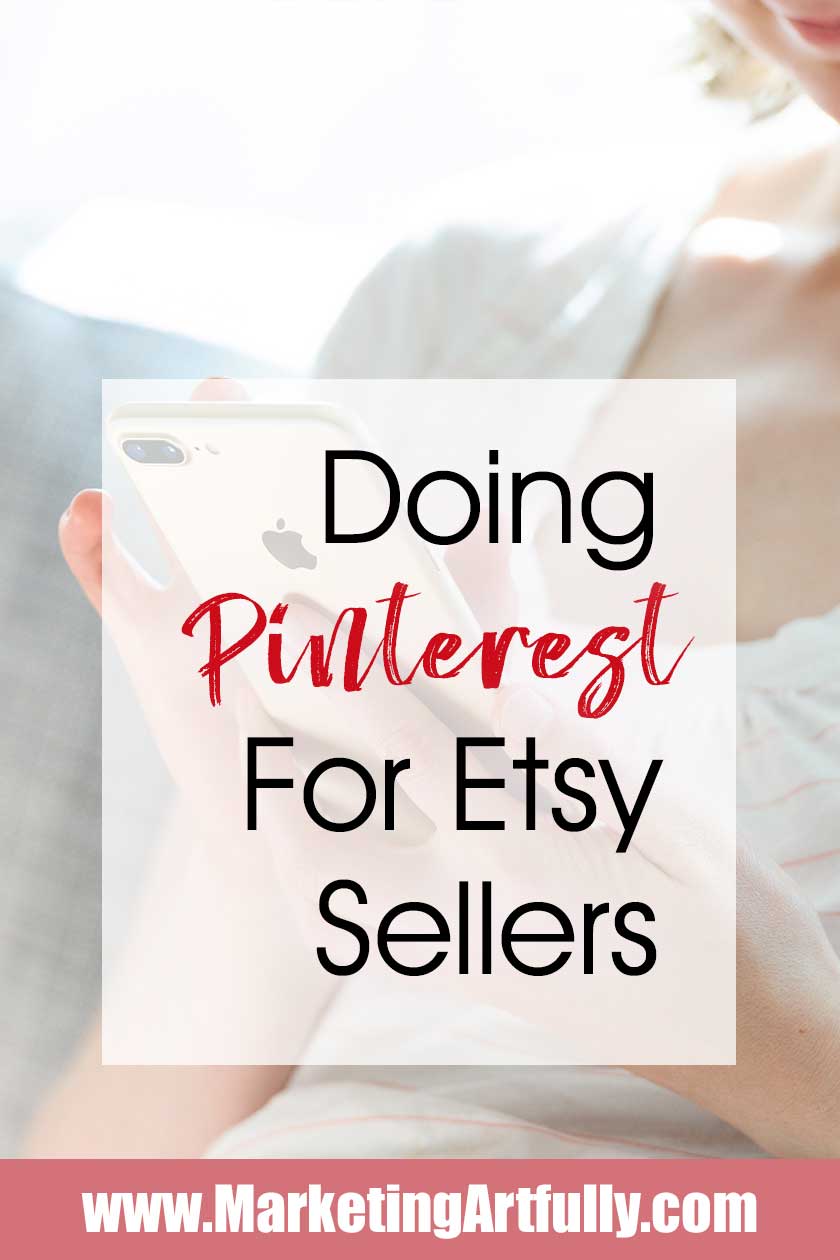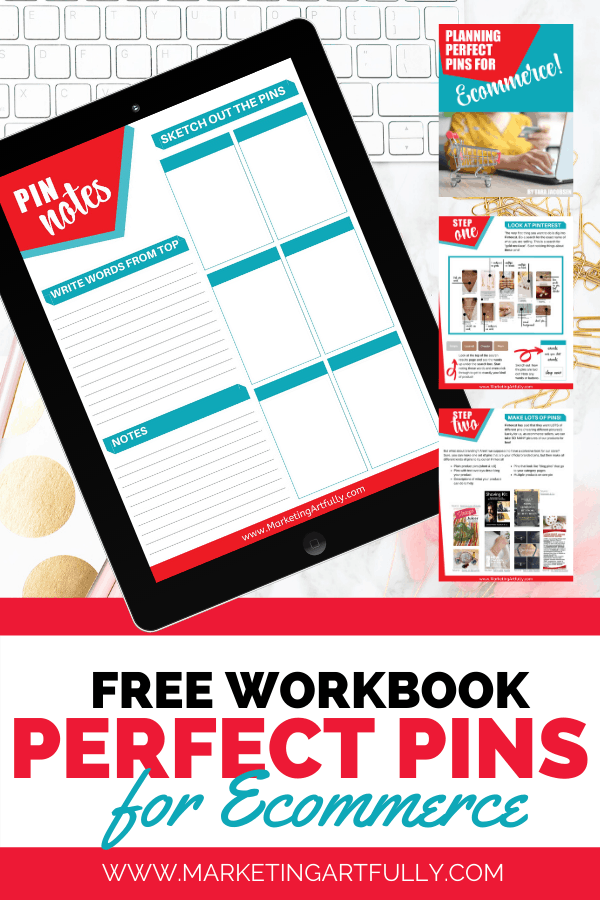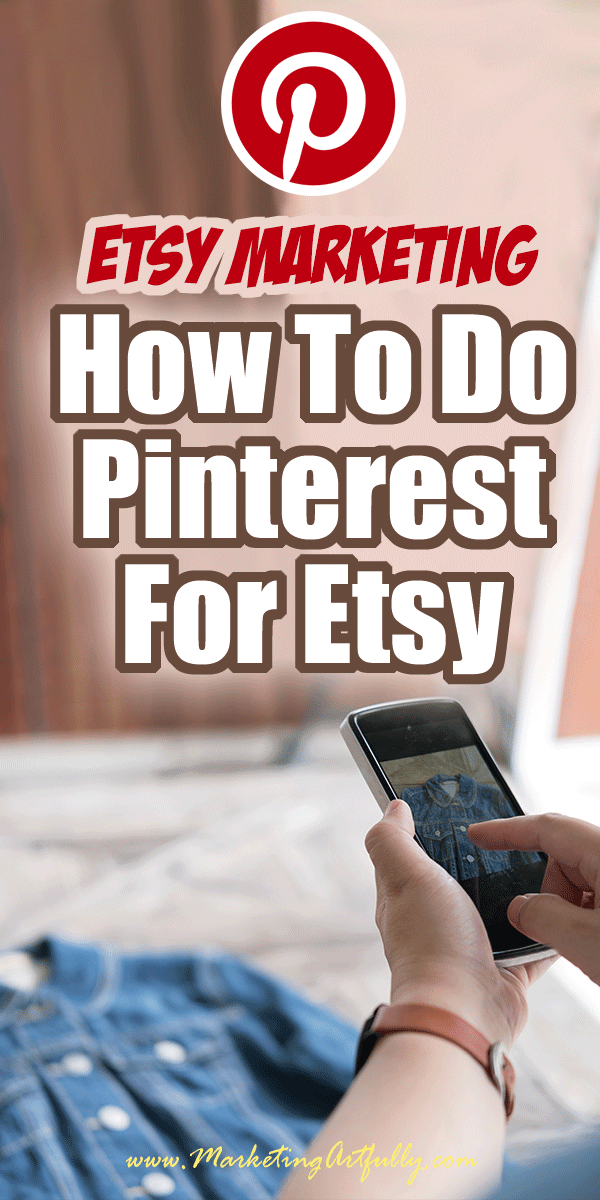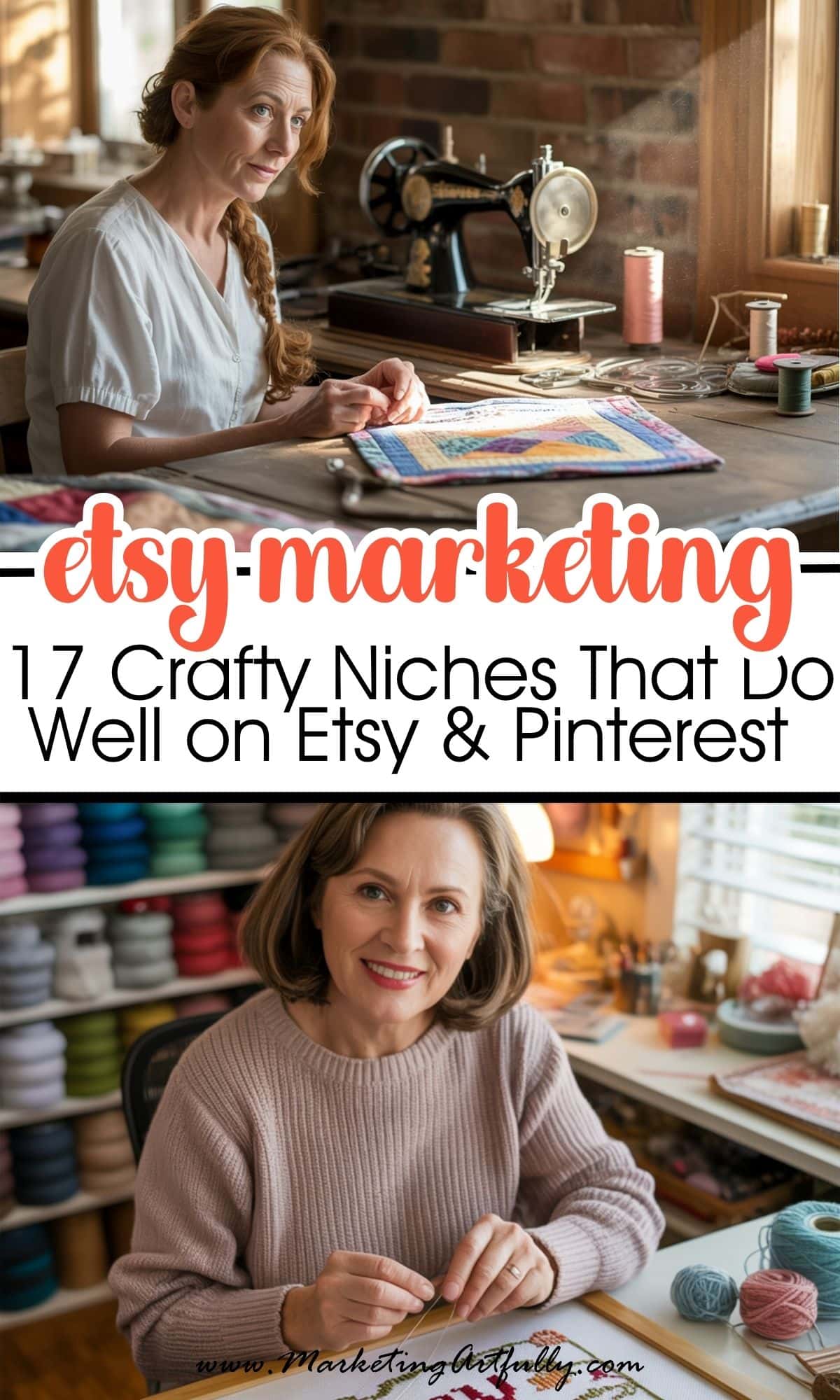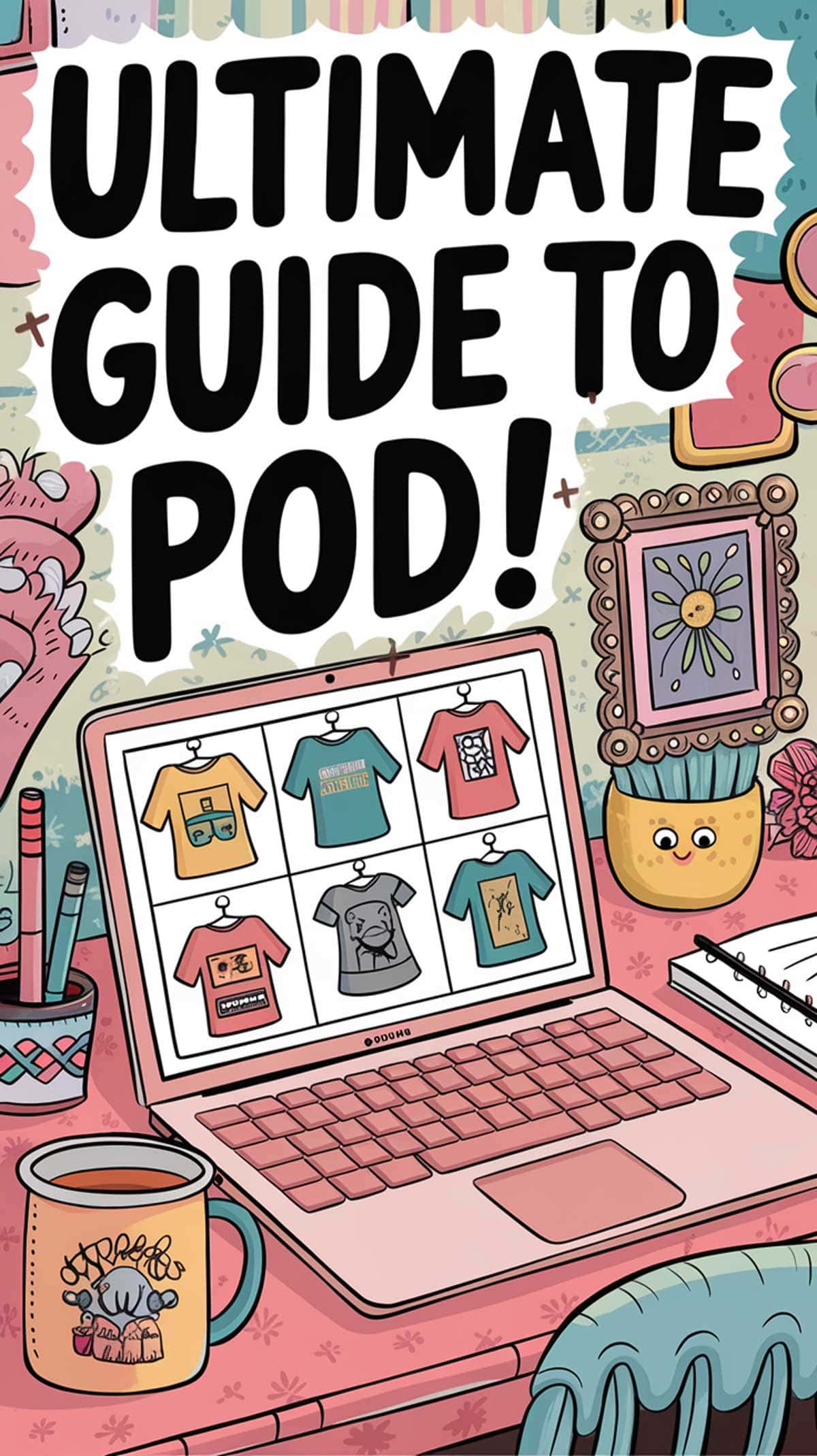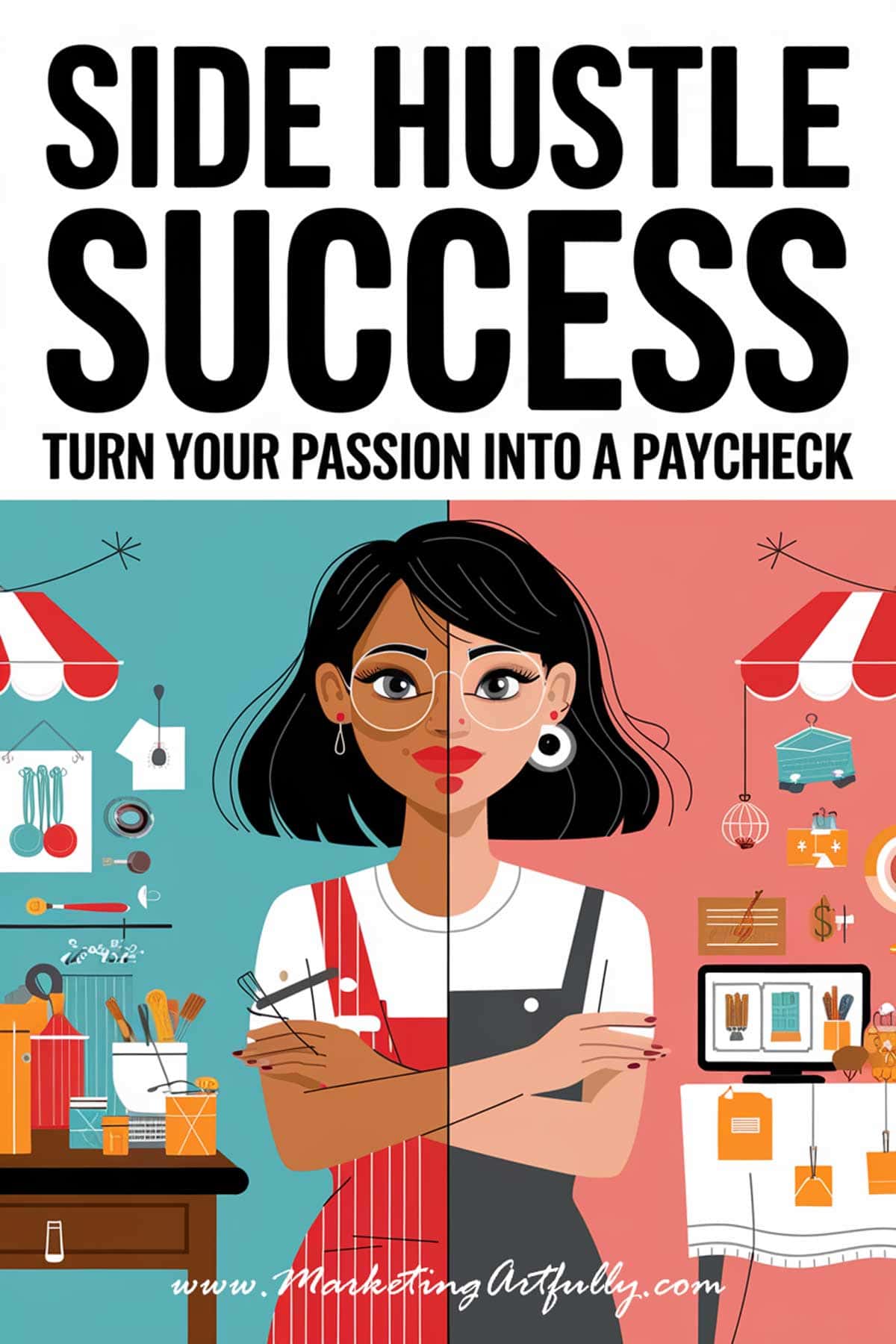There are so many parts of doing Pinterest for Etsy sellers! Here are all my tips and ideas for adding this awesome social media channel to your Etsy small business.
Why Should You Use Pinterest For Your Etsy Shop?
Before we get started, let's talk about why you should use Pinterest for marketing your Etsy products. Pinterest is a saving, dreaming, shopping site where women save things to do and buy later.
As a social media site, it is pretty weird! Instead of needing constant attention like Facebook does, you can pin a product onto your Etsy boards and it could be shared hundreds or thousands of times over the years.
Pinterest pins don't expire and disappear like most social media posts do, they hang out there waiting, like little time bombs to take off and become superstar sales people for your shop!
3 Main Pinterest For Etsy Tasks
There are three things you need to do to make your Pinterest efforts really work for your shop (we are a little different because we are selling a product rather than some of the ideas and tips out there for bloggers or DIYers!)
Make Good Pinterest Pins
So the first thing to think about is your pins! The first step is to look at what Pinterest already thinks are "normal" pins for your products so you can design something that will fit (and then be popular too!)
Say we are selling "dragonfly necklaces"... we would do a search on Pinterest to see what the pins LOOK like that are showing up on top...
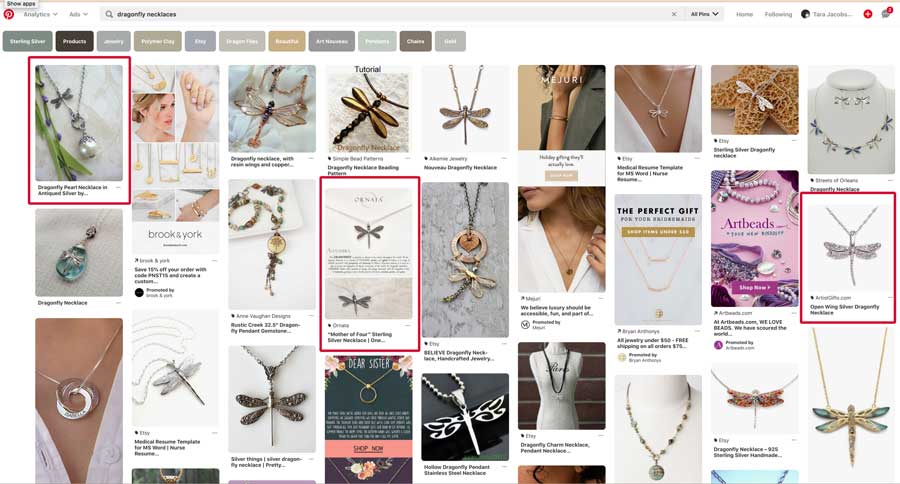
Functionally there are three kinds of pins here, "lifestyle" shots where there is a necklace but also some interest, white background shots and then pictures+words. This is so cool because it means you can pin your product over and over again using different styles of pictures that might appeal to different types of pinners!
Once you know what the pins look like, you design them using a tool like Canva.com or PicMonkey to make them beautiful.
Pro Tip: The reason you want your pins to look like the other pins is that Pinterest "image matches" your pin to others on the site already. If you click on any of the pins and look at the ones listed below, you can see how they all LOOK similar. You want to have at least some that are similar to help the Pinterest algorithm sort your product out!
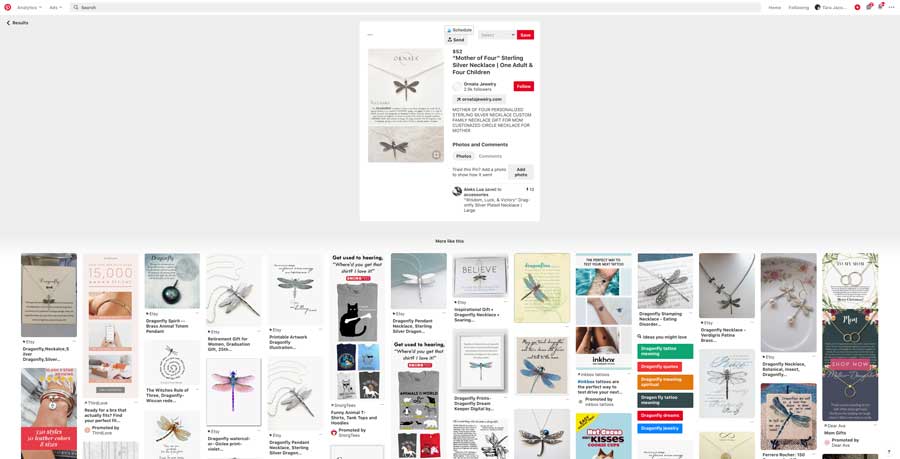
Additional Resource: Canva Tutorial To Make Free and Easy Pinterest Pins For Shopify and Etsy (Includes Printable Checklist)

Writing A Product Description
Writing product descriptions for your Pinterest pins is different than for Etsy search. For Pinterest we want to use the keywords THEY say are important to their users. To do this we will simply look at the words across the top under the search bar!
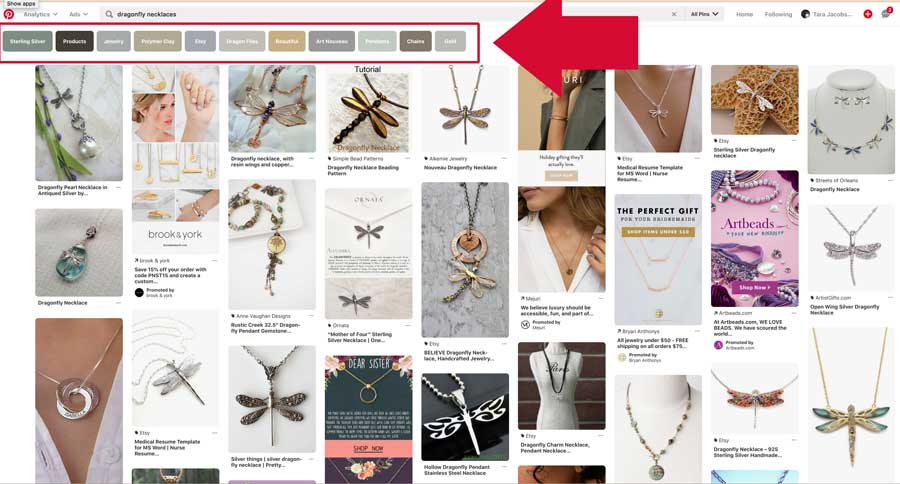
Once we know these keywords... sterling silver, products, jewelry, polymer clay, etsy, dragon flies, beautiful, art nouveau, pendants, chain, gold... then you can match those to the words that describe your product and be relatively assured of matching up in search.
Pro Tip: While you should do links directly to your items, it sometimes makes sense to link to your categories so that you will still get the shop view, even if that specific item is sold or discontinued!
Additional Resource: How To Write Product Pin Descriptions for Etsy and Shopify
Scheduling Your Pinterest Posts
Last but not least, if you are simply pinning one pin onto one board, your chances are slim to "go viral" and make millions of sales. To be successful at using Pinterest for your Etsy shop you need to have a "pinning plan" that will ensure you are consistently sharing your product pins multiple times to multiple boards.
Manual Pinning... One way to do this is to have a spreadsheet where you list out all your products and pins that you are sharing. You could make a kind of matrix that shows the item, the pins, the boards they go on and the dates last pinned. For this I would recommend Airtable! (it is free)
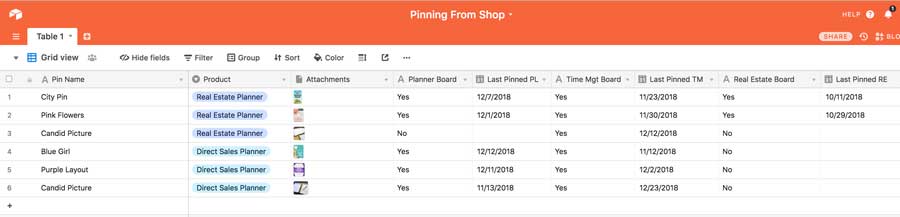
Pinning With A Scheduler... I have heard from some gals that they LOVE using a spreadsheet to keep track of their products and pins. Unfortunately, I am not that girl! The thought of constantly having to go back in and schedule, schedule, schedule each day is a nightmare to me.
So I use a scheduler (my favorite is Tailwind, there are scads of them out there!) Using the scheduler I can immediately set up multiple times to post each time I launch a product!
Additional Resource: How To Schedule Your Pinterest Posts For Etsy Sellers
Pinterest For Etsy FAQs
I asked my peeps for questions about using Pinterest for Etsy and got so many questions!
Should I make the Pinterest account in my name or my business name?
I would say that for your Etsy store you SHOULD use your shop name! Think of Nike or even Stella and Dot, they use their shop/company names on Pinterest.
Should I have a Business Pinterest account for my Etsy Store?
Yes, for sure! When you have a business Pinterest you get all kinds of (semi) good analytics about your pins and boards. Switching over from a personal is super easy, here are the deets right from Pinterest! Get a business profile
What kinds of things should I pin?
You should pin your products of course, also relevant industry news, behind the scenes pictures of your creation process or sourcing, and then "fun stuff" that you are interested in. No one, including Pinterest, wants to see just your products on all your boards like a self absorbed catalog. If you share ALL the good products like yours to your boards, everyone wins!
How do I get followers?
You can add your Pinterest shop profile on your Etsy shop "around the web" section! Simply go to your shop > click edit shop > scroll down and add a link to your Pinterest store.
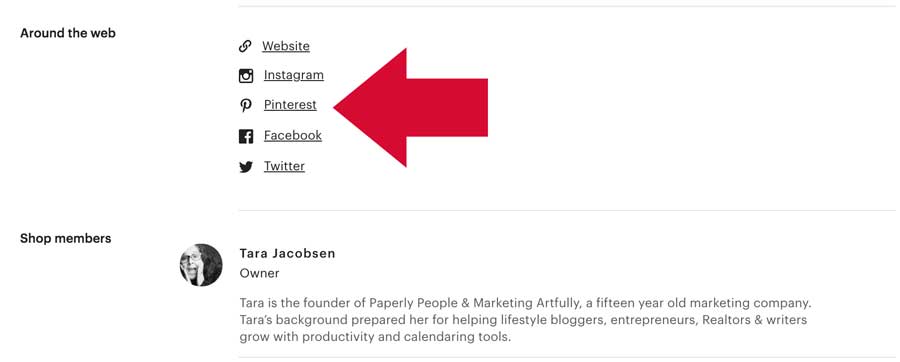
Should I just have one board for my business?
Yes and no. You should have one board where you pin all your product pins for sure! This will serve as your own personal library of what pins you have made in the past. You should also have other boards relevant to your products (see below)
Would it be better to do different boards for different items I sell?
You should also have boards for the specific KINDS of things you sell. For our "dragonfly necklace" example I would have a dragonfly board, a necklace board, and maybe a handmade jewelry board. Having multiple boards allows you to share your products more over time!
If I have specific boards for specific items, do I link them separately on my listings?
You can't link from Etsy to Pinterest. You can only link from Pinterest to Etsy! So you could have multiple pins that link back to the same listing on Etsy.
Get your FREE WORKBOOK! Perfect pins for Ecommerce
Should I repin my followers pins on my boards or leave just the business pins?
You should think of Pinterest as a way to be super generous. You want to pin LOTS of different products like yours on your boards so that when Pinterest sees YOUR new pins show up they think your boards are relevant.
Will taking the time to do Pinterest really help my Etsy business?
Yes and no. If you hate Pinterest with all your heart, skip it or outsource it to someone else. It is pretty easy to see a Pinterest account that has just boring old marketing pins on it.
But, if you love Pinterest like I love Pinterest (for myself and the traffic it brings to my store) it is definitely worth the time. The very best thing is that your pins do not disappear in seconds like on Twitter or in hours like on Facebook. Pinterest pins are FOREVER and bring you traffic for years to come!