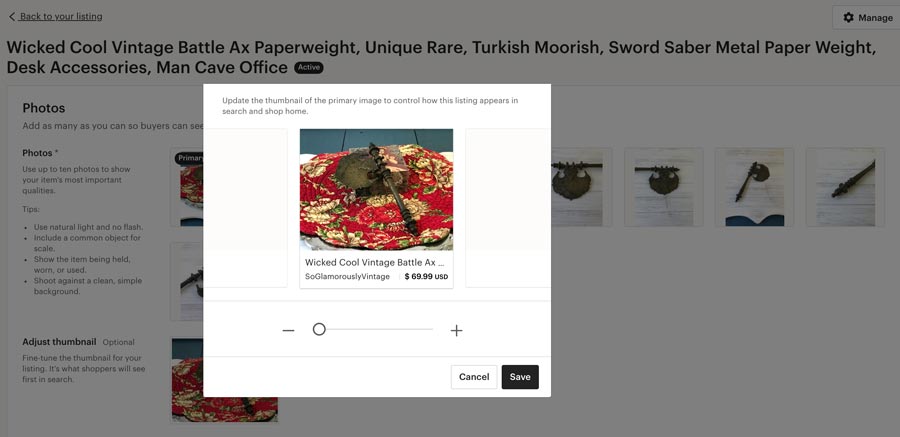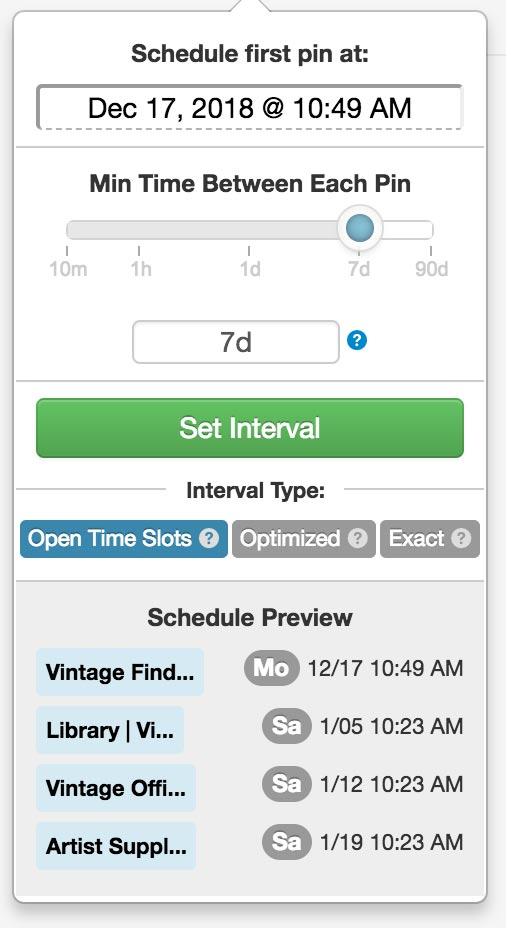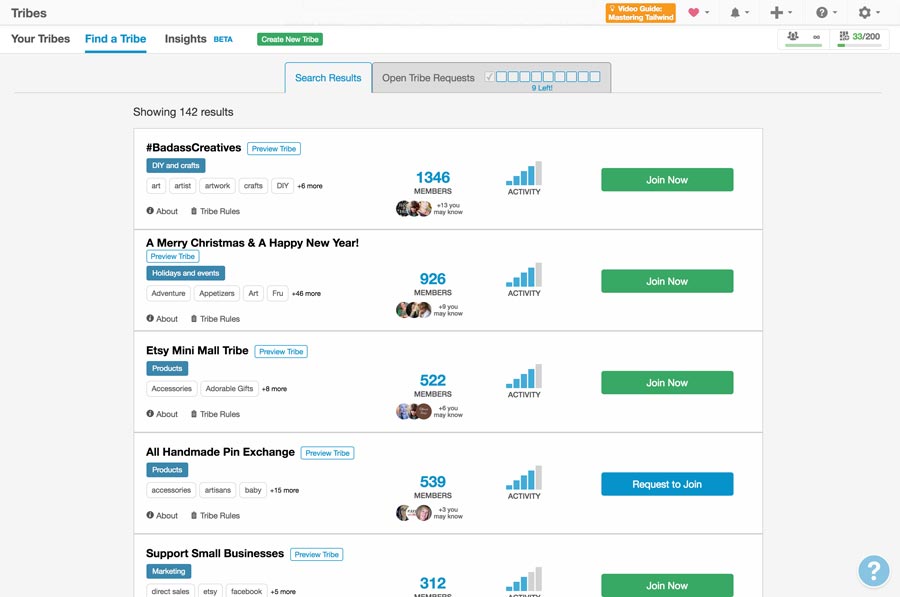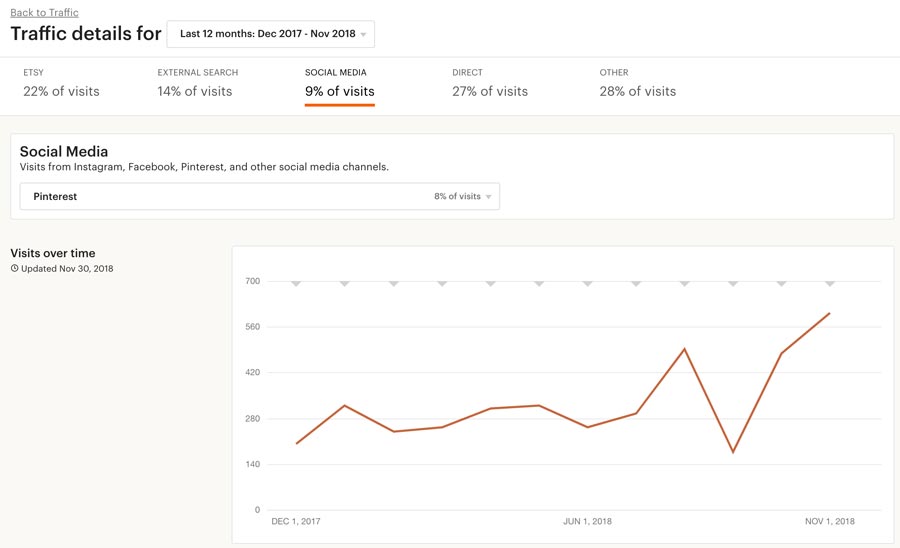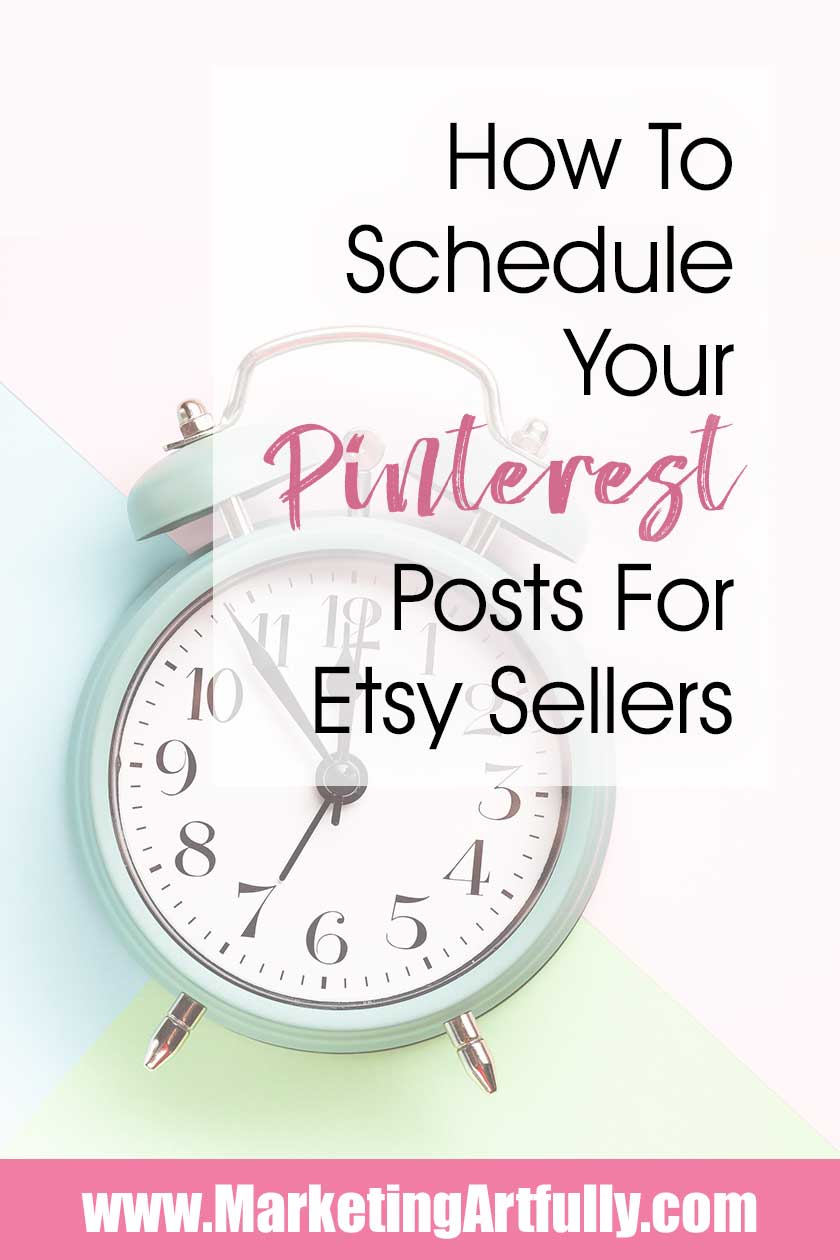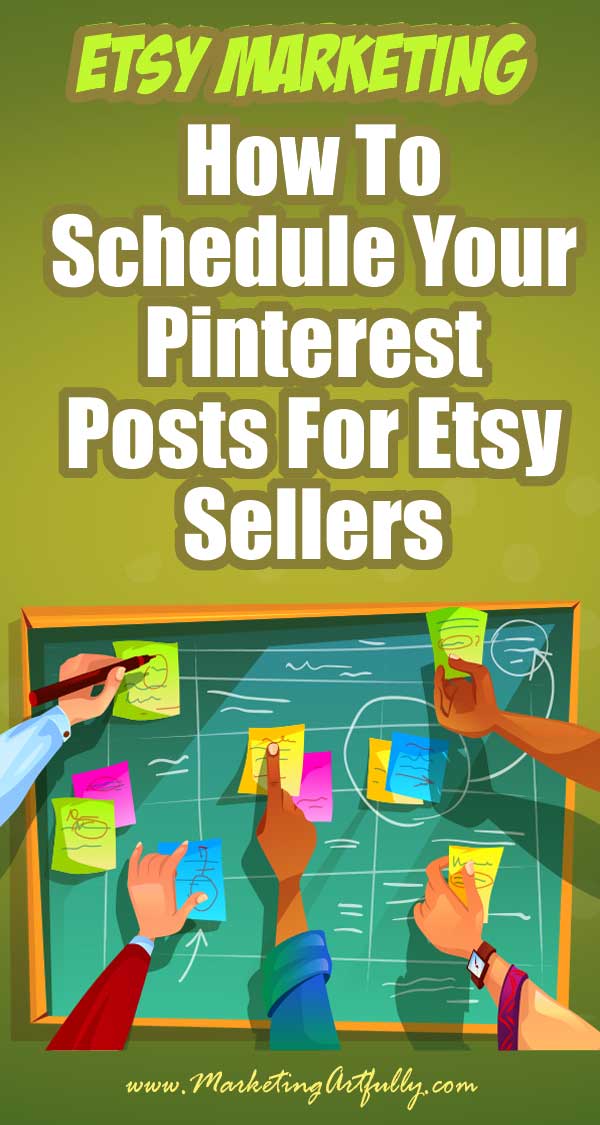Once you have your pin ready for Etsy product listing and your description written, the next thing you want to do is post your pin to Pinterest! That is so much easier to do effectively with marketing strategy if you use a scheduler like Tailwind! Here are my best tips and tricks for scheduling your Etsy product pins!
First, Some Hard Core Pinterest Marketing Strategy
Unless you have been under a rock for the last few years, you know that Pinterest is a great way to promote your products. It is a dreaming, planning and shopping website, with the added benefit that your pins stay “live” forever!
That said, Pinterest also doesn't want old dusty pins hanging around year after year, they like when we upload “fresh” pins so we want to keep uploading different pictures of our products!
But taking time out from our busy Etsy lives to stop, find a pin and then promote it every day is not an effective use of time… so scheduling saves the day!
please note :: I often recommend resources, some I receive an affiliate commission for, these all help to keep this site free for you!
Tailwind
Now, let's get honest, there are about a million schedulers out there that you could use and I just don't have time to go through them all so I am focusing on the one that I use for Pinterest, Tailwind.
It is not free, but not so super expensive that it kills you AND it lets you go from teeny-tiny when you start to huge, full blown like I use now!
Pinning First To The Most Relevant Board
Maybe one of the most impactful things I have learned recently is that Pinterest kind of “hooks” your pin to the first board it ever gets pinned on. So if you are selling a necklace, you should pin first to a necklace board, or if you are selling a planner, you should pin it first to your planner board… NOT to your general shop board which is what I always did!
For some us rebel entrepreneurs our shop boards might not be most cohesive (one of a kinds or change products much?) so pinning right to the relevant board is super important.
Make Sure Your Pins Are Tall
I KNOW, Etsy likes short fat pictures that work in the search, but this is Pinterest we are talking about today so make sure you take at least one great vertical picture when you are doing product photography.

The great thing is you don't have to choose! I use the Thumbnail clipper in Etsy to take my cool, tall Pinterest worthy pictures and make them look great in Etsy search. Just make sure you frame your images so that least one has a skinny part in the middle you can clip!
Scheduling Your Pinterest Pins
Alrighty then, let's get to scheduling your pins!
Step #1…. Upload Your First Pin To The MOST Relevant Board
For this example we are going to be focusing on my wicked cool battle axe paperweight. Now I have two contenders for boards this might be perfect for, my “Vintage Finds” board on Pinterest which a mish-mash of all my different vintage products or my “Desk Vintage Decor” which is full of desk specific items.
Because Pinterest likes things to be matchy-matchy, I am going to upload it to the desk board using the Pin Button in my browser. If you don't have this, here are the directions for adding it!
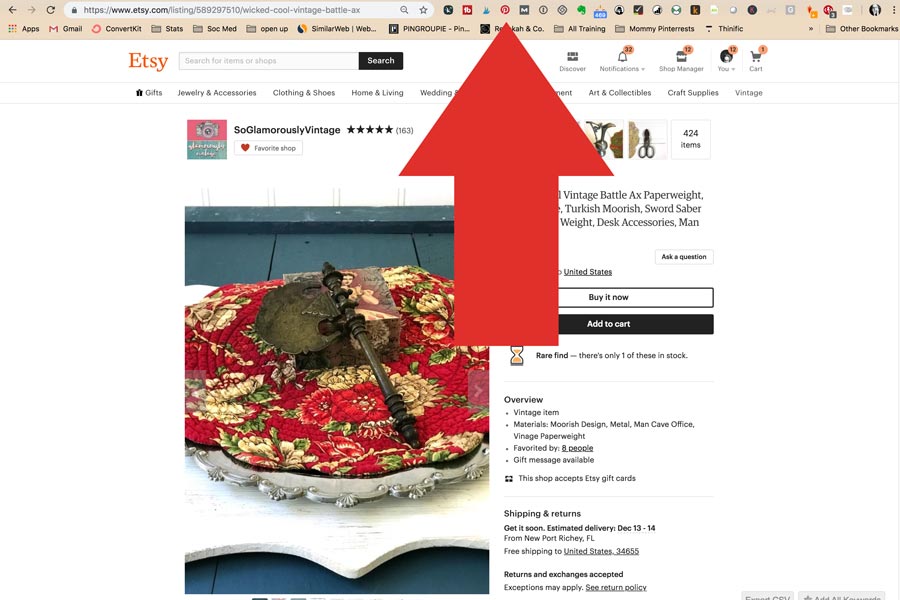
And adding it to the right board…
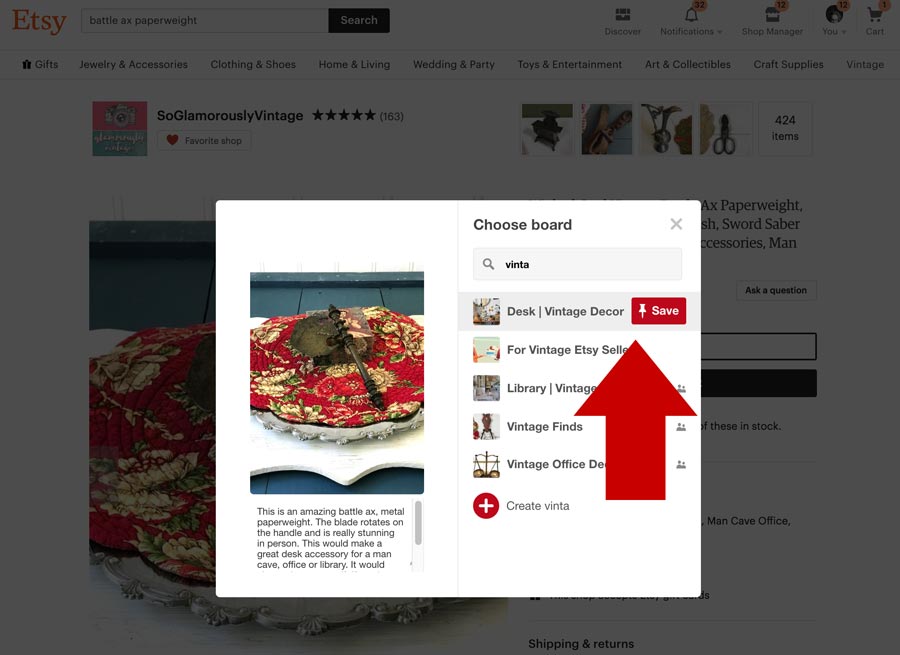
Now on last super quick thing you want to do as soon as you pin it… click the “See It Now” button so you don't have to search around your whole account to find that pin!
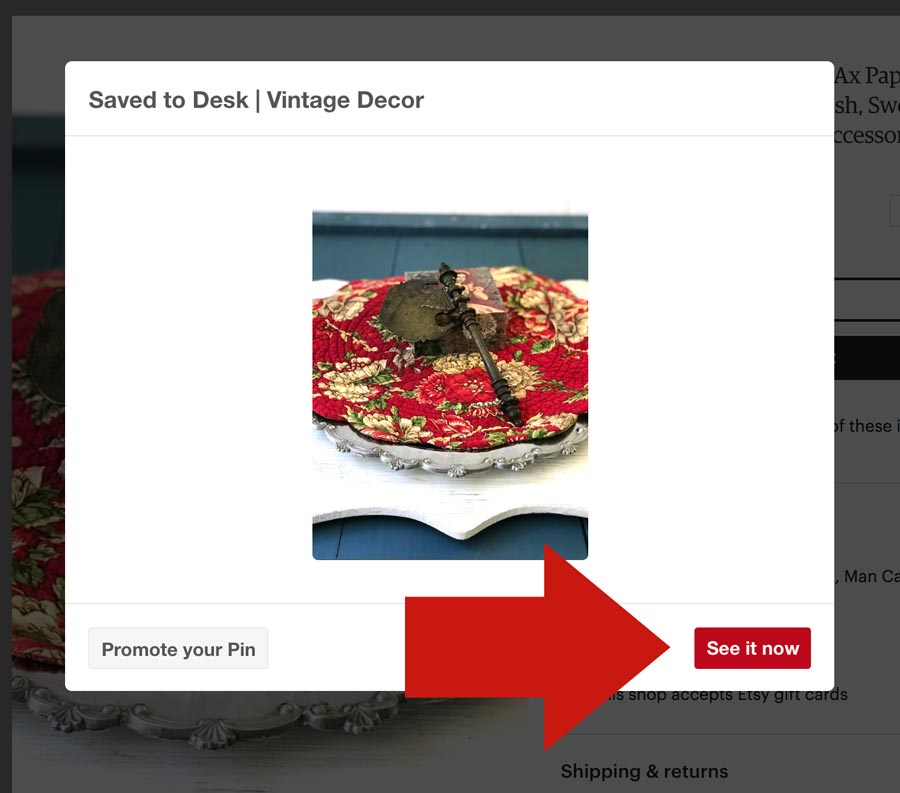
>> Pro Tip: This may be the best tip of this whole post!
What I do when I am scheduling pins is “batch” them up. So I will pin a couple of images from each listing, push the “See It Now” button and leave them riding at the top of the browser and do all the scheduling in batches.
I KNOW you might have thought of that before, but honestly I used to do one listings all the way around and then another one and it was painful. Just do all the pinning at once and then the scheduling at once is the way to go!
Additional Resource: 3 Ways To Make A “Perfect” Pinterest Pin
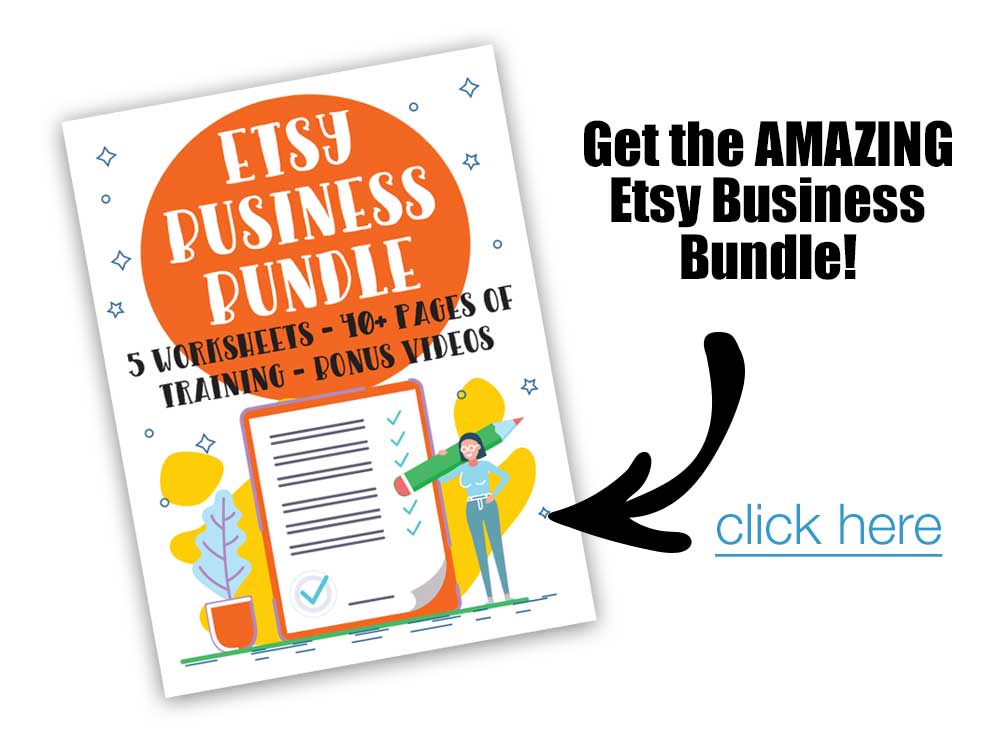
Scheduling Etsy Pinterest Pins With Tailwind
Once you join Tailwind and get the browser button, you will be doing the rest of the scheduling through the Tailwind site!
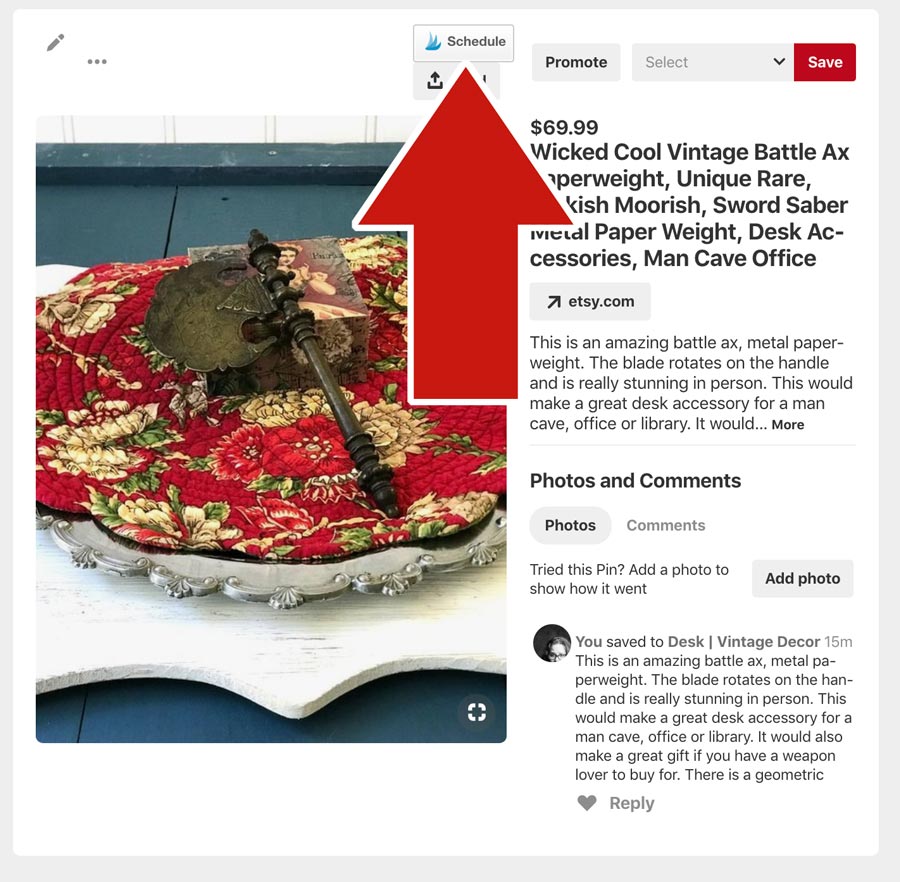
At this point you can choose to schedule to pin this picture to one board at a time or multiple boards all at once (I recommend multiple boards!)
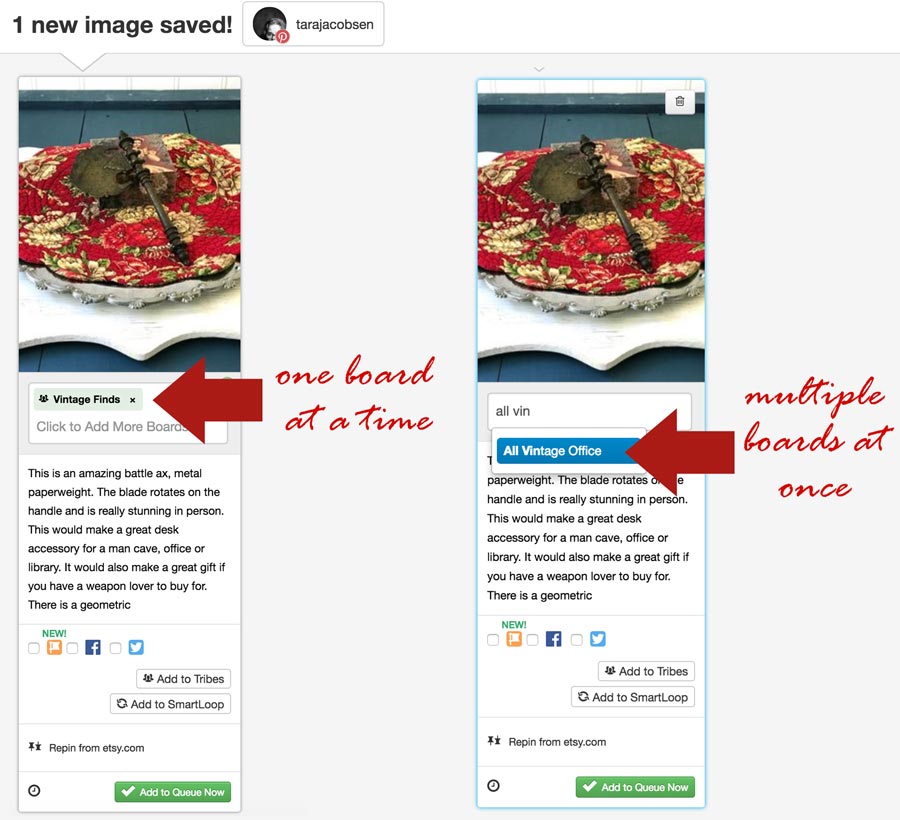
Scheduling Multiple Boards At Once
Let's take a wee minute and talk about Pinterest and social media in general. I think most of us know by now that there are SO MANY posts, pictures, comments and “stuff” out there now that to get noticed you may have to post your item more than once!
So you will probably want to have a fair number of boards you can pin to. For example, I have 5 total boards my paperweight would be appropriate for. Luckily Tailwind has a feature where you can “group” your boards and load them up all at once! (including group boards you belong to… whoo whoo!)
And then you can set a posting “interval” so they don't all go out at once! For example, I am setting an interval of 7 days so this pin will go out every week for a month! AND it starts a week from today so they won't all be bunched up on each other.
Tailwind Tribes
Up until now we have been talking about mostly our own boards and then whatever group boards we belong to. Now let's talk about Tailwind Tribes. This is a truly magical way to get your Etsy items shared beyond your own abilities!
Functionally what it is a “pin trading” group where you post pins and other people post pins in the same kind of category. But wait, it is easier to show you than to just keep prattling on…
So here are the current tribes available when you search for “Etsy”. There are handmade and creative, Etsy and small business. Oh and then don't forget you can niche down further… say you sell dog collars, you could find a dog group that allows product pins, or if you sell vintage decor you could find a home interiors group!
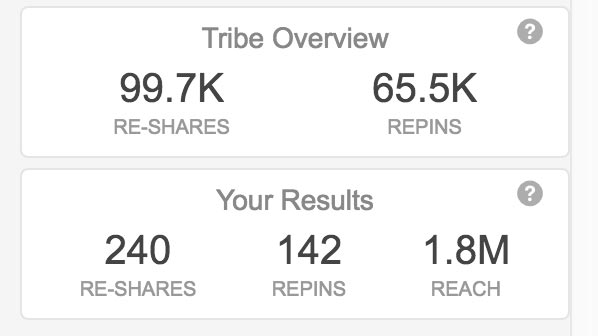
Here are my results for just one tribe…(the nice Tailwind peeps asked me to add a link to their “these may not be typical results” page… they don't want to give anyone the wrong idea that this kind of thing happens automatically… you gotta do the work!)
What that means is … at the top is the group results and the bottom are my personal pins. So there have been 240 pins of mine scheduled, 142 new pins on Pinterest that are my posts and 1.8 Million views that are possible with those pins.
Let's just say that none of my boards gets that kind of reach so using the Tribes really can grow my Pinterest exposure!
Check out Tailwind Tribes for free!
Tailwind Smart Loop
Okay, last but not least is Smart Loop. This is an automatic posting service where you can load up a library of product posts and let them go out over time, reposting periodically to the boards you designate.
STOP…. I truly feel that Smart Loop is only for our Handmade, Digital Products and Supplies sisters! This would not work well for OOAK or vintage peeps as we don't have enough “static” products to know that reposting them again in 6 months would even make sense.
Here is my very best “looped” pin… my real estate planner from my digital Etsy shop, Paperly People…
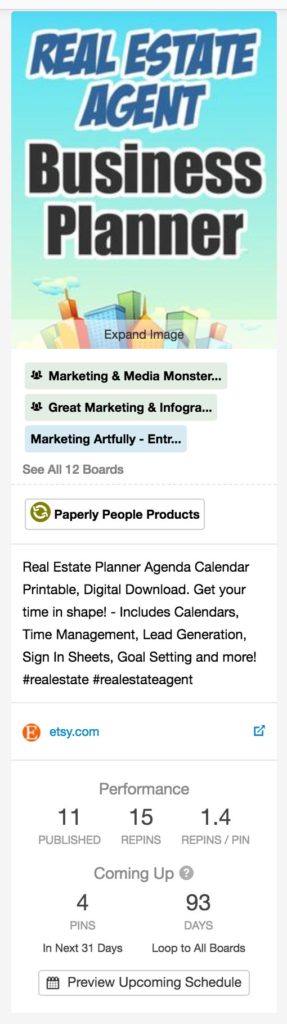
It is randomly posting to boards that I have designated and just sitting there churning out repins all on it's own!
I promise you that my Etsy product pins are getting so much more exposure since it is automatic than if I had to remember to go in there myself!
Now I get it, there are some gals who have spreadsheets with each product, the pin, which boards it goes to, when they pinned it last and when it should be repinned… but I am not that gal! When it wasn't automatic I really didn't pin it at all after the first time I published it!
As you can see from these “Pinterest” source stats from my Etsy store, incoming views are WAY up now that I am using the looping feature!! (again, don't forget that your results may vary… I have been working my fanny off to get more exposure for my products, including growing my Pinterest following so don't think you can order Tailwind and get this right away please!)