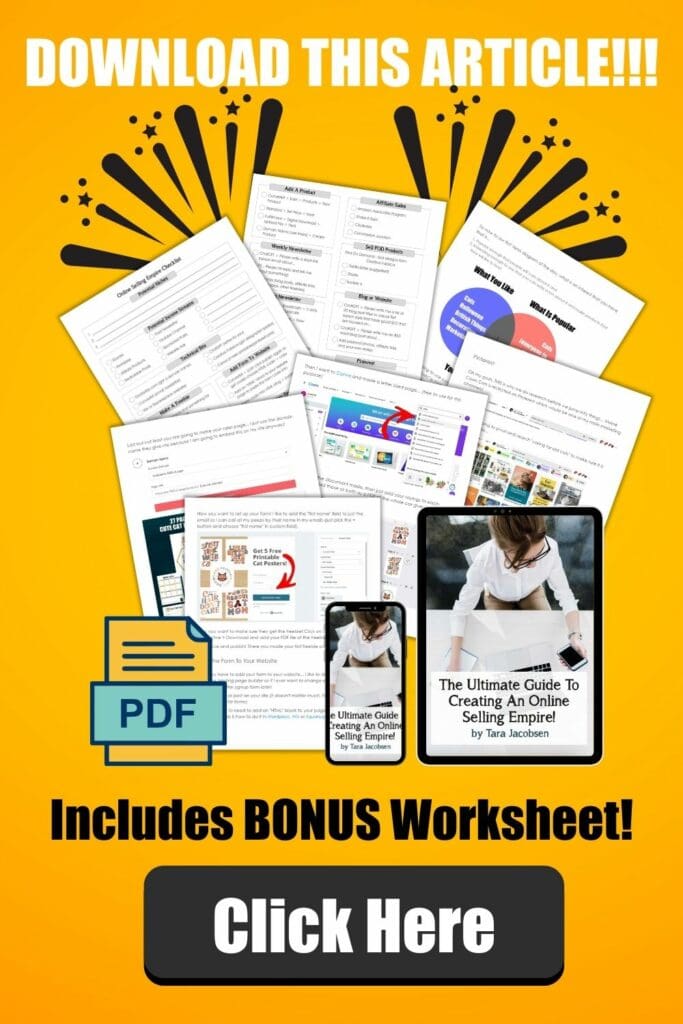I was talking with my besty today and giving her all the tips for setting up an online selling system using a website, Convertkit and Canva. She asked if I write down all the tips and ideas I was giving her and I said YES!

This post contains affiliate links. If you purchase anything, I earn a small commission at no extra charge to you. Check out my policies here.
Ultimate Guide To Creating An Online Selling Empire
I wrote these posts for my besty! Here are all the posts in the series!
- Part 1 – Setting Up The Technical Bits (this post)
- Part 2 – Sending Your Newsletter and Blog Posts
- Part 3 – Marketing Your Online Empire
Additional resource: If you would rather read these posts offline I made them into an Ebook with a bonus worksheet! Click here to get it!
Why I A Writing This Guide
I have been doing online marketing and selling for over 20 years (yep, I started in 1999 at website hosting company back in the day!)
Over that time I have gotten really good at building an email list and selling products to them so I want to teach my besty how to do it now that the economy isn't great and she could use some extra money!
This is going to be super long and detailed because if you don't know WHY you want to do things then you might skip them and then mess everything up!
What Kind of Empire Should You Build?
Let's start with something super simple… what empire or niche do you want to build?
My empire is built on art… I have my Artsy Fartsy life website, a Youtube channel and an email list that loves art. Once a week I send out a folksy email talking about art and then sending them to my webpages that have ads on them. I also sell junk journals as a second stream of income.
So now to our first Venn diagram of the day, what is an interest that you have that is…
- Popular enough that people will care about it and
- Interesting enough to you that you can write a ton about it and make products that they will like to buy!
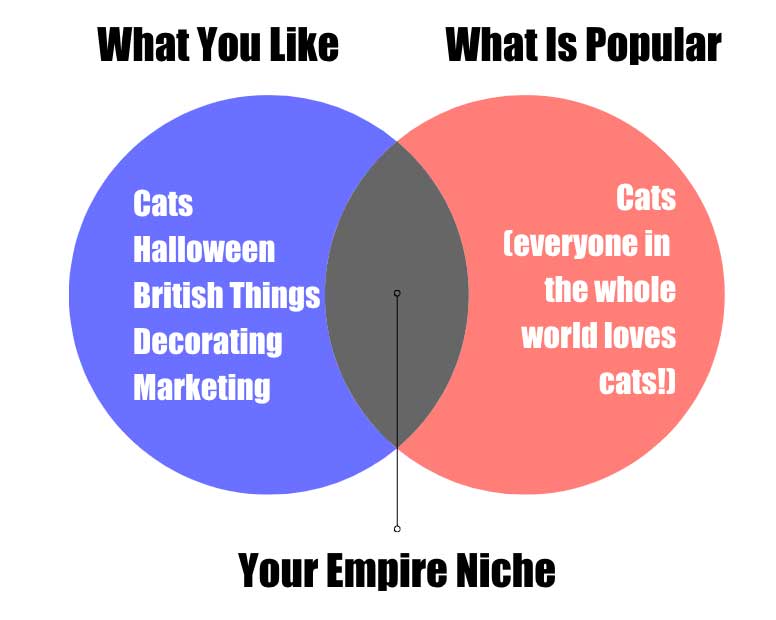
Now I am going to use cats just as an example for this post, but if your niche is as broad as “cats” is, I would narrow it down to something like: indoor or outdoor, Siamese or Maine Coon, cat products, old cats or young kittens.
Don't forget, you want to start your empire with something super specific to learn how to create products that only a finite group of people will love and who you can speak directly to!
So even for this example I am going to use Maine Coon cats because I have pictures of our old dear Maine Coon!
What Kinds of Things Can I Sell To Cat Lovers
So before you start even getting a little bit into this game, make sure that there are enough people in the world who love the same things that you do!
First I went to Google and searched Maine Coon Cats and clicked the shopping tab…
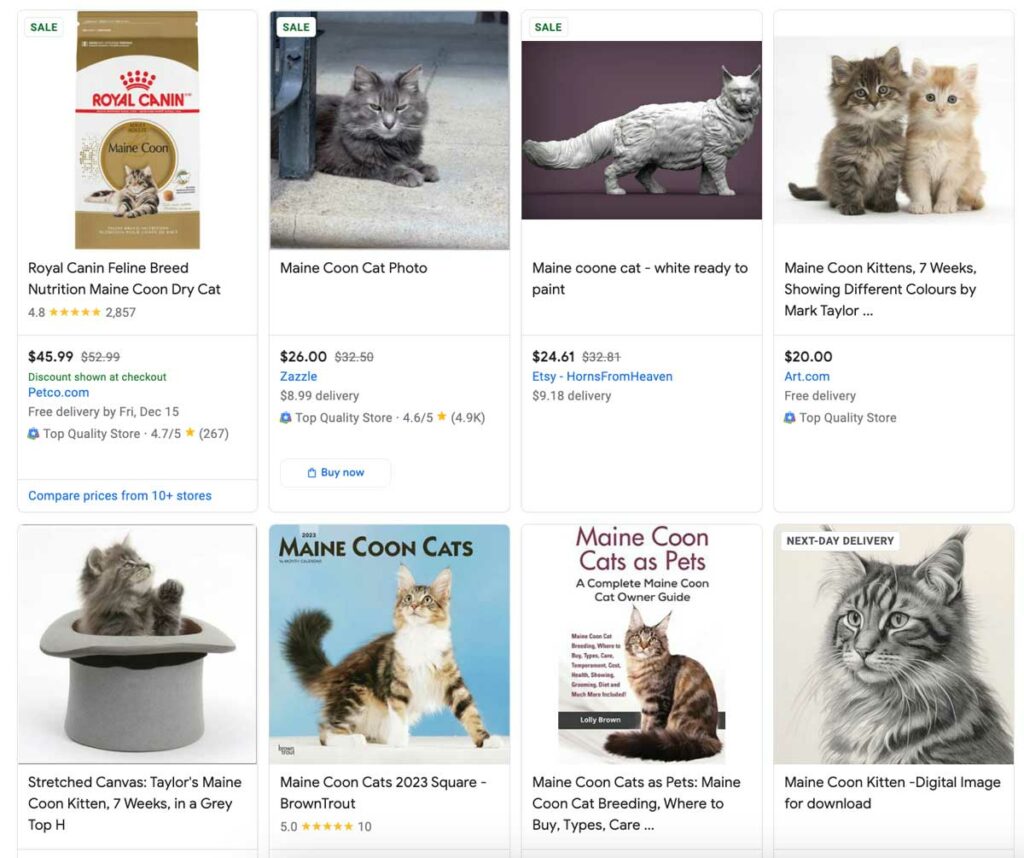
Taking a quick peek, there are Maine Coon pictures, books, calendars and printable ceramic figurines.
To me that is a nice variety and shows that other sellers have things for sale that are specifically for the niche that I am looking to enter!
Oh my gosh, THIS is why we do research before we jump into things… Maine Coon Cats is restricted on Pinterest which would be one of my main marketing channels!
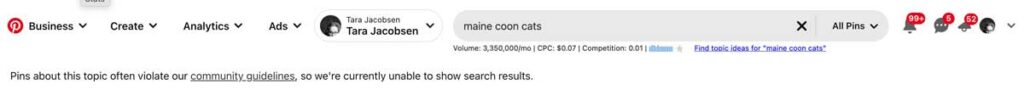
So now I am going to pivot and search “caring for old cats” to make sure it is not restricted too…
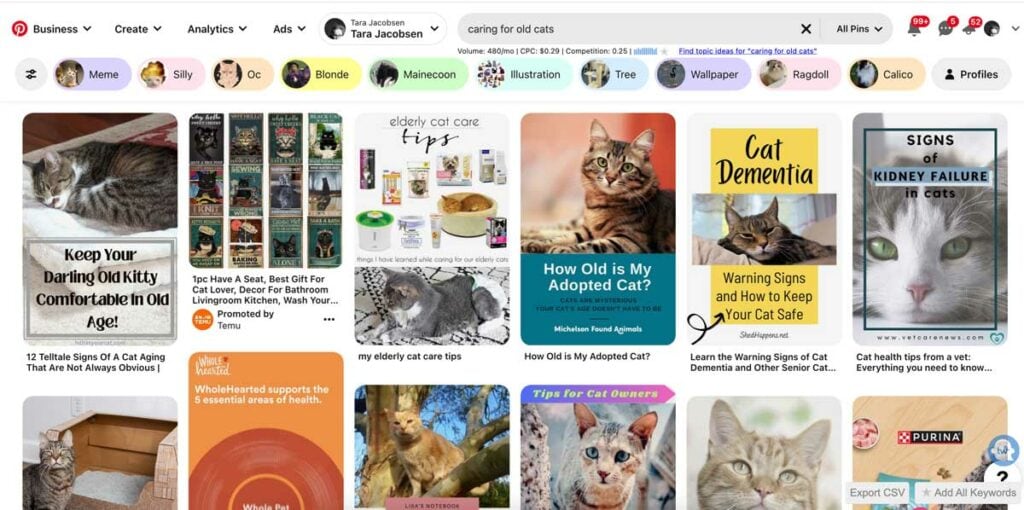
Okey doke, I am going to use caring for old cats for this guide! While I am super disappointed that I can't use my first choice, there is no point in me starting a project that cannot succeed on one of my main marketing channels!
In the real world I would probably do a fair bit more research to make sure that the niche I chose was a “good one” but don't take too much time at this step.
This is probably not going to be your only niche FOREVER and functionally all I want to teach you is the steps to set up a website, email list and ways to sell products!
Technical Bits You Will Need
There are some basics that you are going to need for your empire! Here is where I would start if I was you…
Domain Name or URL
I suggest you get this through Godaddy rather than buying it through your website host. If you already have a website use the one you have.
This will cost you about $21.99 for a year!
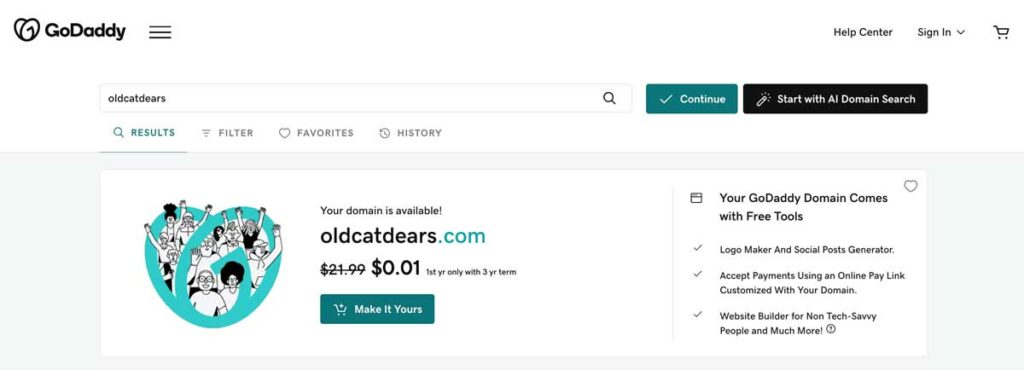
Website
I recommend either Squarespace or Wix if you don't already have a website. If you already have a website use the one you have.
In case you are fretting about using what you already have, I get loads of traffic and sales to my elderly people posts on my artsy site. You don't have to have matchy matchy domain or website, I just send them to a category page for old dears!
These will cost between $15-25 a month.
Email Provider and Sales Pages – ConvertKit
I recommend using Convertkit for your emails and even to sell simple products with! There are two reasons for this:
- As you start a list it is free and as your list and number of emails you send gets bigger it is cheaper than other kinds of services
- All the “step by step” examples in this post are going to be using Convertkit so you can follow along!
Convertkit is free when you start… I pay $179 a month to send 20,000 emails! You probably won't need that to start!
Start Growing Your List!
The very first thing you want to do before ANYTHING else is to start growing a list of people who also love the thing you are talking about!
Make A Freebie
So I am going to make or find something that I think will appeal to cat lovers to bribe my peeps into signing up for my list… what about a free printable cat wall art print? These are super easy to make..
First off I went to Creative Fabrica and found a cute cat sayings pack for $2.
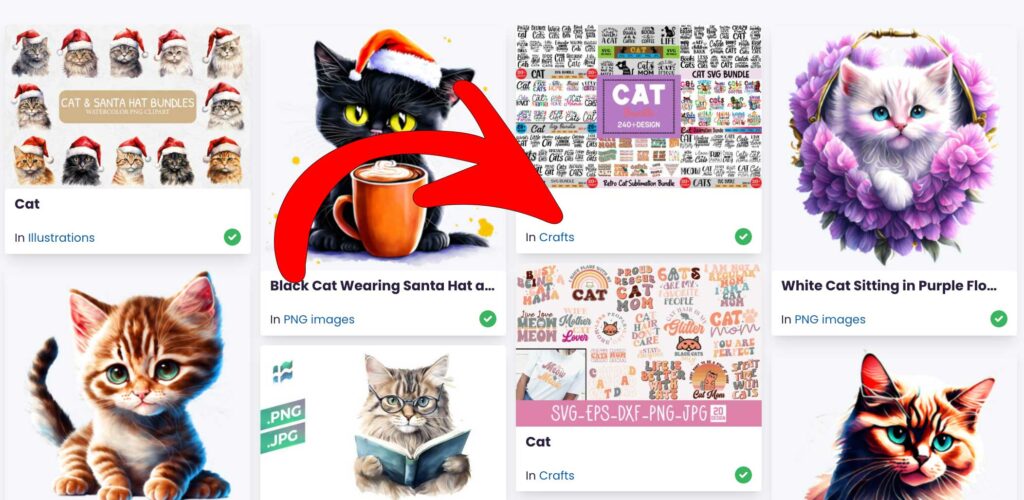
Then I went to Canva and made a letter sized page… (free to use for this purpose)
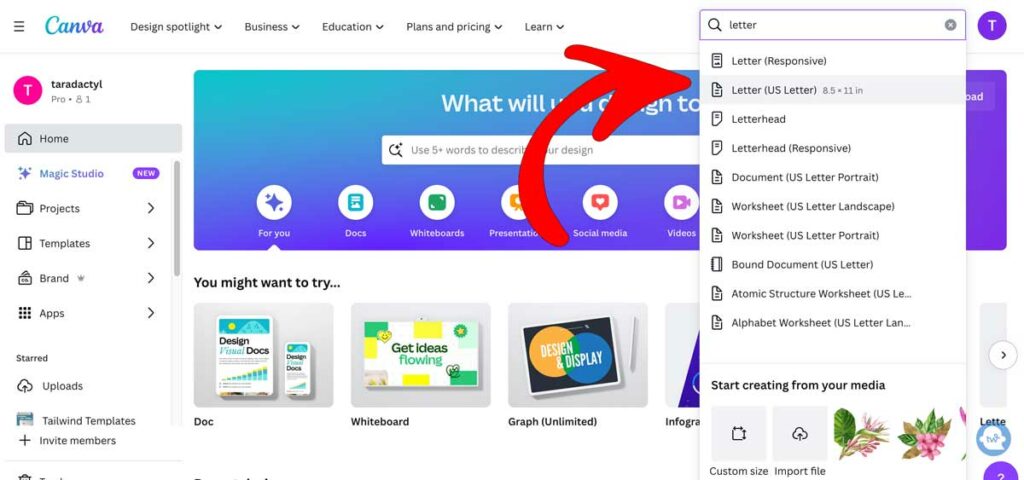
Once you have the document made, then just add your sayings to each page. I downloaded these as both as a PDF of the whole cat giveaway and separate JPGs.
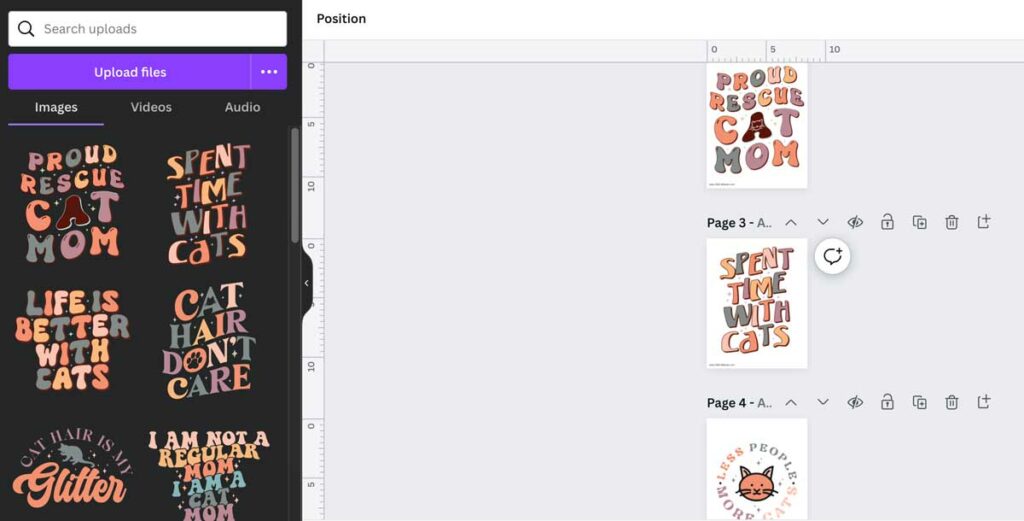
Then I used Canva again to make a giveaway graphic… Home > Create > Custom Size 350X525. I uploaded the JPGs and arranged them pleasingly on a wood background!
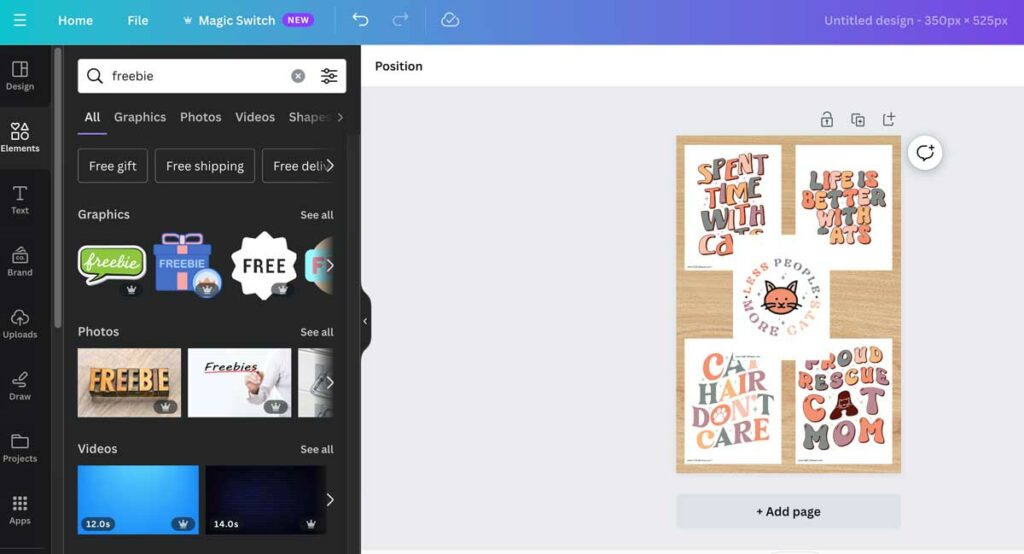
Download as a JPG and save for the next step!
Make Your Signup Form
Okay, now you need to make your signup for so people can get the freebie!
In Convertkit go to Grow > Landing Pages and Form > Choose Form (Charlotte)
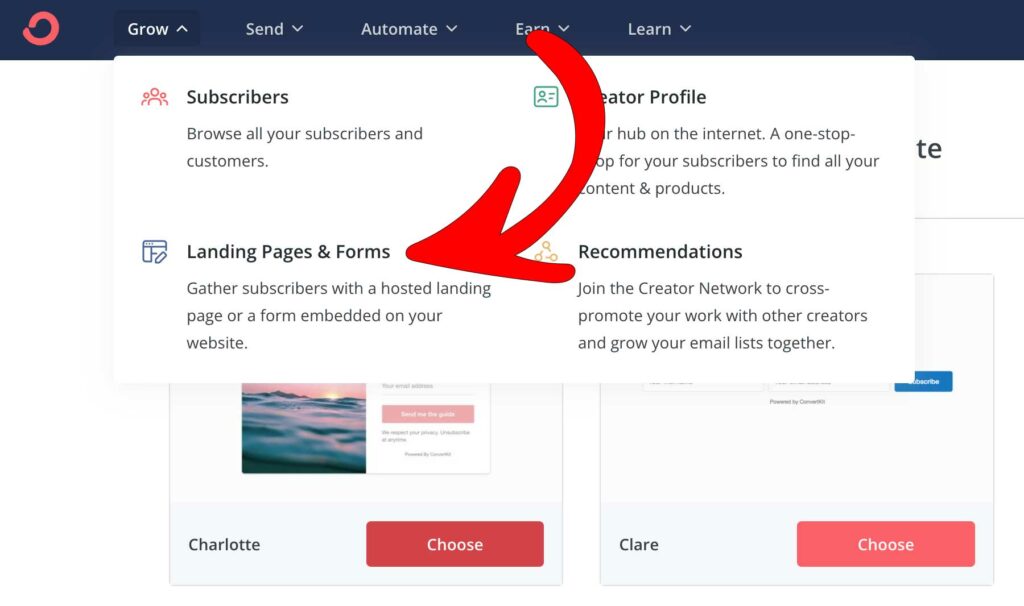
Now you want to set up your form! I like to add the “first name” field to just the email so I can call all my peeps by their name in my emails (just pick the + button and choose “first name” in custom field).
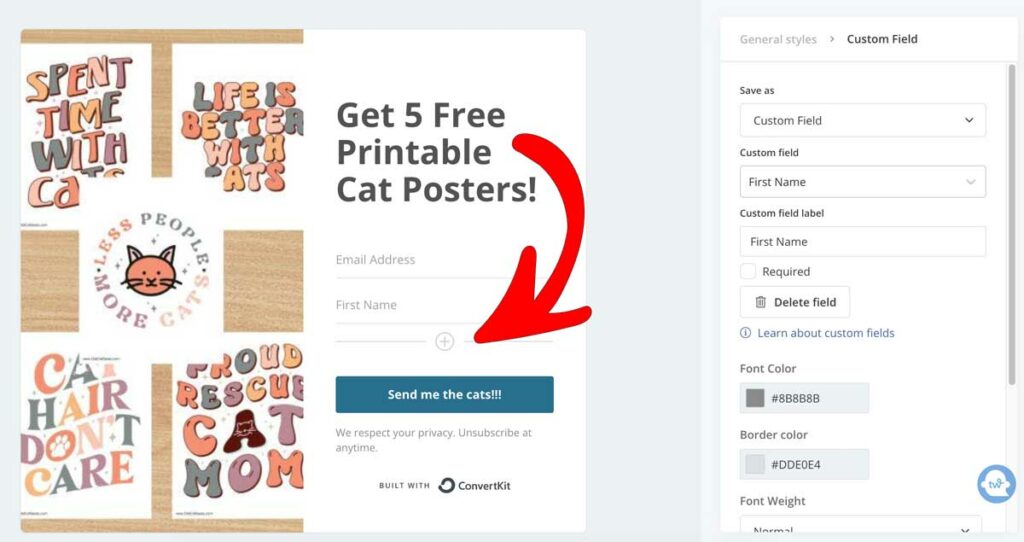
Now you want to make sure they get the freebie! Click on Settings (at the top) > Incentive > Download and add your PDF file of the freebies.
Click save and publish! There you made your first freebie and form!
Add The Form To Your Website
Now you have to add your form to your website… I like to do this rather than using the landing page builder so if I ever want to change email providers I can just swap out the signup form later!
Make a page or post on your site (it doesn't matter much, for the most part I choose page for forms)
You are going to need to add an “HTML” block to your page to paste the form code into! Here is how to do it in WordPress, Wix or Squarespace.
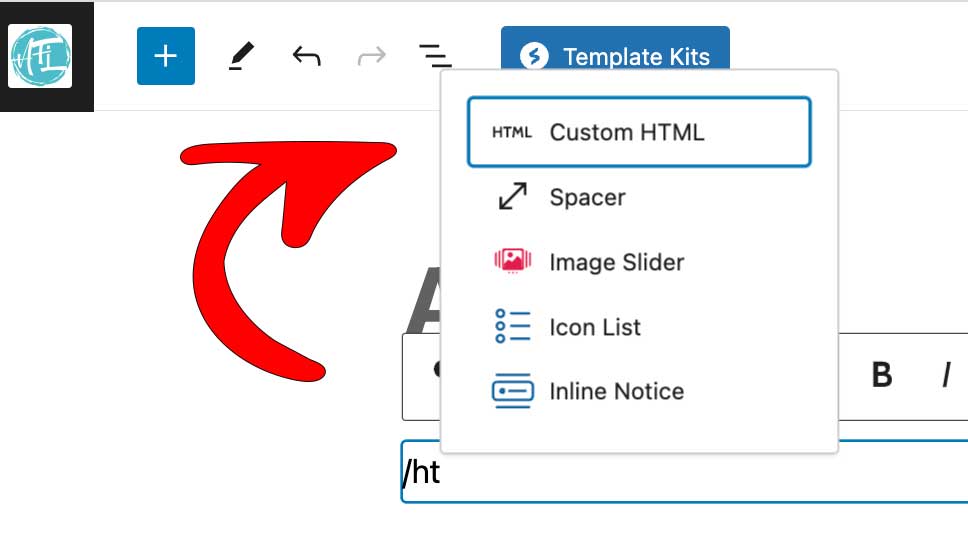
Now go back to Convertkit and click “Publish” and a page will pop up where you can choose “HTML” (don't worry, this is a cut and paste kind of deal!) Copy the code.
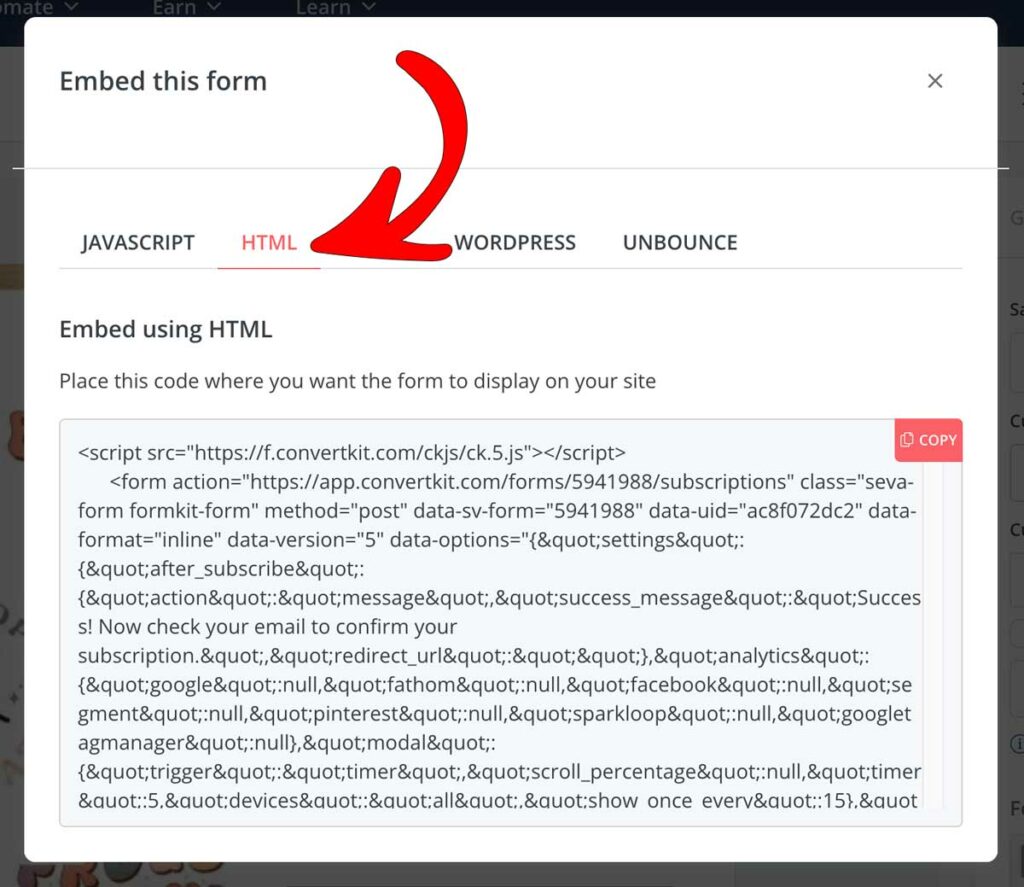
Now go back to the page you made on your website and add the code into the HTML block! It will look funny like this…

But when you publish the page it will look like this and people can sign up for your freebie!
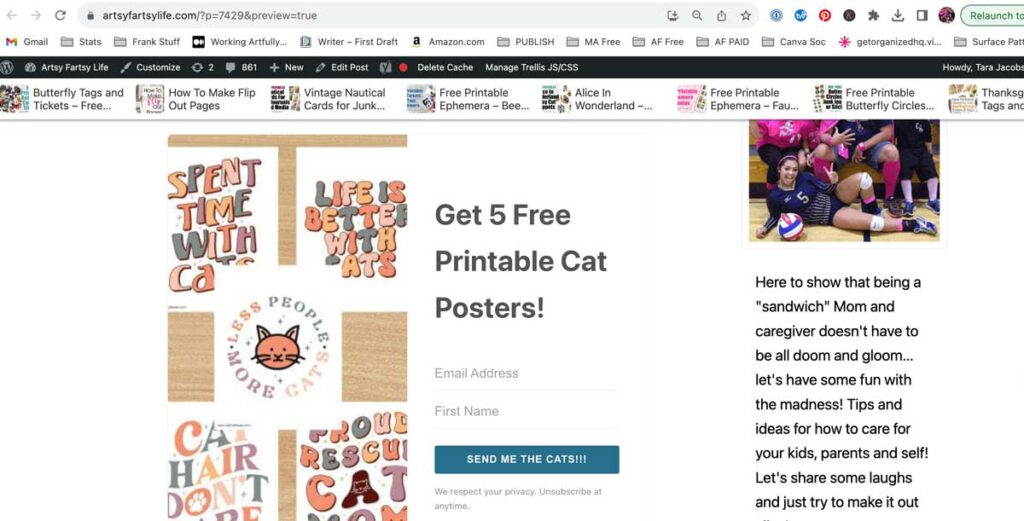
Make A Tag
The last thing you want to do is “tag” your peeps with “niche name newsletter” so you can send them weekly email messages!
Go back to Grow > Subscribers and on the right hand side you will see tags… add your niche name and newsletter.
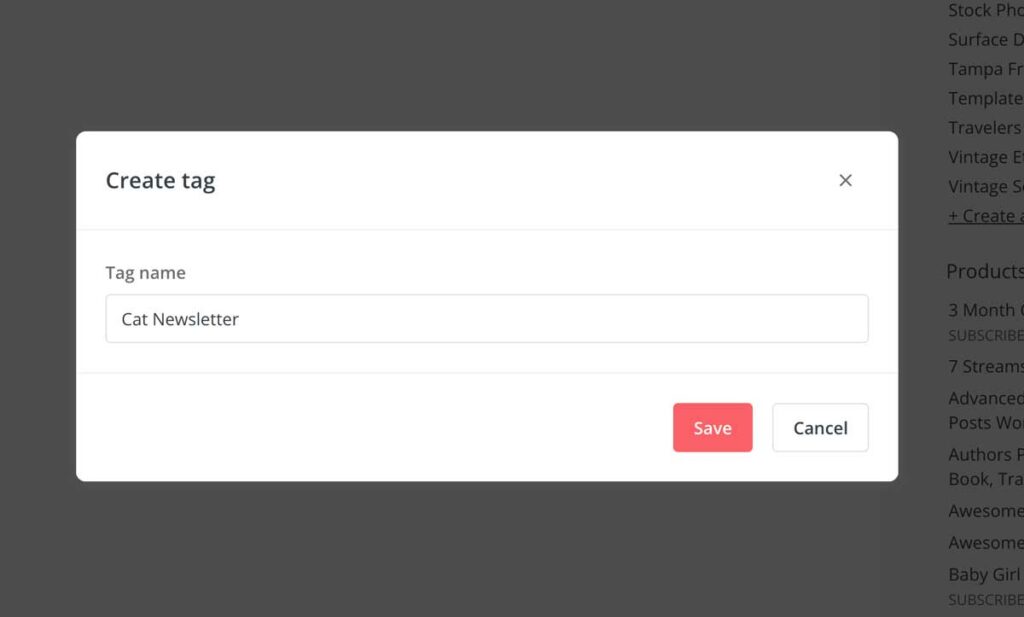
Then go to Automate > Visual Automations > New Automations > Empty Automation > Start Building
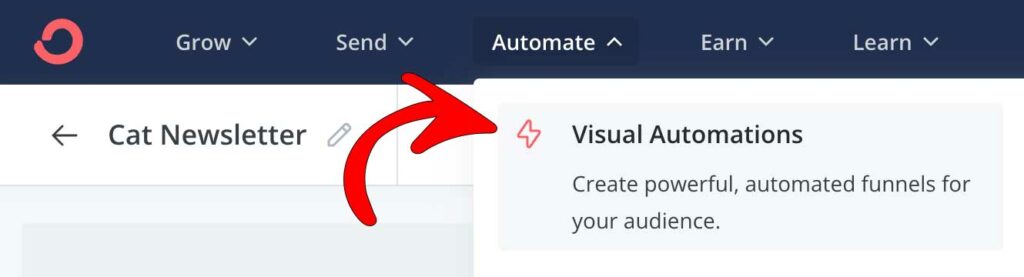
Now you are going add your tag! The first thing you want to tell Convertkit is what happened… so someone filled out our form (mine is called Cat Newsletter)
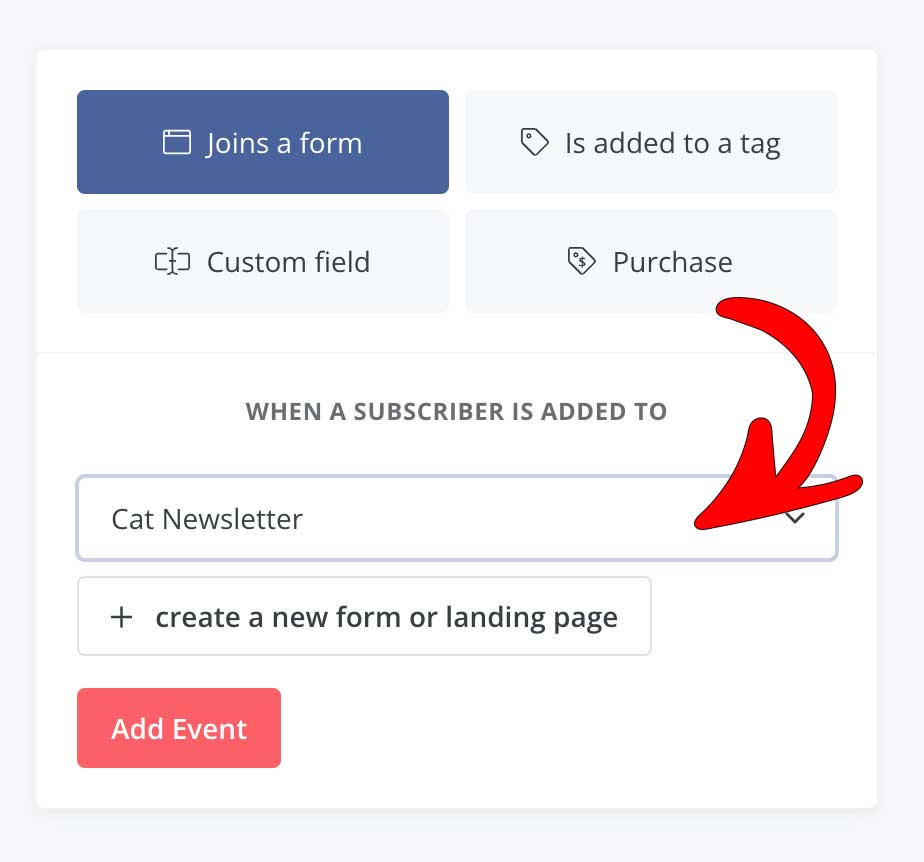
Click add event and then click the + sign > Action > Add A Tag and pick niche name newsletter > Add event
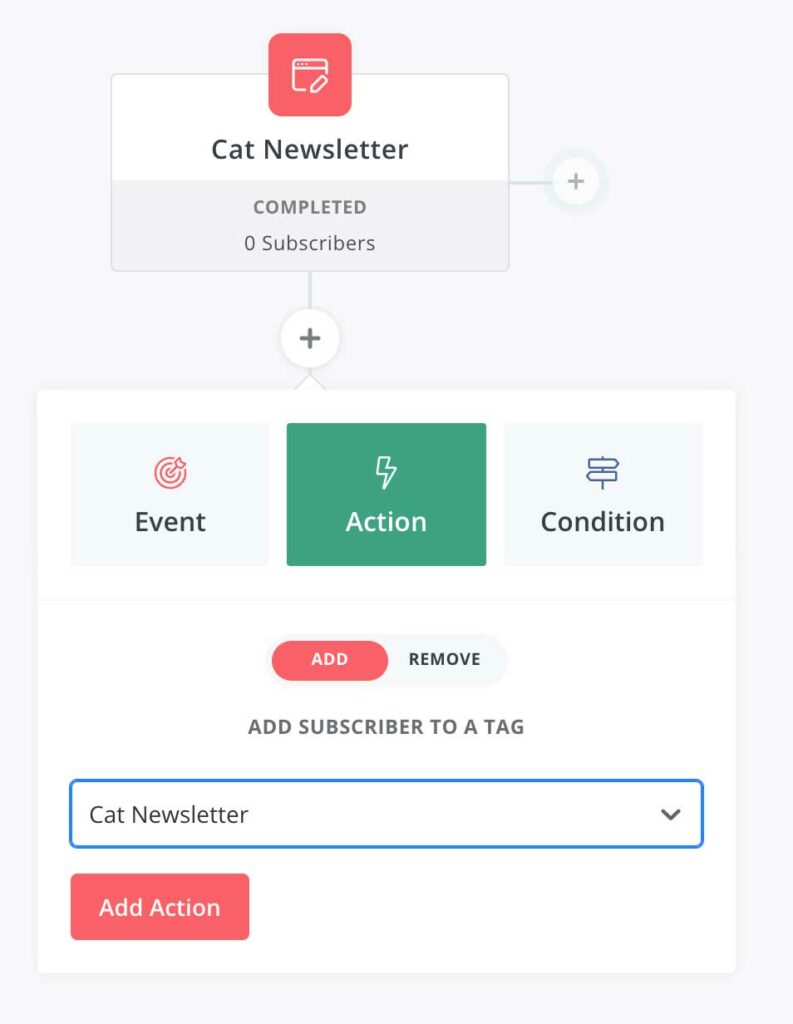
And you are done! Your first newsletter signup form is made, setup, and ready to go! Although this looks like a lot, you only have to do this once to get email signups forever!
Finding Products To Sell
I am so proud of you that you have a signup form and can start growing your list, but I want you to be thinking of all the things you can sell to your list! So let's get started!
PLR (Private Label Rights)
Okay, if you thought that making the freebie was hard, you probably want to buy products to sell rather than making themselves from scratch!
I am going to show you how to use my friend Carly's PLR products for Canva but then give you a list of a whole bunch of places you can find good PLR content!
PLR means that you can choose that product and then use it to make something of your own that you can sell online!
I suggest that you always use a paid template to start with Canva rather than using the ones inside so you stay in compliance with the rules of Canva!
Most of the time you will get a link that opens up in Canva and you can modify the templates with the resources in Canva!
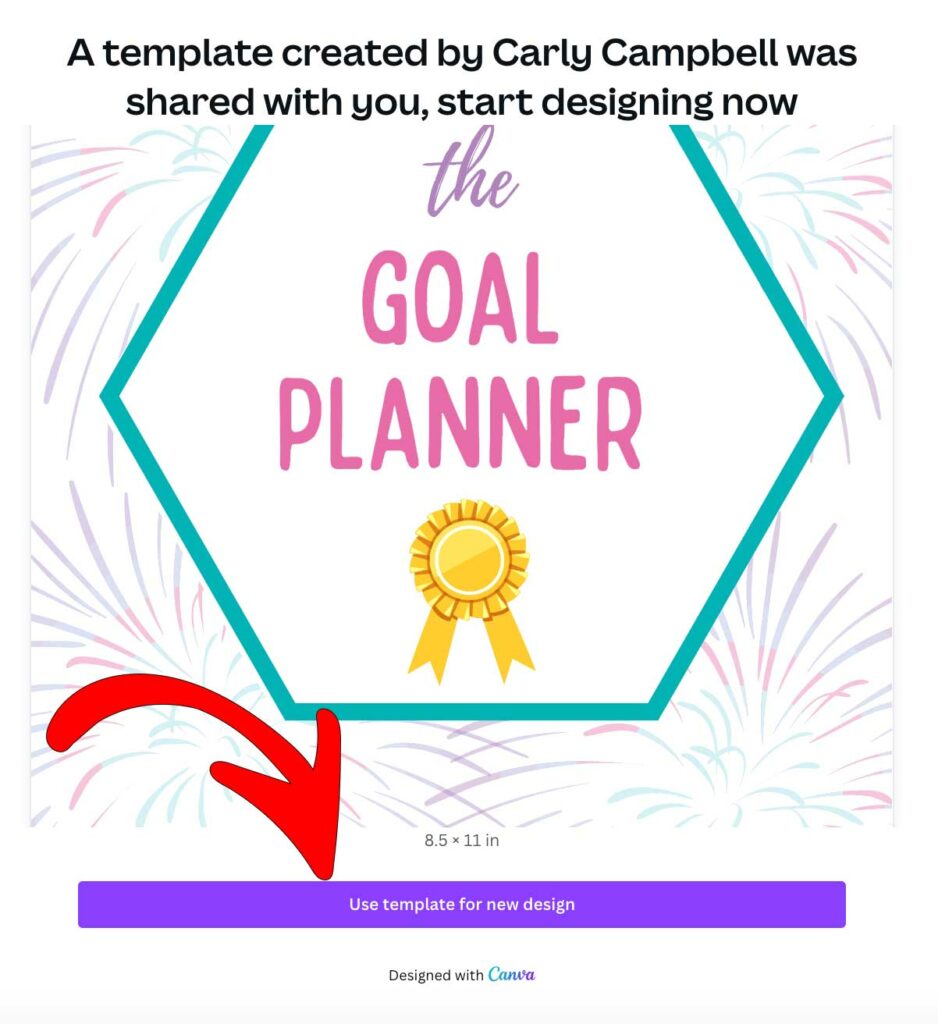
Now, you may be thinking that you don't understand how selling a goal planner is good for cat peeps, but we are going to take this planner and add cute cat things to it to MAKE a good product for cat people!
Additional Resource : Here is a great video about how to modify Canva PLR templates!
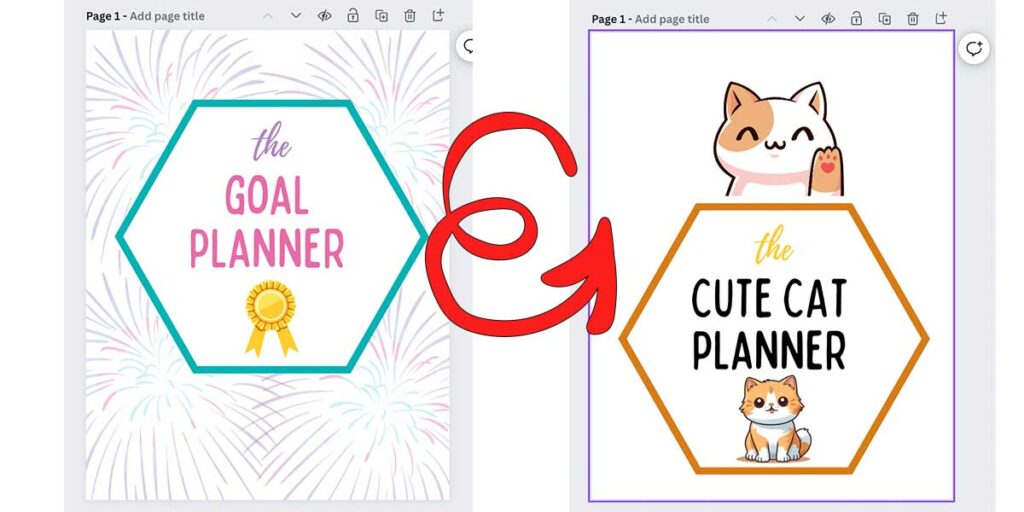
This is not a guide for how to do Canva, so I can't go into all those things here, but I PROMISE YOU that once you figure this out, you will be making cool things for niche left and right!
You can use the same process we did above to make the graphic for your free printable to sell!
Carly's Content Club – This is my friend! Her stuff is awesome AND you will get free Pinterest pin templates for Canva too!
Creative Fabrica – LOADS of great graphics AND templates… just search for Canva templates and you will find SO MANY!
Creative Market – I love some of the things they offer, but they are a little higher priced than the other two!
Add Your Product To Convertkit
One of the reasons I recommend Convertkit is that you can sell products directly on Convertkit!
Go to Earn > Products > New Product and set up your item for sale (we are going to be selling the cute cat calendar)
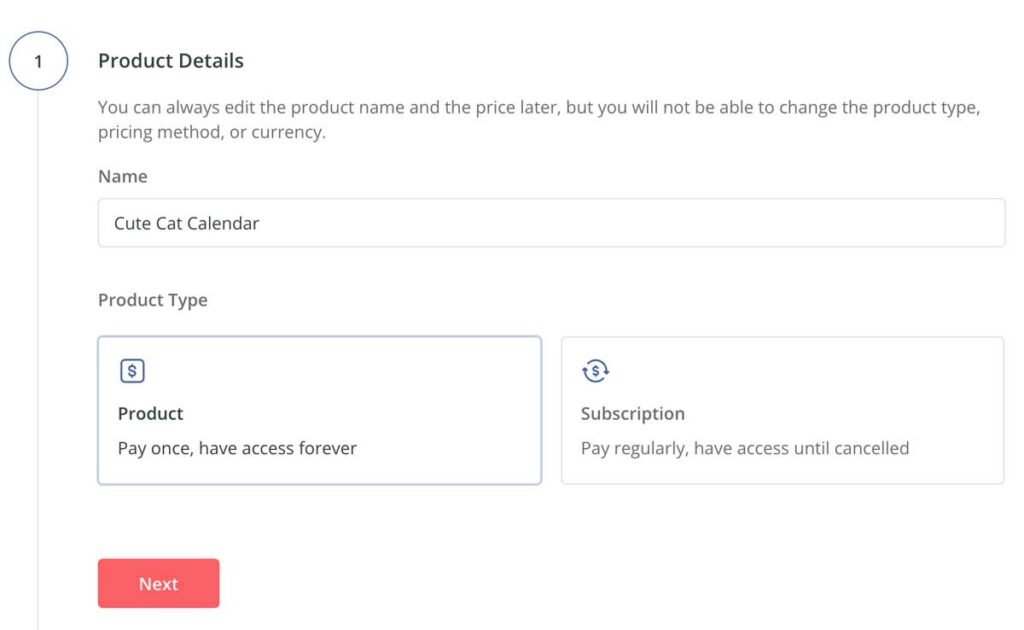
Next you choose your price… I am going to sell my imaginary cat calendar for $9.99. A good way to check fair prices is to go search for the type of product you are selling on Etsy and see what people are charging for them there.
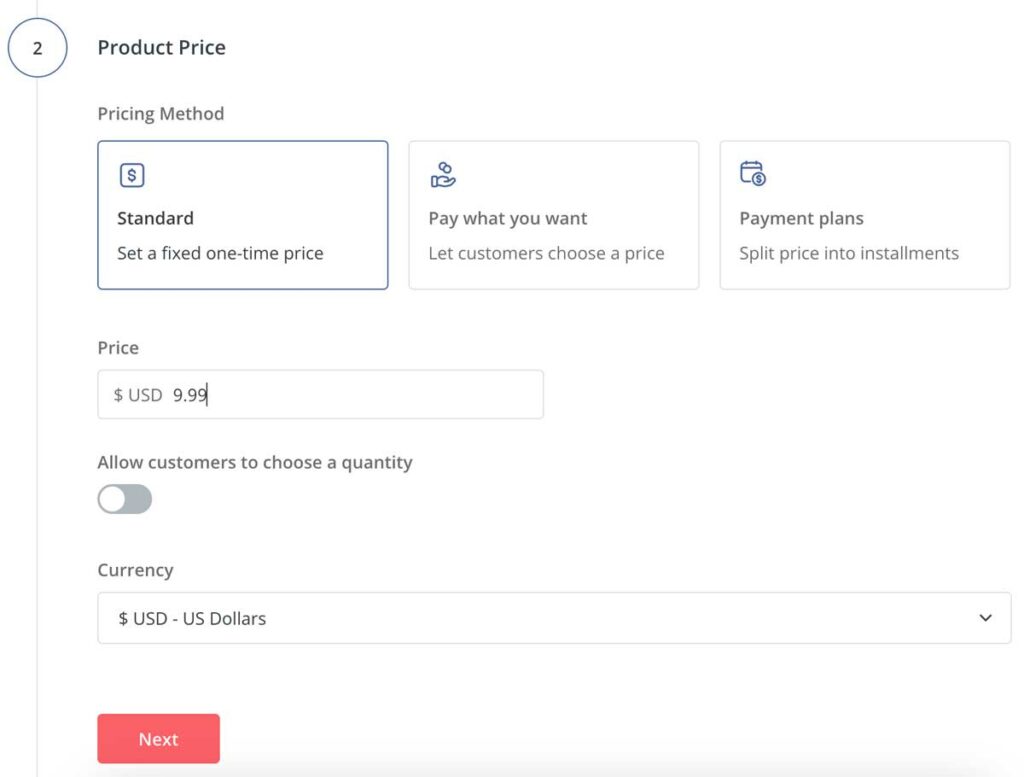
Now you want to choose that you are selling a digital file and upload the digital product you have for sale!
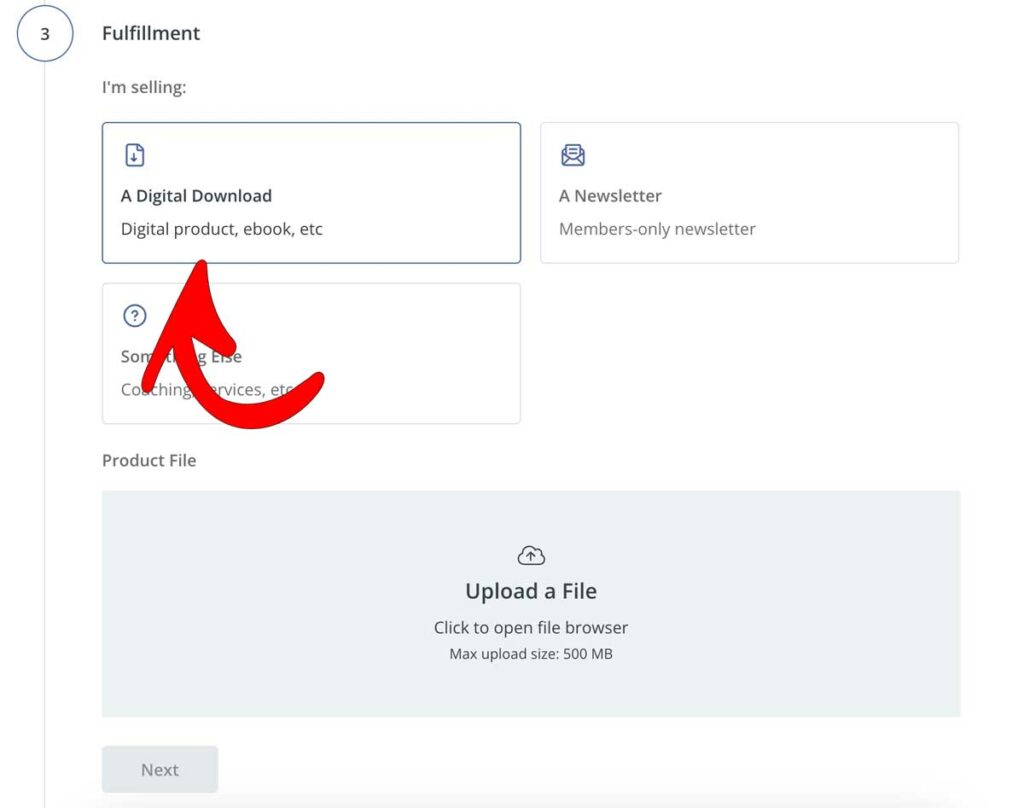
Last but not least you are going to make your sales page… I just use the domain name they give me because I am going to embed this on my site anyways!
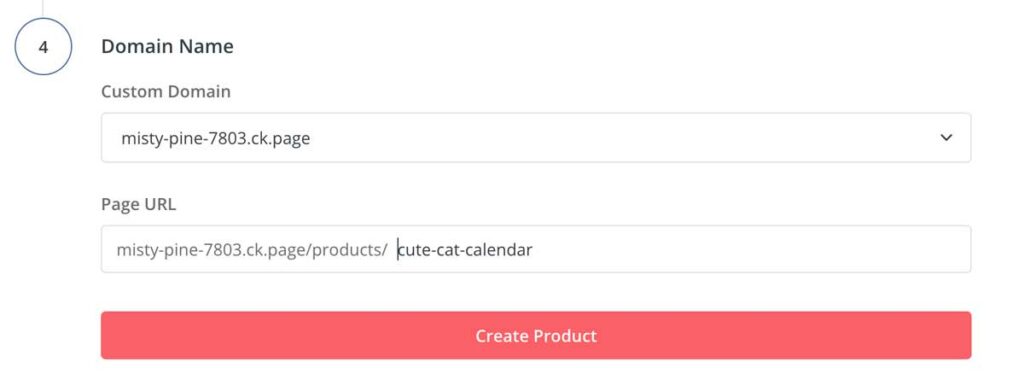
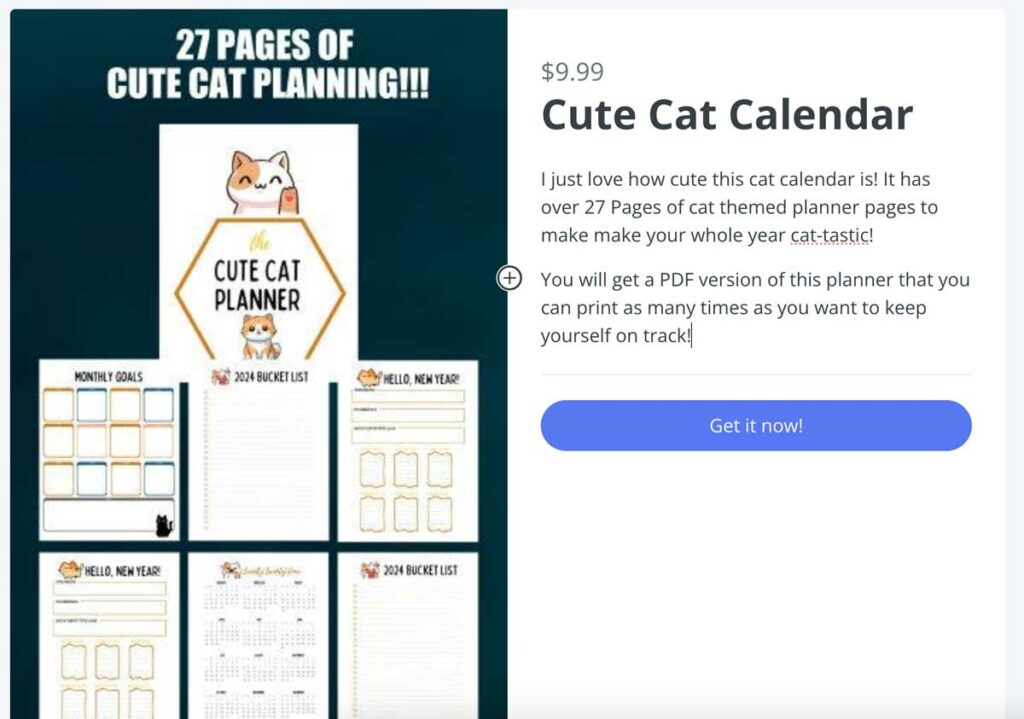
Last but not least I want build out the sales page…. this one is okay, but if I was really going to do it right I would take more time and do a good job… here is one of my “real” products for sale!
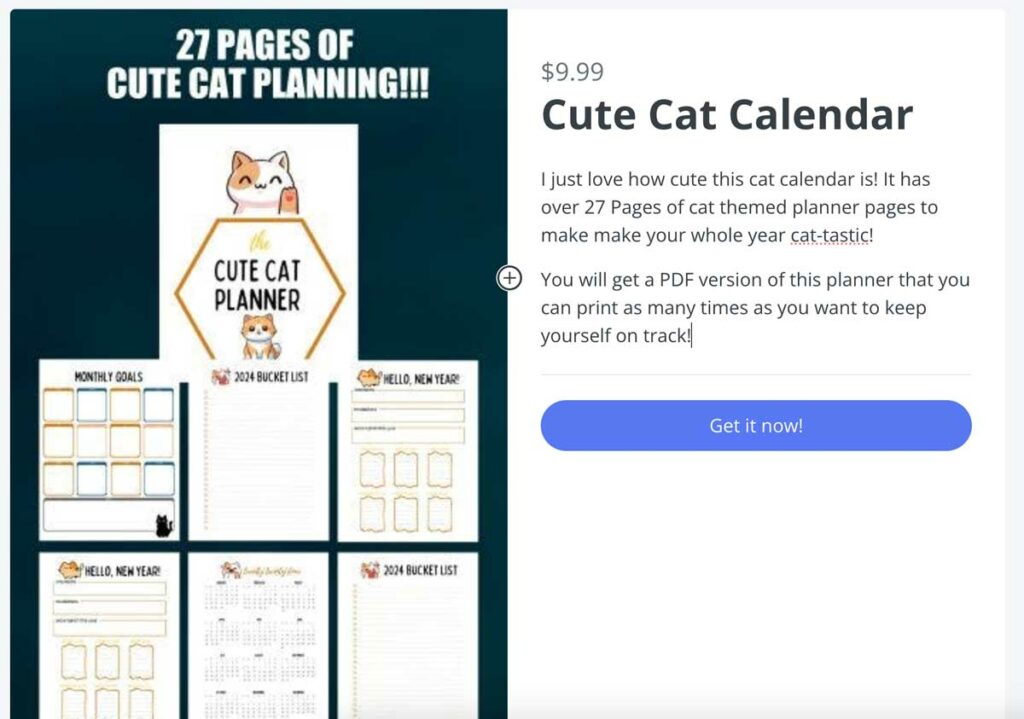
Affiliate Links
You can also make money by promoting products that other people are selling!
For example, here is a product for sale on Joggles.com that is a cat stamp set. Because I am an affiliate for them, I will get a small commission every time someone buys this on my recommendation through my link!
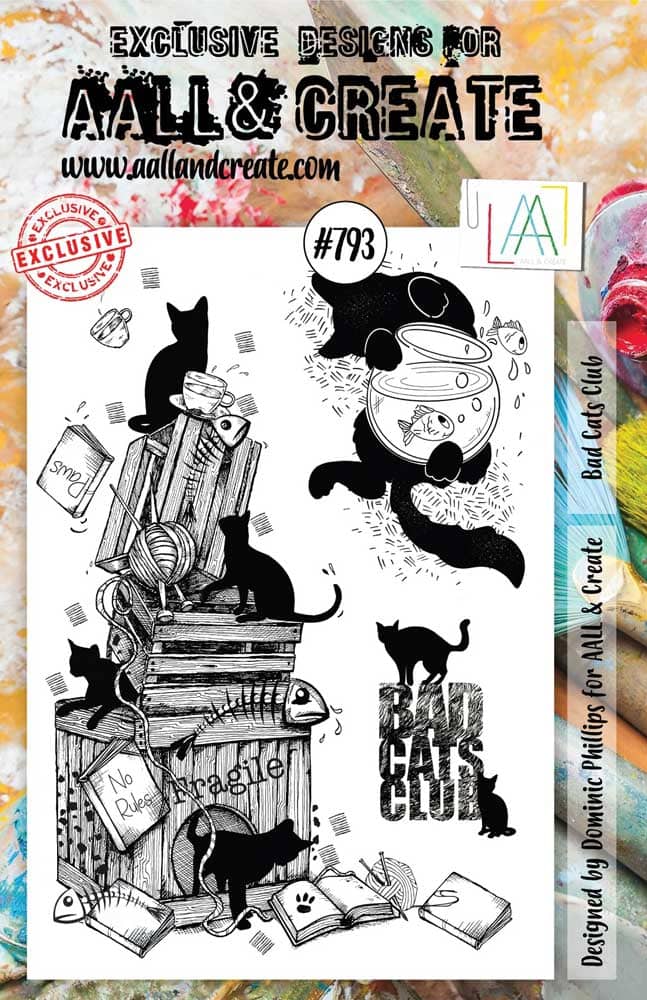
The very easiest place to become an affiliate for is Amazon and luckily they have EVERYTHING that you need to sell ever! That said, you would need to make a page listing your Amazon links on your website in public because you can't send Amazon links in an email.
Additional Resource : Affiliate Marketing For Artists (extrapolate this for your niche!)
Affiliate Programs You Can Apply For
- Amazon – the easiest
- Share A Sale – my favorite
- Clickbank – super easy too
- Commission Junction (CJ) – this one is okay
Print On Demand
Last but not least you can use some of the designs you get from Creative Fabrica to make products to sell online at Redbubble and get a small commission there too!
So I checked and the cute cats we used for our freebies weren't “print on demand” allowed so I went back and found this cute set of cats that ARE POD allowed and we are going to make them into stickers to sell on Redbubble!
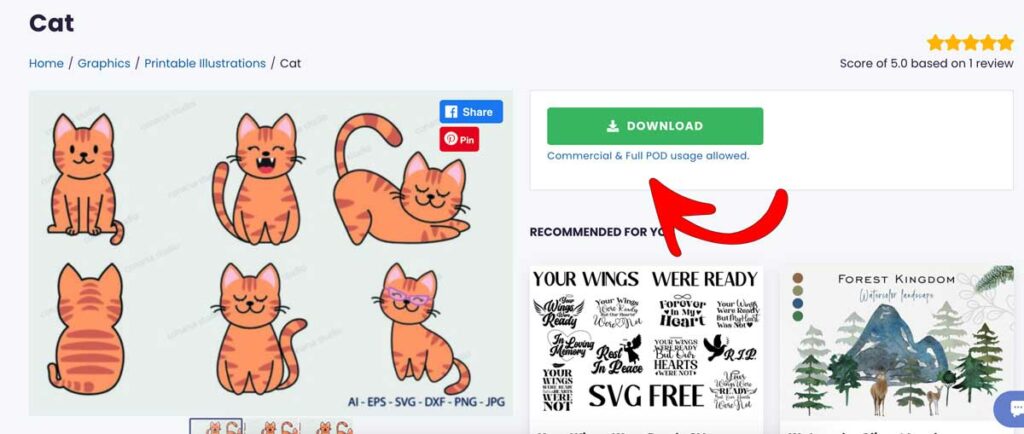
So we upload our file and then make a sticker product with that file!

Online Selling Technical Bits Wrapup!
Okay, this is the last part of this section! Now you have at least a basis to begin your online selling empire and you have done enough that the next steps are going to feel easy peasy to you!
Next :: Why Would People Recommend Things You Are Selling Them? (coming soon)