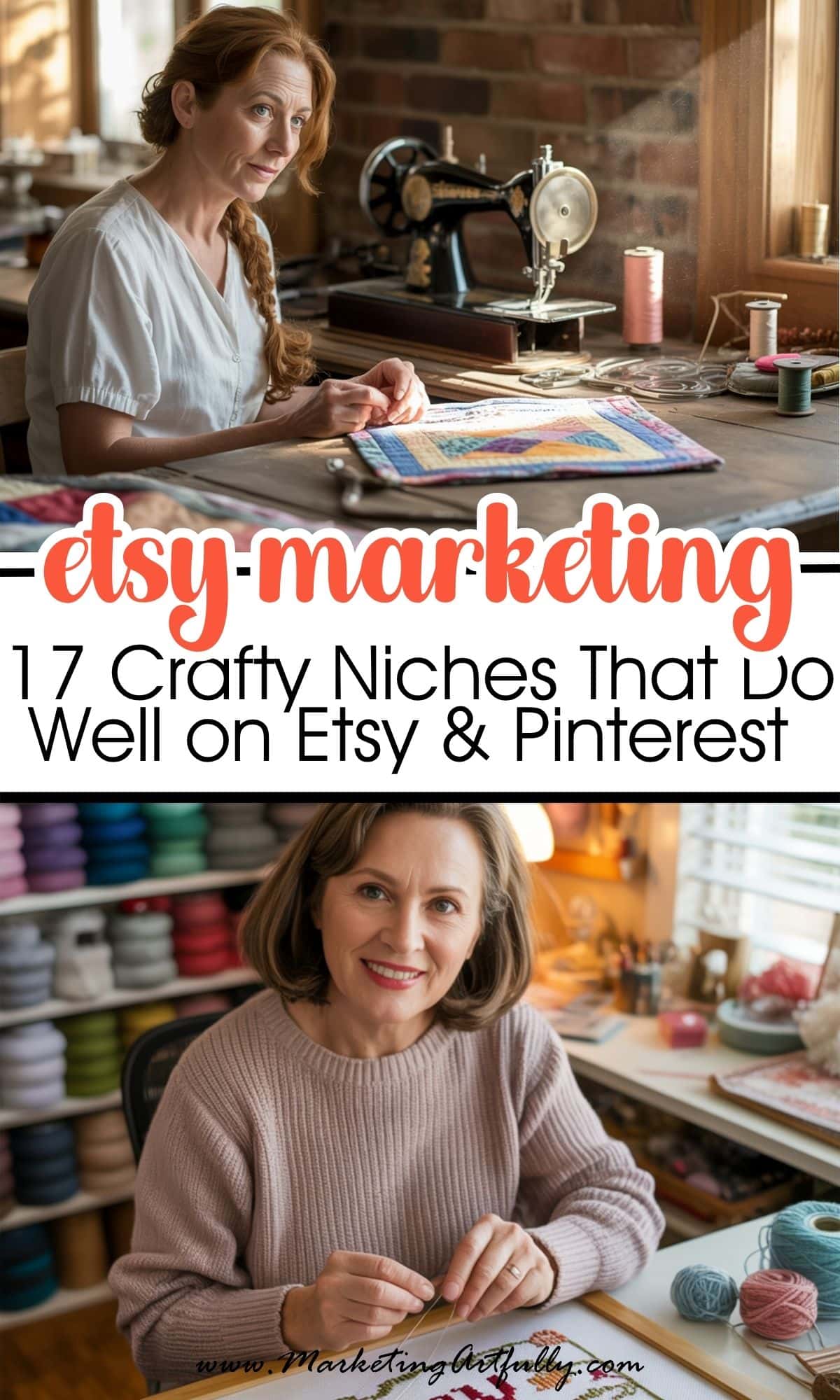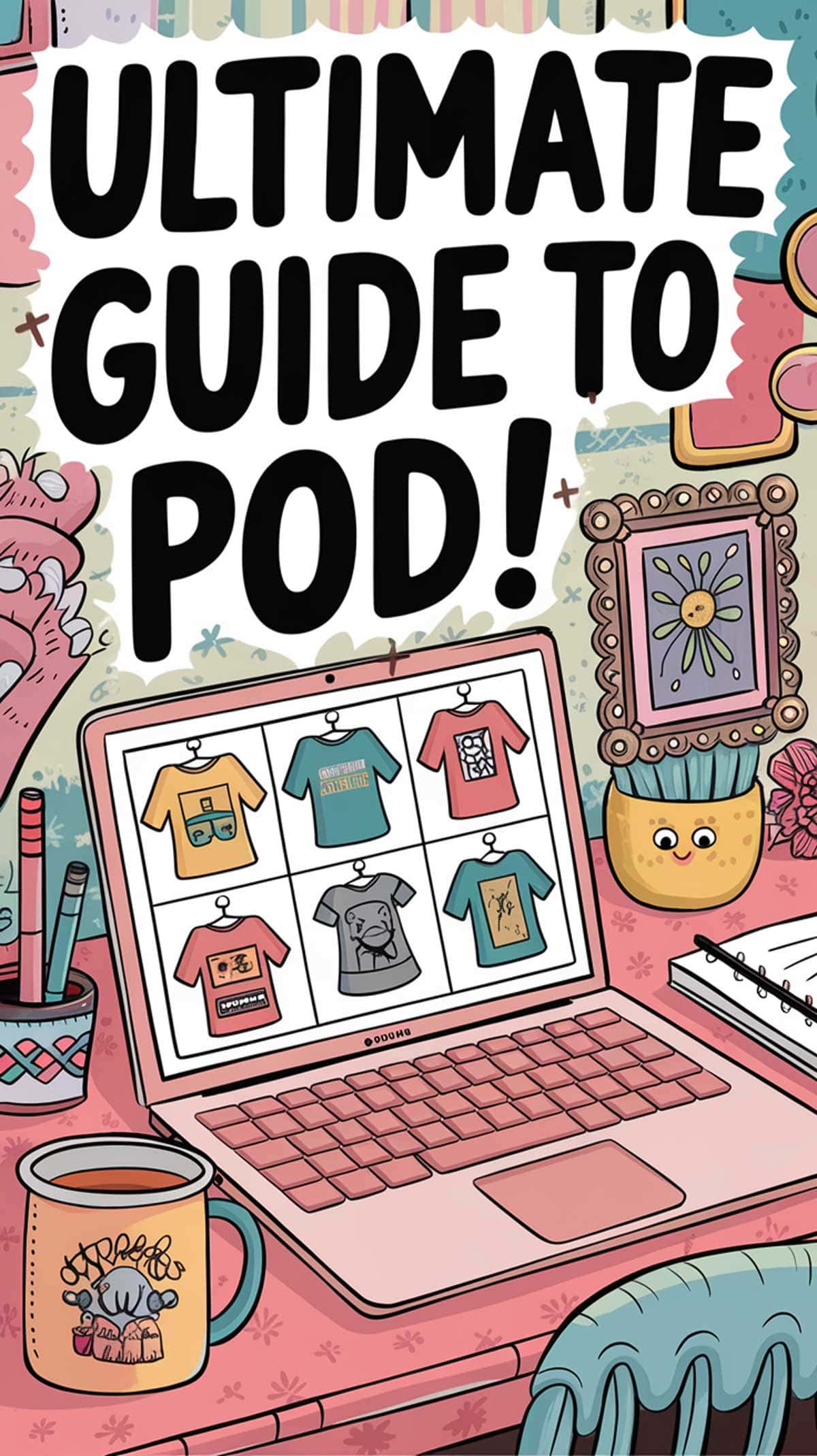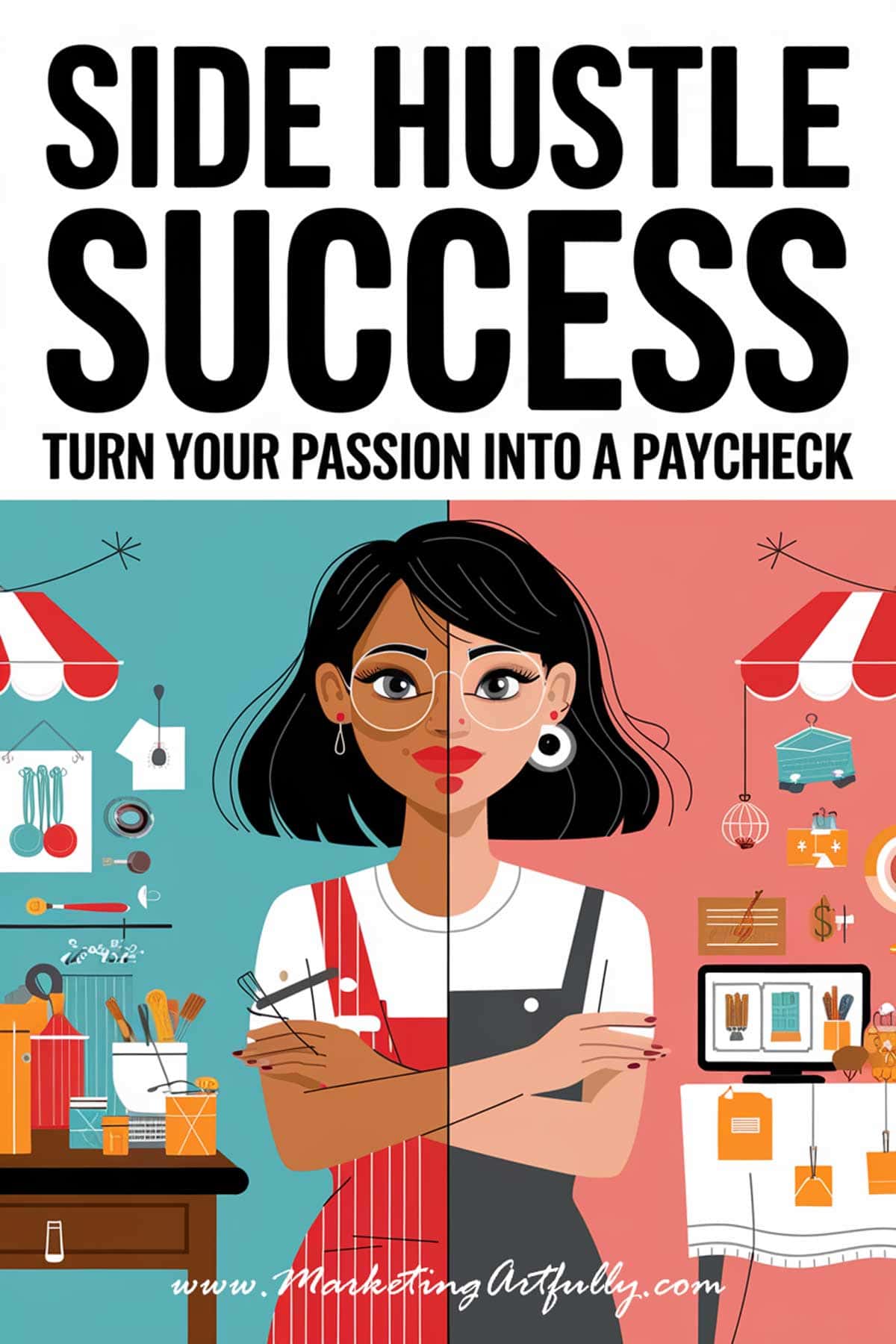Today we are going to talk about doing a Pinterest audit for your Etsy store! Includes tips and ideas for setting up your profile, boards and what and how to pin to get more views to your Etsy shop. Great for Etsy sellers who want to add this super buyer friendly social media platform to their business.
I have 9 great gals from my Etsy Facebook group who offered to be the guinea pigs and let talk me about their Pinterest accounts (if you aren't already a member, go ahead and join, it is Free!) Their Pinterest accounts are linked below so make sure to follow them to watch how they progress!
There is also a printable sheet to walk you through the process of doing your own Pinterest audit, once you are done, make sure to email me and let me take a peek! tara (at) marketingartfully.com
please note :: I often recommend resources, some I receive an affiliate commission for at no additional cost to you, these all help to keep this site free for you! You can read my policies here
Your Pinterest Profile
Everything about Pinterest sort of trickles down, so your profile is important (maybe not as much as when more people followed whole user accounts, but still a part of the Pinterest whole!)
So this is Jessica's profile ...
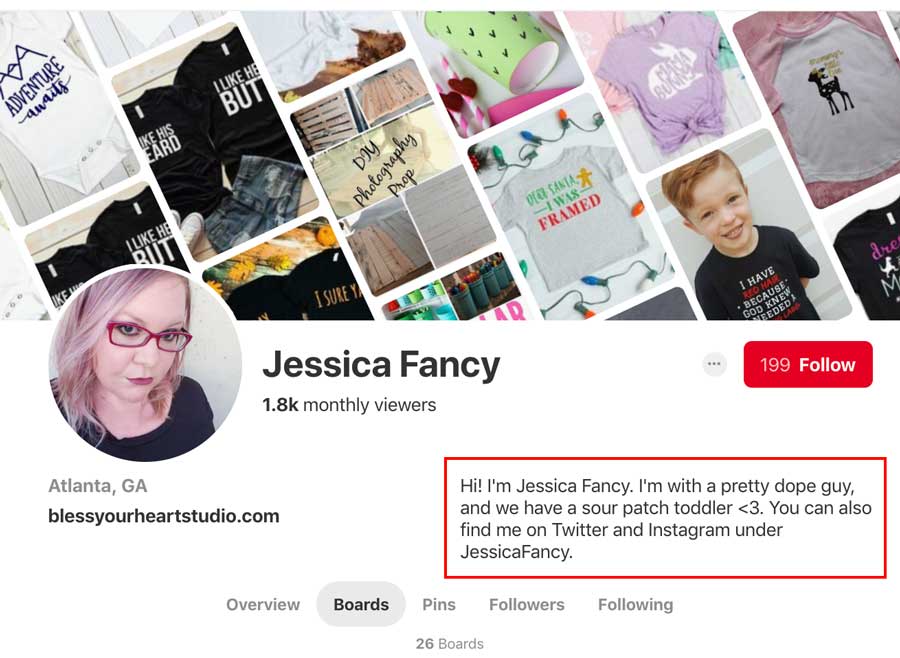
Here it is...
Hi! I'm Jessica Fancy. I'm with a pretty dope guy, and we have a sour patch toddler <3. You can also find me on Twitter and Instagram under JessicaFancy.
Jessica seems to be using her own person as the account rather than having her business be the star (that is okay, mine is like that too!)
But what is not okay is that it is about her... huh? It is her account, why wouldn't it be about her?
Well think about it, she want to sell tshirts on Pinterest so she will want to structure her profile bio to let her customers know she loves them!
So breaking it down, we already know she is Jessica Fancy (it says so right above there) and there isn't much to go on for WHY we would want to buy T-shirts from her.... let's rework this one!
I'm a Southern mama with a sour patch toddler who loves dressing him up in cute kids tshirts! Fun designs for Christian Moms, Dads and little ones to show off their faith everyday.
I took out the Instagram and Twitter because we are on Pinterest and Pinterest users are not there to find new people to follow on Twitter.
Also, Jessica might be cringing because stating Christian in her profile would be niching down and she does have some tshirts that are not faith based. BUT the people who will LOVE her products and buy them by droves will be more faith based and she is a great match for them!
Your Shop Link
Okay, Jessica is fine, she has her shop link in there (that is just a given if you are promoting your Etsy shop!) That said, some of our gals, not to mention any names, Laura Van, doesn't have any profile information, including no link to her shop.
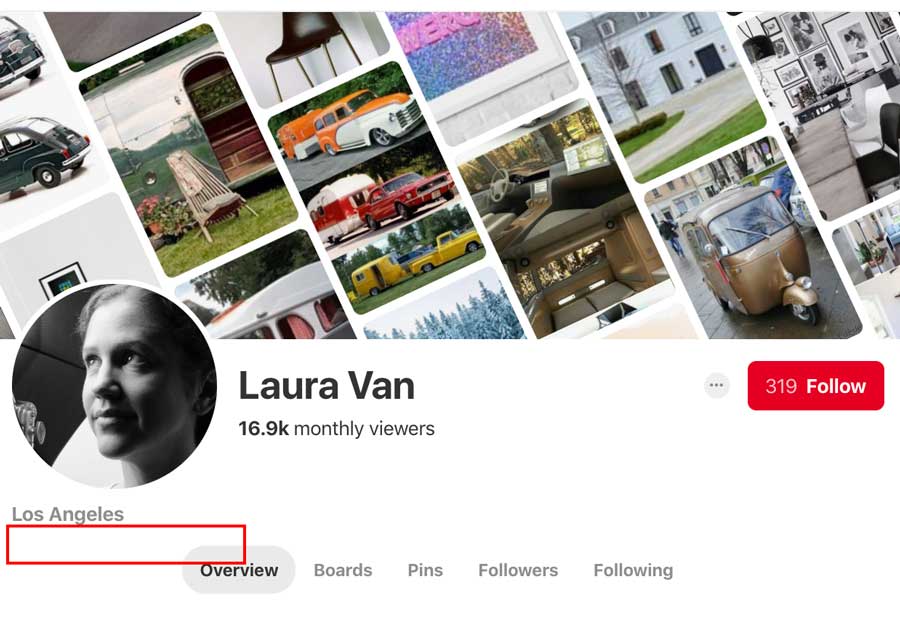
Now before we get all judgy people, she might have joined and just forgotten to fill this out or during a time when all the "experts" said it didn't matter anyways. Whatevs, just make sure you have a link to your Etsy shop in there! And as you can see she gets a fair amount of monthly viewers so it isn't like she is not doing a good job!
Pinterest Boards
Okay, we are going to be spending A LOT of time talking about boards, so grab a cup of coffee and tuck in!
The first thing that you want to do is zoom out and see how many boards you have about your shop...
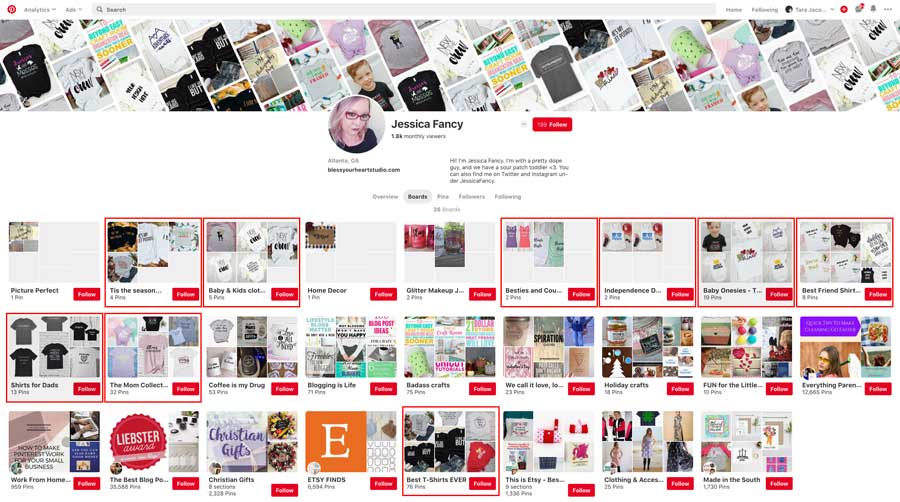
Functionally Jessica has 9 boards about tshirts (which may seem like A LOT to you now, but just you wait and see!)
These are...
- Tis the Season
- Baby and Kids Clothing
- Besties and Couples
- Independence Day
- Baby Onesies - Toddler Shirts - Youth Tshirts
- Best Friend Shirts - Mommy and Me - Daddy and Me - Family Shirts
- Shirts for Dads
- The Mom Collection
- Best T-Shirts EVER
On some of her boards she "got" the idea that having a board title with keywords would be good, and some not so much. For example, Tis the Season is a cute title, but doesn't convey that they are tshirts.
Also she could have SO MANY more boards for her tshirts... what about Christian Mamas Tshirts, Toddler Boy Tshirts, Baby Girl Onesies, etc.
It is good to have LOTS of boards on your account to you can continually be pinning different tshirts to different boards.
If you are just getting started and setting up boards is freaking you out, just use the category names from your shop and make a board for each them!
You can use long titles like she did or just add a wee little bit to make them relevant ... Tis the Season For Christmas Tshirts
You can have up to 500 boards (holy moley... that is a lot!) so there is no limit on how many boards you can have. Just make sure they are relevant to your type of products... for example, Aurelia le Mao of So French Brocante, could for sure have a LOT more boards (maybe some in French?)
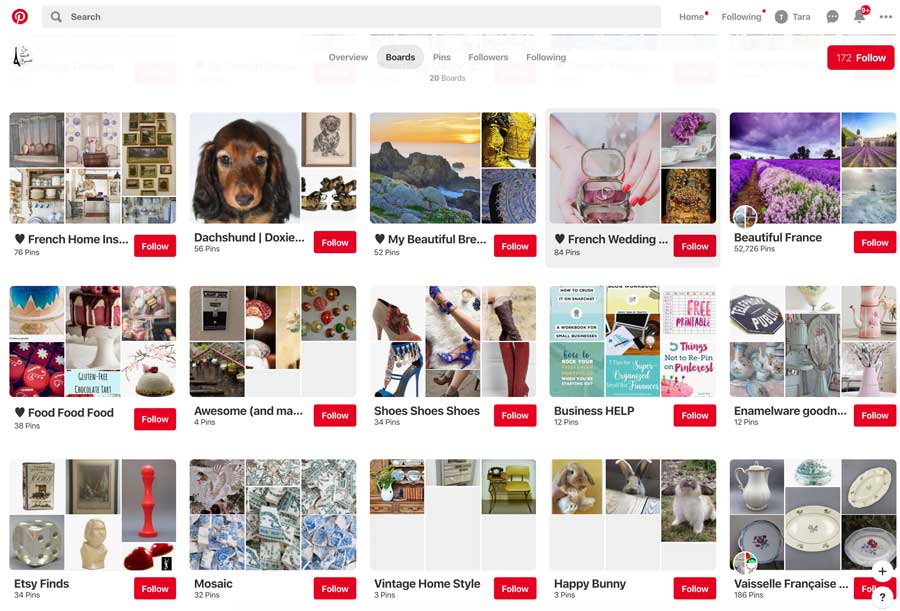
About your boards...
Let's talk about Aurelia's boards because I think her account looks like lots of ours... she has a mix of...
- General French inspired decorating
- Cute animals
- France
- French wedding
- Food
- Shoes
- Enamelware
- Vintage home
So, YES, you can use your Pinterest account to follow things you actually like, like fluffy rabbits and food. The good thing about having boards with different interests is if you get into sharing groups or use Tailwind Tribes, you will have places to put non-product related pins.
That said, Aurelia doesn't have nearly enough boards where she can post her products!
While there is no hard and fast rule, let's go with this...
Make at least 3 boards that would be relevant for posting any of your types of products!
Your Pinterest Board Description
Now one of my very favorite sellers is Tracey Ghazal of Viva Terra Vintage and I have been checking her Pinterest account and so far she is doing great... but oh, her Pinterest board descriptions could use a little work! YAY!
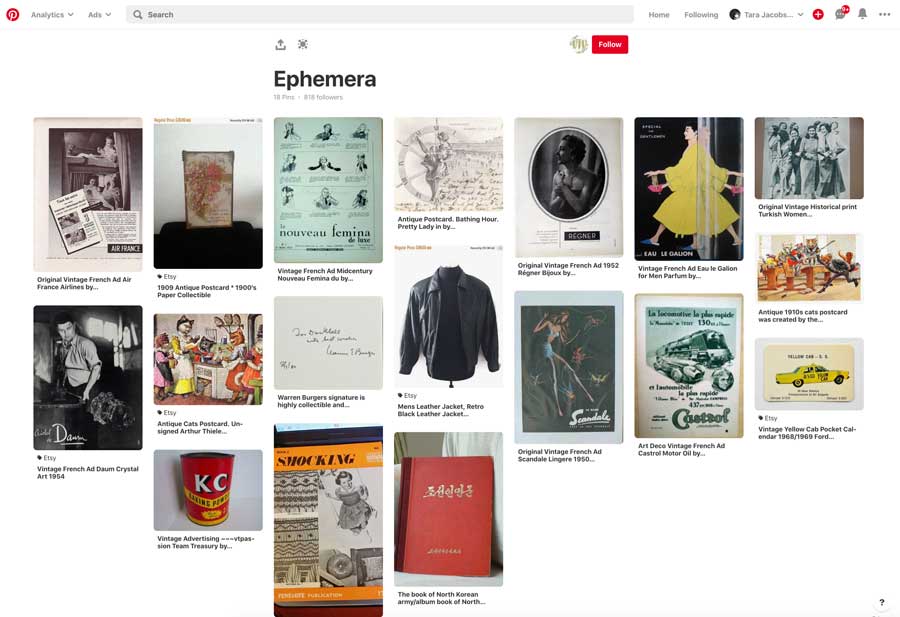
So like many of us Tracey set up a board titled, "Ephemera" and called it a day.... sigh.
So of course we need to fluff this whole thing up a bit because Pinterest adds board information to each of pins that we post on it so board titles and descriptions are SUPER important.
The way we find out what keywords to use is by doing a search for the factually correct name of the board... in this case "ephemera"...

Right under the search Pinterest will give us ALL the words we would ever need to write a great board description.
Some that seem relevant to Tracey's products are...
- Vintage
- Journal
- DIY
- Collage
- Art
- Crafts
- Shabby Chic
- Victorian
- Flowers
- Ideas
- Scrapbook
- Projects
So we could change her board title to "Vintage Ephemera and Paper Crafts "
And as a description...
Vintage ephemera for your journal or collage art. Great DIY products for your crafts including DIY scrapbook projects, Shabby Chic, Victorian, and Flowers.
That sort of makes sense grammatically and contains all the keywords that Pinterest recommended that were relevant for the kinds of items that Tracey sells!
Very few humans will be reading your board titles, rather it is a way to show the Pinterest search engine that the products you list on that board fit into that board description.
Pinterest Pins
Let's talk about Pins now! I won't be going in as much depth because I already have a whole post about this topic, Canva Tutorial To Make Free and Easy Pinterest Pins For Shopify and Etsy, but I think we should talk a wee bit about about in relation to setting up your whole Pinterest account.
First off, when you pin the first image from your Etsy listing, Pinterest will pull the description, but all other get either minimal or even no description at all...
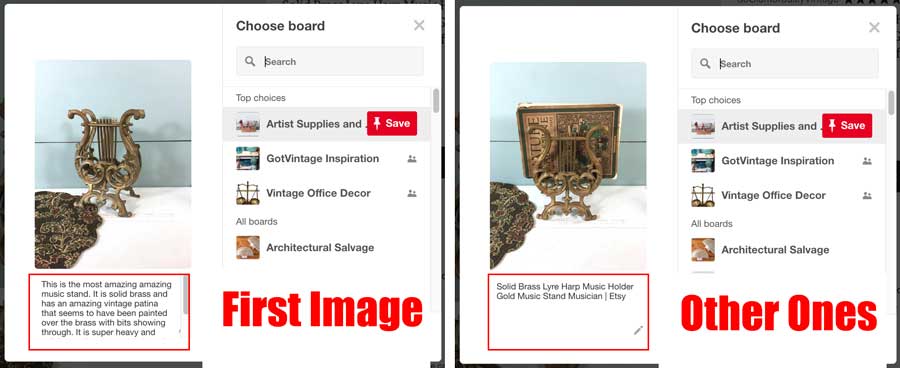
That means you will have to do a little editing on your description when you pin your pins!
This pin is from Julie Ryen's board, OOAK Repurposed Jewelry Designs by Jryen Designs...
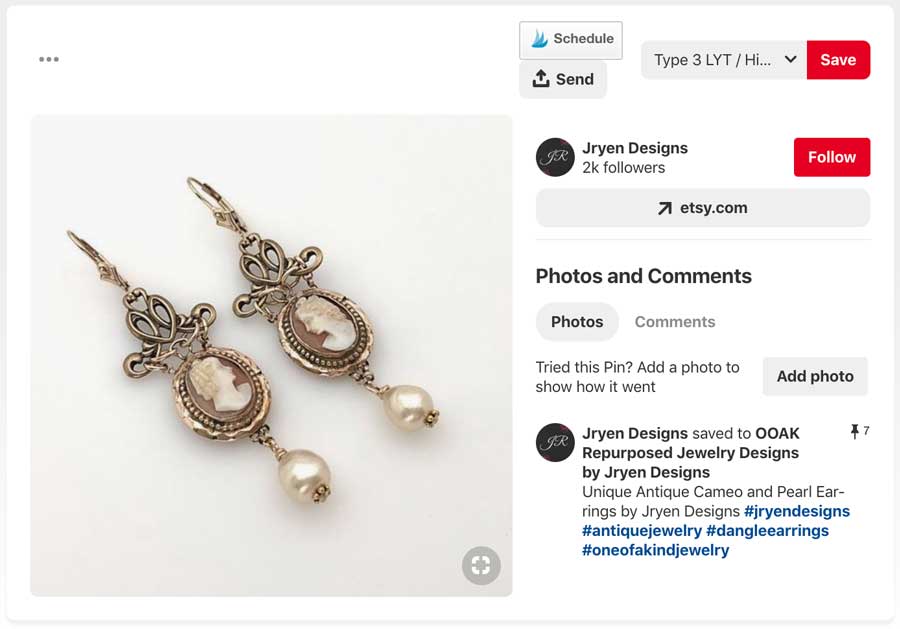
I feel like Julie did a good job on her pin description... she does have some words and then hashtags, but honestly, that probably isn't enough words to help Pinterest show her pin to people in search.
Unique Antique Cameo and Pearl Earrings by Jryen Designs #jryendesigns #antiquejewelry #dangleearrings #oneofakindjewelry
Functionally she has the Repurposed Jewelry from her board and then Antique Cameo and Pearl Earrings. Not many searches to show up in.... so let's take a look at more words she could use...

So we have these words that seem like they would work...
- Wedding
- Victorian
- Etsy
- Drop
- Retro
- Repurposed
- Antiques
- Gold
- Pearl
- Chandelier
- Unique
These Victorian drop earrings feature a beautiful gold and pearl design repurposed from antique cameos. This Etsy product would be great for your wedding or formal occasion. Unique retro chandelier design meld old world world style with new fashion jewelry.#jryendesigns #antiquejewelry #dangleearrings #oneofakindjewelry
That would give Pinterest all the words that they like for this style of earrings and is mostly readable to humans!
Multiple Pins
Now let's talk about how many pins you need to make for each product. For some of us there will be 10 different pictures we can pin from our listings, but sometimes you have to get more creative. For example, I have 5 distinctly different pin styles I can use for my Creative Products Order Form.
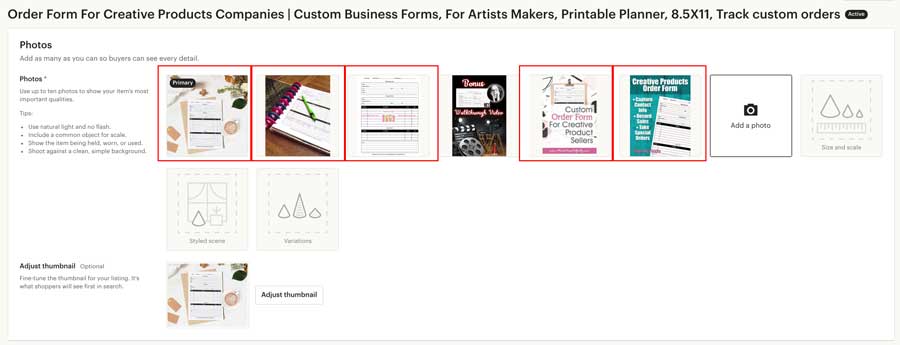
You will want to have different pin descriptions for the different pins... cut and pasting the same one over and over won't work. But it is super easy to do when you have your words all set out and then just write a semi legible sentence from them for each pin!
It really is best to space out your pins over time rather than doing all of them in one sitting. That will get you the best possible variety of search results on Pinterest.
Because Pinterest likes new pins better than old, it is better to start these techniques going forward rather than going back to all your old pins and "fixing" them.
The Shape of Pins
One last thing about Pinterest before we move on... Pinterest doesn't like short wide pictures like this one from Kelly Littleton of Sentimental Vintage.
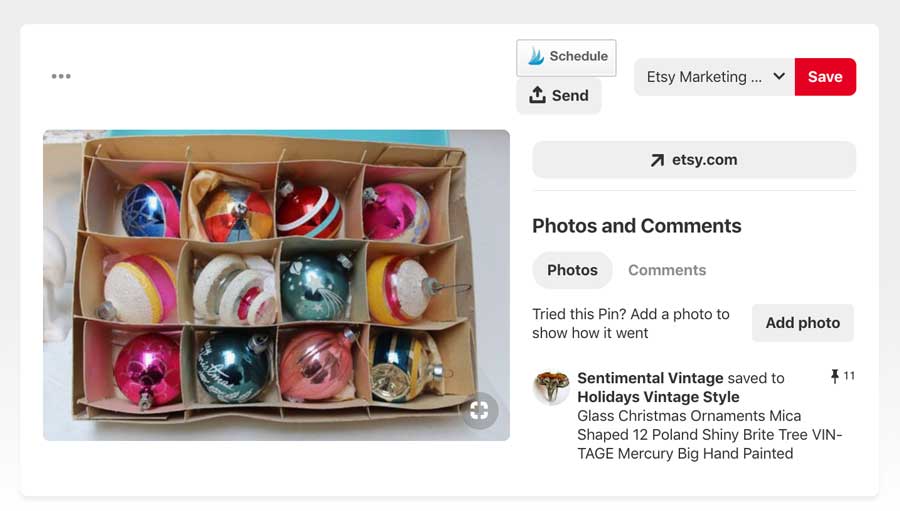
I KNOW, Etsy likes sideways pins better, but to get great results from your pins, it is better to have tall skinny pins. So what to do?
- Make the first picture in your listing "Etsy friendly" by being short and wide to show up in Etsy search well!
- Have other pictures that are vertically oriented after that (we get 10... use them all!)
- For a picture like this, simply rotate it 90 degrees, the aspect might be a bit off, but it will show up better in Pinterest!
Troubleshooting Your Etsy Pinterest Strategy
Lots of Views and Followers But No Clicks
Lisa Dalton DeGloria from Jewelry By Jakemi said that she has lots of views and followers on Pinterest, but is not getting clicks to her store. Let's take a peek and see what we can guess about this from her Pinterest account...
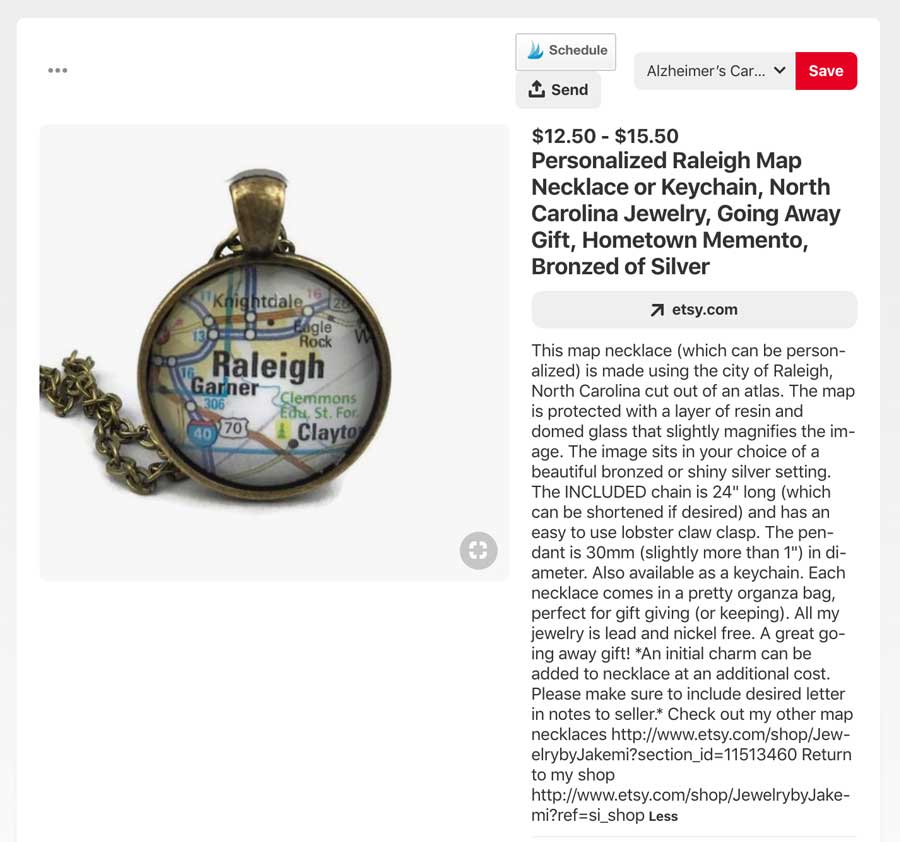
Ahhh good... I was worried I wouldn't be able to figure it out, but it is pretty clear!
Lisa has product sales information on a social sharing network! I think she is doing a great job on her board titles and pin titles (she is getting lots of views and followers) but she is jumping the gun going right in for the sale! Instead she should be doing "gifts for North Carolina State University" or "Raleigh teen necklace".
Pinterest is a place for sharing and dreaming about what you are going to do! So someone collecting ideas for their teenager for Christmas is a better buyer than someone who just loves Raleigh and pins this to their "Raleigh" or "North Carolina" board!
What If You Sell One of Kind?
If you sell one of a kind items, it is best to pin at least some of your pins to your category page rather than directly to the item. If your items sells out on Etsy, they don't recommend your other products, the recommend items related to your product which might not be yours!
Great job Jennie Lau from Admirable Jewels for this creative pin that goes to her category page...
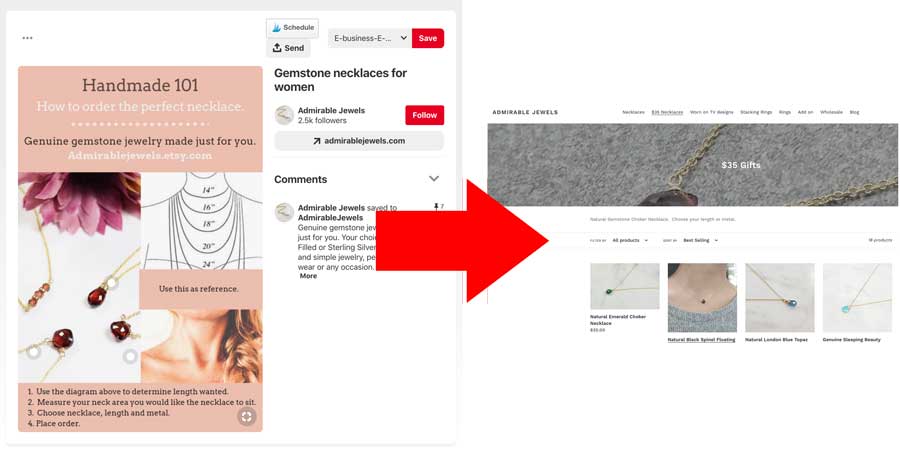
Not Being A Spammer
With all this talk about us and our boards, I am sure that at least a few of you are thinking, "what? am I going to have like 150 spammy boards all with my own products?" I think Debbie Niehoff of Drnmarket has a perfect board that shows how you can have LOTS of your products and still not look spammy!
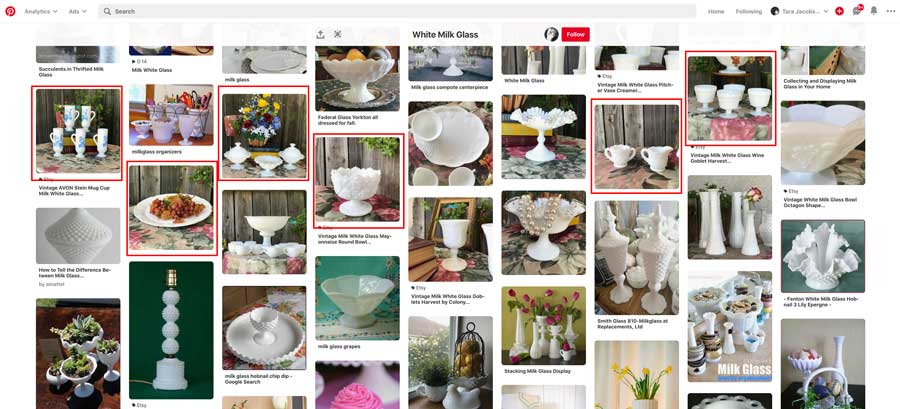
I marked all her listings, but there are so many other things going on there that she doesn't come off like a "spam board", simply like her products fit right into the content on this board!
A few words about Pinterest...
Okay, this is advice from March of 2019. Please know that Pinterest may turn on a dime at any time and change these best practices, but right now, this is what is working now!
Pinterest likes fresh, new pins. If you pinned your product once on a board a long time ago, Pinterest will not be looking back to show your pin if someone does a search. You want to be pinning links to your products with all different pins regularly to stay relevant in search.
You can pin to a board multiple times, but not all in a row. They do not want to see the same image of the same product over and over again. You have to add different pins in between (they can all be your pins, you do not have to promote other people's products ever).
Pinterest boards. Pinterest uses boards as another signal for their search algorithm so they sort of "attach" the info about the board to any pins you put on there in addition to what the pin descriptions say! Always post your pins on the MOST relevant board the first time and then share it out from there.
If you are going to "do" Pinterest it is best to get a scheduler going. If you are trying to manage a lot of pins on a lot of different boards you are going to need to use some kind of scheduling software. I recommend using Tailwind... they have a real time scheduler and also a "looping" feature so you can set it an forget it!
Thanks To All The Gals Who Offered Up Their Shops!
I couldn't do this kind of post without having great gals in my Facebook group who are willing to let me critique their Pinterest accounts. Thanks to everyone who said I could use their Pinterest accounts and pick on their boards!

How To Do A Pinterest Audit For Etsy Sellers
What to look for on your own Pinterest account for Etsy sellers. Walk through of best practices for setting up your Pinterest boards and pins to sell your products!
Instructions
1. Look At Your Profile Bio
- Is it about them and what they can buy from you?
2. Make Sure You Have Your Shop Link
- Zoom Out And Look At All Your Boards
- How many do you have with your shop categories?
- Could you niche out your boards even more? (Kids - Toddler - Baby - Tshirt - Onesie, Home Decor - Mid Century Modern - Living Room)
3. What Kinds of Boards Do You Have?
- Product boards!
- General interest boards for your niche
- Personal boards
Make At Least 3 Boards That Are Relevant For Each Type Of Your Products
4. Fix Your Board Descriptions
Do a keyword search and find out what keywords Pinterest thinks should go with that board and use them in your descriptions.
5. Pin At Least 5 Different Styles of Pins With Different Descriptions
- Schedule them to pin to your boards at least a week apart
Use the same keyword search trick you used for your boards
Notes
This will not work if you go back and "fix" all your old pins. Fix your profile and boards and then use these best practices going forward on all your new pins!
Recommended Products
As an Amazon Associate and member of other affiliate programs, I earn from qualifying purchases.