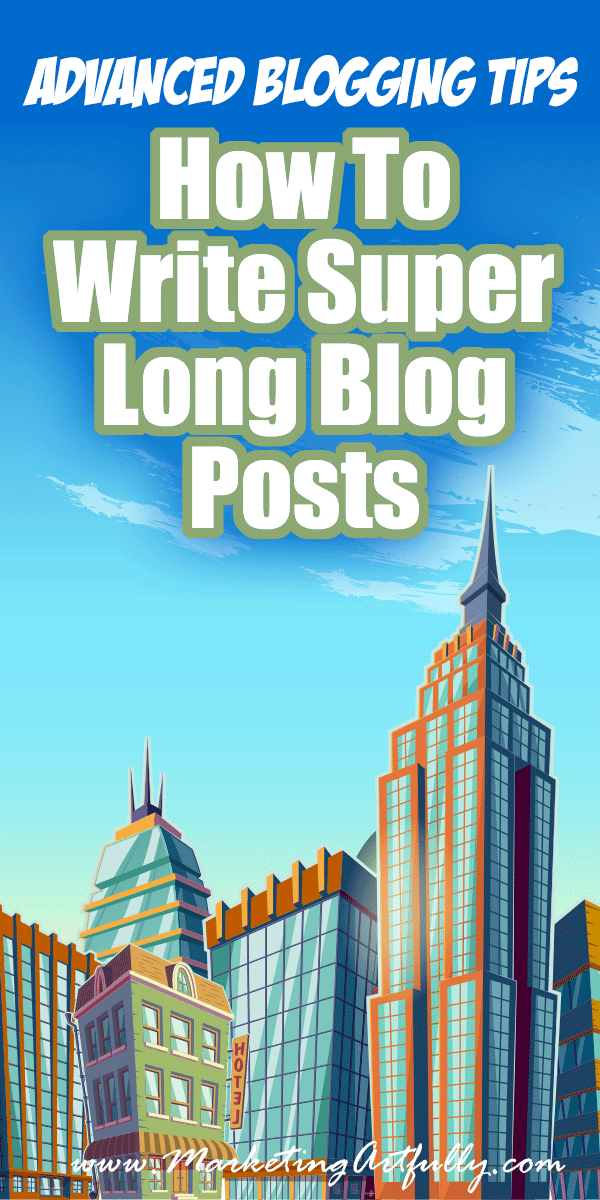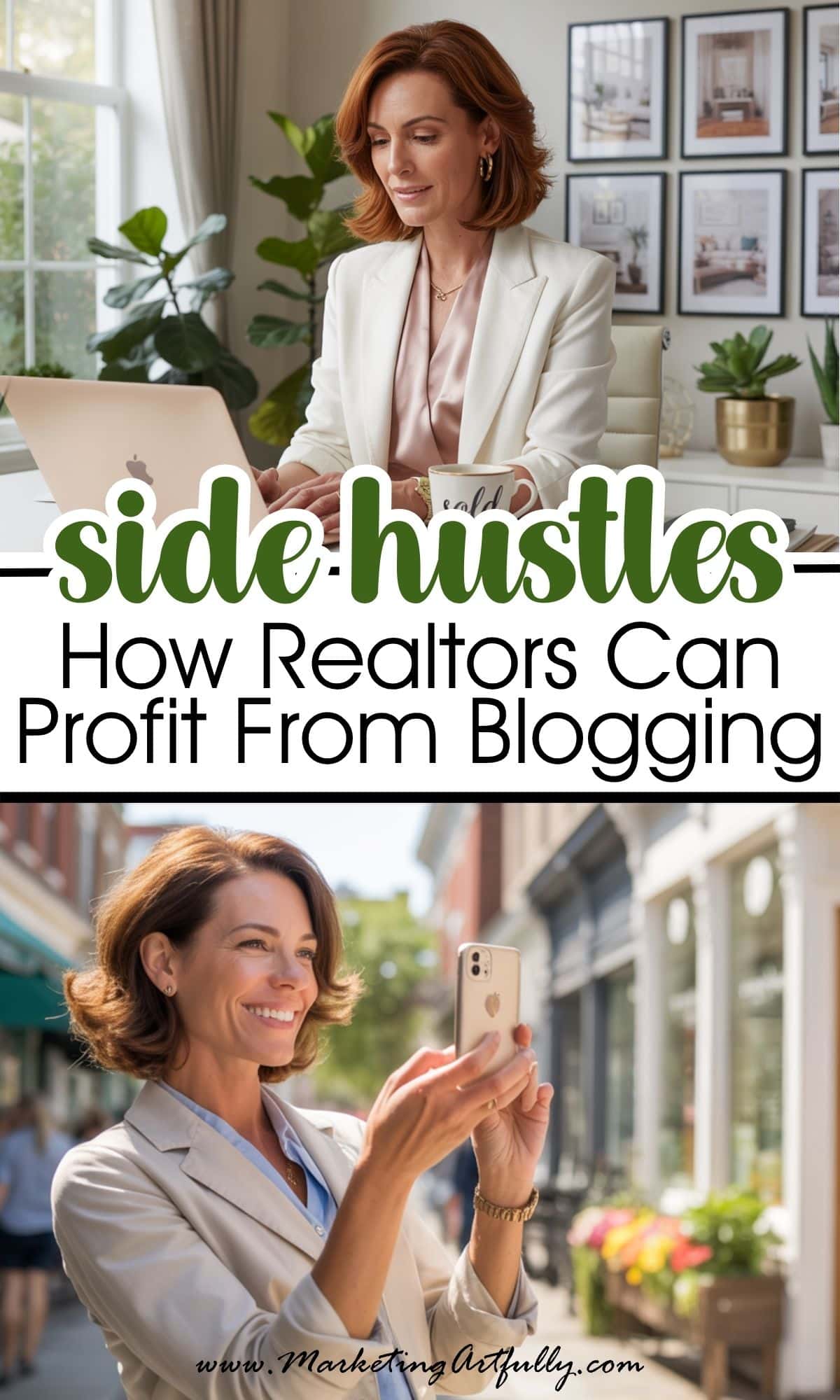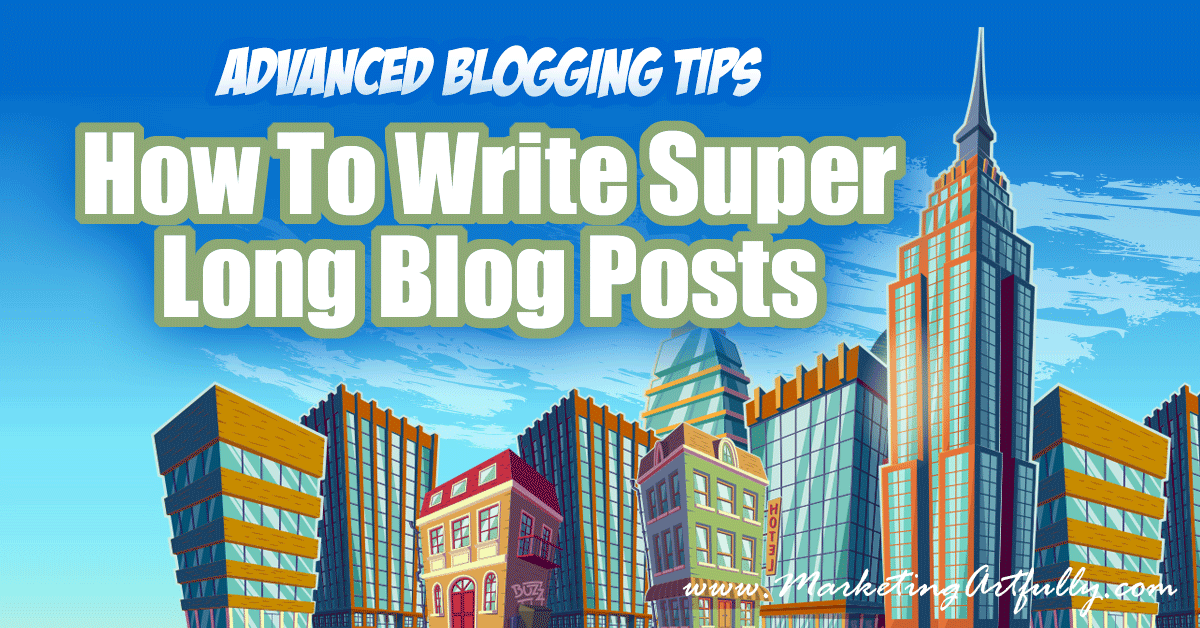
If you are a blogger, you have probably heard the advice... "write skyscraper blog posts" or do a "super long authority blog post", BUT how do you DO that? How do you write a super long blog post that doesn't take 20 hours to write?
I have some super simple tips for how to write long blog posts without devoting half you life to writing! Write faster and save time!
What credentials do I have to write this guide? My blog posts are generally 1,800-3,000 words long, and I LOVE writing.
I also have 3 kids, 2 dogs, 2 cats, a turtle, a husband, a "real" company, three gals who work for me and 2 Etsy stores so it is not like I have hours upon hours to write every day.
I have developed a system for going from nothing to a HUGE post in a very short time!
What Are Skyscraper Blog Posts
Brian Dean of Backlinko wrote an amazing blog post about how to get more traffic to your blog by writing "skyscraper" content.
Basically writing a skyscraper posts mean that you find blog posts that are popular and lots of people link to, then write an EVEN BETTER blog post about that same topic and include lots of content.
THEN reach out to the people who are linking to the first post and see if they will include your link in their article.
It sounds complicated but is super easy... find something popular and write a more comprehensive version of that same topic!
But how should you do that?
Start A Floating Document
Let's just jump in! I have what I like to think of as a floating document... one that is just collecting bits and pieces of ideas. This is not even a draft, this is a pre-pre draft.
You can use anything to do this... the WordPress draft posts, MS Word, Evernote, sticky notes, functionally what you are trying to do is collect all kinds of bits and pieces of a post in one place.
Say for example I want to write a post about organizing your office, my "floating document" might look like this...
- Mason jars... great pictures
- Vintage desk trays (my stock)
- Visual... clutter busters which is right
- Amazon affiliate link
- Small desk, big desk
NONE of these things is enough to even start writing a post BUT it is enough to start making a wee little outline based on things that I am thinking about!
- Small desk/office, big desk office - should the post be niched to one or the other or do both
- Are you a visual organizer?
- What level of clutter do you want?
- Tools to help you organize
- Tips and tricks for organizing
THOSE ideas can start to be the heading of my sections in the post!
You can stop here and go into a "real" post or just keep adding bits to this post as you run across them. I have about 12 posts right now in draft that have some ideas in them that I could turn into a "post-post" really easily (this post started that way!)
Skyscraper Post Tip... it seems like you should just use the same headlines/sections that the original post did, but that is plagiarism not writing. Start your post with your thoughts and we will get to knowing what content is good or popular after that!
Helpful writing tool: If you want to write faster without all the pesky, well, writing, use FunnelScripts to generate big paragraphs of interesting copy for emails, headlines, etc. (#promo)
Save Your Words
Here is a tip that has saved me tons of time! Save your words.
Whether you are writing a book, an article or a blog post, oftentimes when you edit you are cutting out sentences or even whole paragraphs of content. Don't just hit the delete key, "save" those words in a Floating Document to use later as a stand alone piece.
Obviously you were interested enough to write them in the first place, just expand on that one little part in a later blog post or article.
Getting Resources & References
One of the tenants of writing a skyscraper post is that it gives you lots of great ideas all on one big long post. With that in mind, you will want to have a bevy of resources to link to.
Should you collect them as you go or get them at the end. If you use the "Floating Document" approach, you will have a bunch of random links you can reference from your gathering process.
That said, you might want to get even more resources or have just been using your own thoughts until now. In that case you can add weight to your post by including reference links or videos that have helped you in your research like I included the link to Brian's original skyscraper post and Neil's trick for finding keywords.
I like to do my research as I go because it sparks more ideas and helps me to get more and more sections/headlines in my post. I rarely feel stuck for what to write because I have lots of great "prompts" throughout my "floating document".
Check Out Popular Content
Google loves to reward content that links out to other relevant content. For example, if I were to link to a popular post about organizing your desk, they would get a great, relevant inbound link from my article, BUT I would also get a wee boost in the search rankings because of that link.
So check out what is popular in the topic you are writing about... with a twist...
Don't just look up "organizing your desk", look up the titles of your headlines/category sections. So in this example I would do a Google search for "visual organizing" which is a section of my post, instead of "organizing your desk" which it the total post. Doing that I found a post about Visual Organizing by a lady named Erica Duran which was really good!
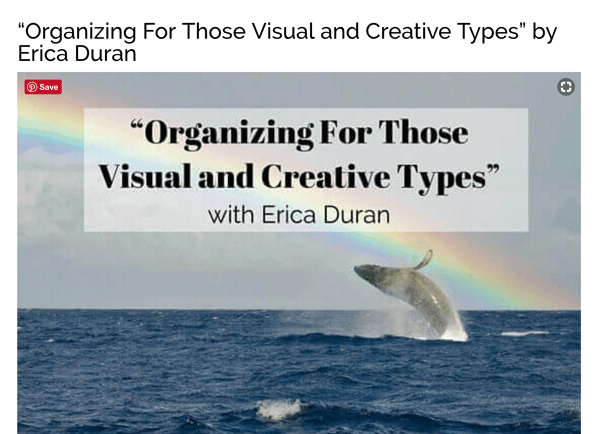
She had 5 sections about: labeling, using the wall for clipboards, using photos, open shelving and color coding. Now, I wouldn't just copy those, but I might take a couple of those and integrate them into my post under my headlines/sections.
So now this is how my Tools To Help You Organize section looks like
- Clipboards
- Baskets
- Mason Jars
- Desk Organziers
- Colorful Folders
I have NOT copied Erin's post at all, just take a wee bit of a guide from what I already know is popular and added it to my comprehensive guide!
Check The Posts You Already Rank For
Okay now let's get down to some low hanging fruit! You may be surprised to know what keywords your site ALREADY ranks for!
Neil is great for showing us how to find keyword data. So in my example I would want to find out what OTHER posts my site ranks for organizing or desk keywords for and make sure to link to that post from my new post, writing a quick blurb about why it is relevant in my current post.
This will start to show Google that your site is about that topic you are writing about!
Write More To Flesh Out The Middle Bits
If you have done all things above, you probably have some great sections with ideas in them already. Do this until you have enough that you can write a substantial post.
For some people this will mean that they need 20 sections with two paragraphs in each, for some it will mean that they need to have 6 sections with 7 paragraphs each.
Neither way is better or worse, it just depends on your writing style. Don't fight how you write, just do what come naturally to you and let the number of sections you discover fix any problems!
Reorder It At The End
One of the things that humans like to do is keep things in order. It feels like you should write the post "in order" that it is going to be read, but that may be my biggest tip of all!
You don't have to have an order to your posts when you write them... instead write great interesting content for each section and then, at the end make sure it is in the best order possible to walk your reader from an idea to an outcome.
For example, the "Getting Resources & References" section of this post was right above this one until the very end. Because it is helpful for finding content I moved it way up, but for most of the process, it was just a little footnote down here near the end!
Editing It At The End
One last thing... please stop editing as you write. NO ONE writes perfect first drafts and that is precisely what slows down most writers. Instead break up your writing...
- Do the floating document with random thoughts - the pre-pre draft
- Write your sections/headlines - pre-draft
- Fill in the blanks - draft version
- Reorder
- THEN edit at the end - final draft
I will finish my entire post before I pop open a preview and start editing. If you get in this habit you can save yourself A LOT of time!
Writing Super Long Skyscraper Blog Posts Wrapup
Whew, that was 1,500 words on writing and it took about and hour and a half total. Some of that was research and about 10 minutes trying to find Neil's video that I loved.
All the rest was just fill in the blanks!
I promise, this is something that you can do. Start a notebook and put all the thoughts for a post on one page, open a google doc and start collecting thoughts or use something formal like Evernote to collect everything all in one place!