I kept hearing how you should pin your Pinterest pins to your “best Pinterest board”, but I had no way to figure out which pins would work on which boards! Neither Pinterest analytics or even Tailwind stats helped… but now I KNOW! Tips and ideas for how to figure out which are the best boards for your pins.

please note :: I often recommend resources, some I receive an affiliate commission for at no additional cost to you! check out my policies here
My Pinterest Boards Made Me So Frustrated!
Let's start with why I figured out how to track my Pinterest boards!
My Pinterest guru is Stephanie from the paid blogging group, Bloggers Tell All. She is super focused on Pinterest and gets hundreds of thousands of hits a month from there.
So when she says something like, “you need to know your best boards and pin to them”, I thought, okey dokey! And trotted over to my Pinterest analytics to see this…
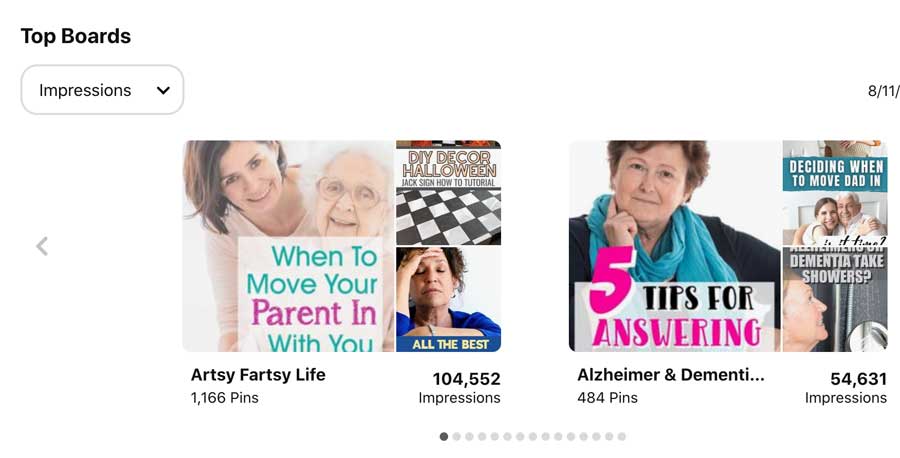
So the first day I was like, okay! My Alzheimers & Dementia board is great for my dementia posts and then my best of board is great. Trouble is, those two never change.
OH AND, Pinterest specifically says to post to the MOST relevant board for your pin, but my most relevant boards aren't getting a lot of love… what the heck? NONE of this was helping me understand WHICH KINDS of pins did the best on WHICH BOARDS!
Argggggg
How To Figure Out Your Best Boards
So I dug in and did some research and found that the only way to find your “best boards” is to use your Google Analytics to track hits to your website.
It doesn't matter how many impressions you get on Pinterest or how many saves your pins get, for a blogger like me, the rubber hits the road with how many actual hits Pinterest drives for me!
How To Add The URLs To Track Your Pinterest Pins
Okay, this is super fast and easy, but it seems complicated at first so read through it and THEN go back and do it for one of your urls!
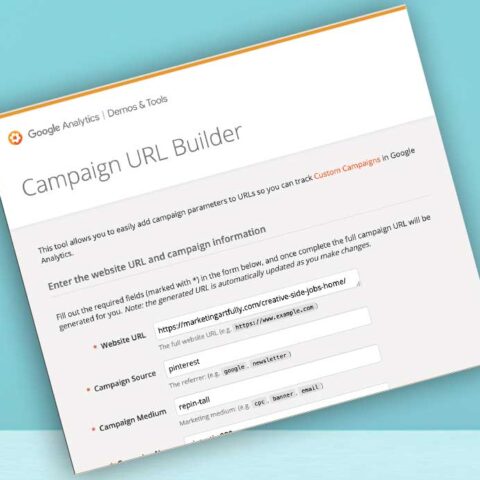
How To Make URLs That Can Track Your Pinterest Boards
Tips and ideas for how to track your best Pinterest boards for marketing.
Tools
- Google Analytics Campaign URL Builder
Instructions
- Go to the Campaign URL Builder
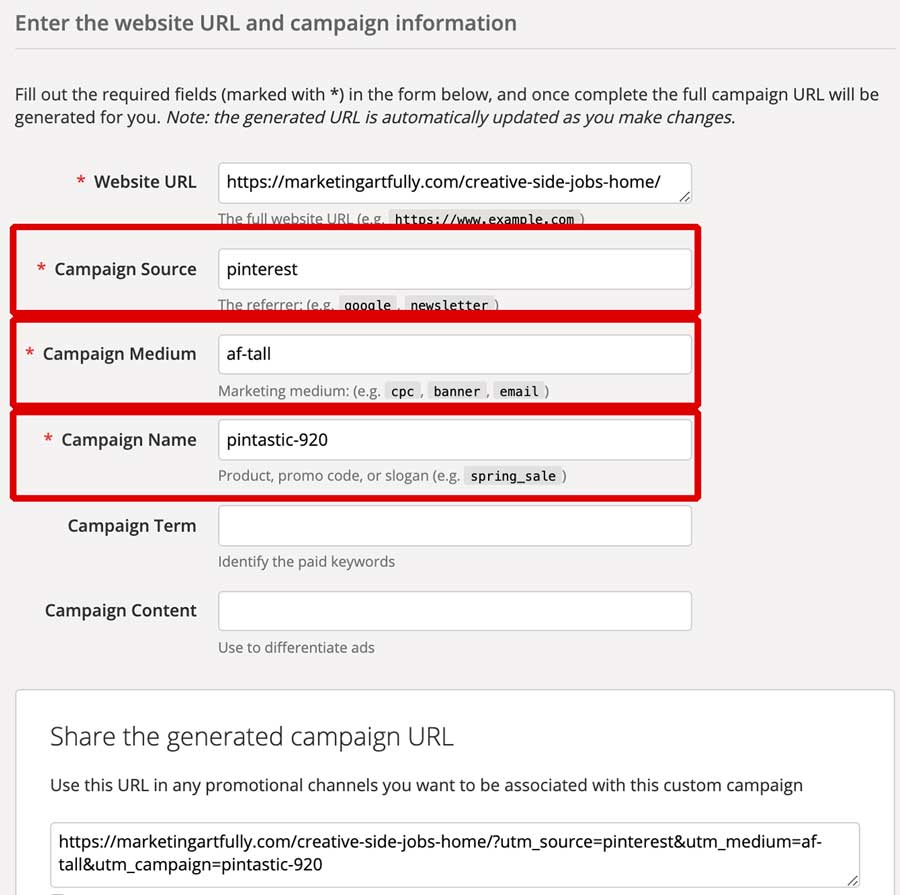
- Add the things you want to track
Campaign Source - pinterest
Campaign Medium - board - size of pin
Campaign Name - campaign - month year - The link will generate automatically at the bottom
- Copy and paste it into your pinterest pin upload or scheduler
Notes
Make sure you use all lower case letters and that you do not have spaces between your words (so your pin section will look like this .. af-tall - meaning Artsy Fartsy board tall).
How To Make URLs To Track Your Pinterest Boards Video
Checking Your URLs In Google Analytics
Once you have let your pins run for a little bit you can go into Google Analytics and check your pins to see which boards work the best.
Go to Campaigns > All Campaigns > Your Campaign
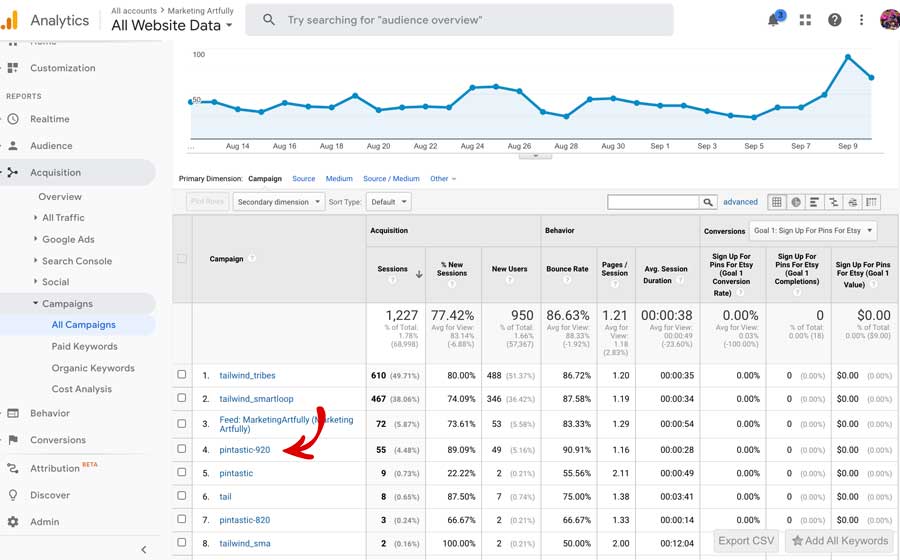
I labeled my campaign pintastic-920 so I could know it was that campaign and what month I pinned the pins in.
I find that I can have a spike initially when I post a pin and then there is a lull and later when it gets indexed in Pinterest it will “take off” again. So the first thing I wanted to track was WHEN I posted the pin.
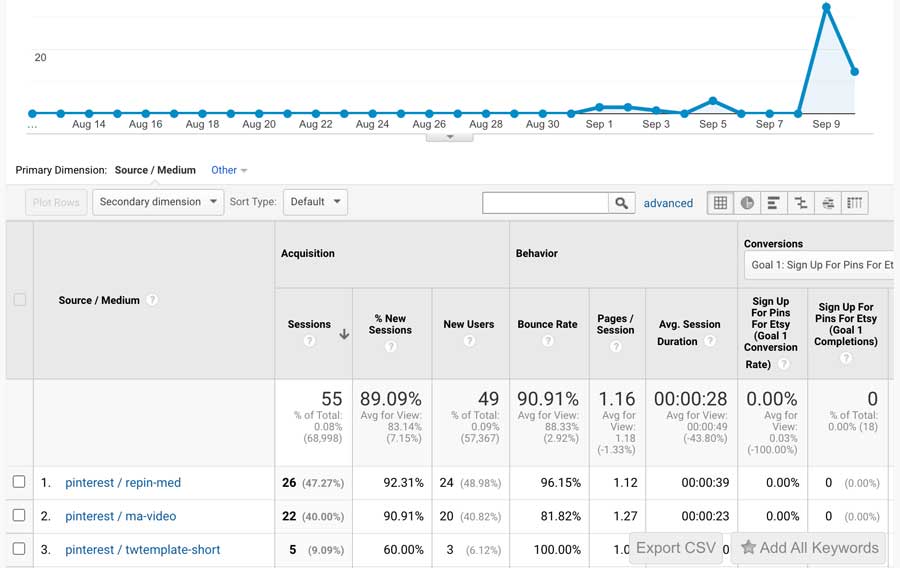
This is the first few days of my marketing site running. So I can see I got:
- 26 – Repin medium sized pins
- 22 – Video pins on my marketing artfully board
- 5 – Using the Tailwind creator templates and pinning right from within Tailwind
By looking at this screen I can start to see what kinds of pins are working and then which board is the best!
My Artsy Fartsy site gets much more traffic to different boards so I wanted to show you those and how I can tell which boards are working!

So here is what this means to me…
- Best board – Alzheimer and Dementia – with a video pin
- Video overall are doing good
- My Menopause board did good with a video
- The Junk Journal board did good with a video
That is a LOT more than I ever knew. I know that medium and tall pins are doing better, video the best overall. My Artsy Fartsy, Junk Journal, Alzheimers and Menopause boards are good.
But then I can drill down one more level and see which posts they like the best!
In “Secondary Dimension” type in Landing Page.
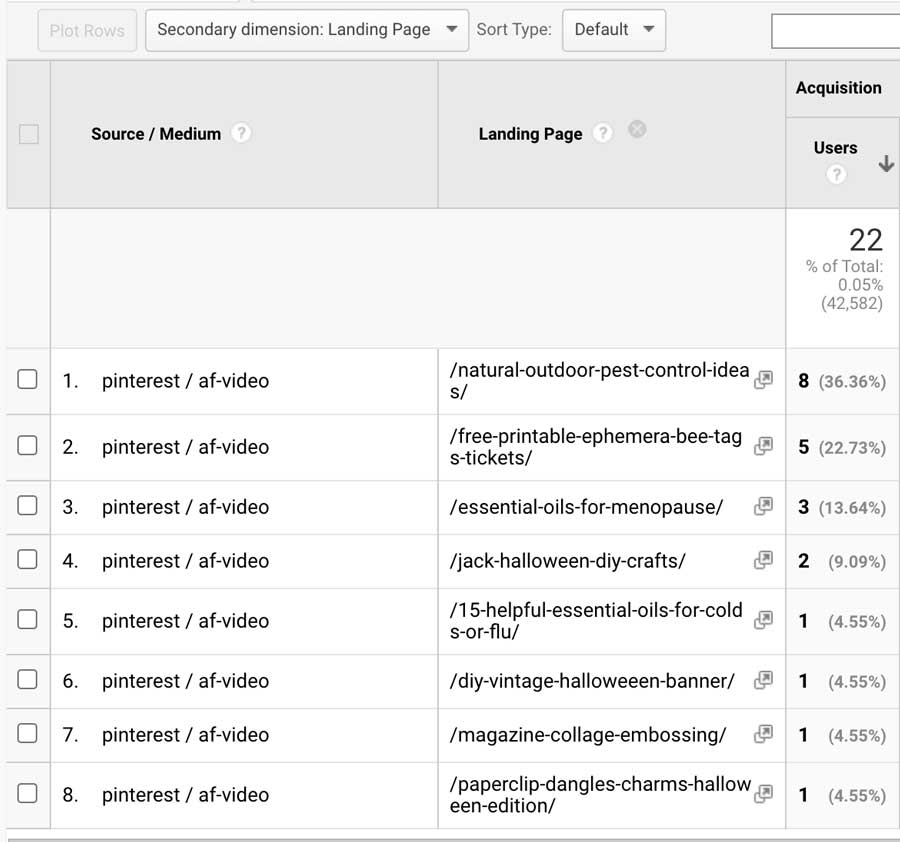
Okay, once you drill down into each separate one you can see all over the board videos do at least a little well on my artsy fartsy board, no matter the content.
You would go into each of your types of pins and see which types of pins do the best on which boards!
Ba ha!
Figuring Out Which Are Your Best Pinterest Boards Wrapup
Okay, that seemed like a lot, but in actuality it was super easy to get into the habit of adding the fancy URL to my pins. They even work when you are pinning to Tailwind to schedule them out! (I LOVE tailwind for scheduling and found out that my repins do good too!)
For sure this is social media “marketing math” as my engineer husband likes to call it… not super scientific but good enough to give me an idea of which pins and popular board I should be using to get the best response from Pinterest!
