
If you have read about content marketing at all, you have heard that SEO is dead…sigh. SEO has not died, Google just hid the data so we can't see it and marketers got grumpy and decided that it would be okay to ignore going forward.
Now, there ARE some things going on in SEO that effect keyword marketing, like the fact that more people are using phones and are “saying” their search terms, but that is a post for another day. Today we want to look at pages that are easy to create and rank for various search terms that are key to you getting traffic.
Your Home Page
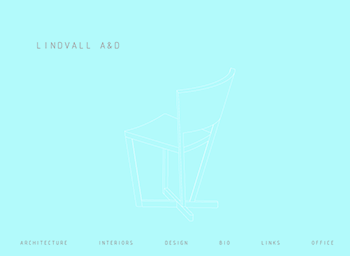 Let's start with the big dog in the room, your home page. If you have been noticing websites and search at all, you know that a “Flash Site” (built in Flash) has no SEO or keywords what-so-ever.
Let's start with the big dog in the room, your home page. If you have been noticing websites and search at all, you know that a “Flash Site” (built in Flash) has no SEO or keywords what-so-ever.
But you might also be surprised that the new minimalist sites that just have giant pictures and little text can also have some of these same problems. Take for example this Lindvall site. It IS clean and crisp, but there are only 8 words on the page.
Now that looks cool, but at heart Google, Bing and the like are databases that store information about websites in the form of words. So if this architecture firm wants to rank in Google, they are going to struggle with the fact that there is nothing to index on that page.
Doing a search for “architect malmo sweden”, this site doesn't rank in the first 10 pages. Now I know that there are people who “have enough work” or don't care about SEO, but why not at least try?
Make sure you have pretty graphics AND words somewhere on the page that Google can index.
Start Here Pages
Thanks to Pat Flynn over at Smart Passive Income's recommendation, I have a “start here” page. This is a page that takes all the guesswork out when someone comes to my website for the first time.
It allows me to organize the content in my website send people on the right track to things like “entrepreneur marketing”, “realtor marketing” or even something you might like, “keyword marketing”.
Each of the links headed out of that page add to the internal linking structure of my website and help Google to add these pages to their index.
Category Pages
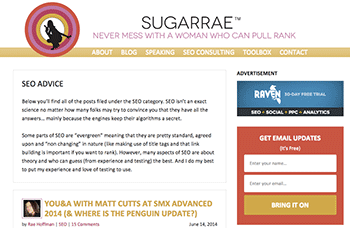 Some website designs or templates allow you to SEO your category pages (my template does not). It is worth taking a peek to see if it does.
Some website designs or templates allow you to SEO your category pages (my template does not). It is worth taking a peek to see if it does.
One of my favorite SEO gals that I follow, Sugarrae, uses a category page that works this way. She has the ability to search engine optimize each of her category pages. As you can see, there are a lot words mentioning “SEO” in the description, which helps Google understand that that page is about SEO.
About Us Page
There is a huge missed opportunity on most websites' about us pages. This is an area where Google EXPECTS you to have lots of keywords related to your industry. You can include your main keywords but also industry terms and other job specific SEO words.
Make sure to include a mix of keywords and interesting information that makes your page readable by humans. Add headings and use bold and italics to let Google know which bits are interesting.
Speciality Pages
This is the best way (in my opinion) to make a strongly targeted page that is SEO friendly! For example, my TaraJacobsen.com domain name goes to my about us page which talks about my speaking AND targets the keyword “Denver Marketing Speaker”.
This allows me to have a section of my website dedicated to a specific keyword or keyword group, without having to make the the darn thing about that topic.
I would not want my whole site, Marketing Artfully, to be about just my speaking career, but by having a section with its own domain pointing to it, I can SEO that little part to my heart's content!
