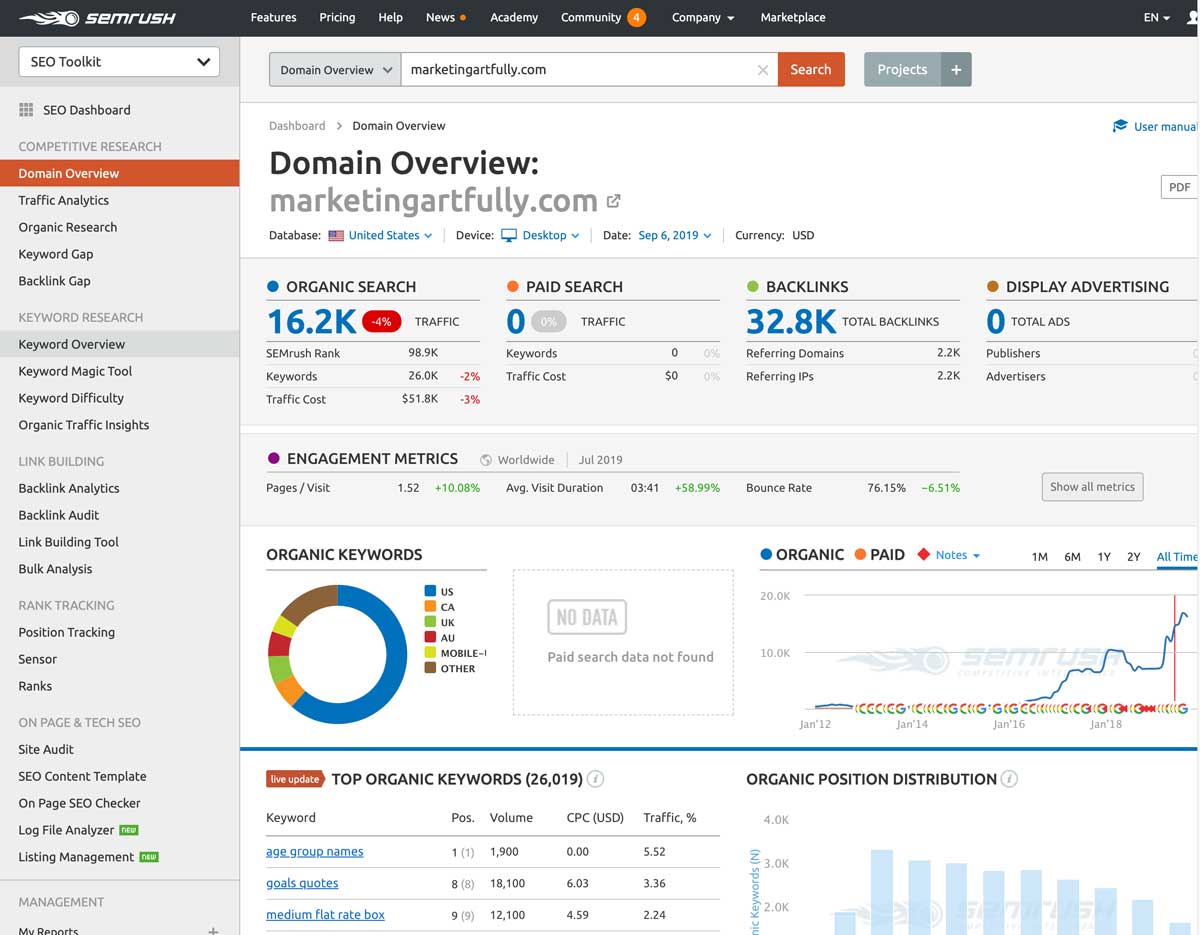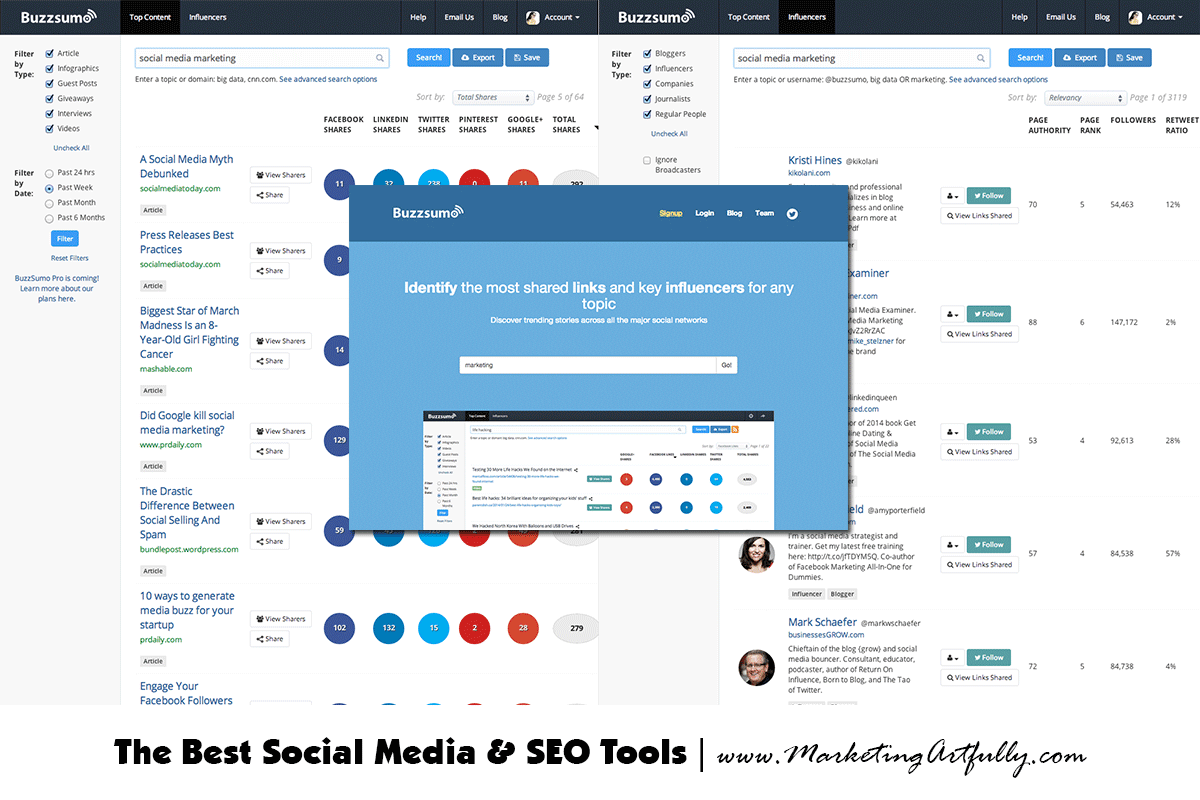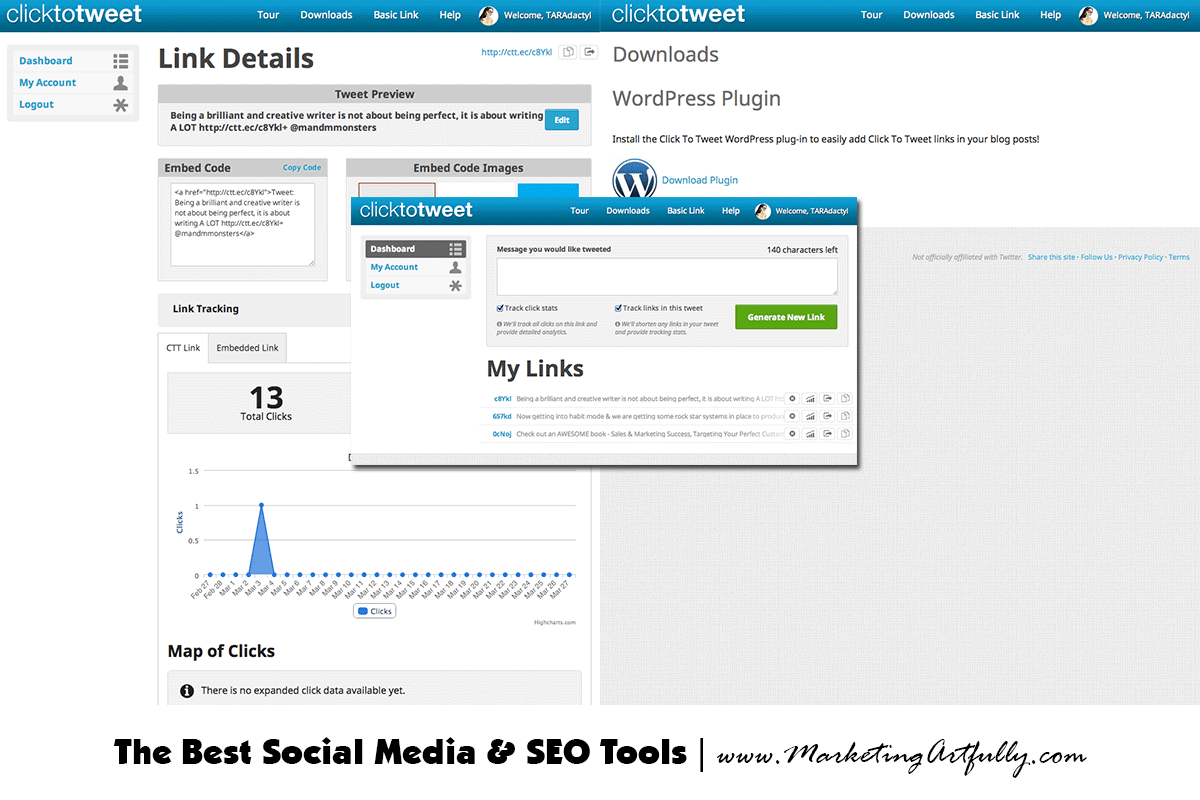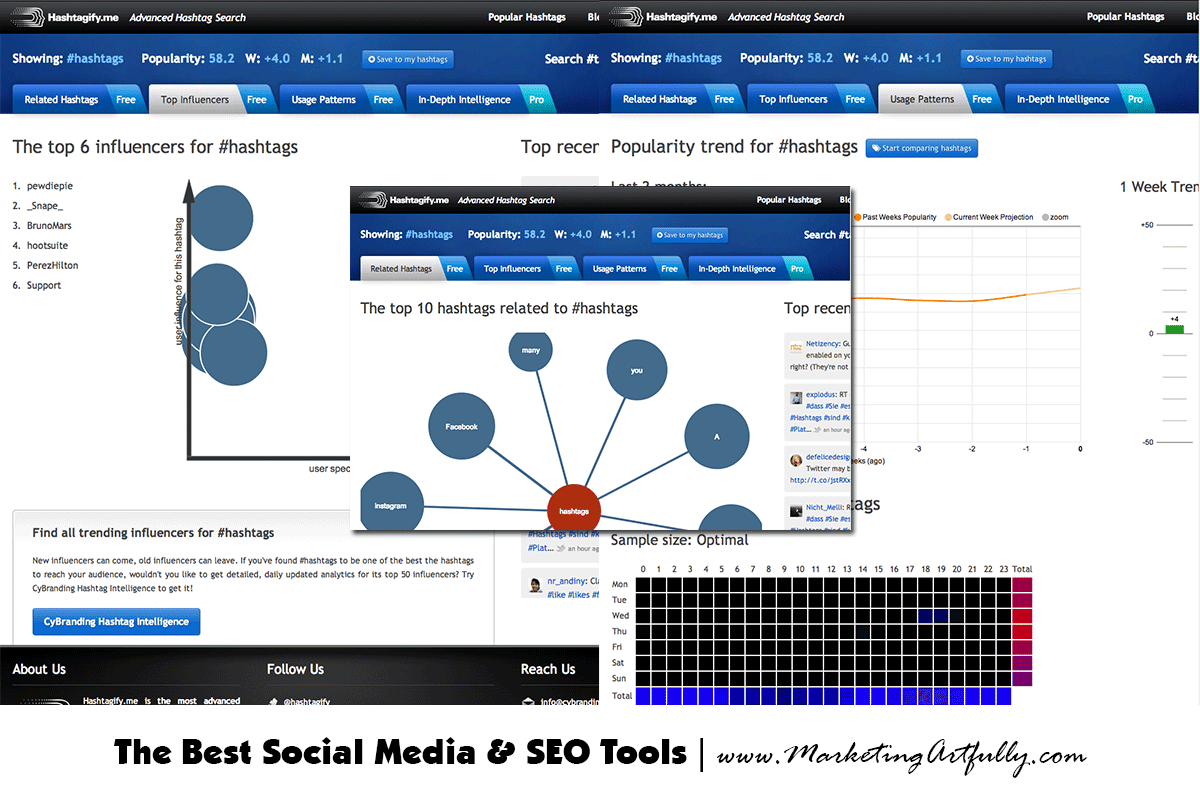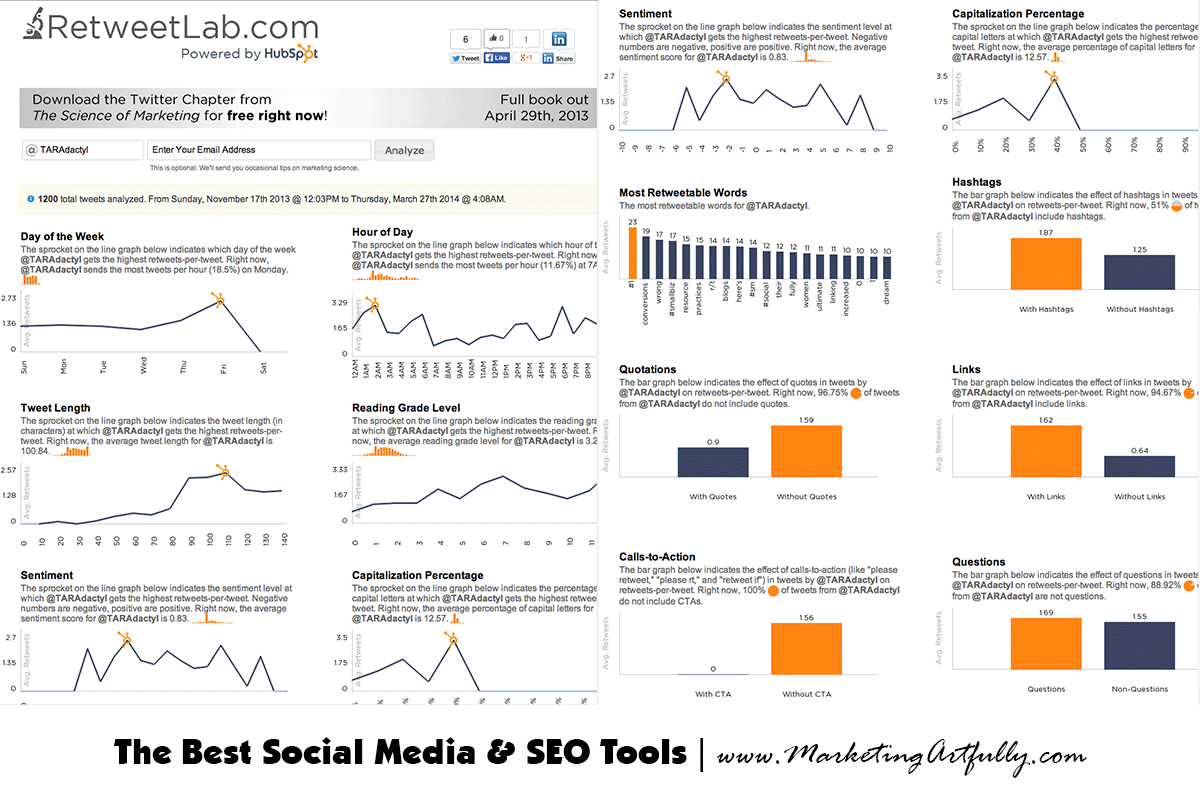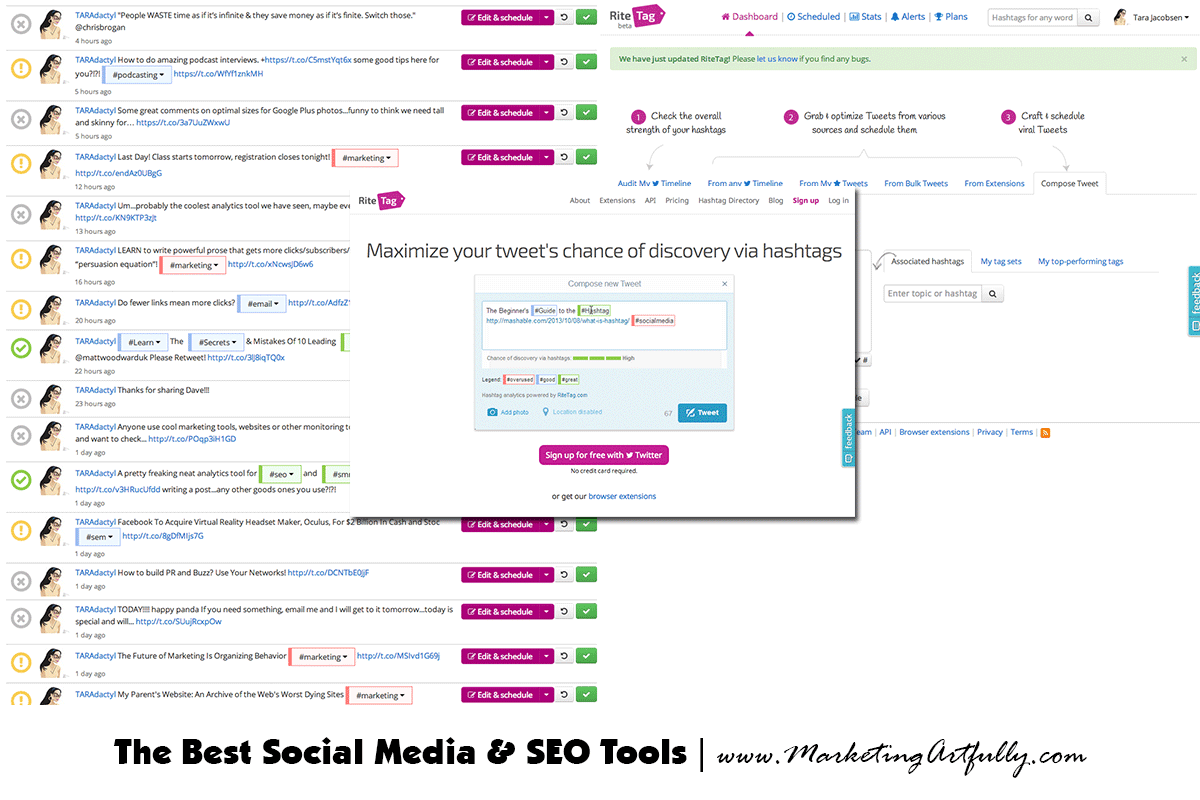We find all kinds of great social media tools and SEO analysis sites, but I am not sure we have ever shared them with you!

There are literally thousands of tools that can show you all different aspects of what is working and not working with your internet marketing efforts. We have broken them down into different sites with various functions.
If you have one that I missed, please feel free to send me a message or leave a comment below. I am happy to find new tools myself and would definitely consider adding it if it really helps!!
BONUS ARTICLE – How To Make An SEO Sandwich | SEO Tips
please note :: I often recommend resources, some I receive an affiliate commission for at no additional cost to you, these all help to keep this site free for you!
SEMRush – SEO
I LOVE SEMRush. I have been blogging for a long time and one thing I noticed when I wanted to increase my traffic was that all the big traffic bloggers I followed were using SEMRush. I have a current subscription to this one.
SEMRush allows you to set up “projects” and track your site's progress as you gain keywords and rankings.
The features that I use the most are:
- Position Tracking
- Keyword Magic Tool (for keyword research)
- SEO Writing Assistant Plugin (allows you to do your SEO keywording right in your blog)
While there are other SEO tools, for sure SEM Rush is the industry standard as far as a professional program to increase your blog traffic.
Check out SEMRush.com
Tailwind.com – Pinterest and Instagram Sharing
I currently use Tailwind (and pay for a subscription) for my blog and ecommerce Pinterest sharing. There is not something comparable that I could recommend. Tailwind is the industry standard for Pinterest.
Tailwind has three main kind of sharing features:
Scheduling – Allows you to schedule your posts like most other schedulers. Provides analysis tools to see which posts are doing well.
Tribes – This is really neat! With tribes you can find other pinners with similar interests and share each others content. I have gotten HUGE traffic from sharing with my tribes on my smaller niche site.
SmartLoop – Allows you to have a library of posts that are automatically reposted on a regular schedule. Because Tailwind is an approved Pinterest partner, they put “governors” on how much you can post through SmartLoop so you aren't banned from Pinterest!
I really hesitated to sign up for Tailwind because it seemed overwhelming, but once you get the hang of it Tailwind is a huge time saver!
Check out Tailwind
Lumen5 – Blogging Video Creation
I recommend Lumen 5 to all my peeps as a super easy way to create videos for their blog posts. This little video I created using Lumen5 got 1,233 ad views for my site last month.
Lumen5 is a super neat way to make videos from your blog posts. Simply put your URL in there and they will pull your headings and content in to create a slideshow style video that you can upload to your site or share on YouTube or Instagram.
Video is for sure growing in how people consume content and it is super important to have a way to make fast, easy videos.
Their free library has a nice selection of pictures and video clips you can use (I generally upload my own graphics from stock photo sites).
Check out Lumen5
Buzzsumo – Social Media Sharing
Buzzsumo allows you to put a keyword or domain in to find out what has been shared the most in the category you have selected. I started with “Marketing” and that was absolutely too broad a term to produce any sort of actionable results.
“Social Media Marketing” returned more targeted results BUT they were all from the top players in the industry (Social Media Examiner, Entrepreneur, Mashable) but there were 63 pages of results and by going to further down pages I was able to find some new places to get content to share and find out what the social communities where interested in.
It is really interesting to note which are popular on LinkedIn (10 ways to generate media buzz for your startup) and which are Twitter darlings (A social media myth debunked). Depending on your main social site target, you would want to title your posts in very different ways to attract the attention of the various networks.
You can search both by keyword and find the top influencers in that category.
Neatest Feature: There are some really neat filtering tools. Sort by date, type of post and even see “regular people” instead of just the usual suspects.
>> Check out Buzzsumo
Click To Tweet – Twitter Tool
Alright, I gave Click To Tweet a five star BEFORE I looked around and found out that they have a wordpress plugin. Now I am sort of wishing that I had a six star graphic.
Functionally what happens is that you pick a phrase that you want people to tweet out and the super snazzy plugin builds the tweet automatically. You can include hashtags and encourage the sharing of your content.
[Tweet “AWESOME READING :: The Best SEO and Social Media Tools #SEO #SMM”]
If your content is good and you have a good community that likes to share your stuff you can get some good reach by using Click To Tweet. This is the code that you use to insert your tweet into the “text” tab of your wordpress site.
[Tweet “AWESOME READING :: The Best SEO and Social Media Tools #SEO #SMM”]
BEST “do one thing” plugin or website ever!
>> Check out Click To Tweet
Trending Sites
There is a value to know what is trending now on search and the social sites. You may be able to jump into something that is happening right now. That said, avoid adding to conversations about disasters, deaths or other bad things. More so, think about when the lights when out for the Superbowl a couple of years ago and Oreo jumped into the conversation.
- Google Trends – This is great for finding out what is trending across the Google-verse.
- Trendsmap – Pretty cool tool for seeing what is trending on Twitter geographically.
- Twitter.com – You can modify your Twitter trends a bit changing your location to get more geographically targeted trends. Simply click “change” on the left hand side box.
- Popular on Pinterest – See the movers and shakers among the Pinterest pins.
Social Sharing Sites
- Later.com – This is a great, affordable social sharing site. They are good for Facebook, Twitter and LinkedIn.
- Bufferapp.com – We outgrew Buffer but it is a great solid tool for sharing content.
- Hootsuite – When we have to have date control of our posts we use Hootsuite.
- Meet Edgar – The social sharing tool I used to use! The library feature became less helpful when Twitter required unique tweets.
MISC Sites We Like For Data Analysis
- Uber Suggest – Neil Patel has been increasing the functionality of this SEO tool regularly. While it still doesn't match SEMRush, it is a great free option.
- Morningfa.me – Great YouTube analysis tool I use currently for keywording videos and tracking progress
- Keywords Everywhere – This is a free Chrome plugin that I use daily to show related keywords and search volume.
- Social Searcher – Kind of a fun search engine that returns results from Facebook, Twitter and Google+ side by side.
- Wincher – Awesome for obsessively tracking your keywords rankings
Hashtagify.me – Twitter Tool
This used to be one of my all time favorite Twitter tools. It has a similar technology to what google used to have with showing the connections to various keywords, just this time with hashtags.
Functionally you put in a Hashtag and it shows the most related hashtags. For “marketing” we got leadership, branding, advertising, SEO, socialmedia, social, sales, and business. Clicking socialmedia I got SM, SMM, infographic, facebook, seo, twitter. It is a really great way to find out which hashtags are related!
The top influencers section shows the top 6 people ranking for the hashtag and has a great little flyover that shows how many followers each has. This is great for finding out who to follow on Twitter and to have rock solid data for who to use in your targeted Twitter paid marketing efforts.
I downgraded it to 4 stars because it is still a good tool, but much of the functionality has been put behind a paywall.
Check out Hashtagify.me
Retweet Lab – Twitter Tool
Retweet Lab, provided by Hubspot, has A LOT of data to help analyze your tweets to see what is working and what is not. You can see:
- Which day of the week is best
- Which hour of the day is best
- Tweet length
- Reading grade level
- Sentiment
- Capitalization percentage (how many words have capital letters)
- Most retweetable words
- Hashtags
- Quotations
- Links
- Calls to action (asking for “please retweet” “please RT” or “retweet if”)
- Questions
Neatest Feature: There is a graph that shows which of your words are retweeted the most. Mine are #1, conversions, wrong, #smallbiz, resource, and practices. This is powerful data to find out how to generate even more retweets to your content!
Check out Retweet Lab
Ritetag – Twitter Tool
To log in you use the open auth login through Twitter. They then rate each of your posts as to how likely they are to be shared.
X – if you don't have a hashtag. This is why they got three stars. If you have no hashtags it is always an X, even if you are mentioning someone with authority. I get it, it is important to have hashtags but not helping with any data if there is no hashtag it doesn't actually mean that “this tweet has no chance of being discovered”.
! – are infrequent or overused tags. The nice thing is they give you a drop down recommendation of other related hashtags that would be better to use next time. I used “podcasting” and they recommended that I use “podcast” instead.
✓ – is the best one! This is a post that is using a good hashtag that is not overused or under represented.
>> Check out Rite Tag