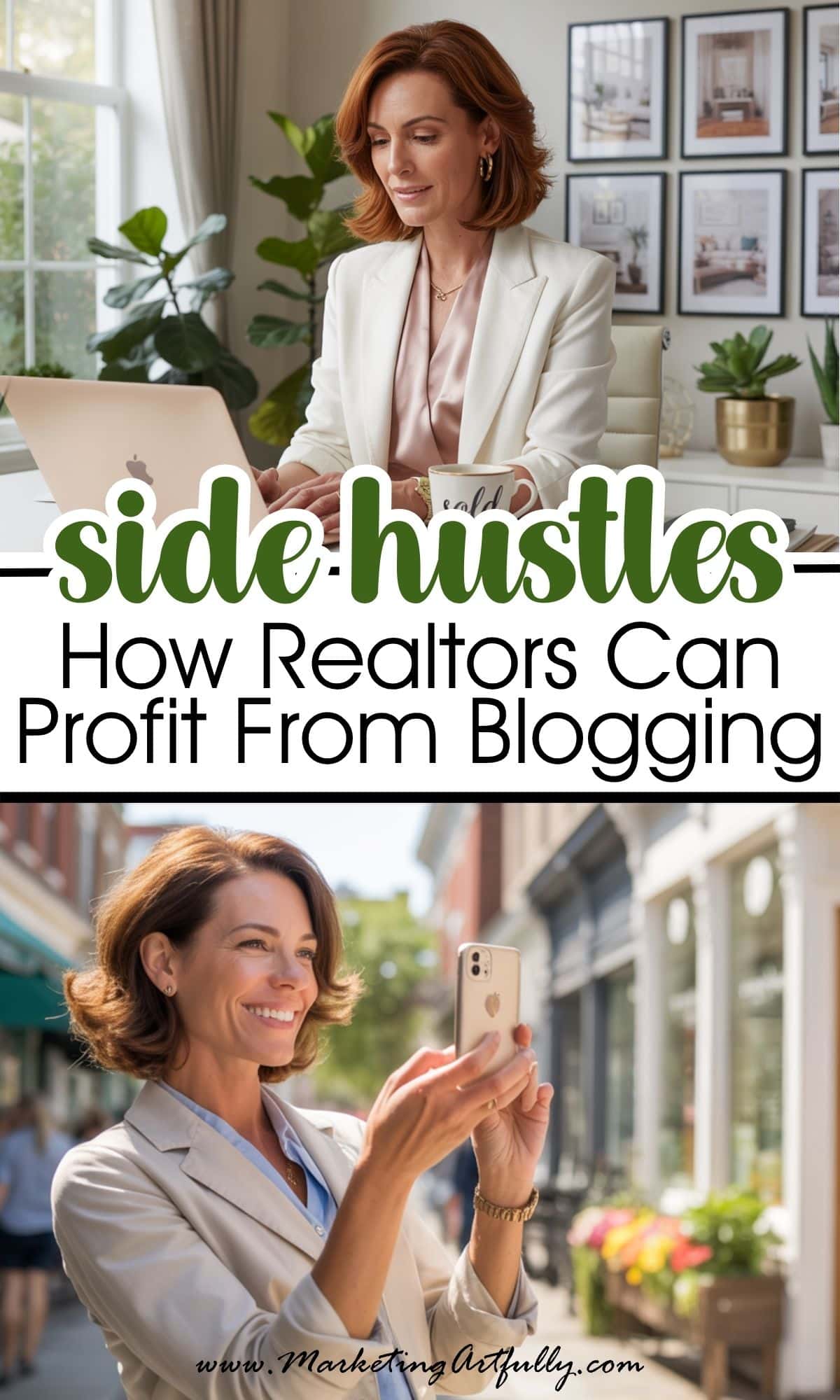With all the Google updates, falling page views and other SEO search engine problems bloggers are having, it can seem like there is nothing we can do to make a difference... but you can! Here are my best tips and ideas for how to get pictures into Google search results (especially on mobile!)

please note :: I often recommend resources, some I receive an affiliate commission for at no additional cost to you! check out my policies here
What Do Google Search Results Look Like Now?
Before we get going let's talk a little bit about Google search results and what they look like now!
Before all the new, fancy search results the "SERPs"... search engine results pages... generally looked like this:
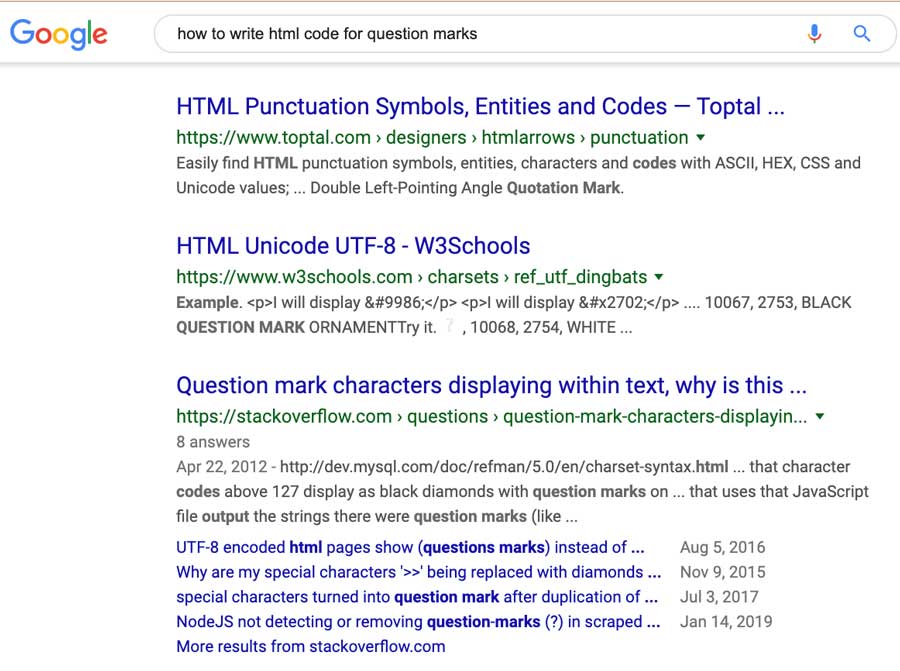
But that was then and this is now! Most search results pages on the desktop look like this now, with a mix off all different kinds of results to distract people...
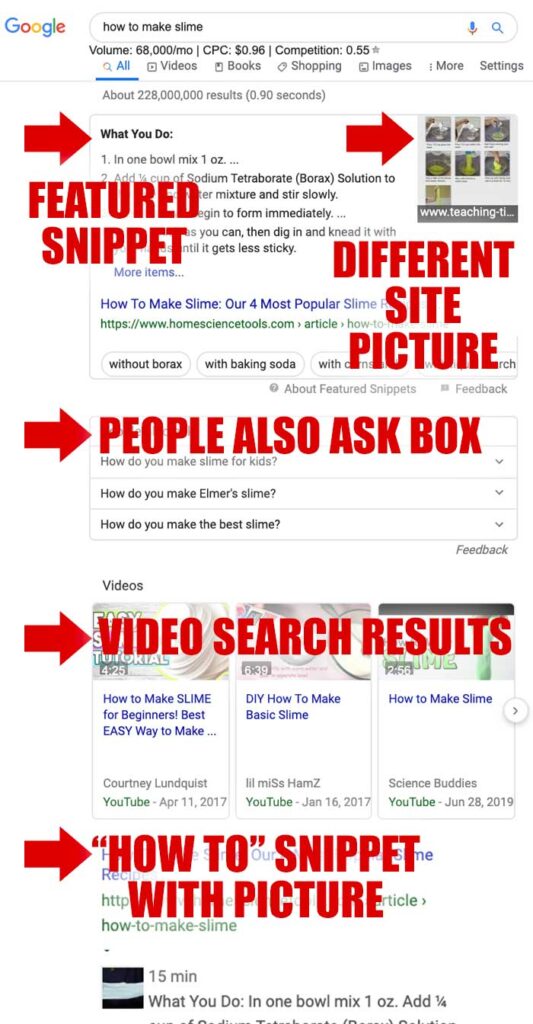
There are a bunch of different things going on here..
A featured post (this is called "Position Zero" in search because it is in the featured snippet area at the top. The second thing we see is the picture, which came from a different website.
No one but Google controls which post gets the featured spot (sometimes it is the first real listing, but not always) nor can we control which picture shows up.
Next is the "people also ask" section which is generated by Google and which is there to keep people on Google and hopefully (to them) answer the question the searcher has.
Videos are hot! If you can, make a video related to each search term you are trying to rank for. But not everyone wants to watch a video which is when we get to the "normal" search rankings.
And even these normal search ranking aren't the plain text links that we were used to... they are snazzy with pictures! (more about this later)
Mobile search results are a little better with just two kinds of results showing up...
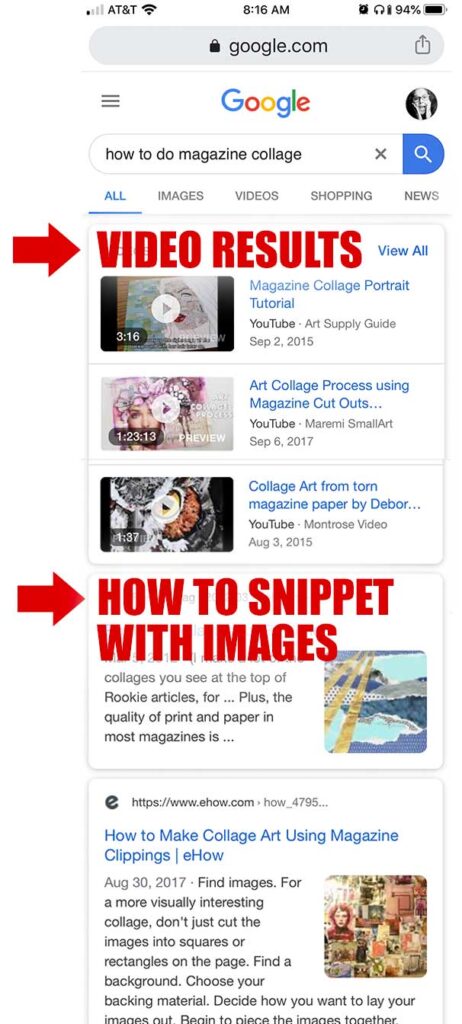
There are video results at the top and then "how to" snippets with pictures immediately below that.
The first "plain" listing came after 4 videos, 2 pictures, and a people also ask box. Bloody hell, that is a long way down! No wonder we are seeing fewer clicks from Google and we darn sure better have a great title and description to get people to pick our boring old listing.
How To Get Images Into The Search Results
Before you start thinking that all is lost and your stupid listings don't ever have pictures so your blog is going to die a lame death, getting pictures into the search engine is MUCH easier now!
Using Featured Images In Your Posts
One way to "maybe" get images in the search engines is to use the "featured image" in your WordPress editor.
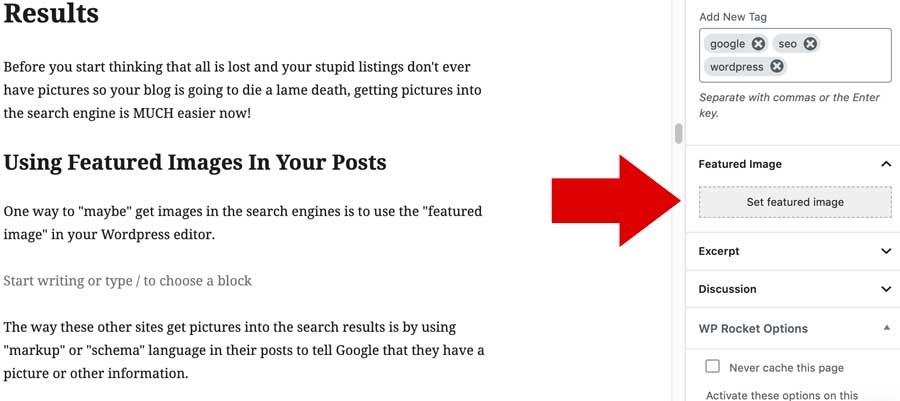
In the Yoast plugin it shows every post having a picture, but we know that doesn't always happen!
Using Schema or Markup
Another way to get pictures into the search results is by using "markup" or "schema" language in their posts to tell Google that they have a picture or other information.
WAIT... don't freak out with the techy language... schema is just how a plugin or Gutenberg block talks to Google... you don't have to worry about the computer side of things!
Food bloggers have used this for years, adding recipe cards that give Google lots of fun information about their posts, including which picture they want to feature!
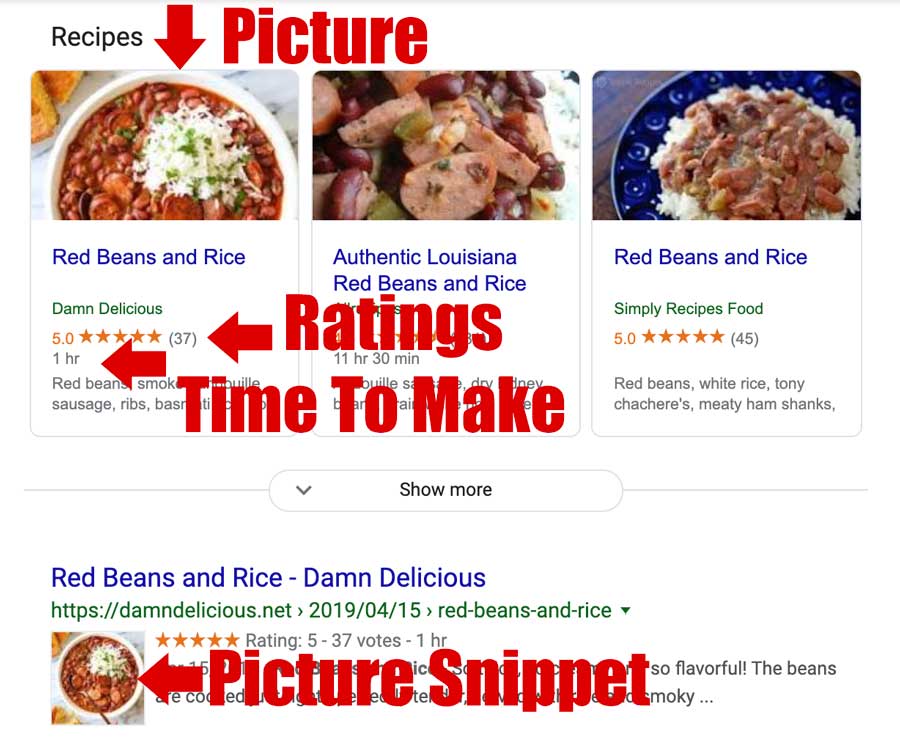
There are a few different plugins that food bloggers use to make this happen including:
How To Cards
But what about the rest of us? I know that I tried to use recipe plugins in the past to make my posts look better and show up in the results, but Google has said recipe cards are for people food (they don't even want dog recipes to use those cards).
But now Google recognizes "How To Cards" that are a plugin... whoo whoo!
I used the Create How To Plugin to make this post on my niche blog...
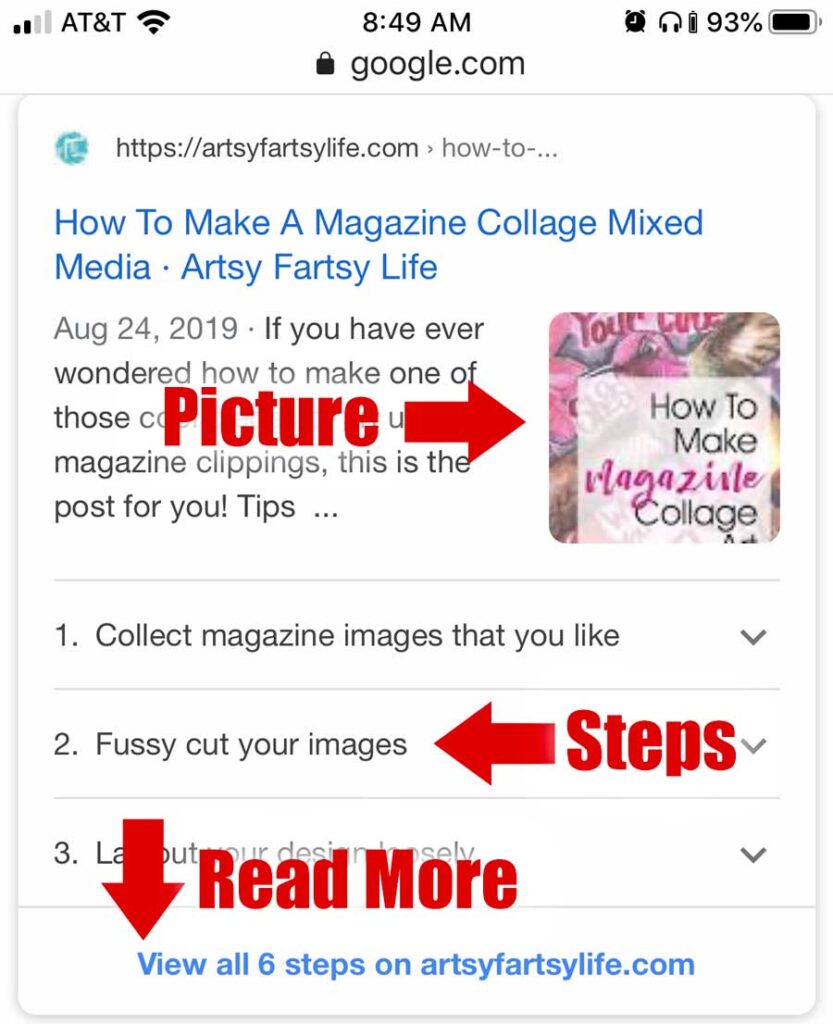
As you can see, it has a picture, steps and even a call to action at the bottom to read the rest of the post!
Oh and it is on page one for it's keyword term!
I KNOW, magazine collage is not a super high traffic term, but it is a new-ish blog that is going up against the likes of Martha Stewart!!!
I have made how to cards for all different kinds of posts including...
- How to make purple
- How to decoupage envelopes
- How to figure out which medicines your mom is taking
- How to write Pinterest pin descriptions for Etsy or Shopify
Functionally if you have any kind of "how to" that you can hook into your post you can make a card and picture for it!
I added this card in about 5 minutes using the Create plugin and now I have the chance to rank for a picture in Google!
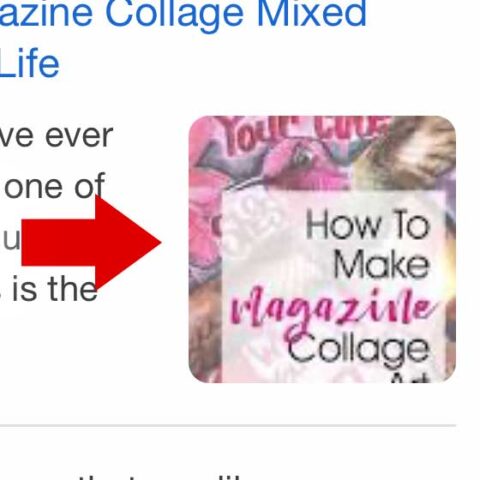
How To Get Snippet Images In Google Search
Tips and ideas for how to get an image into the Google search engine results pages (serps) using a how to or recipe plugin.
Instructions
- Write your blog post as usual
- Add a "how to" card using the Create plugin or Yoast SEO
- Make an enticing picture that will show up in the search results page
- Go back through old posts and add a how to card where you can
- Update the publish date of your post
- Submit the updated post through the search engine console
Getting Pictures Into Google Search Results Wrapup
Okay, now that you know this kind of thing exists, you just need to start to use them in your new posts and go back and add them to older posts.
Don't make this harder than it has to be!
Popping in a Create card honestly took me less than 5 minutes and it means that I can rank on Google WITH a pretty picture in my result!