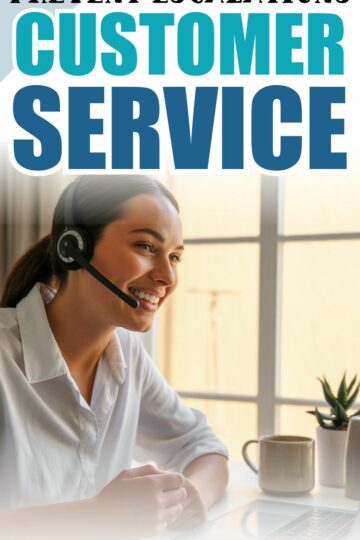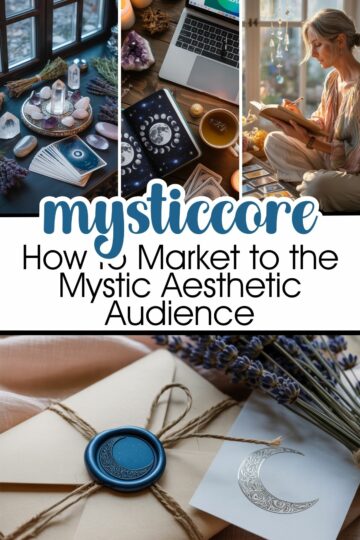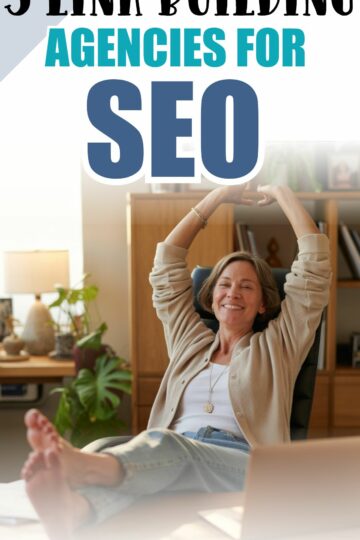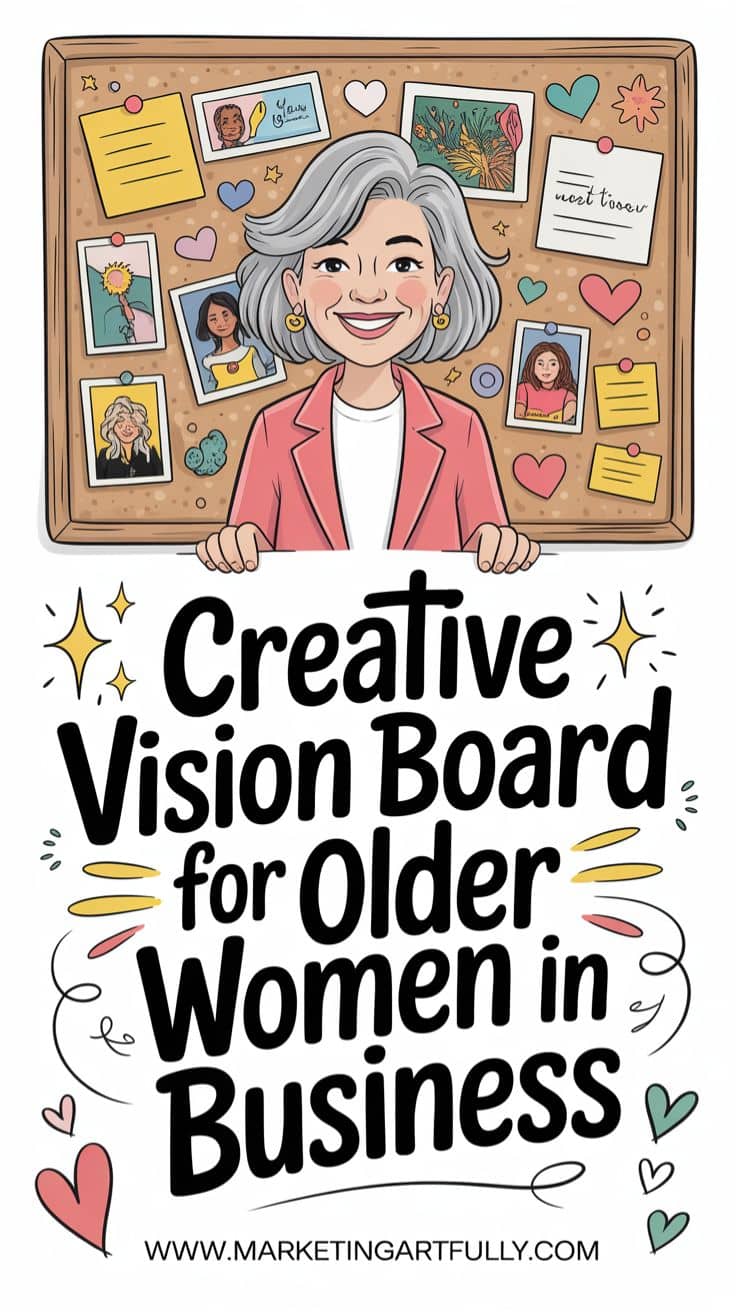My peeps had a LOT of questions with the 2020 Pinterest update! Here are my best tips and ideas for making new pins, finding out what is currently working (and what you should make more of) and how to use Tailwind with my new system!

please note :: I often recommend resources, some I receive an affiliate commission for at no additional cost to you! check out my policies here
The Announcement About Best Pinning Practices
In a rare bout of sharing information, a Pinterest lady hopped on a video with the nice Tailwind peeps and talked about what Pinterest believes to be best practices for pinning. watch it all here
Luckily for me I was invited to see this info early with the Tailwind peeps so I have had a couple of weeks to noodle this out and test some of the things that were recommended (we had a chance to brainstorm WAY more than there was on this webinar!)
So here is my new Pinterest marketing strategy!
The New Pinterest Best Practices
Okay, here is my take on the new best practices from the webinar!
- Pinterest wants LOTS of "new" pins
- They count new pins as new pictures
- This can mean having different angles of the same item, different text overlays or any other changes (it does not mean moving a picture a couple of pixels)
- They do not expect you to have new URLS for each new pin (you can promote your old content with multiple new pins)
- They do not want you to pin fast (don't pin all your new pins to the same URL on the same day, space them out more)
- Only repin good performing pins, don't spam the same images over and over again in Pinterest
- You should have at least 5 Pinterest boards for each category of pin you make
- The title, pin description and hashtags don't matter as much here
Okay, that took me a while to digest and a caused a wee flutter in my heart when I heard it and then my inner marketing gal kicked and I got EXCITED!
Whoo who... PINTEREST WANTS THE BIRDSEED METHOD! That is right in my wheelhouse!!!
Functionally, they want us to make lots of pins, see which ones do good and then promote those pins.
Testing The New Pinterest Method
Okay, let's get this out there now. Pinterest has said some things in the past (like that long pins don't work) which don't bear out in the real world, so I wanted to test what they said before I shared my new system of pinning with my peeps!
Here are the results from the last two weeks of using the new "pin lots of stuff all the time" method!
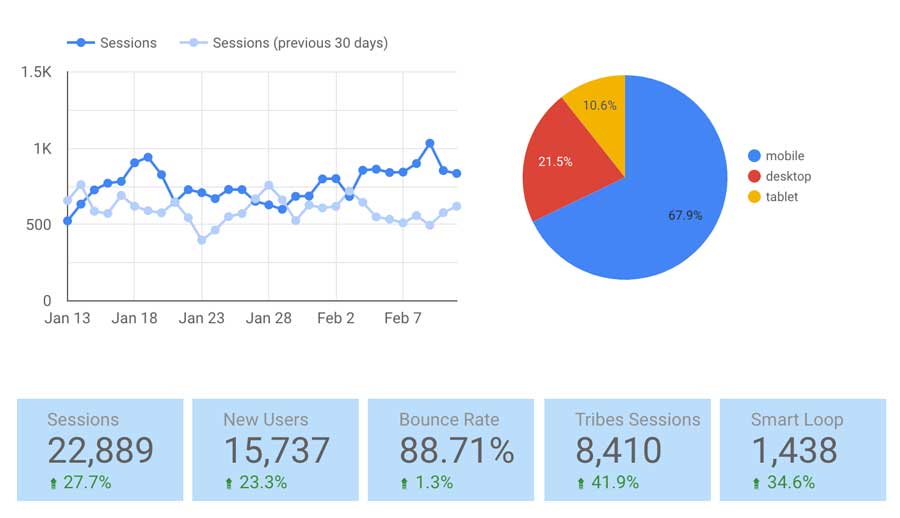
Sessions are up, users are up, Tailwind Tribes and Smart Loop are up ... yay! And my bounce rate is up too ... boo (Pinterest traffic is well known to be "bouncy" so more Pinterest traffic = more bounces!)
Before we get to my new system, let's just say that your results may vary... I was pinning A LOT, making 5-10 new pins each day so I could get some data going.
Step #1 - Make Lots of New Pins
What Pinterest wants is "new content" on their site. For them that means new pictures so we need to make LOTS of pictures for each of our blog posts or products. Here is my system for making new pins...
If you don't have time to watch the video right now, here is the breakdown...
- Make at least 5-7 pins for each blog post or product
- Making pins using Canva templates to make the process easier (here is a link to the free Tailwind templates!)
- How to schedule pins in Pinterest... use the native Pinterest scheduler to schedule your pins over the next 14 days, posting the one you like best first right away
Resources Mentioned:
- OurStickys - Sticky Notes on every page (Chrome Plugin)
- Canva free Pinterest templates
- Canva - great (free) program for creating pins
How To Find What To Make New Pins For
Okay, that is all well and good for your new content or products, but how do you figure out what other new pins you should make?
Overview - How to find "good pins to make"
- Use https://www.pinterest.com/source/yoursite.com to see what is showing up there
- Check your Activity Feed (the little bell in the top right of Pinterest)
- Use a Pinterest Dashboard in Google Analytics (I recommend Kristie Hill's free Pinterest dashboard)
- Check your "top pins" in Tailwind (Insights > Top Pins)
- Look at your Pinterest analytics (check the last 30 days box to see recent good pins) - you need a Pinterest business account to get stats
How To Use Tailwind With The New Pinterest
As soon as this came out I started hearing how everyone is quitting the Tailwind scheduler... sigh. Oh I wish I had all the time in the world to be scheduling new pins all day long, but I have a business, 3 kids, 3 cats and 3 dogs so I need some help! (oh and I am NOT a spreadsheet kind of gal so that is out too!)
What I talked about with Tailwind:
- Why Tribe Sessions are Up
- Why Smartloop Sessions are Up
- How I Use Tailwind Now
- Wait to see if a pin takes off
- Schedule it to at least 4-5 boards (these can include group boards)
- Add to tribes
- Wait and see if it takes off more THEN add to looping
- Check loops
Resources Mentioned: (you can try them all for FREE!)
- Tailwind Tribes (my favorite for getting traffic)
- Tailwind Smartloop (get this last if you are just starting)
- Tailwind Scheduler (best for scheduling out your winning pins!)
Pinterest Best Practices FAQ
I have been thinking of A LOT of questions that you might have, I know I did!
Does This Mean That Pinterest SEO Is Dead?
Pinterest SEO, writing your pin titles and descriptions to show up in Pinterest search results. is NOT dead! Just because you have lots of pins doesn't mean that you shouldn't do SEO AND that you shouldn't make more pins with different keywords targeted also!
My favorite Pinterest SEO course is Adventures In SEO!
Shouldn't We Just Manually Pin Everything Now So We Don't Get Banned?
I use Tailwind to schedule because they are up to date on best practices directly from Pinterest and they are adding a free new "checking" program to make sure you aren't pinning too much!
I think that the Pinterest users who have been getting banned are either pinning too much or repeating the same pins over and over again. Now we know that Pinterest wants "fresh pins" so we can keep our accounts safe!
How Many Pins Can You Pin A Day?
Tailwind is limiting the number of pins we can schedule to stay out of trouble, so that is a good guideline.
UPDATE FROM TAILWIND...
"To be clear, we are NOT limiting you to 50 Pins per day! As a guideline, we’ve found that our most successful members Pin around 15-25 Pins per day, so this is a good range to aim towards.
You’re still free to Pin more than that if you’d like. SmartGuide is meant to help you stick to healthy practices that will maximize your success on Pinterest and avoid risky behavior that could end up holding you back. Pinning at levels significantly higher than that range can be risky and also end up hurting the distribution of your content on Pinterest.
That’s why SmartGuide’s Spam Safeguard will let you know as you approach those levels and offer Pinning recommendations.
You still have complete control over your Pinning strategy and will have the flexibility to relax Spam Safeguard when it makes sense to Pin more than 50 times per day.
As a healthy starting point, SmartGuide’s Spam Safeguard will automatically prevent you from publishing above a safe limit of 50 Pins each day. Your scheduled Pins above this limit will not be lost, but will instead be delayed to the end of your queue. You’ll be free to relax this safe limit whenever it’s important for your Pinning goals."
That said, if you are honestly pinning great stuff, you don't have to worry too much about it. I schedule pins to my boards AND go into Pinterest regularly to pin other pins hat I really do like.
If you are acting like a "human" when you are pinning instead of a big old spammer you should be okay!
New Pinterest Best Practices Wrapup
Okay, like any big changes, this is going to take a little bit to get used to! But having been working on it for the last couple of weeks, I can for sure tell you that if you can get into a rhythm it is doable!
Yeah, it was nice when we just needed one pin and we could share that one over and over again, but I have to say that this is working better for me!
It is like writing a blog post, sometimes I write one and think ... THIS IS A WINNER ... and no one reads it. And sometimes I throw one together and BAM, it is a top 10!
Doing LOTS of Pinterest pins is like that! I have been super surprised which ones have taken off and ones that I thought were winners just fell flat and no one liked them. Pinning content at this scale gives you lots of great data to work with!
I personally feel like this is a super good opportunity to get more traffic to my website and Etsy stores... whoo whoo!
Don't forget Pinterest and every social media platform changes all the time, you just need to learn to roll with the punches and do what is best for your small business!