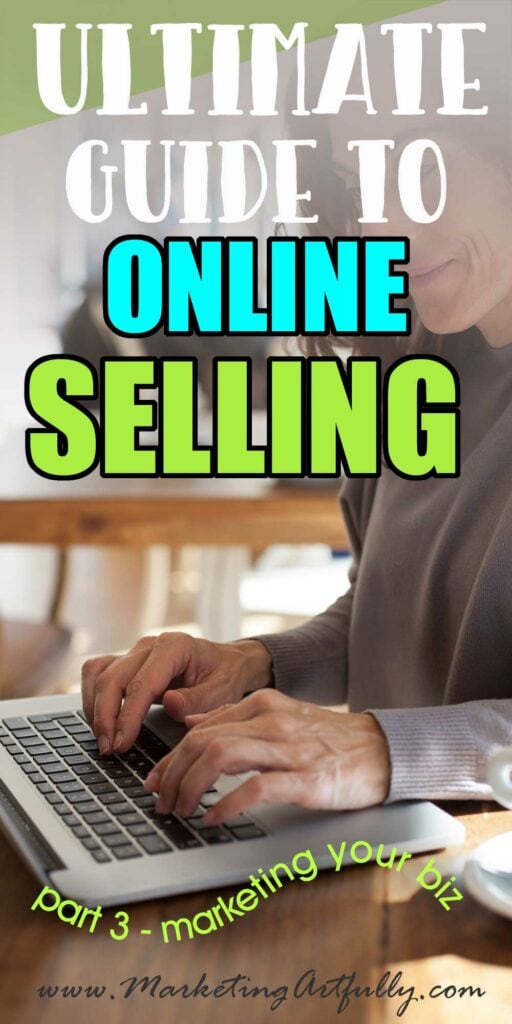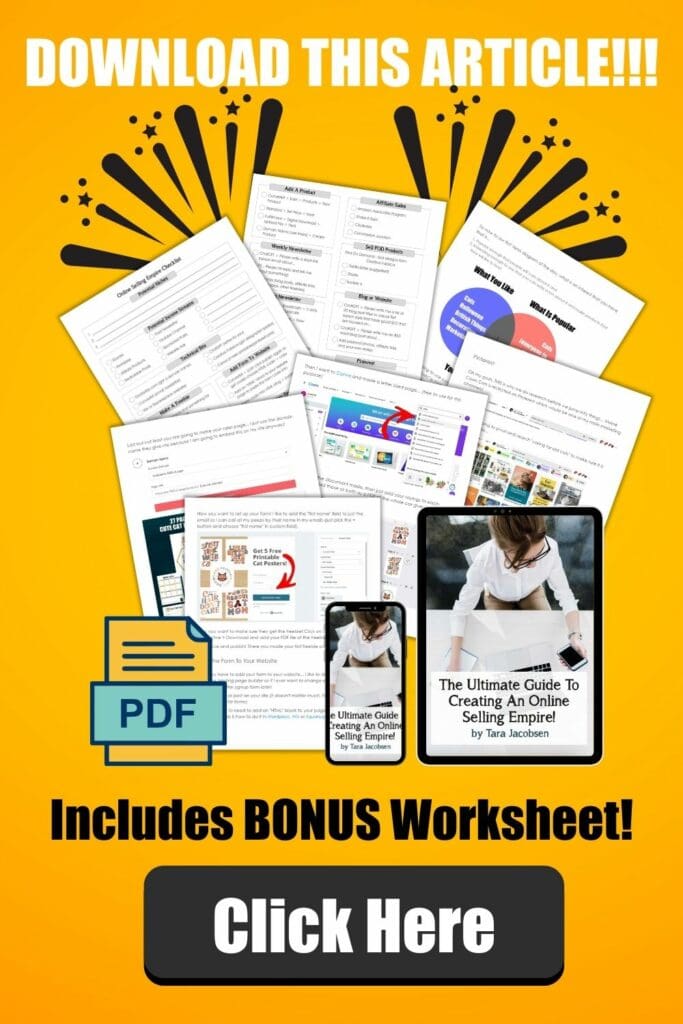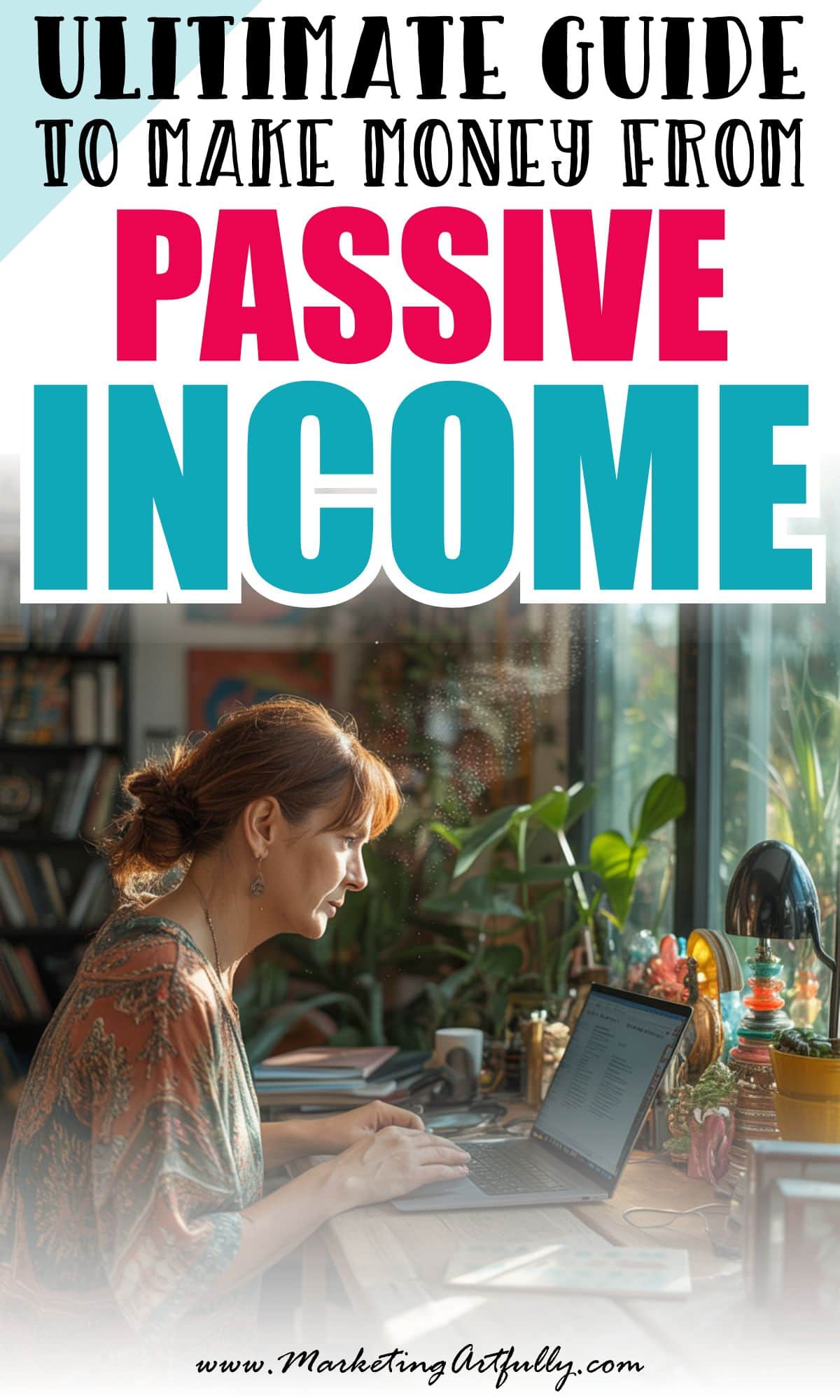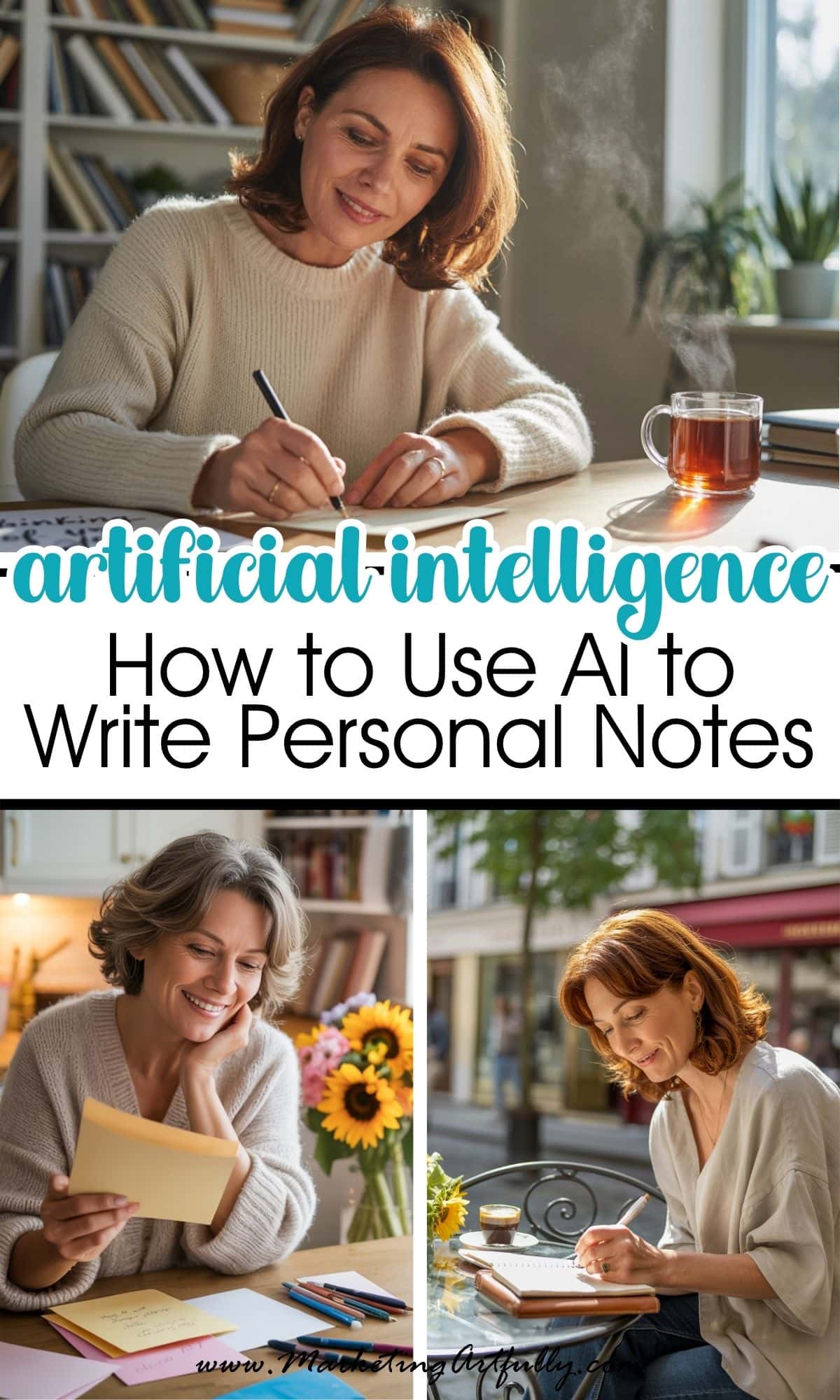Today I am going to talk about how to grow your email list and do marketing for your online selling empire!
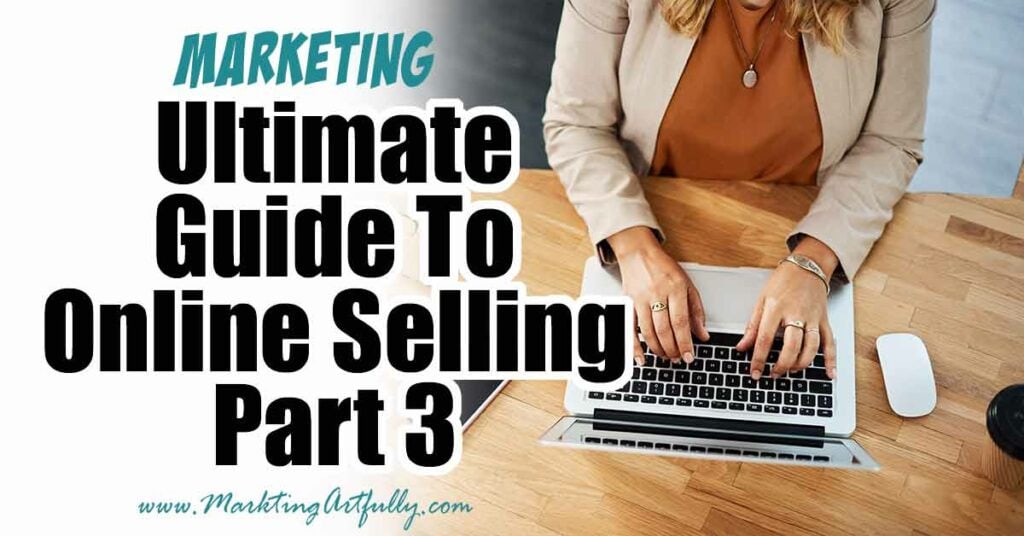
This post contains affiliate links. If you purchase anything, I earn a small commission at no extra charge to you. Check out my policies here.
Ultimate Guide To Creating An Online Selling Empire
I wrote these posts for my besty! Here are all the posts in the series!
- Part 1 - Setting Up The Technical Bits
- Part 2 - Sending Your Newsletter and Blog Posts
- Part 3 - Marketing Your Online Empire (this post)
Additional resource: If you would rather read these posts offline I made them into an Ebook with a bonus worksheet! Click here to get it!
Why You Need To Share, Share, Share
Let's look back on what you have done so far! You have set up the technical bits and then figured out what kind of content to make NOW is the time to start sharing your content with the world!
But how do you know what to share and where to share it? Don't fret, I am covering all that today!
First though, why is it important to share your content, newsletter freebie and pictures with the world?
This is how you are going to get website traffic, get more people onto your newsletter list that you can talk to each week and share links to all the products you have created for your niche!
Your job is to be super enthusiastic with your sharing (and creating) so that people WANT to join your list and click your links in your blog posts and newsletters.
Newsletter Stats
The very easiest way to see what the peeps on your list like is to religiously track your open rates and what links they click on each week!
Let's start with open rates... here is this week's email and the stats I look at:

Newsletter stats to track....Open rates and clicks! Don't worry about unsubscribes, you will always get unsubscribes and if you are doing a good job with your online selling empire that is more about them than you!
- Open Rate - This is almost totally dependent on your subject line (what is in it for them) and then the reputation that you have built up with them over the years for providing great things to see that they will like!
- Clicks - This is how many of my outgoing suggestions that people have clicked on
Here is my latest newsletter and the links that my peeps clicked on:
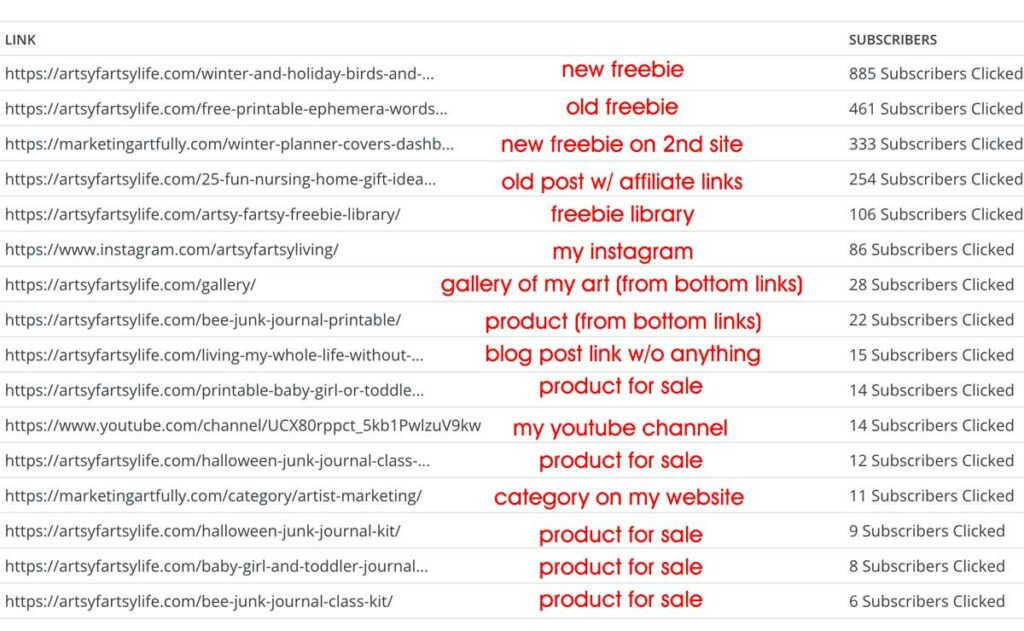
I send them a new freebie each week (you don't have to do this, but it does help to get your open rates up!) All the rest are mixes of things that I either think they will like for that time (it is around Christmas and Winter) or links I have at the bottom of my emails in the template.
From the very first email you send you want to show that you will give them lots of cool stuff to look at and click to find out more!
How To Get People To Join Your Email List
You already have one cool freebie to share, but the very easiest way to get more people on your list is have a "freebie library" where you make a ton of different freebies that you can share on social, in your Facebook group and announce each week in your newsletter!
Think about it... if I was just relying on one freebie to do the heavy lifting, I would only get the people who wanted a free cat wall art freebie. But what if I made them a sticker sheet, cat planner page, free cat feeding schedule, etc.
Let's go back to Chat and see what suggestions Chat has!
Here is the prompt I put in:
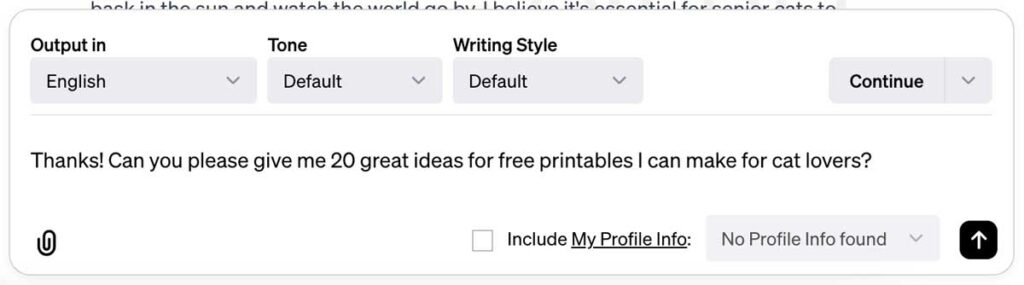
And here is the list Chat gave me!
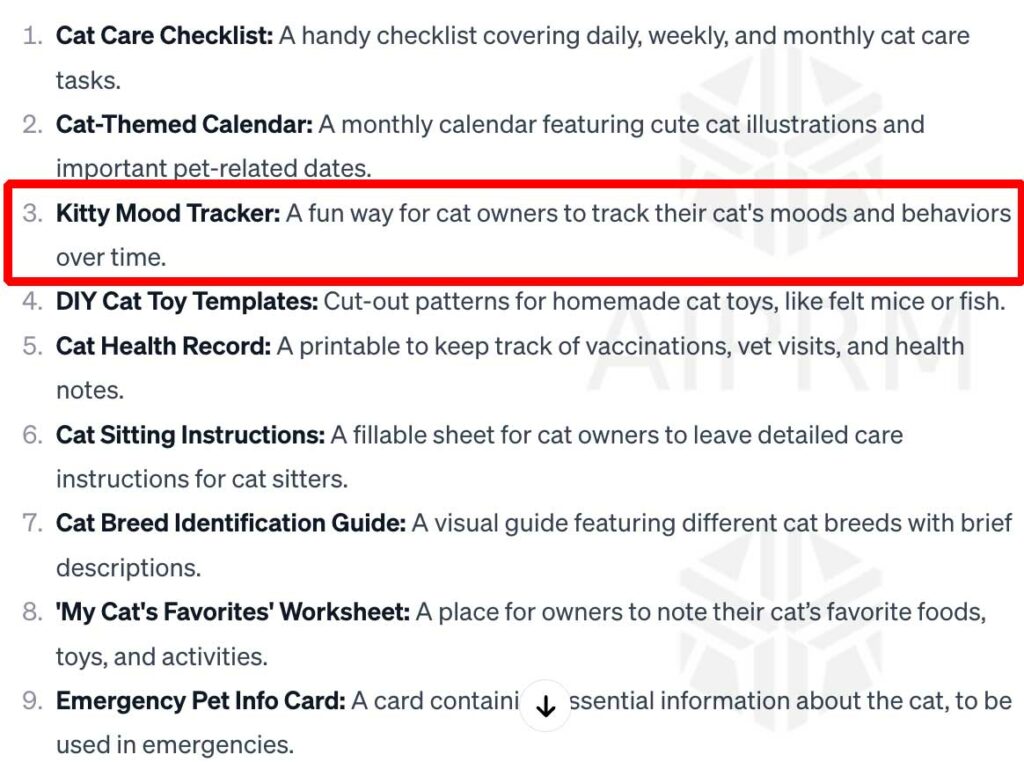
Those are amazing! Don't forget, we are going to use Creative Fabrica and Canva to make these so they will be a breeze! I am going to make a Kitty Mood Tracker first...
Head over to Creative Fabrica and do a search for mood tracker that I can edit in Canva...
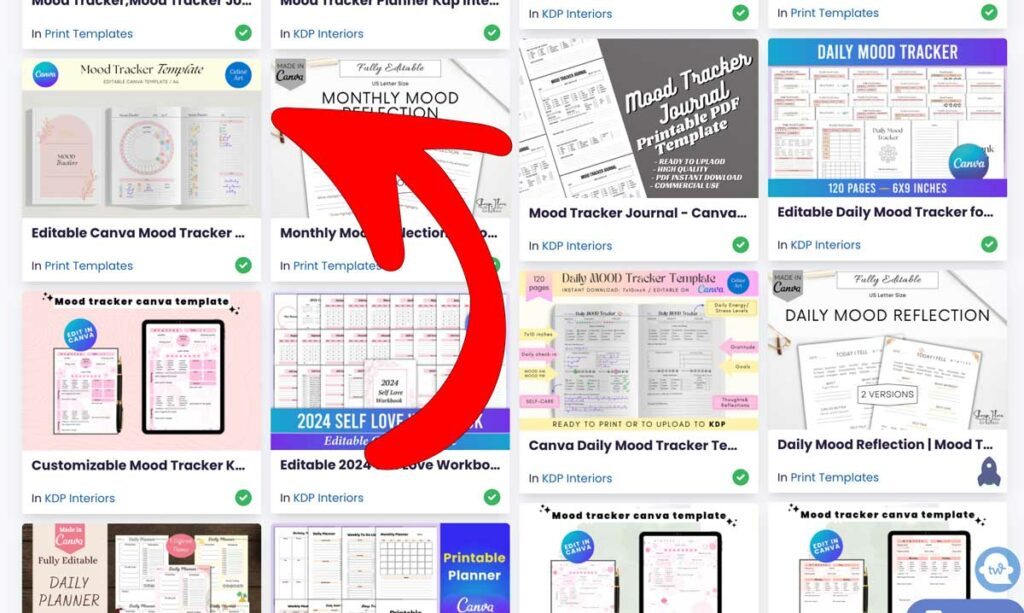
This one looks like the perfect mix of fun and simple (we are tracking a cat's mood for heavens sake, I don't wanna spend all day doing it, hahaha).
And here is free kitty mood tracker that I made using that in about 3 minutes!
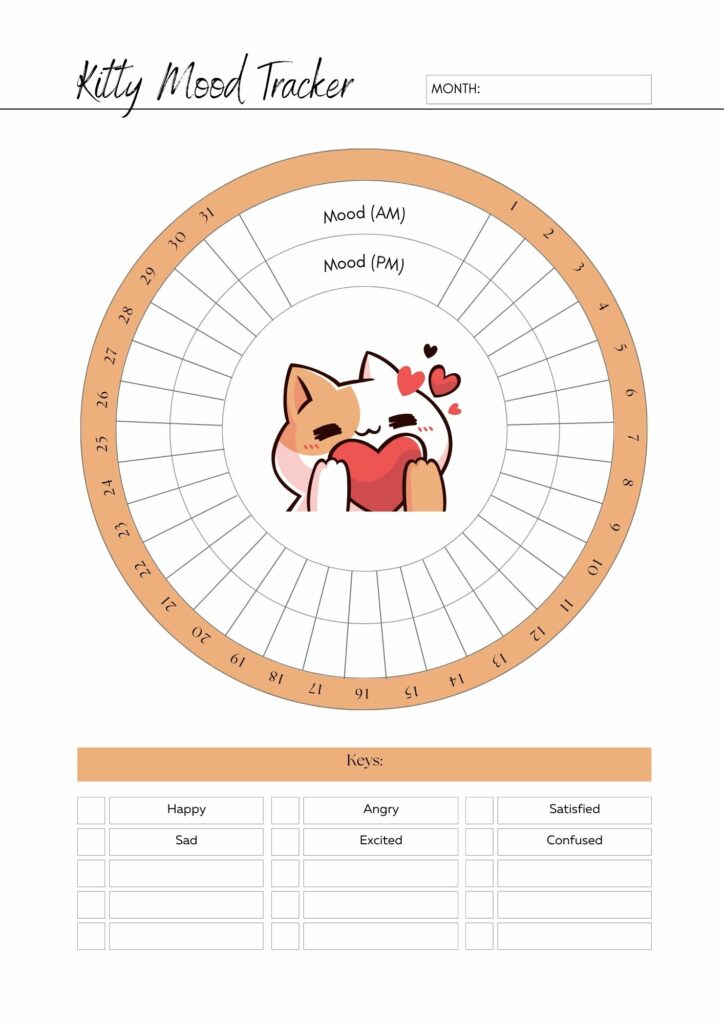
If I was actually making these for my peeps I can tell the exact next thing that would happen, they would write me back and say that it is cute, but could I make them one with a black and white cat or a Siamese cat and YEP I could because that will take me about 2 minutes the next time!
You are going to set up a signup form just like we did in Online Selling Empire - Part 1, add it to a a post on your website and then start sharing it!
Here is one of my freebie posts as an example... Free Printable Cats Collage Sheets
Note: If you go there, you will see that instead of making a signup for every freebie I have one signup and then just a password protected page with all the freebies on it. Feel free to copy that model once you have at least 10 freebies to give away!
Where To Share Your Freebies or Blog Posts
We are going to focus on sharing our freebies and blog posts on Pinterest! I know we will get some clicks from Google, but honestly using Pinterest is much more effective and easier than trying to get ranked in Google!
Making A Pinterest Template
We are going back to Creative Fabrica first to get our pin designs, because we are super lazy and don't really need to learn how to do this, especially when we can just get a billion pin designs super easy and cheap!
Here is the first pin I am going to make BEFORE I modify it to give away my freebie:
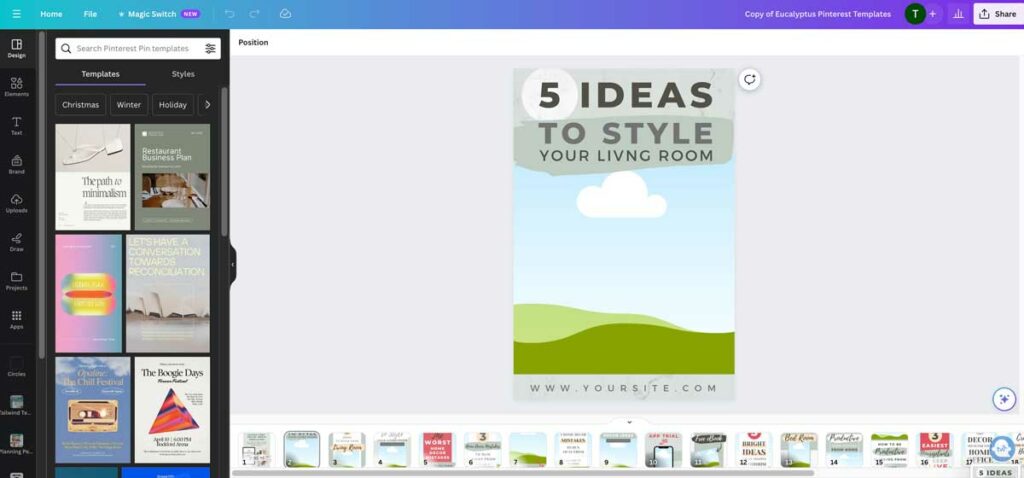
And this is what it looks like after I made a bunch of these with my freebie on them!

Are they perfect? Who knows??? I have spend hours and hours making Pinterest pins that flopped and then sometimes I make a pin I hate and it takes off on Pinterest!
Because you are in the beginning stages of this trial and error process, you are going to have to test out and see what kinds of pins work best for your peeps.
One thing you CAN do is go to Pinterest and see what comes up when you search for your niche + freebies... and yep, that is my pin on the top left in first position!
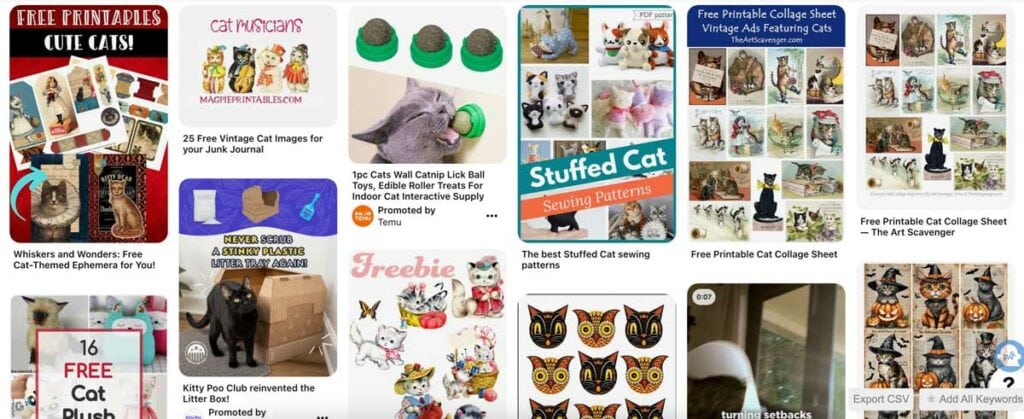
Now you are going to start pinning the link to your freebie page or freebie library if you went that route!
Getting Pinterest Words
Now, we are going to be lazy again and have ChatGPT write our Pinterest titles and descriptions. I do recommend that you never pin the same image twice and the you use different titles and descriptions for each pin.
Here is the prompt I used:
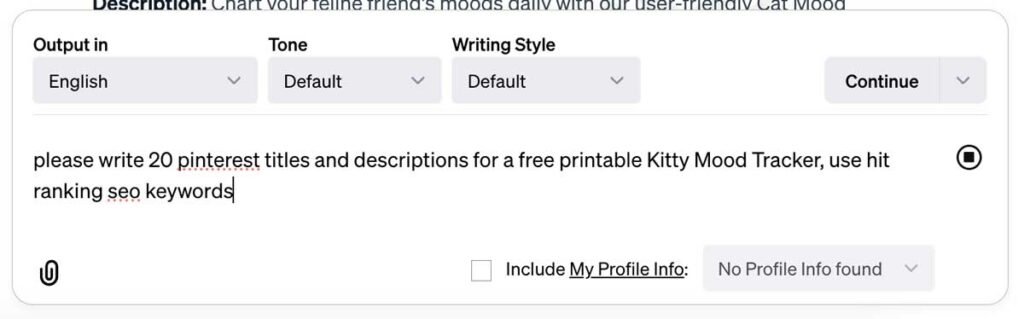
And here are the titles and descriptions that Chat wrote us! All of them are great!
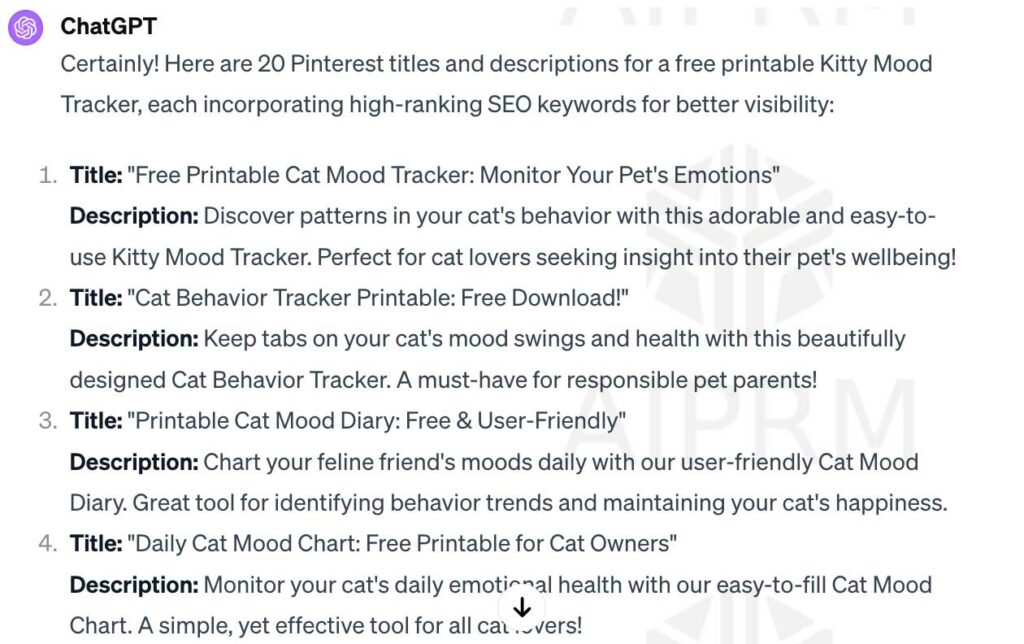
Uploading Pinterest Pins
Now you want to head on over to Pinterest to make your first pin! Go to Pinterest > Create Pin
Here is the pin with the info filled out from Chat!
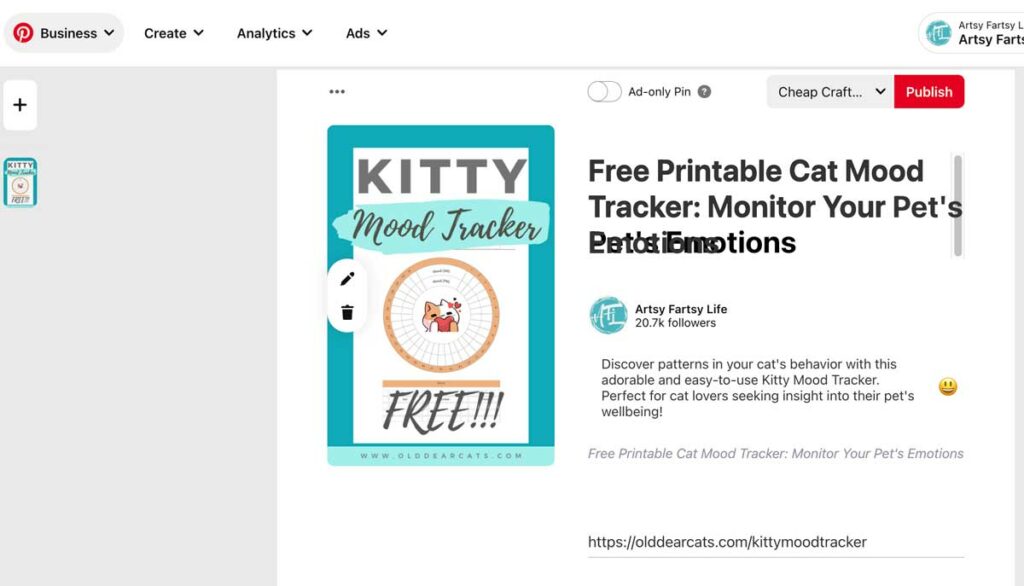
And if you haven't made a "board" for your niche + free printables add it now!
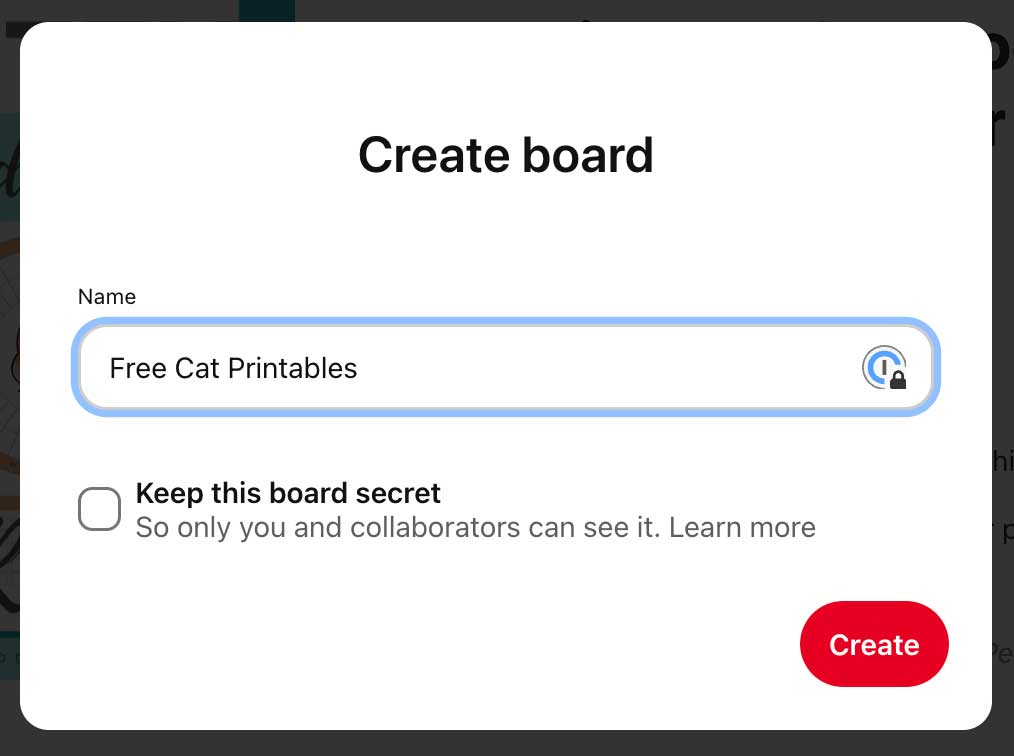
When you start, upload a pin a day! After you have a bunch of content and freebies you can use a scheduler like Tailwind, but don't fret about that right now, just start getting some pins onto Pinterest!
Check Your Pinterest Stats
Lastly you are going to the same thing with Pinterest that you do with your newsletter stats, check and see which pins and topics people who like your stuff choose!
You are going to have to have a Pinterest business account to get stats... here is a link to help you set that up!
Once you have that set up go to Pinterest > Analytics > Overview
At the bottom you will see impressions and a button to check last 30 days. You will want to take a peek regularly to see what Pinterest is showing to people.
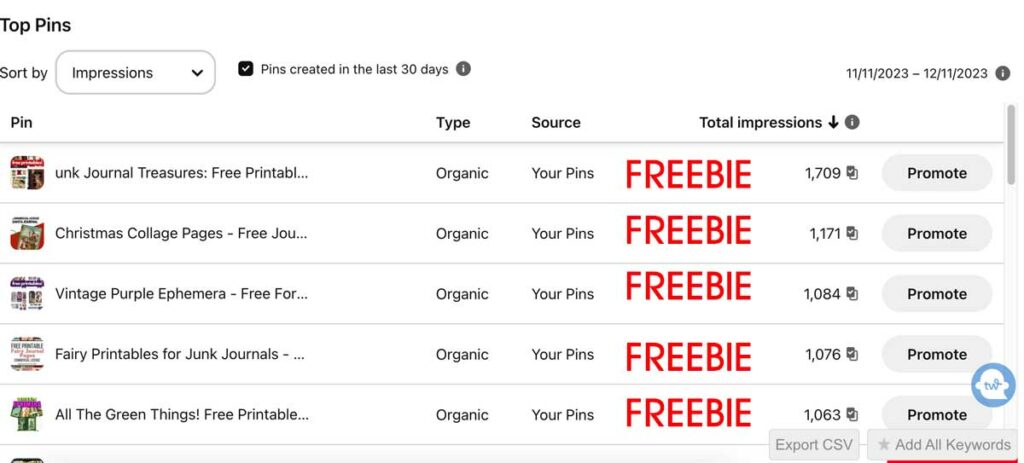
As you can see the words don't matter much since I forgot the "j" in junk journal and that is my highest shown pin... ha!
What you want to do is see if you can figure out any trends in what the stats show... first off I have a Christmas one that is seasonal, two color ones (purple and green), fairy and then general junk journal printables.
With this in mind I would for sure make more "color" ones like red, orange, pink, etc.
Creating Your Online Selling Empire FAQs
Okay, that was A LOT and I am sure you have lots of questions! If you have a specific question I haven't answered here send me an email ([email protected]) and I will add it to the list!
Which Niche Should You Choose
You are going to have to figure this one out yourself! I would suggest that you pick something for consumers (regular people) rather than business as the numbers you can reach are significantly higher.
Then I recommend picking something you like. Just doing this exercise I can say for sure I could probably focus on cats for a good long while, but the competition is HUGE for just general cats. So I would choose something a bit more obscure if I was just getting started.
Additional Resource : Choosing A Niche For Your Lifestyle Blog
Do You Have To Have A Website?
Going through this I was thinking I COULD write a post about how you could do all of this just with Convertkit and no website but I don't suggest it.
You want to have an email list and website that you own and control. For sure you could start with just email, but plan on getting a website as soon as you can!
Along with a website you should set up how to manage payments and billing. If you are having some sort of membership site then this will need to be set up as well!
How Many Freebies or Blog Posts Do You Need?
I have found that until you get at least 10 freebies and 50 blog posts you are going to struggle to get traffic to your website and list signups.
Now, don't forget, for most of this we can now use ChatGPT to brainstorm post topics and writing of the posts. Most of the work you will be doing is marketing and tracking the things that your list likes!
What Will Your List Like?
There is no way to know what your list will like until you get your "stuff" out there and start tracking what is working.
Funny story, I wrote a post about How To Clean Up Poop on my Artsy Site for dementia caregivers. It took off and so I wrote other posts about how to clean poop and pee around the house.
I wrote that post because I was frustrated and wanted to solve a problem I had, but come to find out that many people have the same problem!
You just never know what will take off until you write about things and get them out there in the world.
Do You Have To Do Everything Right For This To Work?
You DO NOT have to do everything right for this to work. In fact my by money site started out talking about fashion over 50 and essential oils.
You will learn over time what you are good at talking about that overlaps with what your peeps want to hear from you!
How Long Will This All Take?
Setting up your "stuff"... it depends, I could do it all in a couple of hours, for you it might take a weekend or week to figure it out the first time.
That said, I tell you about templates all the time because once you have everything set up, you can mostly just use what you already have, make a copy and replace it with the new things you want to offer.
Gaining traction... welp, I left this one until last because I have found that everything takes about 6-9 months to work. Google takes about 6 months to find your site, Pinterest takes about 6 months to start ranking pins and it will be about 6 months before your email list starts to grow.
So if you were looking for a get rich quick scheme this is not it! But if you are looking for long term residual income that you get over time from your work, this is it... and it is pretty darn fun to do too!
Online Selling Empire Wrapup
I make between 5-7 THOUSAND dollars a month from my online selling empire. If I am completely honest that took 20 years of learning the internet and then about 5 years of building up my Artsy website.
I work about 20-30 hours a week on my sites and continually update them because this is my full time job!
When you start everything will be confusing but I recommend going to "Google University". Whenever you get stuck just go to Google and search "how do I + whatever confuses you".
I am visual learner so I watch videos, but you might like to read blogs posts or even books to learn what you need to know!
I hope that you do try this and spend some time figuring out what you love and what you can share with other people.
If you have successes please let me know! ([email protected])... I love hearing all the success stories from my peeps!