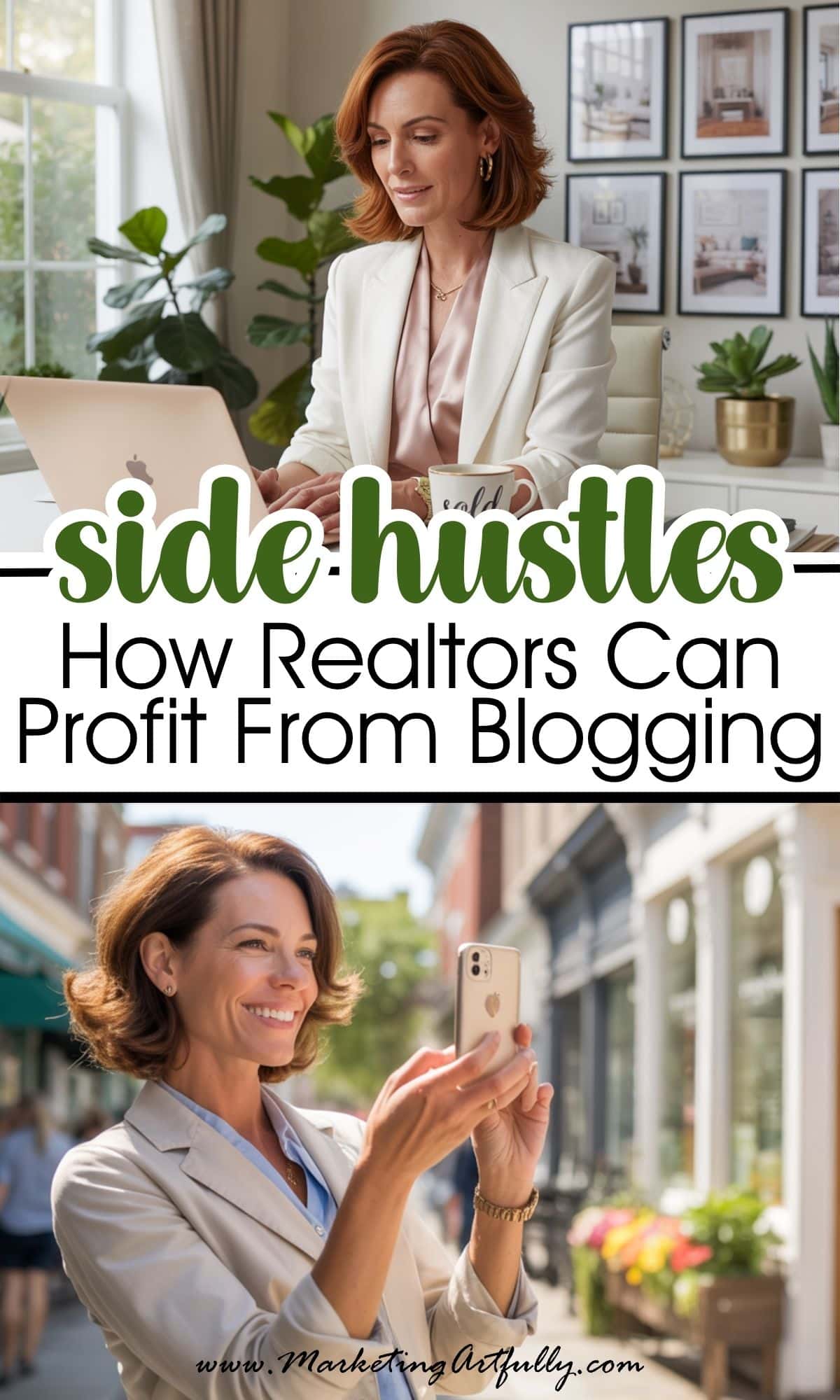Here are 5 data driven ways to pick blog posts to update! Using free and paid tools to choose and thing to consider when you are looking to update like titles, images, topics and more!
As a long time blogger I have a lot of old posts on my site that I could update to rank for SEO terms today. That said, with so many to choose from, how to spend my time wisely by doing on the ones with a shot at ranking?
please note :: I often recommend resources, some I receive an affiliate commission for at no additional cost to you, these all help to keep this site free for you!
Why Repurpose An Old Blog Post?
Let's start with why you would rewrite a blog post in the first place! There are a few things that your old dear posts have that writing a brand new post would not.
Age... Google likes anything old. Domain age, post age (with updates)
Backlinks... many of my old-old post got a bunch of backlinks before the internet blew up and we started competing with millions of sites
Internal links... over the years I have linked to these pages myself
Page authority... your site as a whole has authority, but also each post, some of my old posts that don't really do well now have a relatively high page authority
Get rid of the dead weight... it has been going around that you should prune your old dead blog posts or at the least de-index them, but I have HUNDREDS of them. Instead of wasting time deleting and redirecting, I am picking the 25 most viable and repurposing them for today's SEO!
Updating Old Posts Disclaimer!
Before we get to the ways, please listen up for a wee bit... there are some people who say not to mess with posts that rank in position one or two on Google for a large keyword.
Other say that you should only work on posts lower than number 5, and some say not even any in the top 10.
I tend to mess with all my posts, because my highest ones are statistics and I have to update them every year anyways. That said, you may want to be a bit more judicious than I am when picking blog posts to change!
5 Ways To Pick The Right Blog Posts To Update
Let's jump right in and talk about the ways that I used to pick my juiciest posts that might have a chance of getting lots of hits in the future!
1. Popular Posts
The "no brainer", easiest way is to look at your popular posts on your site. I use a plugin called Top 10 that counts your site views and other data. Now, this is not an "all time" count but it does do a good job of giving you an idea of what posts are doing well on your site currently (you could also do this in Google Analytics, but I like that I can check all kinds of stats in one place!)
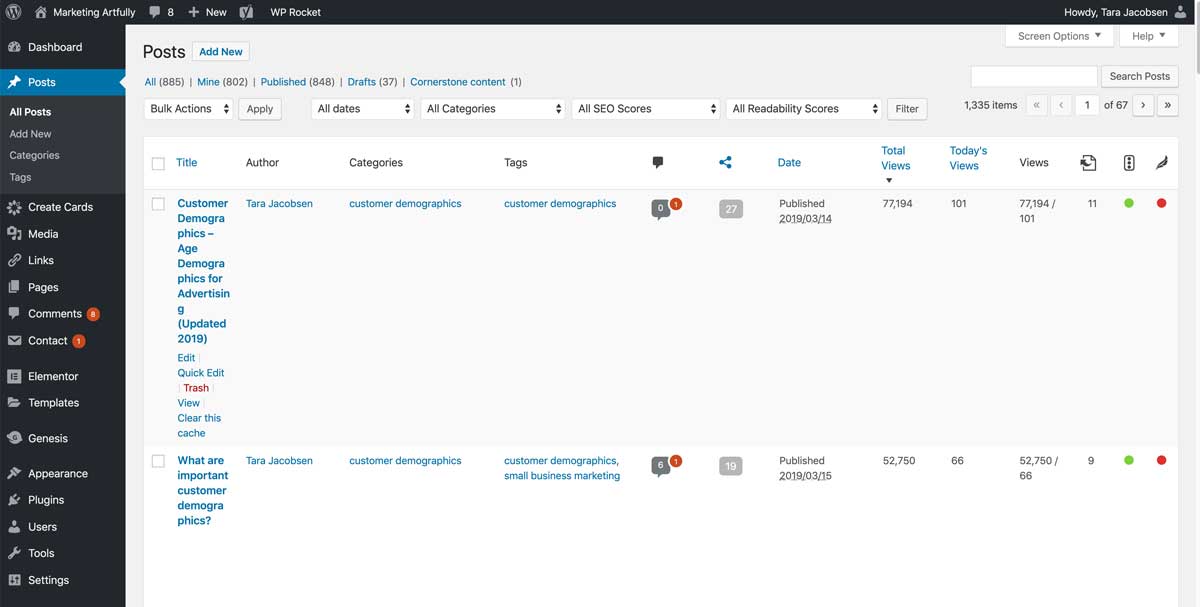
What to fix on Popular Posts:
Old dates... Up until recently I had dates in my URLs and couldn't update them without a redirection. Now that I can up date I have been finding popular pops that were written in 2010... it is a miracle that anyone clicks on them seeing as how that date shows up in the Google SERP!
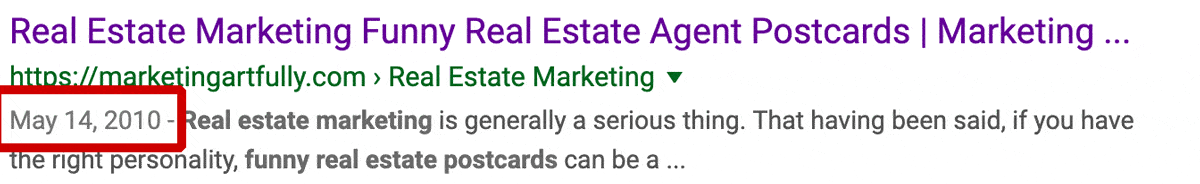
Pictures... now that everyone has upped their Pinterest game, some of the pictures that I used in old posts look downright quaint, like from 1999, not even just a couple of years ago!
Word count... used to be that a 750 word post was a monster, now I have posts with 5K words!
SEO... last but not least is how much better at SEO I am than I was before! Some of my old posts could really be ranking higher if I just did a little bit more work on them.
2. Incoming Links (search console)
You can find out who is linking to your site in the Google search console. (Links > Top Linked Pages > Externally)
Sort By Linking Sites
When you sort first by linking sites you can see the pages and posts that have the most different sites linking to them. If you click there you can see who is linking.
This matters because I have some really cool links from sites like the New York Times and Realtor.com. Those are SUPER strong links and the pages they link to have high page authority.
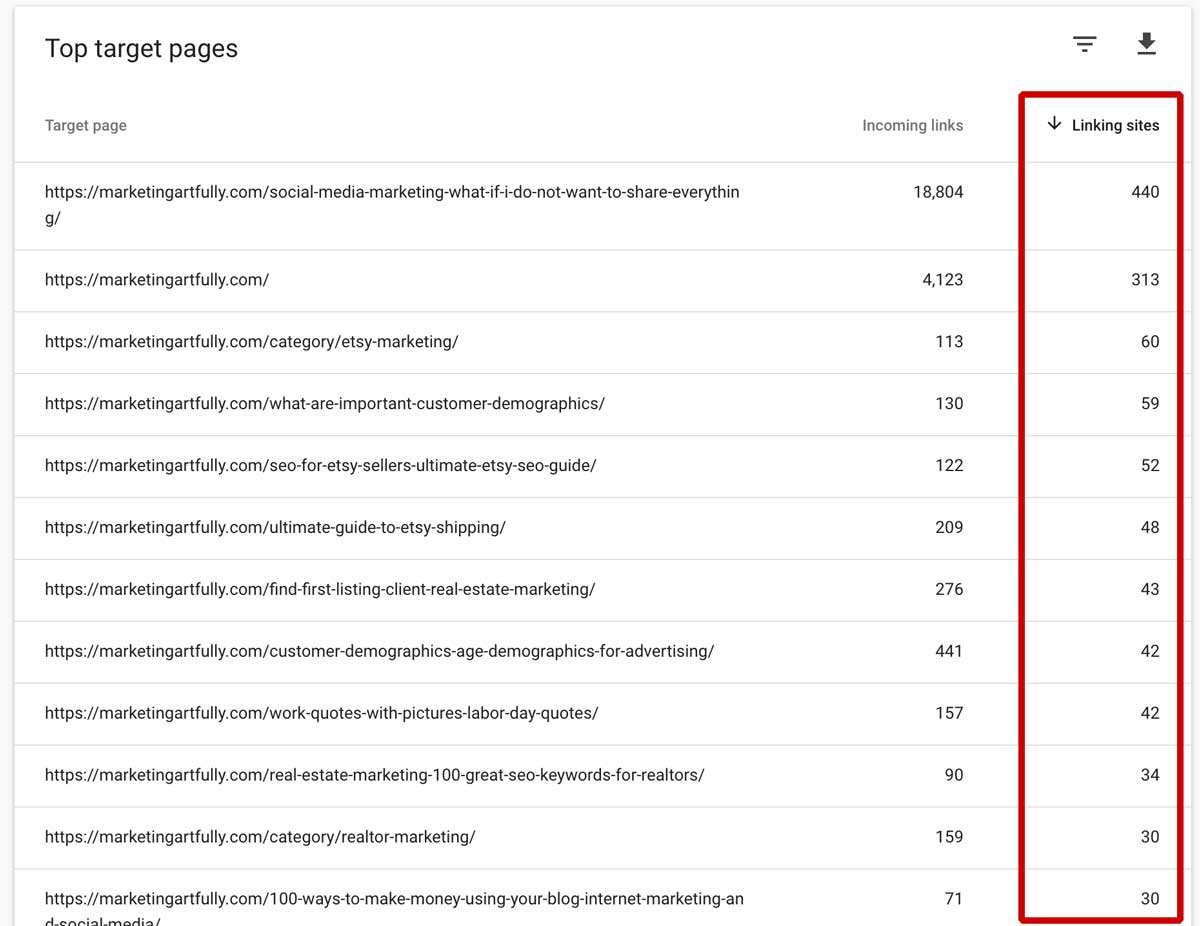
Good Number of Incoming Links
What I find more helpful for picking posts to update though is the ones that have a good number of incoming links.
These are pages that people have linked to over the years and which are top candidates for an update since they will have good authority straight out of the gate.
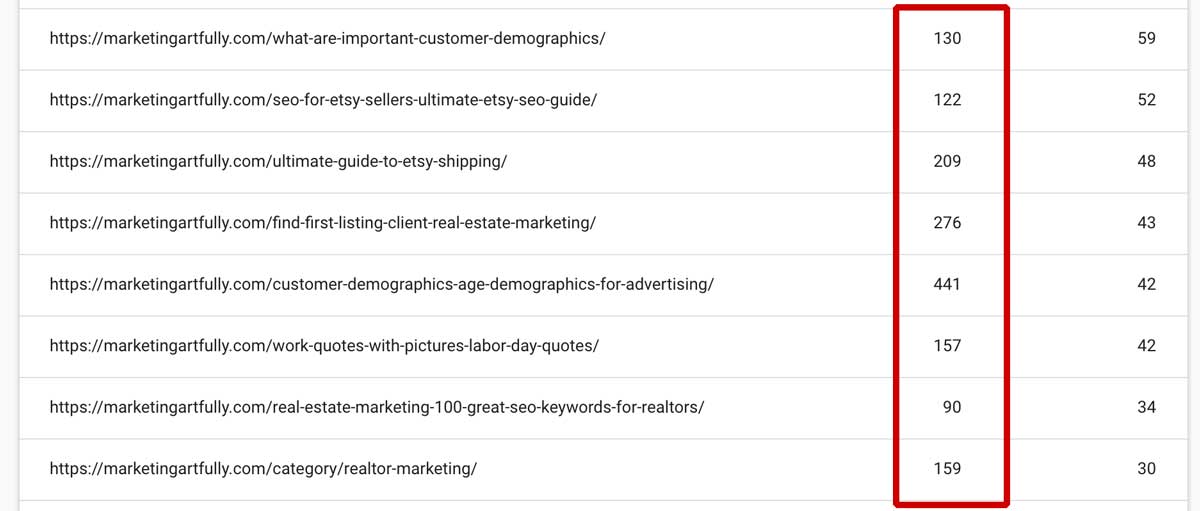
Weird Incoming Links
While you are doing this you may find that some posts have weird numbers in their incoming links. The post below has 18,000+ links for no good reason.
That means that some bot somewhere made a whole bunch of links...sigh. Now, I could go through and disavow all those links, but I might mess up some good ones in the process.
According to Google, if you didn't try to get dishonest links (buying links) then Google can filter them out for you and there is no penalty so don't worry about it. BUT ignore it for updating because it is not a good one to do on links alone!
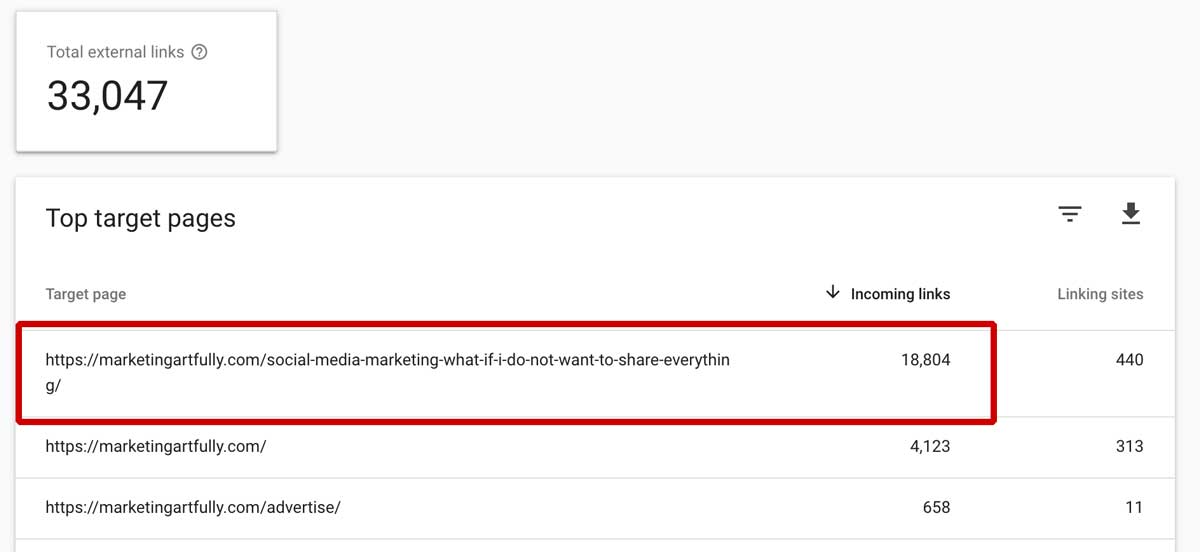
3. Low Social Shares
This one was kind of fun to do! Using the Top 10 plugin or even Google Analytics you can find the posts that have the least shares on them. (click the button at the top to sort best to worst by share volume)
Now you need to look for the sweet spot, not so low that no one likes it, but a good post that maybe didn't get a shot because you wrote it before Pinterest or Facebook were good at sending traffic your way.
These little beauties deserve the chance to see the light of day with an update and new graphics to attract new readers!

4. Old Popular Posts (Oldies But Goodies)
If you have had the same analytics account forever like I do, you can go back and check the posts that were popular years ago.
In this example I checked for 2013 and found one that was popular before but not so much now. This is a great candidate for an update because we know Google liked it at one time and they might like again if I can make some changes and update the date.
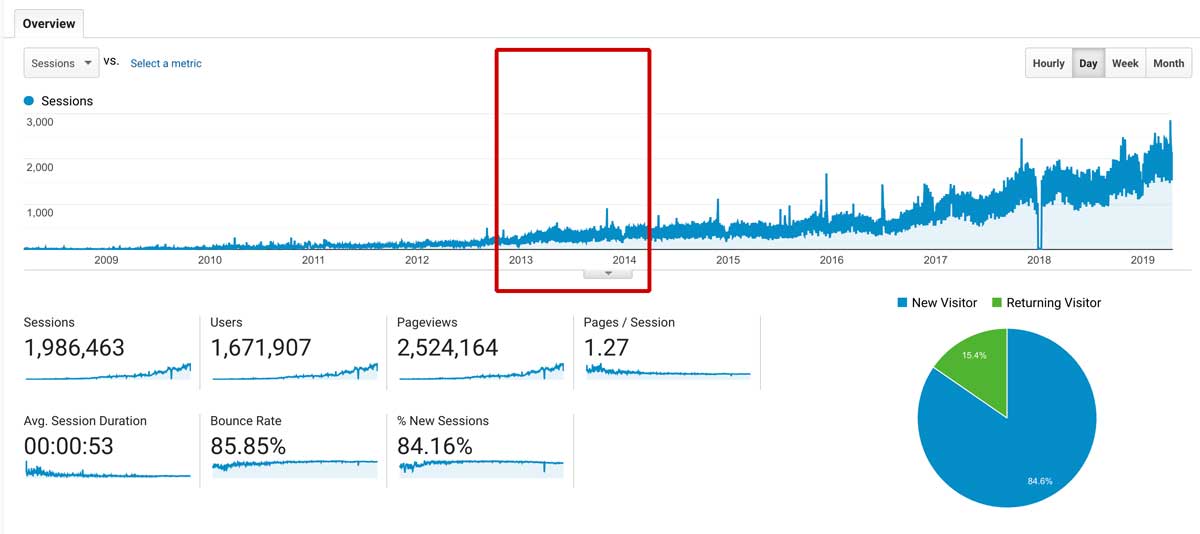
Top Posts 2013

This one is a tiny bit subjective because something that was popular years ago may have fallen out of favor in the real world (think Beanie Babies). No amount of you fixing your post will fix loss of interest in the topic.
Check Google Trends to see if it is worth changing... this one has seemed to stay relatively popular over time.

5. On Page 2 Of Google
I left this for last because it requires the most work, but yield the highest results! For this you want to go to your search console (Performance > Average Position) and find the posts that rank #10 to #20.

This one is a little harder since you want to click through and make sure that the keywords you are in position for are good ones. But on a first run to make the list, could be worth taking the time!
Easier in SEM Rush
Okay, everything up until now was a free search, but I do want to tell you how I actually do this! I use a tool called SEMRush that puts a lot of this data all together for you in one place. (You can get a free 7 day trial with that link!)
I can sort all my pages and see which position they are in for a specific keyword. Since my site ranks a number of different pages for similar keywords, that is super helpful!
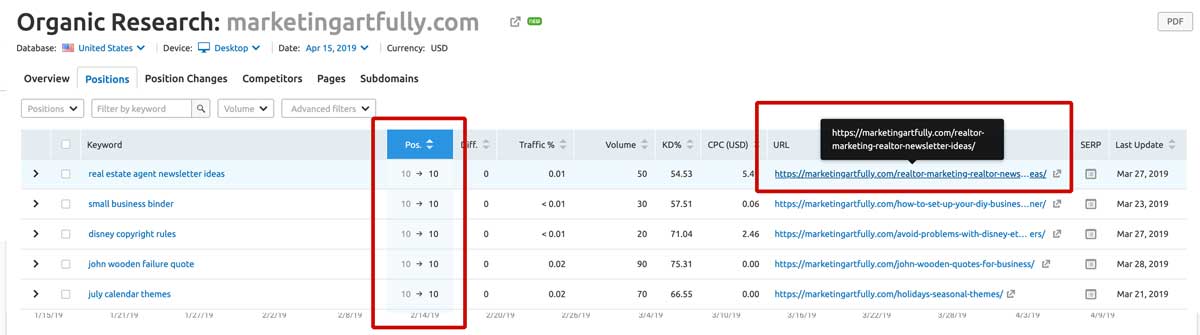
SEM Rush search by position AND search volume
But maybe the best thing is being able to sort by position AND search volume at the same time. If I am going to take the time to update old posts, I would love to start with the ones that have the best keywords by volume!
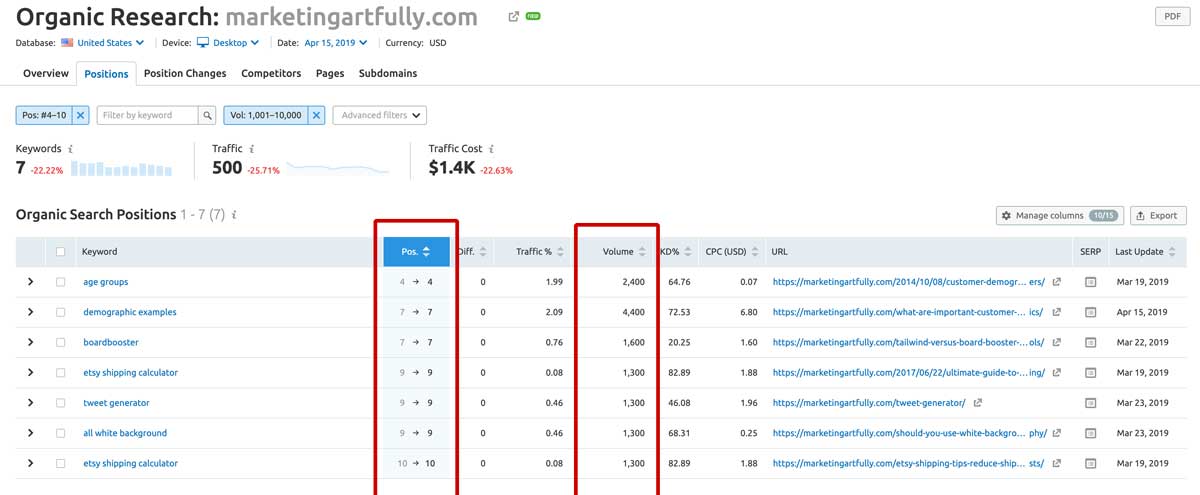
Make A Spreadsheet
Last but not least, you may want to have a way to organize the blog posts that you are going to revise.
I like to use Airtable because you can have pretty colored highlights, but Excel or Google docs would work just as well! Bonus... it is free too!
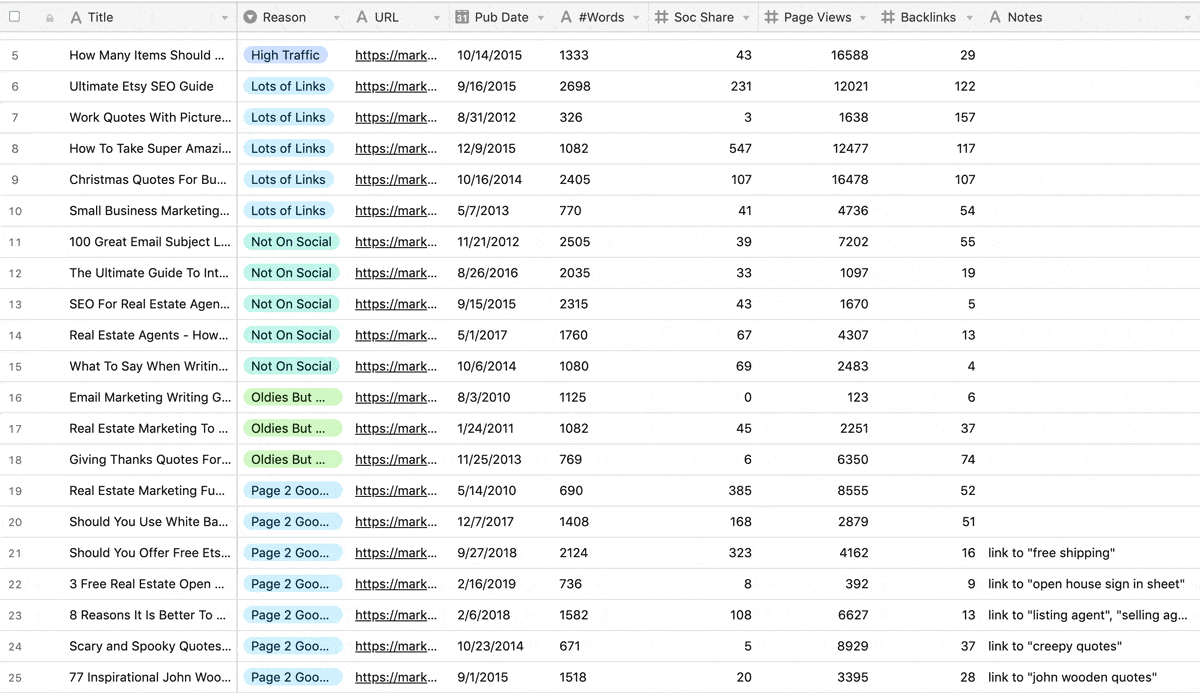
When I was researching for this post I found a TON of different ideas for the columns that didn't seem to work for me and my blog. So if these columns and numbers don't work for you, simply swap them out for something that makes sense, just thought I would give you a good solid starting place!
I picked 25 posts because I figured I could have 5-ish in each category of problem and that seemed like a number that I could manage.
Columns
- Title
- Reason for updating
- URL
- Publish date
- Number of words
- Number of social shares
- Number of page views
- Number of backlinks
- Notes
5 Ways To Pick Which Blog Posts To Update Wrapup
Like many of my posts, I actually wrote this one for me! I was trying to figure out the best way to find posts to fix and had a big list of ways, but narrowed it down as I went. Good on Social but not in Google and Bad Conversions from views are the ones that I will tackle after I get through with these!