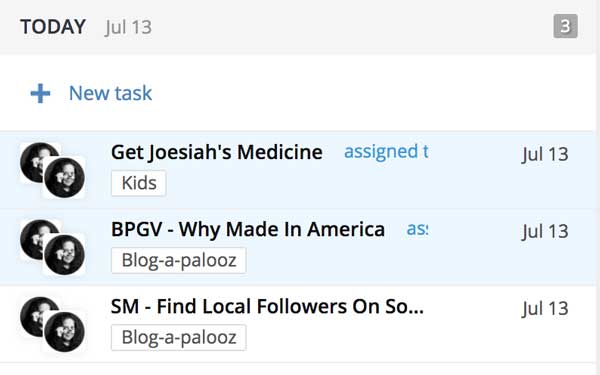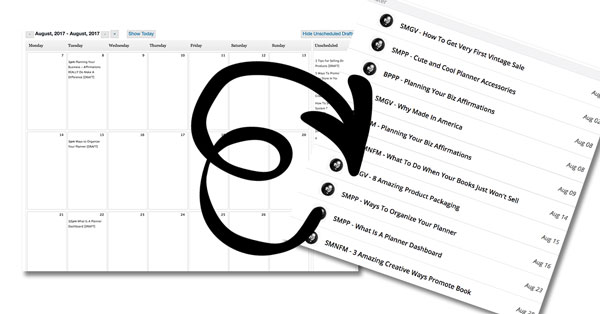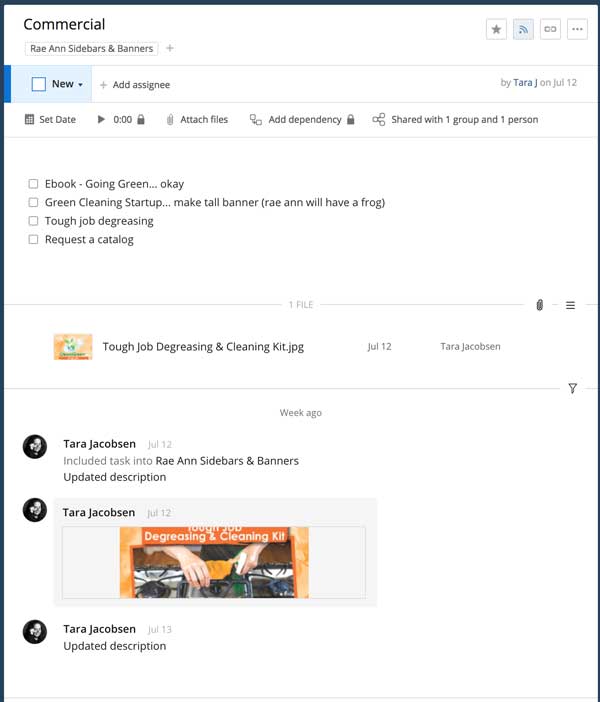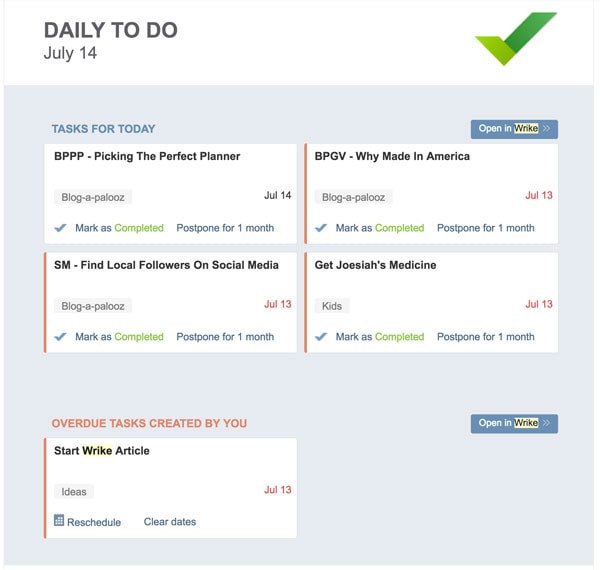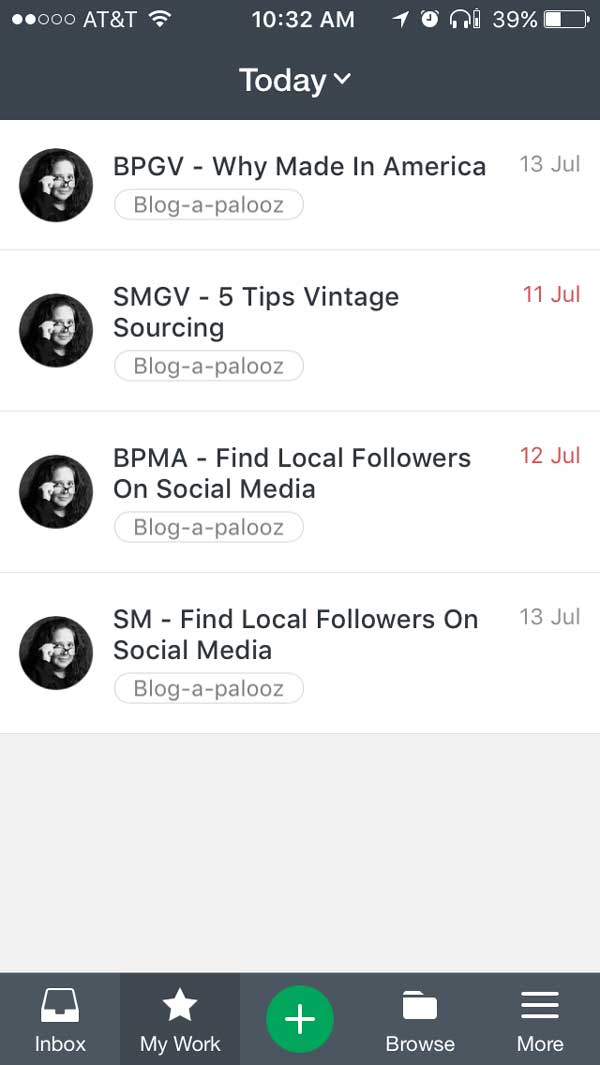I am a planner girl from WAY back and LOVE finding great tools that help to manage my workflow and to dos! So when Wrike reached out to me to write a post about their software I was intrigued.
I had tried other task management software and had never found the perfect task management or web based scheduling software for my small team (we have 4 gals that all work together on design, social media and blogging work).
There was always some problem or other. Evernote was okay for making big lists but we couldn't set priorities or make any kind of calendaring work for us. Shared to do lists were okay but always got weird about showing too much or too little and trying to use our database was the most ridiculous and discouraging thing EVER!
I have been managing a project with Wrike for a few weeks now and I have to say that I am smitten with how effective and easy it is to use (this is the software I will be using for my tasks going forward!)
A TO DO LIST DREAM
I am super busy and have LOTS of different parts of my business and life. I have a marketing company which has design clients, I sell vintage and digital products on Etsy, am a public speaker and author AND am a Mom to three kids (two of whom I have to help ferry around to all kinds of sporting events and practices).
One of the things that makes all this work is that I schedule big chunks of time to do things (like write blog posts or do client work all on Mondays), BUT there are so many little thing that could fall through the cracks if I don't have a big list of to dos.
BUT… and this is a HUGE but… I get super overwhelmed when I see a giant list all in one place with no sort of order. For a time management expert, I have to admit that sometimes everything that I have to do in a day can really get me down.
What I love about Wrike is that when I am doing work I can see JUST the things that I have to do for my businesses or clients.
But when I want to see an overview of everything that I need to do today I can see all of the things that have been “assigned” to me! (you can assign things to other team members and see just their work or just your work or EVERYTHING that needs to be done all at once too!)
DOING BIG PROJECTS
Getting my daily to dos figured out was nice an all, but the real power of Wrike is that you can schedule things out for a LONG time and get them all orderly and stable.
I am currently working on a daily blogging challenge where I am writing a post a day BUT am only publishing a few a week (working ahead and having a pipeline of done posts… shocking!)
One of the reasons I have never done this in the past is because it is a scheduling nightmare. Write a post on July 13 but schedule it for August 7 and then remember to do social media and promotions on August 8th. Are you freaking kidding me?
I KNOW, I could use my calendar for this (I LOVE my apple calendar for scheduling appointments but it fails me horribly for getting things done).
With Wrike (and WordPress Calendar) it was super easy to get this all set up! I simply put all the post titles into WordPress Calendar and popped over to Wrike to set up the publish date and social media dates months out in the future.
Editorial Calendar to Wrike Task List In One Easy Step!
ALL THE PARTS OF THE WORK
The blog project had lots of moving time parts, but because I control all of it things are not as kerfuffly as when I have to coordinate all parts of a project with my team members.
For example, when I doing client work for my Green Cleaning customer, I have her deliverables, her graphics guy's banners and then a big list of things she has sent over that she would like to get done (some of which have times attached and some I can squeeze in whenever I get a chance).
For me the BEST part of Wrike is that I can have a task that has certain deliverables (with checkboxes) and then also include the graphics files right in the same place!
EMAIL NOTIFICATIONS
One of the things that makes to-dos hard is that you have to log in to see the things you are supposed to do! With Wrike they send you a super easy to understand, factually correct email that is an overview of the tasks you have, ones that are overdue and then ones you have created that are not assigned to you but are still open!
Additionally it shows which Project the task belongs in and a “red line” if it is overdue.
I did start the Wrike article on time, but I am “letting it ride” as a reminder to keep working on it. I haven't used the postpone for 1 month feature, but it seems like a really good one for things like “checking to see if you want to cancel Shopify” which tends to be on my regular calendar often.
THEY HAVE AN APP
Everyone thinks that I am super techy, but in actuality I only look like that because I have a computer programmer husband who keeps me up on the latest things. Otherwise I am a mere mortal like everyone else. In fact I am a bit of a luddite about using apps. I always find they are less robust and harder to use than websites.
But with the Wrike iOS project management app, I have found that I WILL put in a task, assign it to myself and set the date and magically it shows up on my to do list!
And the to do tasks match up exactly with the website ones so you don't have to freak out that something will fall through the cracks (or in my case get done twice…I told you I was super busy and one time I listed the same item twice, not realizing I had done it already!!!
Wrike Wrapup
So there you have it! My love for planning combined with a (finally) super usable software program is a reality!
Like with my paper planner, I feel like I have tried a million different softwares and systems and NOTHING has come even close to the ease of use and “get-it-done-ablity” of Write.
I am so pleased that they asked me to write this as I think it will be a real game changer for many of peeps who are solopreneurs or small teams!!!