Today I am going to show you how you can take your real estate videos and turn them into informative blog posts that can help you rank for keywords on your website!

Why I Wrote This Post
I wrote the post for my real life besty the Irish Realtor! She is great at doing videos but not so great at making blog posts.
With the advent of ChatGPT and Google's Gemini Chats you can now take any of your old real estate videos on Youtube and turn them into blog posts in about 5 minutes!
Video Walkthrough
Start With Your Video!
I went to Deb's Youtube channel and found one where she was doing a tour of a local condo community called Mediterranean Manors in Dunedin Florida.
In the video she was giving information about the complex and also talking about pricing (you are going to want to check with a recent CMA to make sure that the info is still correct!)
Because real estate neighborhoods don't change that much over time, you can even use your old videos to make new blog posts, just checking to make sure that all the information is up to date and current!
Here is a link to Deb's Video!
Gemini From Google To Write Your Blog Post
The next thing you want to do is head on over to Gemini and sign up for Gemini Advanced which costs about $20 per month.
In the prompt box write out your request including the “person” you want it to write in. I tend to like to use first person, but your whole blog or website might be written in second person so use whatever works for your site!
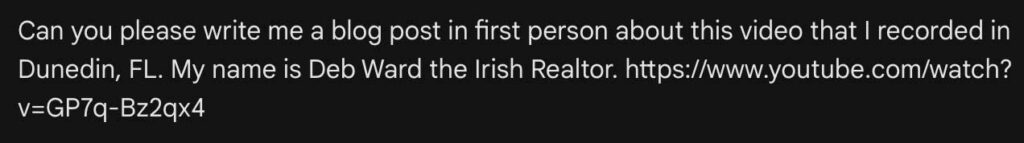
Once you hit submit Gemini will transcribe your video and will write a whole blog post based on what you talked about!
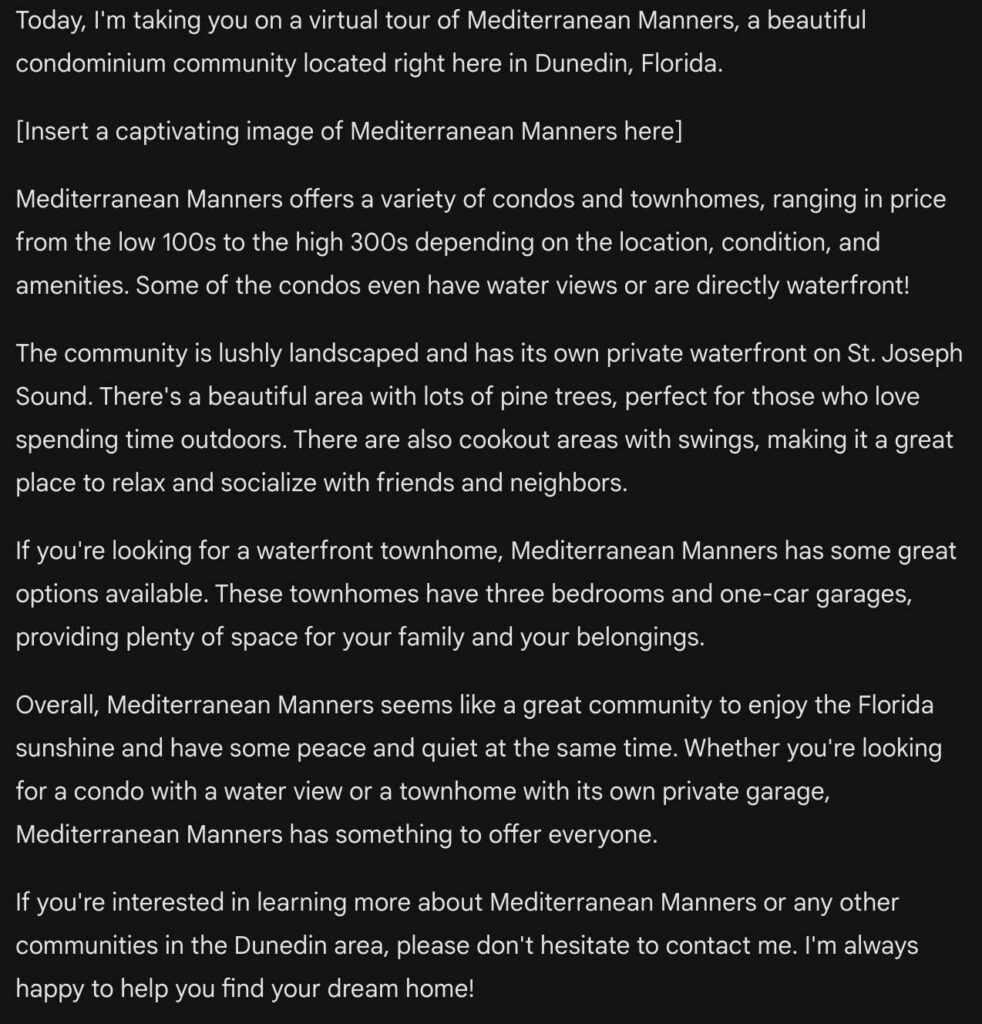
Go To Your Website Editor
Once Gemini has written your blog post, head on over to your WordPress or website editor and paste it into a blog post!
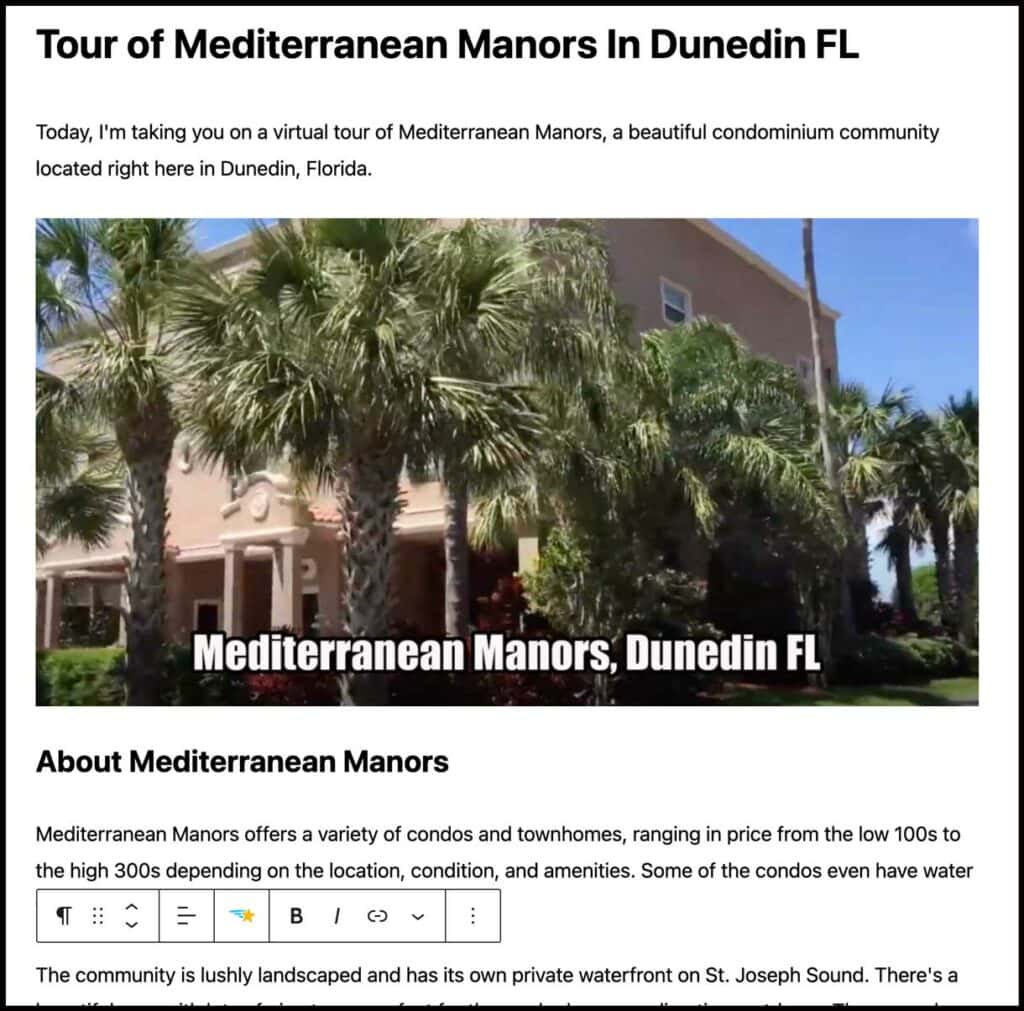
Do a bit of a polish on the post and you are done with that step!
Have Gemini Write Social Posts
Next you can ask Gemini to write you a Facebook post description about the blog post it just wrote for you!
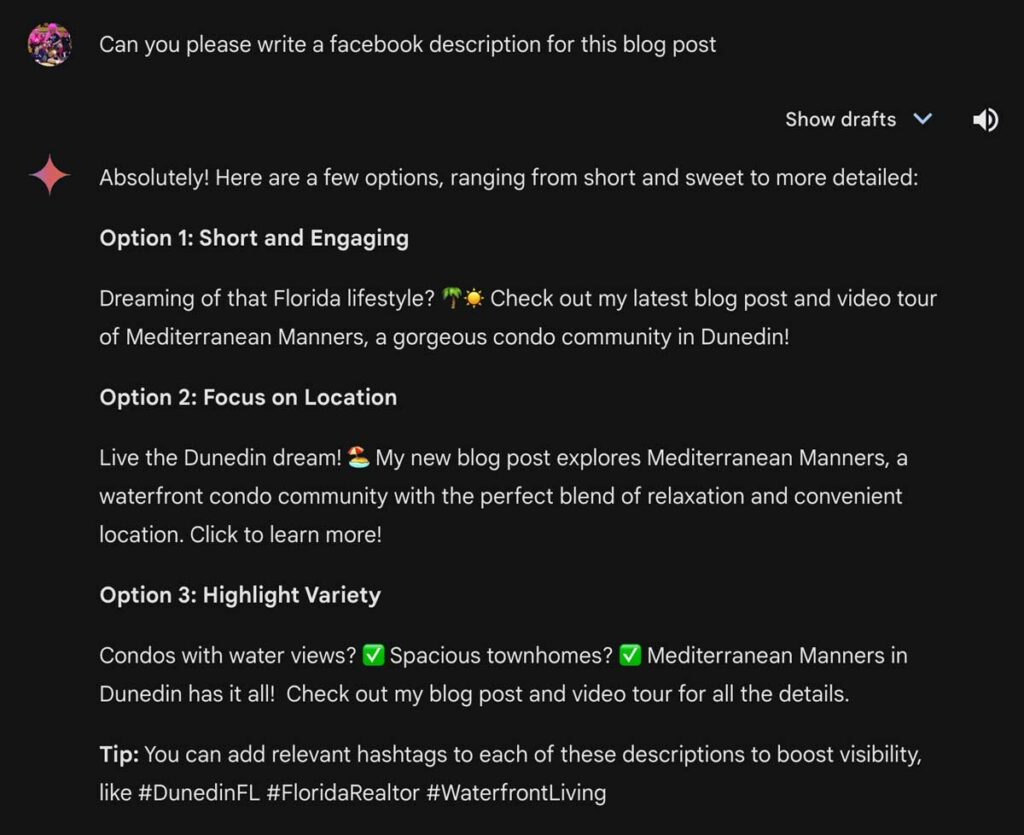
Tips and Ideas For How To Make Your Video To Blog Post Transition Easier
There are some things that you can do to make this process easier if you are recording videos specifically to make blog posts from them… here are some of my best tips and ideas!
Pull A CMA and Include General Information
There is such good information that you can have in your video that is not changeable! If you pull a CMA and find out the “normal” details of the neighborhood, you can make a timeless video!
Here are some things that you can talk about that will not change:
- Average number of beds and baths
- Parking or garage situation
- Date the complex was built
- Amenities of the neightborhood
Don't Include Pricing
I recommend that you DON'T include pricing in your videos! That is a recipe for disaster when a buyer sees your video, gets an idea of what the neighborhood costs and then doesn't realize the video is 5 years old and the prices have doubled!
Take Some Pictures While Your Are There
It is definitely worth your time to take some pictures while you are doing neighborhood videos so you have them to include in your Youtube cover and the blog post!
Writing A Blog Post With Youtube Video and Gemini Wrapup
I hope this helps! When I was explaining it to Deb Ward out loud she had a bit of a hard time understanding, but with the explainer video and this blog post I hope that you can catch on super easy!
Here are some more resources you might like!
