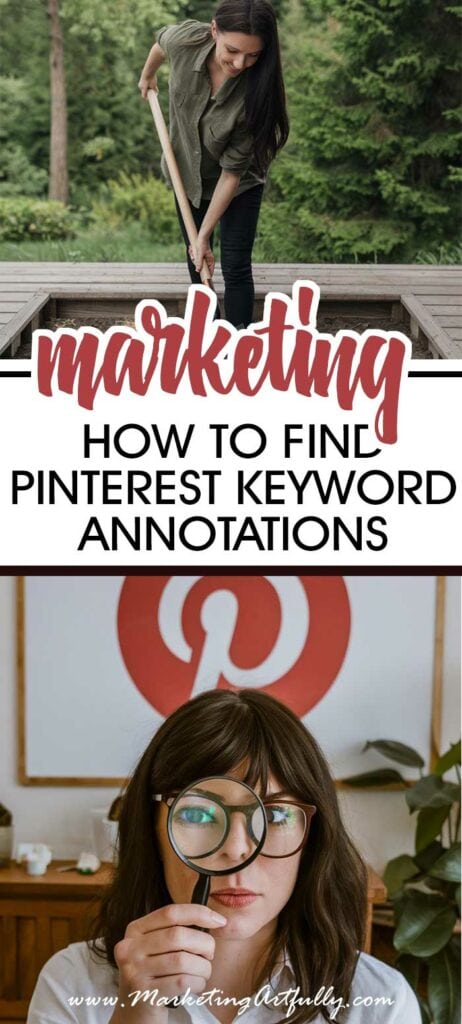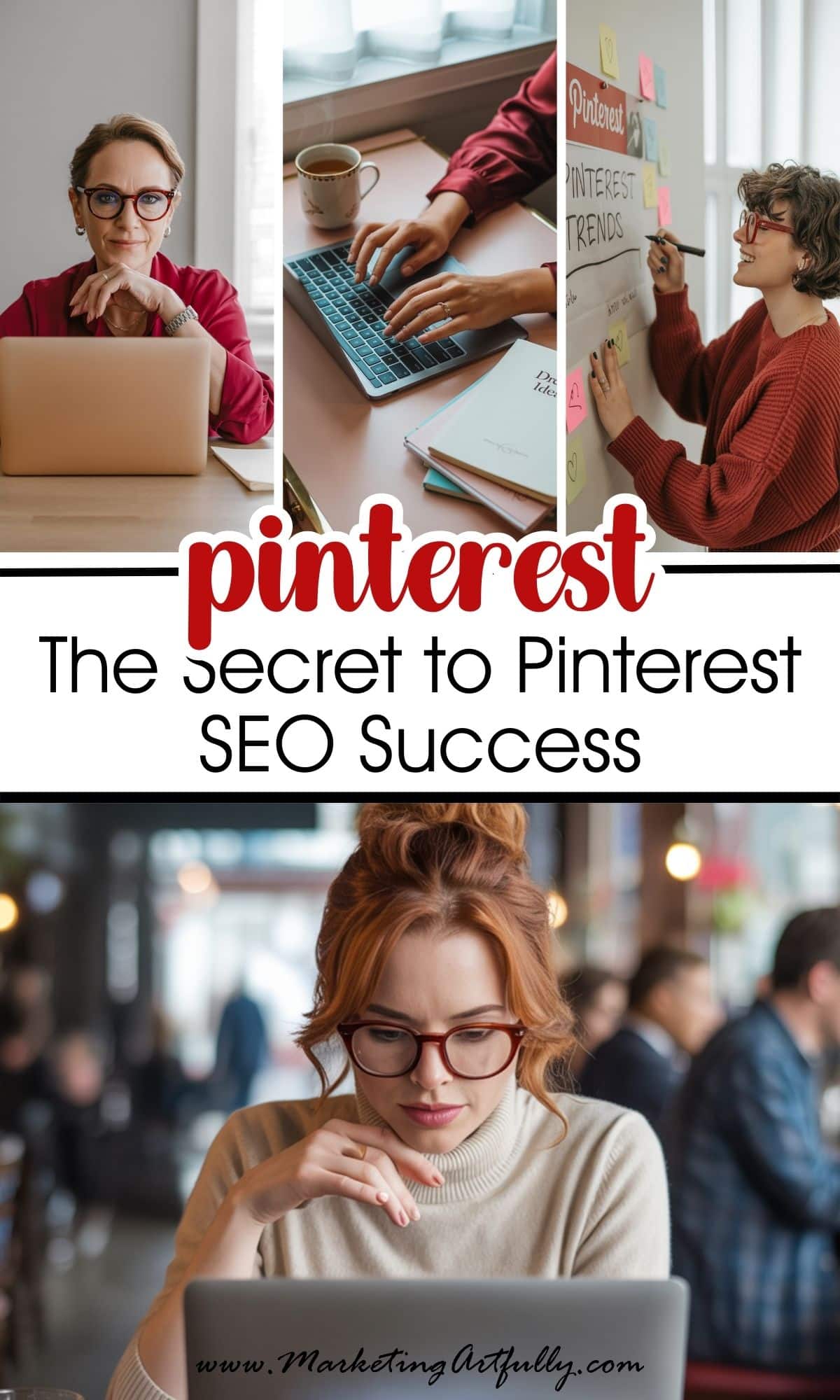Today I am going to show you a sneaky trick for finding great Pinterest keywords for free and also using a paid tool called Pinclicks!
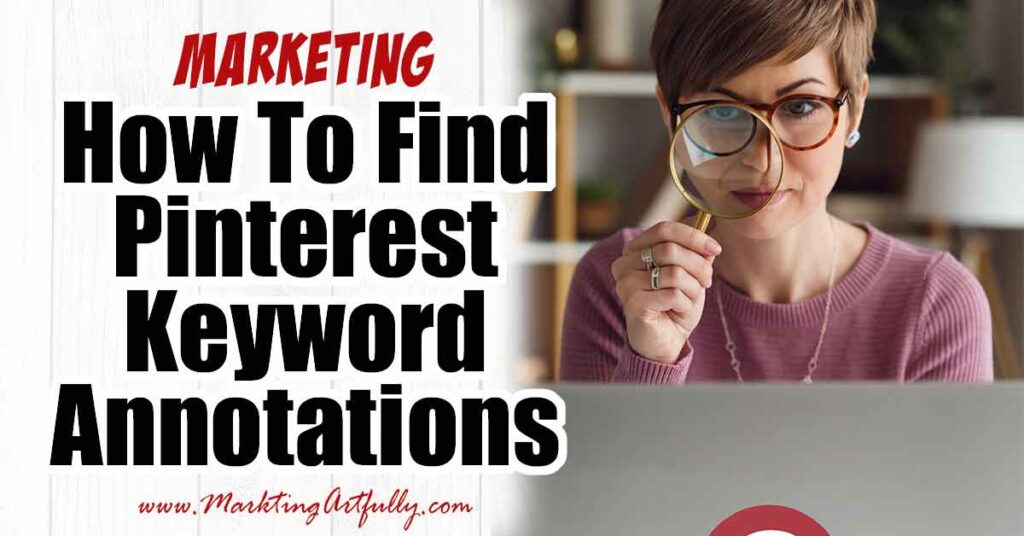
What Are Pinterest Keyword Annotations?
Pinterest annotations are keywords that are attached to individual Pinterest pins or boards that are only visible when you are logged out of Pinterest!
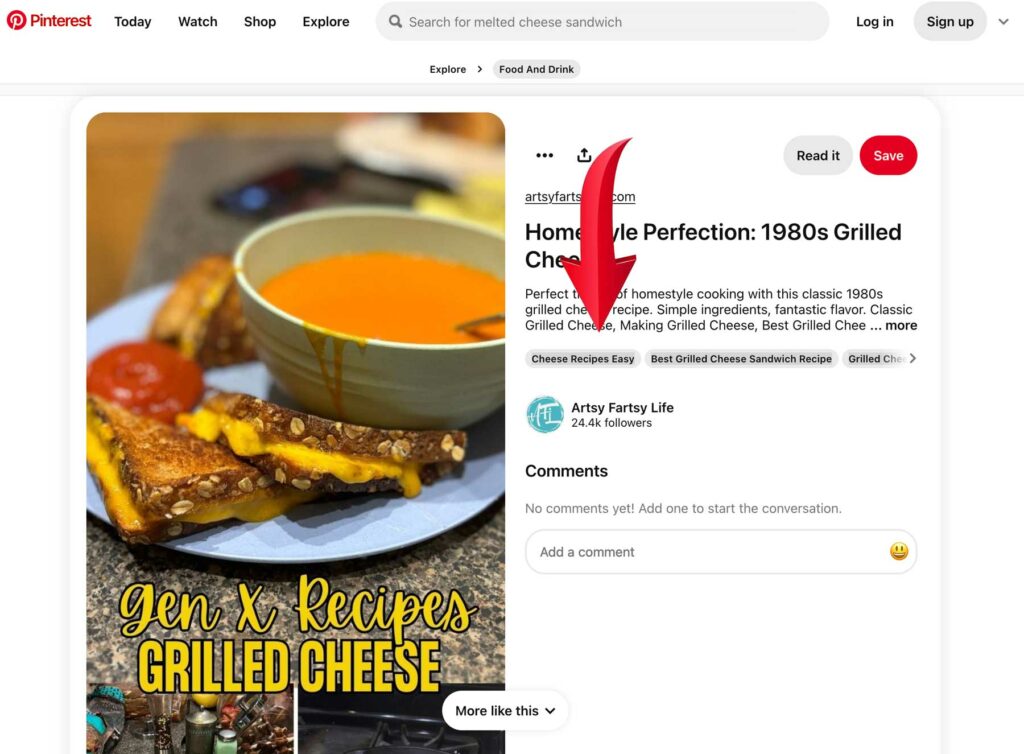
They are ways that Pinterest uses to describe individual pins or boards and are a great place to find relevant keywords to use in your own pin creation!
Finding Pinterest Keyword Annotations For Free
For years some of us old dog Pinterest gals have known about these annotations and used a logged out Pinterest to find them to add to our pins... giving us an advantage over pinners who were just guessing what keywords to use!
Video: How To Find Keyword Annotations For Free
Functionally to do this kind of Pinterest keyword research you want to get a different browser... so if you are using Google then download Firefox or use Safari on a Mac.
Then copy any pin link into the URL bar at the top and you will those annotated keywords show up in the pin.
Copy them and paste them into a text program and use them in your upcoming Pinterest pin!
How To Find Pinterest Annotations The Easy Way!
FINALLY there is a Pinterest keyword research tool available (like SEMRush or Ahrefs for Google!) With Pinclicks you can speed this process WAY UP by simply doing a search for the keywords you are targeting and copying and pasting the annotations right from the program!
Video: How To Find Pinterest Keyword Annotations Using Pinclicks
Functionally for this you do a search for your target keyword in Pinclicks and then hover over the pin, and copy and paste the annotations with one click!
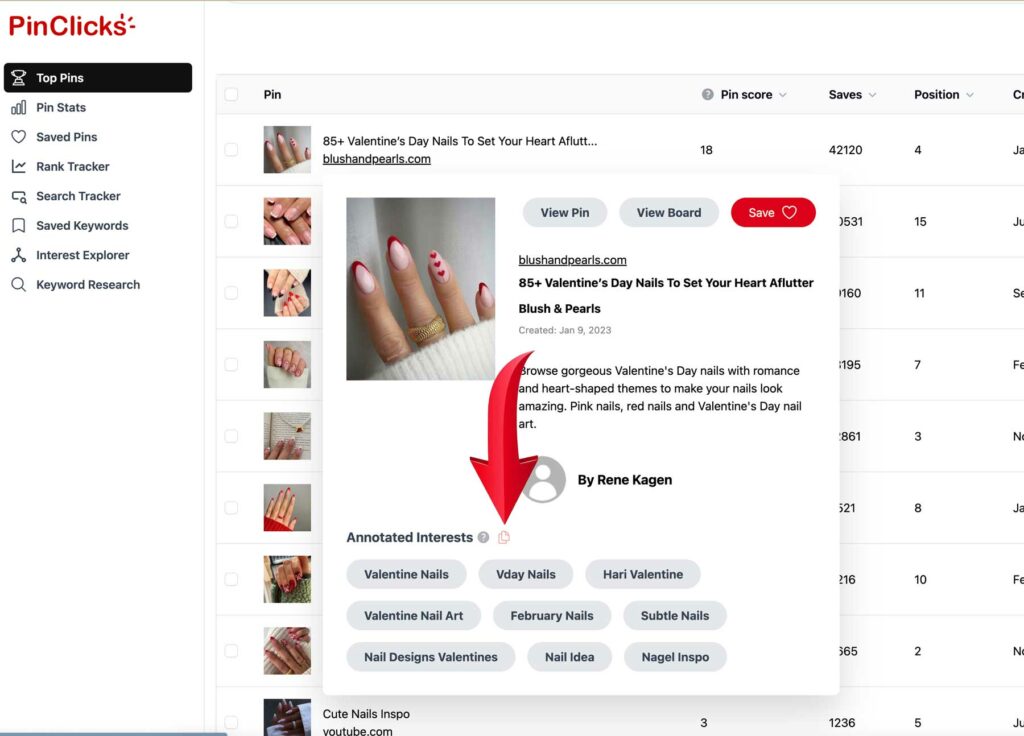
I have found that the keywords that I can get using the Pinclicks too are much more focused on the target keyword than doing the keyword research from a logged out browser!
Finding Pinterest Annotated Keywords Wrapup
If you have been using other methods for finding Pinterest keywords like the dropdown bar, the bubbles or even using web search tools, you WILL notice a difference in your rankings once you start using the keywords that Pinterest actually associates with high performing pins like yours!
I hope this post helped you to learn about one way that you can find new keywords to use for you account!