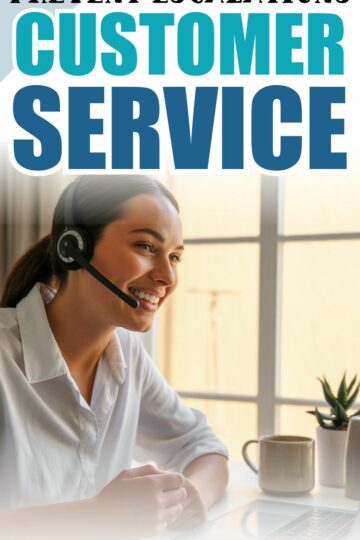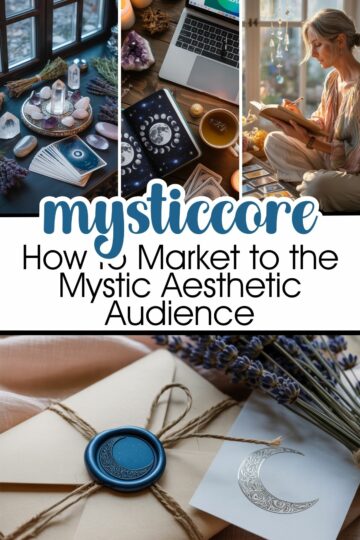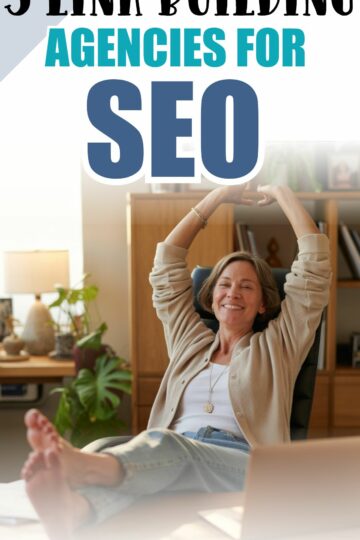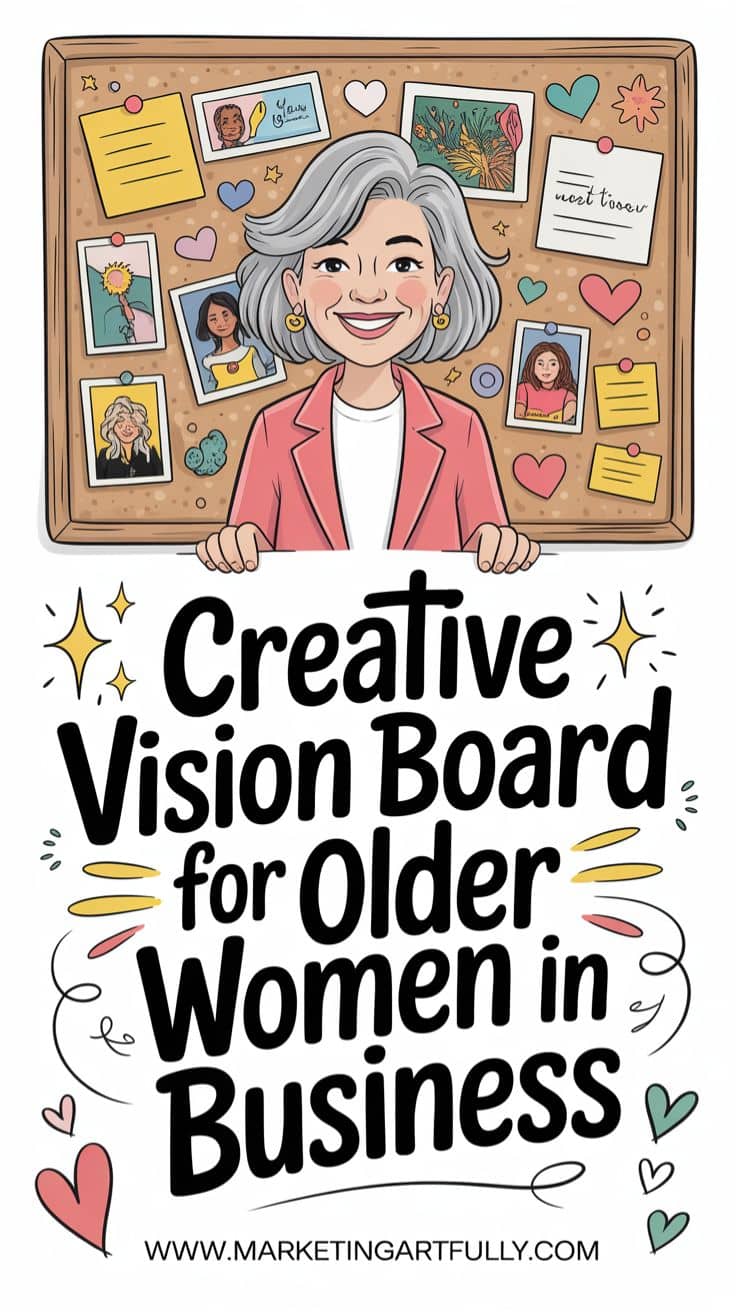Tips and ideas for how to effectively use and manage multiple Pinterest accounts. Includes pinning tips, how keep from having to log in and out all the time and even how to do it on your phone!

please note :: I often recommend resources, some I receive an affiliate commission for at no additional cost to you! check out my policies here
A Weird Pinterest User
Okay, just recently I found out that I am weird Pinterest user. I have 6 different accounts... 3 for my main blogs, one of my own, and two for my Etsy stores (maybe I am weird because I have lots of stuff, not just Pinterest accounts!)
I think that these don't overwhelm me because I spent years as a marketing manager, taking care of multiple different client accounts, and along the way I started to get systems to keep track of everything!
If you are thinking about setting up a 2nd (or even 3rd) Pinterest account these systems might help you too!
Video - How To Manage Multiple Pinterest Accounts
Multiple Google Users
Okay, I think the absolutely easiest way it to have multiple Google user accounts in Chrome!
With this you can stay logged in all the time and set up start pages that let you easily look at your results and stats right when you click over to that user!
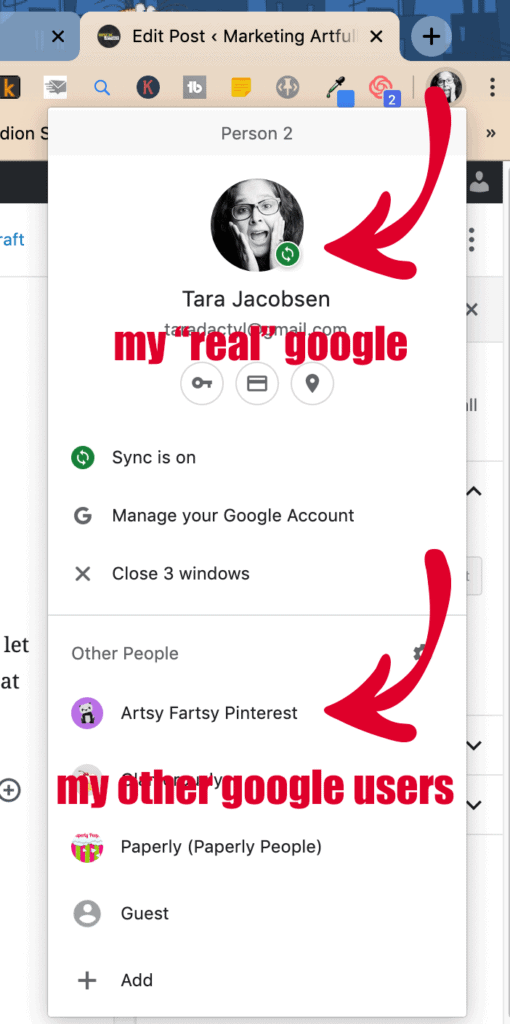
This only works in Chrome and you need to set up a Gmail/Google account for each Pinterest account.
But that is really no bother because no one will know about it and it is just to use to log in!
This works the best when you are using a management tool like Tailwind because you are always logged into the "right" Pinterest account!
VIDEO - How To Set Up Google Users
Multiple Accounts In Pinterest
You can also set up multiple accounts in Pinterest on any browser that you can toggle back and forth through.
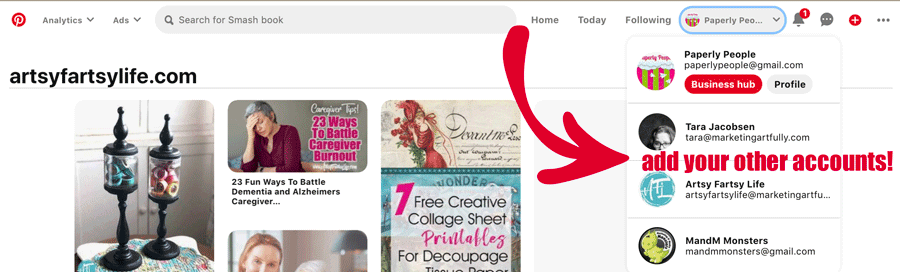
This keeps you logged into the the account you pick until you choose another one.
It is right under your profile when you click that on your desktop...
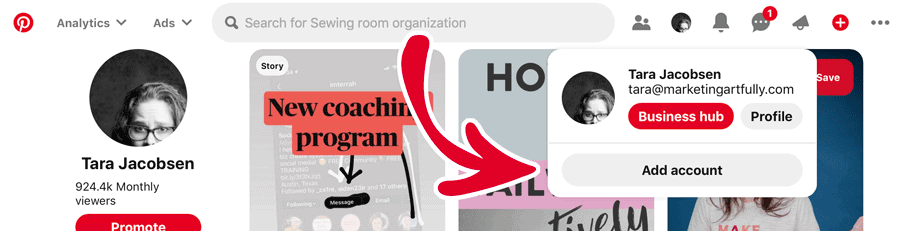
On the phone it is a little more kerfuffly, first you have to click on your person and then look for the gear at the top of the page...
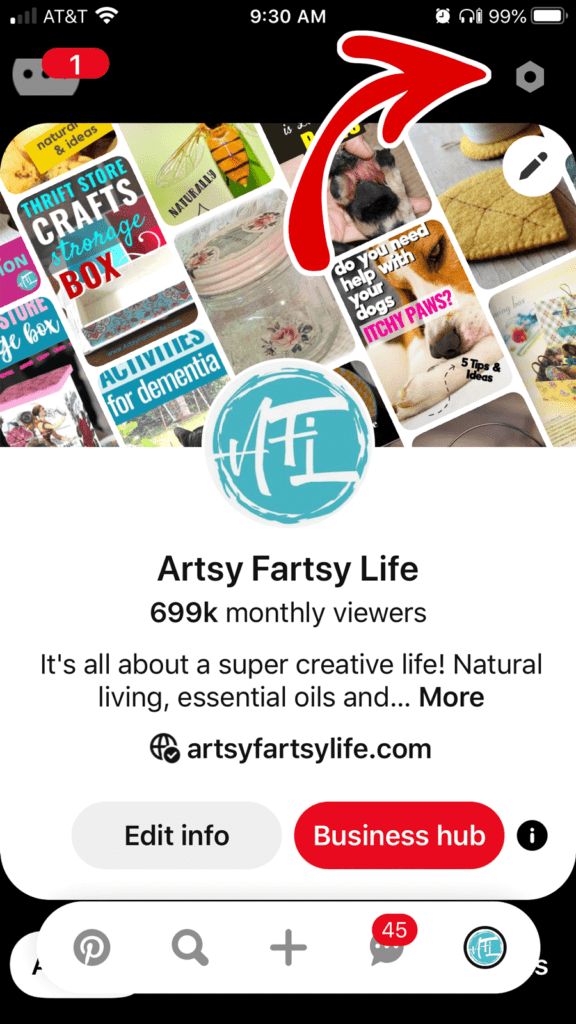
Then at the bottom you will see a
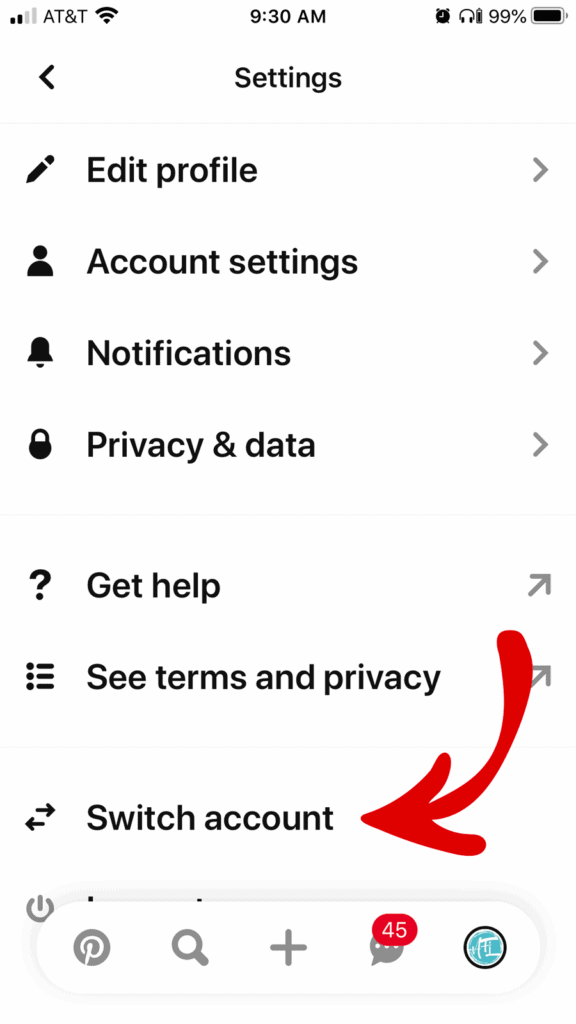
This works great if you are manually pinning, you could wind up in the "wrong" account if you using Tailwind or another Pinterest management tool.
Using Different Browsers
The last way to do this easily is to use different browsers for your different Pinterest logins.
You could use Chrome for your main account and then use Firefox or Safari for your second account.
The reason I don't like this as well is that you have to set up all the "pin it" buttons and extensions on both browsers and it can get a bit confusing.
But it works!
FAQs About Managing Multiple Pinterest Accounts
I get questions all the time about how to manage multiple Pinterest accounts... here are a few that come to mind, if you have any more email me at [email protected]!
How Do You Keep Your Pins Separate?
I tend to "batch" my pin designs and download a bunch at a time! I then have different folders on my desktop that have each of the sites' pins in them!

How Do You Know Which Pins To Schedule
I manually pin my first pins to each Pinterest account so I have to know which account to be logged into!
I use my Apple calendar to do this because I can have the description and the pin right in there to pull over to the "add a pin" area!
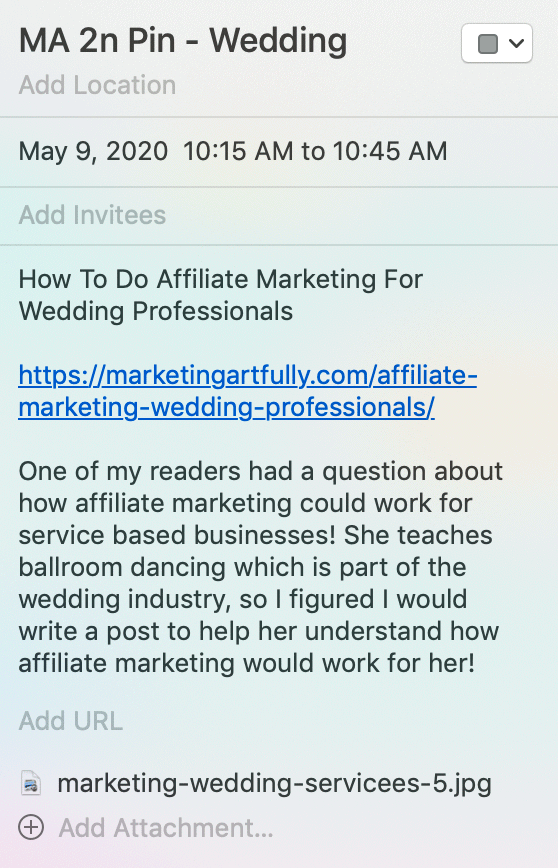
I have all the different info I need so I can do it fast if I am in a hurry. If I have time I will change the title or description.
I name the pin in numerical order to match the number of times I have pinned it... for example, this is the 5th Affiliate Marketing for Wedding Professionals and I named the pin Marketing-Wedding-Services-5.
Once you get into a groove it is super easy!
How To Track Which Pins Are Working
I also like to track which pins are working! To do this I have an Airtable sheet where I can sort whether I am tracking my MA (Marketing Artfully), PP (Paperly People) or AF (Artsy Fartsy) pins.
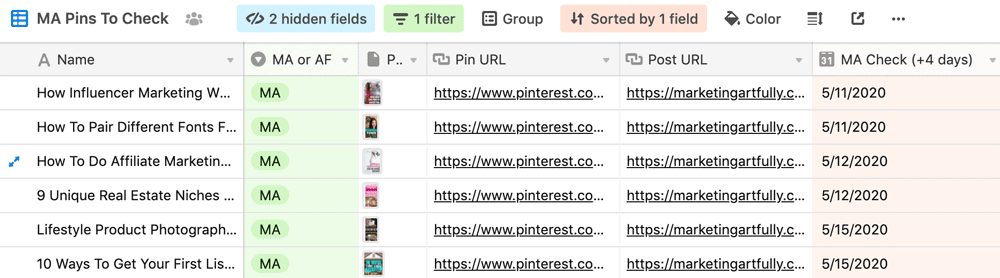
This is SUPER easy to do! I just put this info in when I am manually pinning and then swing back around about once a week to check how to the pins did.
If they had good pins or shares I add them to my scheduler to other boards in Tailwind (if you manually pin you could just pin it to another board right then!)
How Do You Manage All Of These At The Same Time?
One thing people are always asking me is how I do all the things that I do at once... but I don't do them at once!
I have my main Artsy Fartsy account that sends tons of traffic to my little blog and my Tara one that is kind of a dud because it is business related.
I KNOW which ones do good for different things and focus just on those specific tasks AND I have "months" where I work on one thing at a time!
For example, I might do a month where I make 5 pins a day. That gives me lots of pins to share out over the coming months, without being overly hard to do since I love making pins!
Managing Multiple Pinterest Accounts Wrapup
Okay, there are all my best tips I have gotten over the years! Hopefully they will help if you are thinking about adding a Pinterest account to your marketing arsenal.