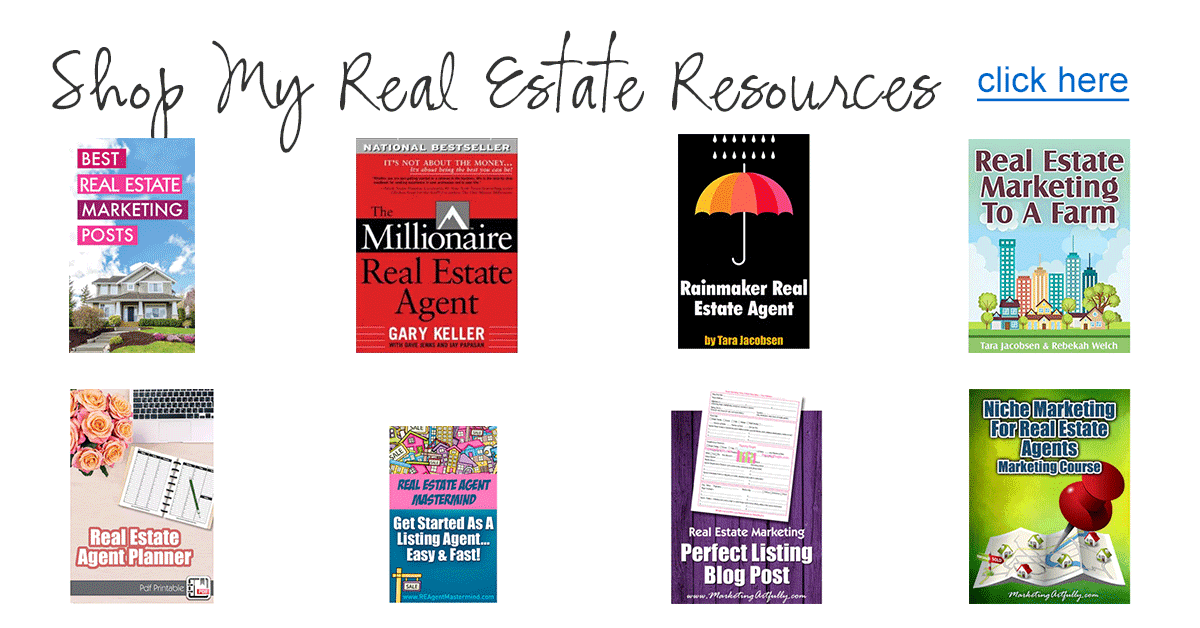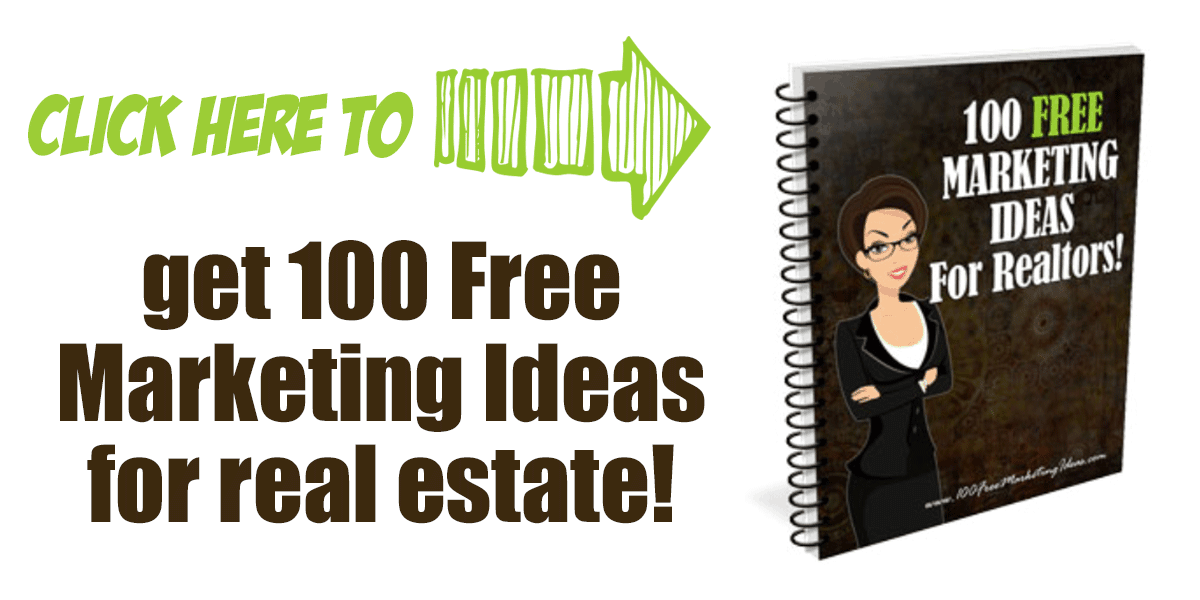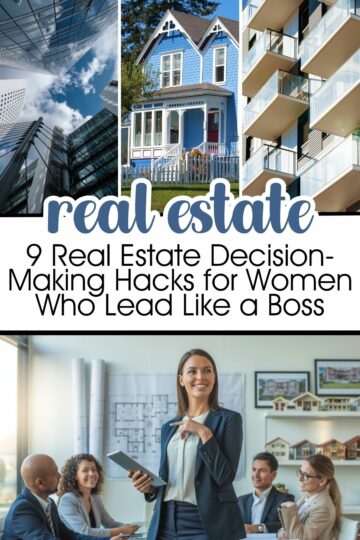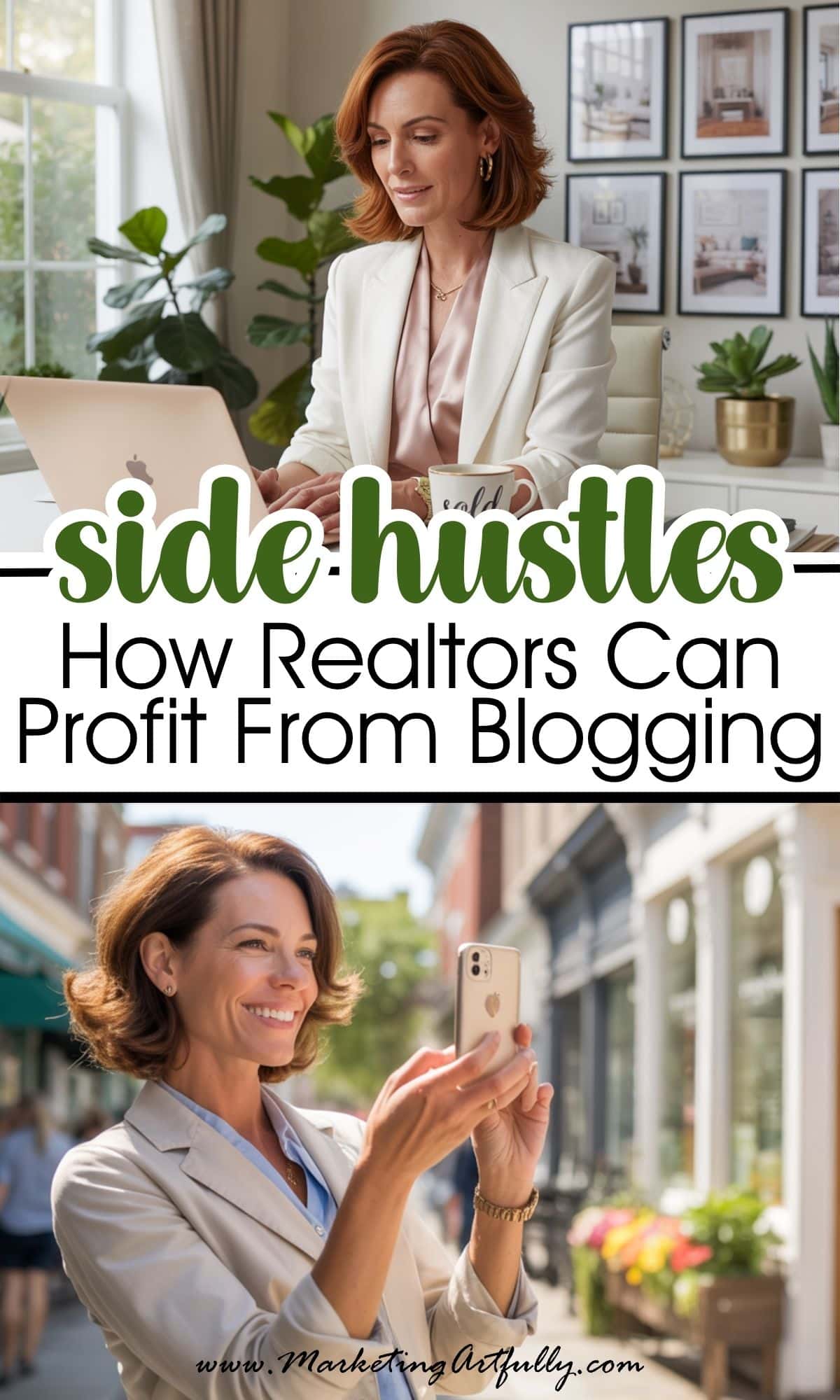So today I want to talk about doing super advanced internet marketing for real estate agents. Now let's call a spade a spade, there is no special internet marketing for agents, just marketing, but all the examples should really pertain to you and your business!
If you are a beginning internet marketing real estate agent, may I suggest this post instead? The Ultimate Guide To Internet Marketing For Real Estate Agents, it is more for when you are getting started!
These are some things that you can do to amp up your internet marketing efforts! I use some of them and some I am just recommending based on price or other's recommendations.
Getting Signups
One of the main goals of internet marketing is to get people to join your list! There are some concrete things you can do to increase the likelihood that someone will sign up!
What You Are Asking For - Basic
So let's start with the information you are asking them to provide. I think at a minimum you should ask for FIRST NAME and EMAIL address. This way you can personalize your outgoing email messages and all services use email as the primary form of communication.

What You Are Asking For - Listings
Now let's get really strategic about our "asks". Functionally you should ask for the least amount of information possible to accomplish your goal. So if you are a listing agent, the first thing after name and email that you need is where the listing would be located, CITY and STATE. This would determine if you would be talking with the potential customer or if you would be referring them out to someone else (for generally a 25% commission!)
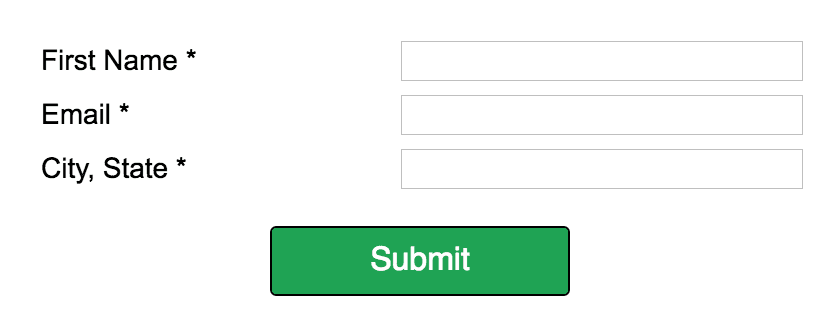
Some other things that you could ask that might be important are WHEN ARE YOU LOOKING TO MOVE?, DO YOU HAVE A REAL ESTATE AGENT YOU ARE WORKING WITH?, etc.
Now just because you can ask all those things, doesn't mean that you should when you are giving them a free report or scheduling a first call. As you go along with someone, they are going to be more and more willing to give your more information.
In fact, you could use a form like this to get ALL the information you need for a listing consult, after they have committed to meeting with you.
You could shoot them an email with a link to a page where they could fill that out and have it emailed to you before your interview. Just let them know that this helps you prepare an accurate CMA and that it will save time when you meet!
Things like:
- Name
- Email (so the database can match them up!)
- Best Contact Number
- Full Street Address
- Condition of the Home
- Special Features of the Home
- Outstanding Leins
- Upgrades They Made Since Purchasing
The best part about doing something like this is that it will get them "thinking like a real estate agent" about their actual home's value instead of like a proud homeowner. If they bought the house 10 years ago during the slump and did no updates in that time, they might be just even or still a little upside down on the comps. That would be good to know before you sit down and talk with them!
What You Are Asking For - Buyers
So now let's think about marketing for buyers! There are some things that overlap like CITY and STATE, but you can also try to find out their motivation for buying! You can ask them things like:
- First Time Home Buyer (yes/no)
- Downsizing (yes/no - a yes could mean a double dip!)
- Features Needed In A New Home
- Estimated Price Range Looking For
- Number Beds and Baths Needed
- Financing In Place
- When Looking To Buy
Knowing all these things before you plop someone down in your car would make your life immeasurable easier. Think about it, if you have two great leads and only one Saturday open, knowing that one lead is looking to move in a month and one is looking in a year would make a huge difference!
Fancy Sign Up Pages
In the example I gave a couple of weeks ago, I showed you a basic signup form that Deborah Ward is using on her site.
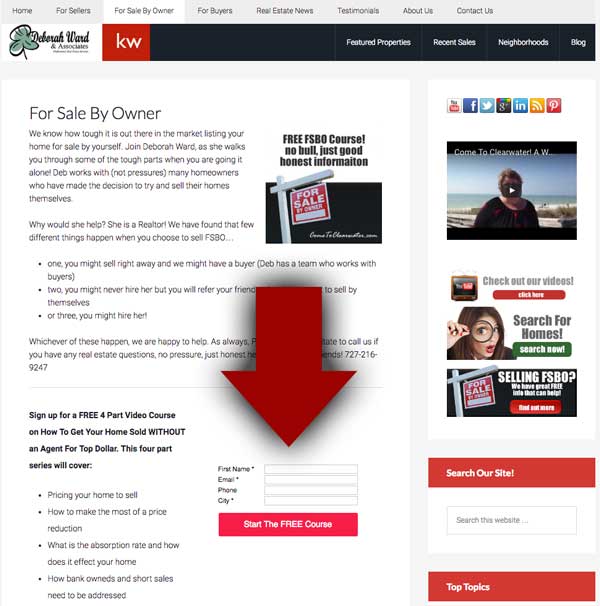
Now this does work better than nothing for sure, but it is not as fancy as if she would have a dedicated landing page that was just for those people to sign up. Doing a fancier page with snazzy graphics could mean more signups!
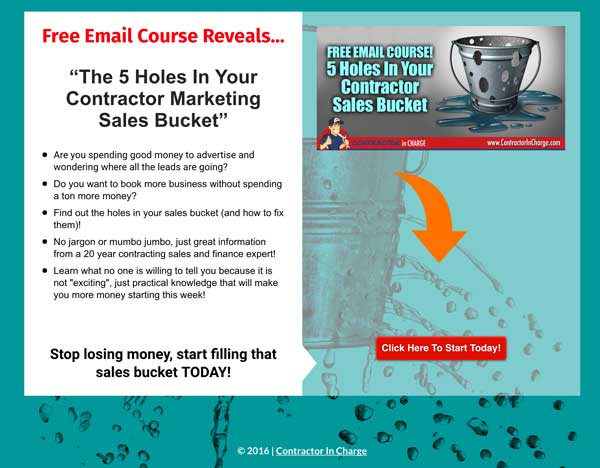
This is for one of my contracting clients, but the idea is the same. LeadPages is a drag and drop webpage builder that integrates (hooks up) with your email provider and lets you make pretty landing pages.
Pros for Leadpages:
- It has been around for a very long time and is widely used
- It is easy to make really customized pages
- The support is phenomenal
- There is a lot of training available
- It does popups too (more about this later)
- Hooks up with WordPress
Cons for Leadpages
- Monthly Fee
- Can be a bit hard to figure out at first
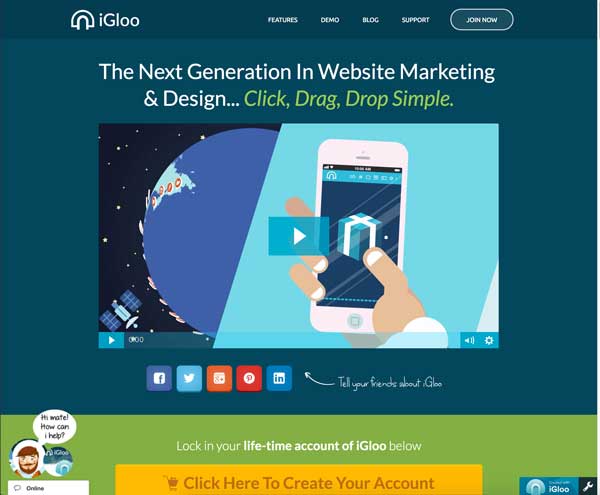
Igloo
Just recently I heard about another page builder that seems like it would do much of what Leadpages does for a one time fee. I feel like this would be a great option for real estate agents who are just wanting to dip in a toe to see if they like internet marketing BEFORE committing to another monthly cost!
Pros for Igloo:
- Hooks up with WordPress
- One time charge
> Check out Igloo HERE! (affiliate link) <
Popups
Popups are a source of angst for so many of us. We hate them and so don't want to put them on our websites, fearing that it will make people mad. But seriously, your only goal for your website is to get you more clients so you HAVE to do everything that you possibly can to make them sign up with you.
Think about it, if you do ALL that work to get someone to your website, it is a truly wasted effort if you never even ask them to join your mailing list.
I use Leadpages to do my popup and wrote a post about how to customize your Leadpages popup so it looks perfectly cool instead of dorky and like everyone else! (this is one reason I don't mind paying the monthly fee since I use them for all different things)
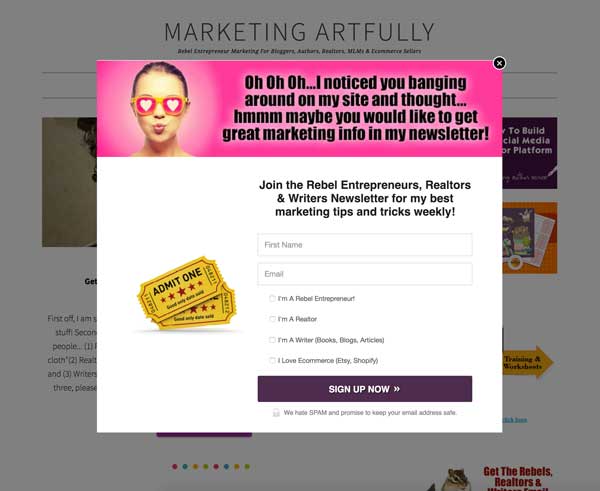
Embedded Ads
Back in the good old days of marketing everyone used a computer to do their web surfing, but now most people use a mobile phone to surf the web. This means that all your super cool sidebar ads (that look so cool on a desktop) don't show up until WAY down the page on a mobile phone.

So now you need to make sure that your ads are embedded in the body of your post like this:

So now I have a "call to action" ad in most of my posts. This allows me to sell from my site even if someone doesn't scroll down far enough to see my sidebars on mobile!
Individual Sidebars
This one is only for when you use Genesis as your theme. Some other themes may have this option too, check with your webmaster!
What this means is that I have different sidebars on my blog articles according to which category they are in. So for real estate agents I can sidebar ads and articles that they would be interested in and for my Direct Sales peeps I have things they would like too!

The cool thing about this is that most people are interested in what is interesting to them...imagine that! By doing this you could have "buyer" pages and "seller" pages and "fsbo" pages. You could focus on what your customers want and increase your response.
Advanced Internet Marketing For Real Estate Agents Wrapup
I was super surprised how many of my real estate agent peeps expressed an interest in learning more about advanced internet marketing.
Don't try to do all of these things at once, just pick one and try that and then do another one. The neat thing about these are once they are done they just sit there humming along getting you leads and making you money everyday!