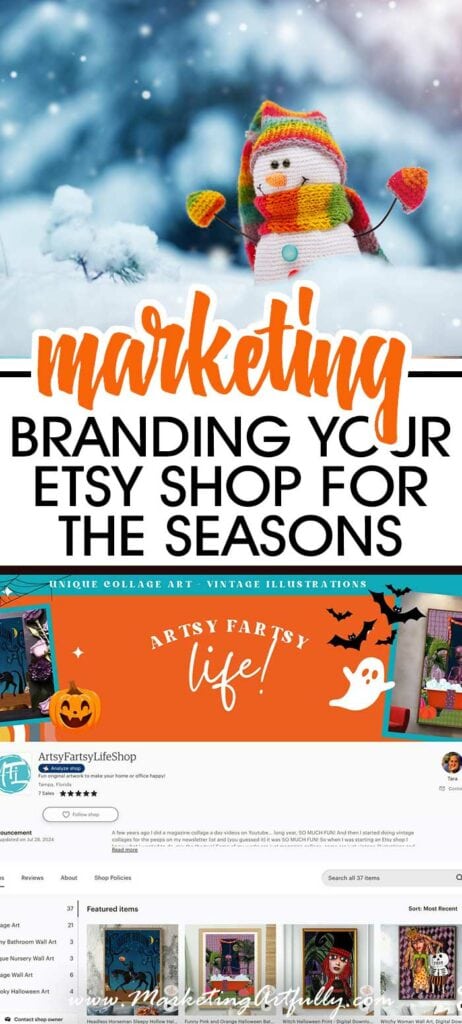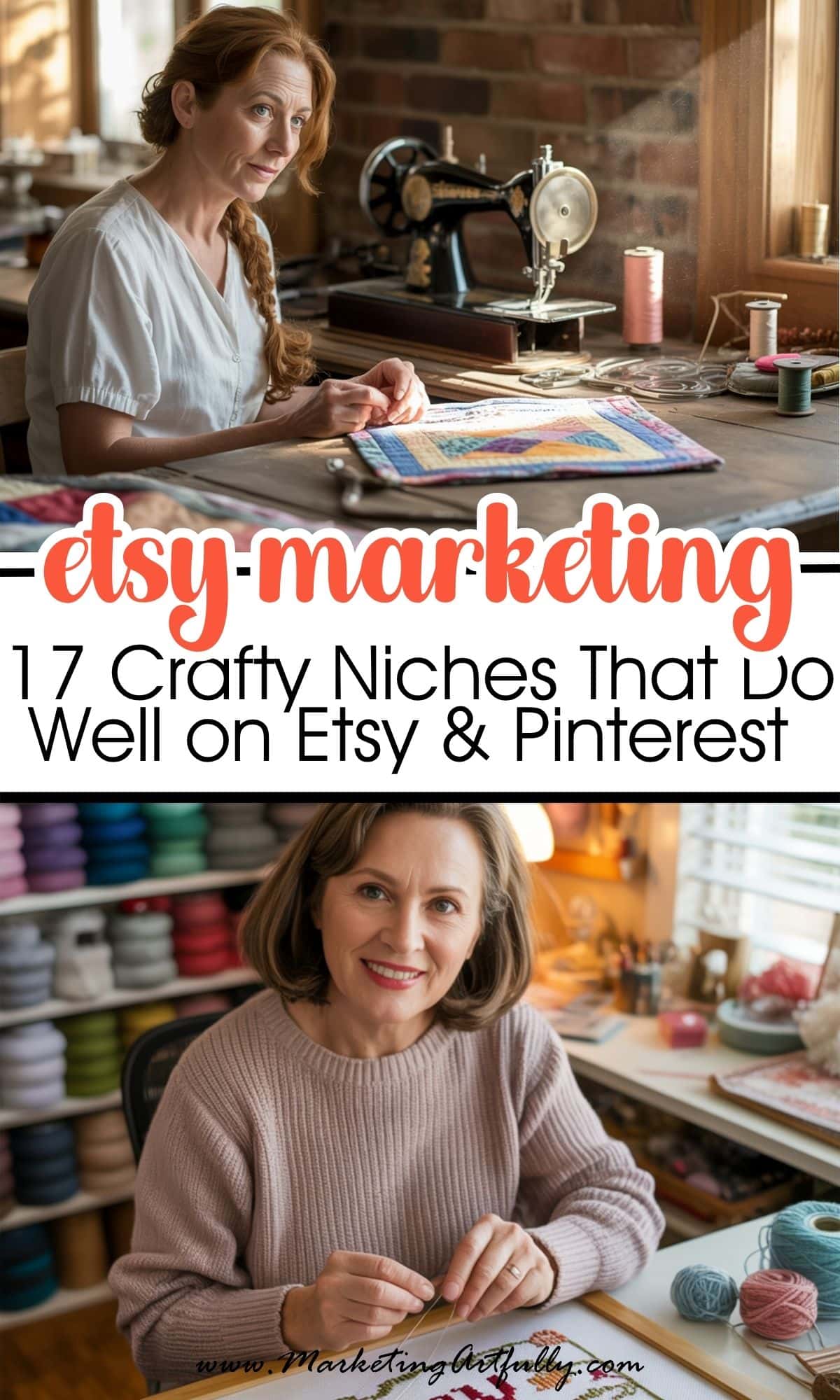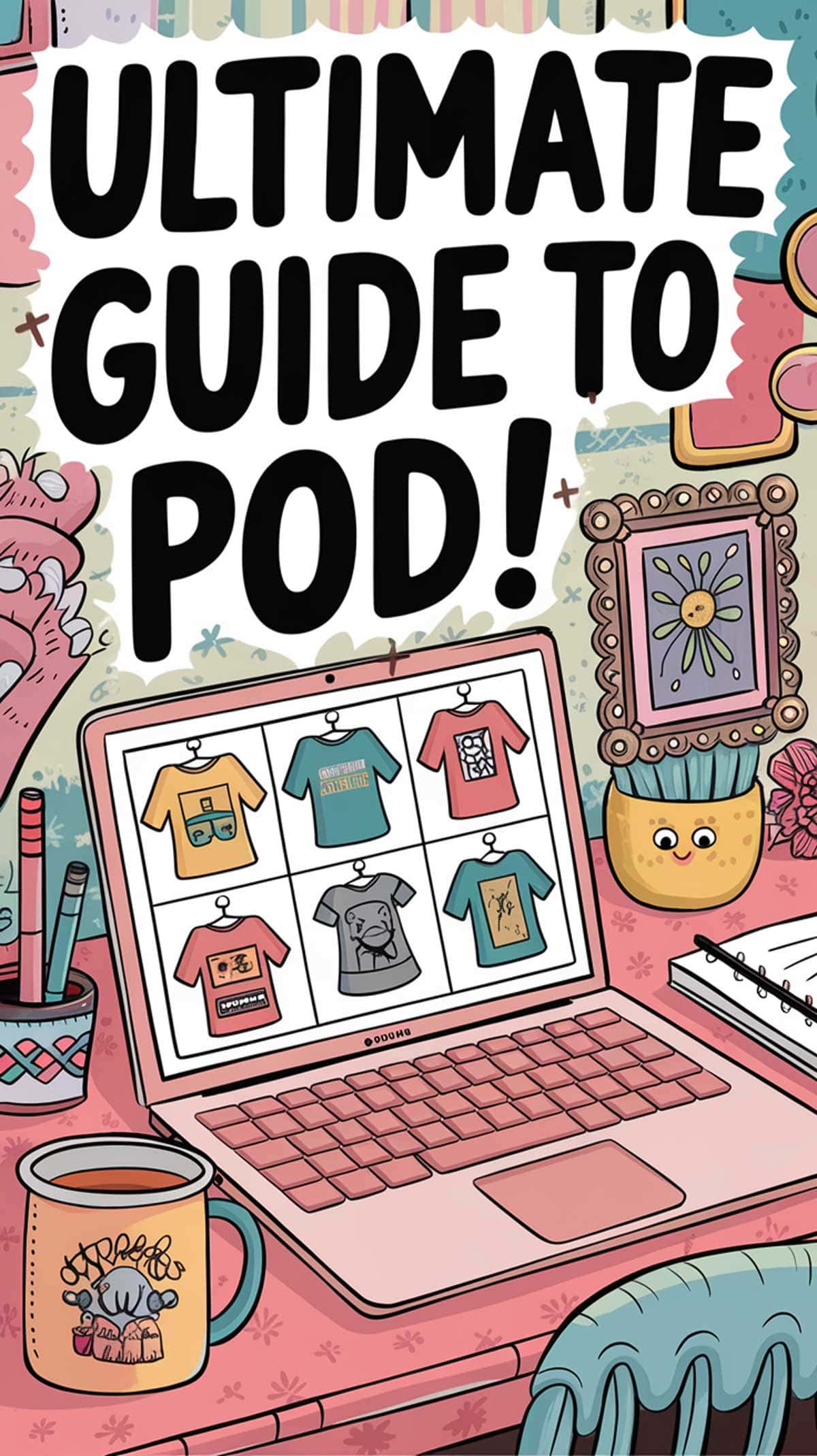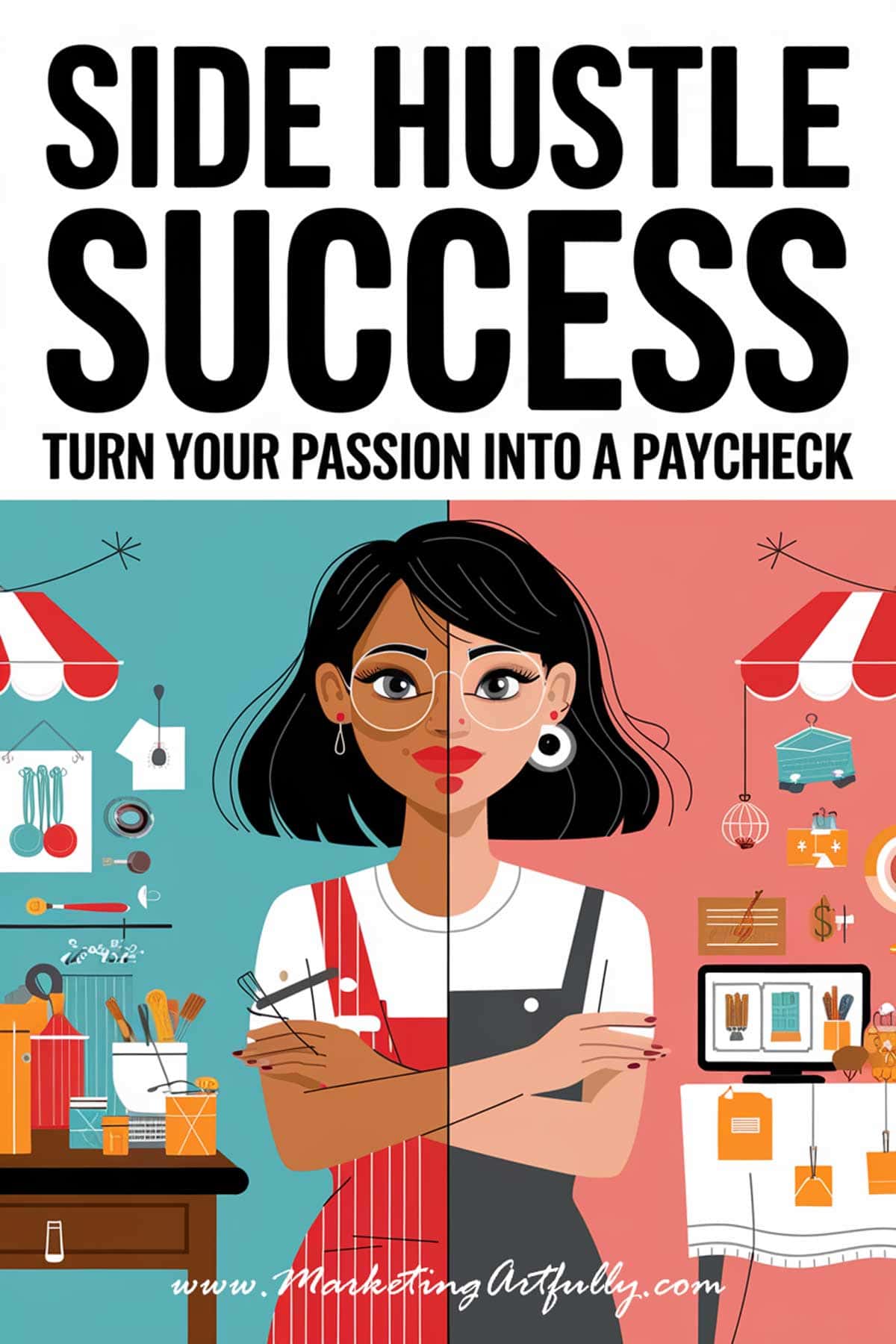Today I am going to show you how do batch branding for your Etsy shop for the holiday season using Canva! Tips and ideas for Etsy shop branding!

This post contains affiliate links. If you purchase anything, I earn a small commission at no extra charge to you. Check out my policies here.
Branding Your Shop For The Holidays
I can hear all the people out there screaming at me right now, I am already super busy and I don't have time to brand my Etsy store for stupid holidays... fair enough!
So first off, if you are brand new to Etsy, go away! The last thing you need to be doing is faffing around changing your shop branding! Go make some listings and come back later!
But if you are an established seller and do want to have some fun with your branding, this is the post for you!
Check out my current Etsy shop branding here!
Why Seasonal Marketing Is So Powerful
I am HUGE seasonal marketing proponent! Leaning into the seasons as a means of getting more sales and profit is an easy way to capitalize on what is the zeitgeist anyways!
Here are some ways Etsy shop owners can use your seasonal banner in marketing:
- Snap a photo and send it out to your list with a message to check out the "new" banner
- Share your shop banner to social media so that people can get excited to go see your shop with it's holiday decorations, doing more than one social media posts will increase your exposure
- Change out your featured listings to match your holiday branding
- Run a sale based on "starting the season"
- Change out your shop announcements to talk about the new season
Making your shop banner seasonal is a great place to get more marketing opportunities and also allows you to feature your seasonal offerings to holiday shopppers!
PS - I am doing this on a day that I am not super busy and kinda sorta procrastinating in a super fun and creative way! Do this when you have extra time and energy!
Get 40 free listings when you start your Etsy shop!
Setting Up Your Banner In Canva
The banner for your Etsy shop should be 3360 pixels wide by 840 pixels tall. So when you go to Canva click "Create" > "Custom Size" and put in the correct dimensions for your banner!
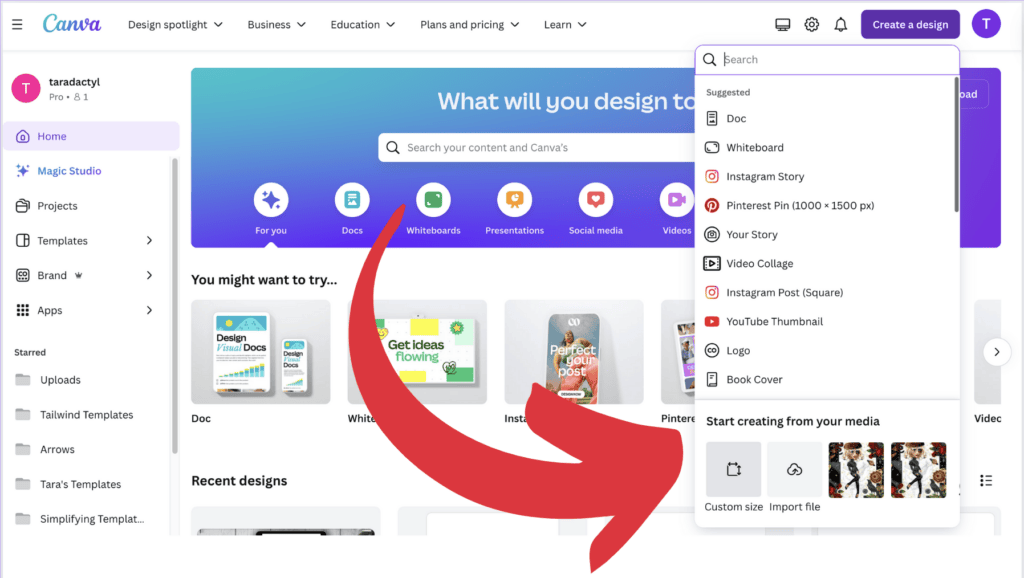
When I set up my original banner design I used a Canva template and then modified the colors to match my brand for Artsy FartsyLife.
I love how it focuses on my general products and is super snazzy and pretty!
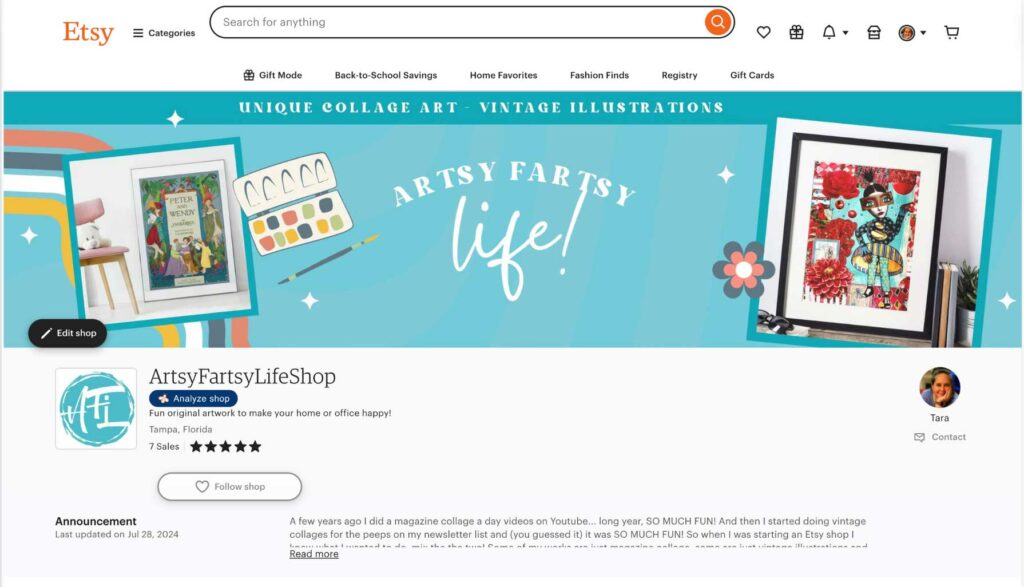
PRO TIP: When you export your banner make sure to pick PNG and slide the size over to the right so your banner is super crisp and clear! (only available in Canva Pro)
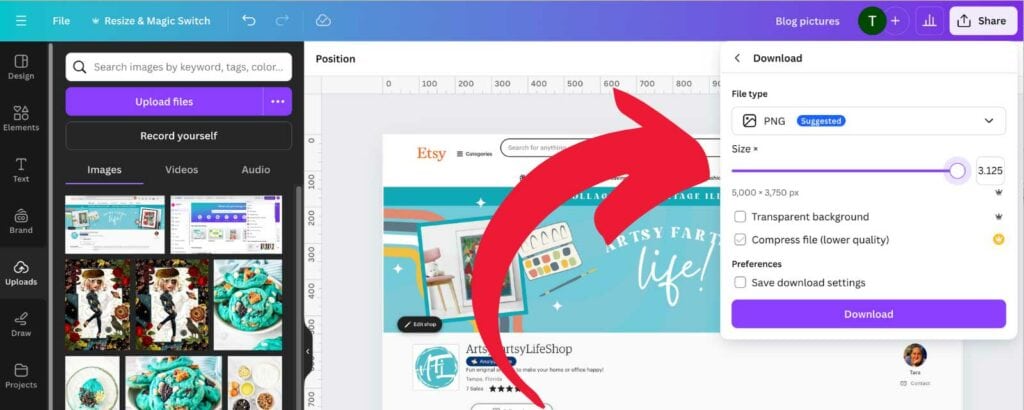
Batching Your Holiday Branding For The Holidays
Okay, now here is where the magic of Canva comes in! You can make a copy of your banner by clicking the little plus and duplicating your design!

Now that you have a duplicate you can take a couple of minutes and add holiday branding!
I did this one for Halloween, but you could do it for any kind of seasonal marketing like Christmas, Valentines Day, summer or more!

As you can see, I left some of my teal branding color there but overall the image screams Halloween! Here are some do's and dont's for changing your shop banner:
- Keep some of it recognizable as your branding
- Use graphics to denote the holiday that you are celebrating
- Swap out any pictures to seasonal goods you currently sell in your shop
- Put your best sellers up in that shop banner!
PRO TIP: Do these all at once so they are sitting there ready for you to pop up into the banner spot when you are updating your branding for the seasons!
I am a relatively new shop so I don't have products made for each of the holidays yet, but you know that after my first year in business I will have products and pictures for each of the seasonal marketing holidays!
Use Your Featured Products
As an Etsy seller you can designate featured products super easily, just click the star below the listing in your shop manager!
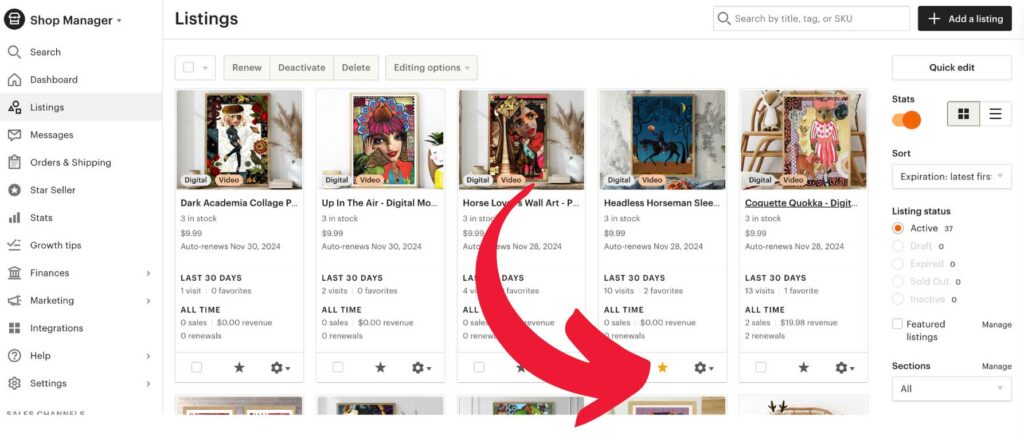
This will place all your selected items at the top of your shop!
Final Shop Banner With Featured Listings
Here is my final shop branding for the spooky season! How stinking cute is this?!?! If you want to see what holiday I am celebrating currently, check out my Etsy shop!
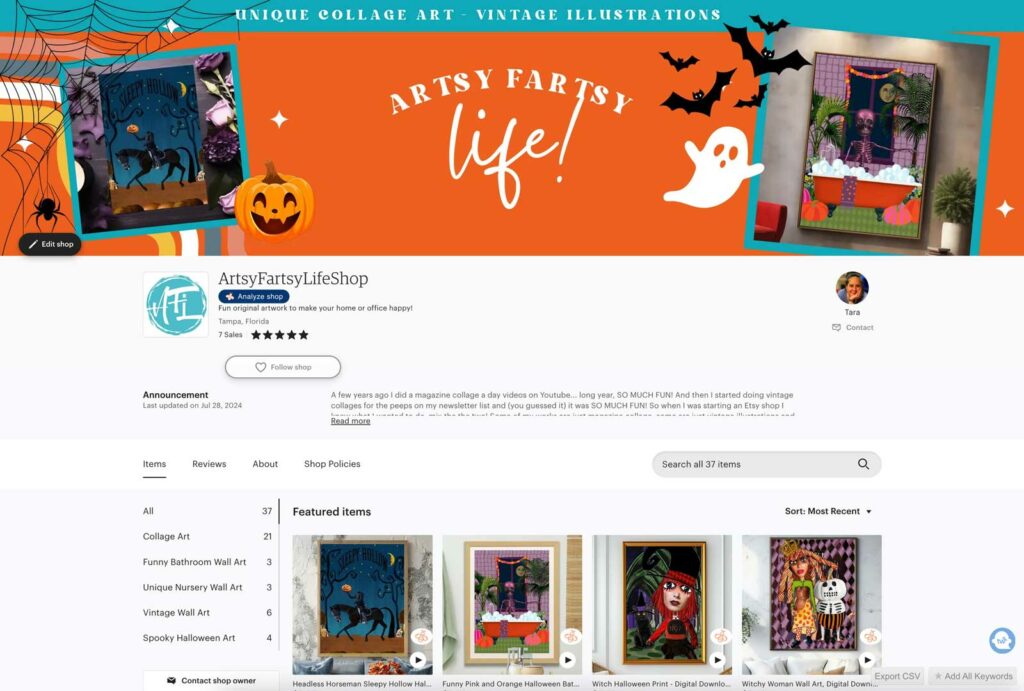
Having that cute banner and featuring my seasonal product listings signals to my buyers that I have entered holiday mode!
Branding Your Etsy Shop For The Holidays Wrapup
I KNOW, most people aren't going to visit your shop AND most Etsy sellers are using mobile AND this could just be busy work if you aren't using it in your marketing efforts.
BUT, if you are focused on doing marketing for your shop, updating your branding for the seasons just gives you one more touch point for being able to reach out to your buyers and email list!
You could be finding new customers by sharing on social media or have fun talking point for potential customers on your email list!
I hope this helps!
Here are some more seasonal marketing posts that you might love:
- How to take advantage of seasonal marketing holidays
- Fun Halloween Marketing Campaign Ideas
- Fun Thanksgiving Marketing Campaign Ideas
- Black Friday Marketing Campaign – How To Have A Successful Black Friday Sale
- Fun Christmas Marketing Campaign Ideas