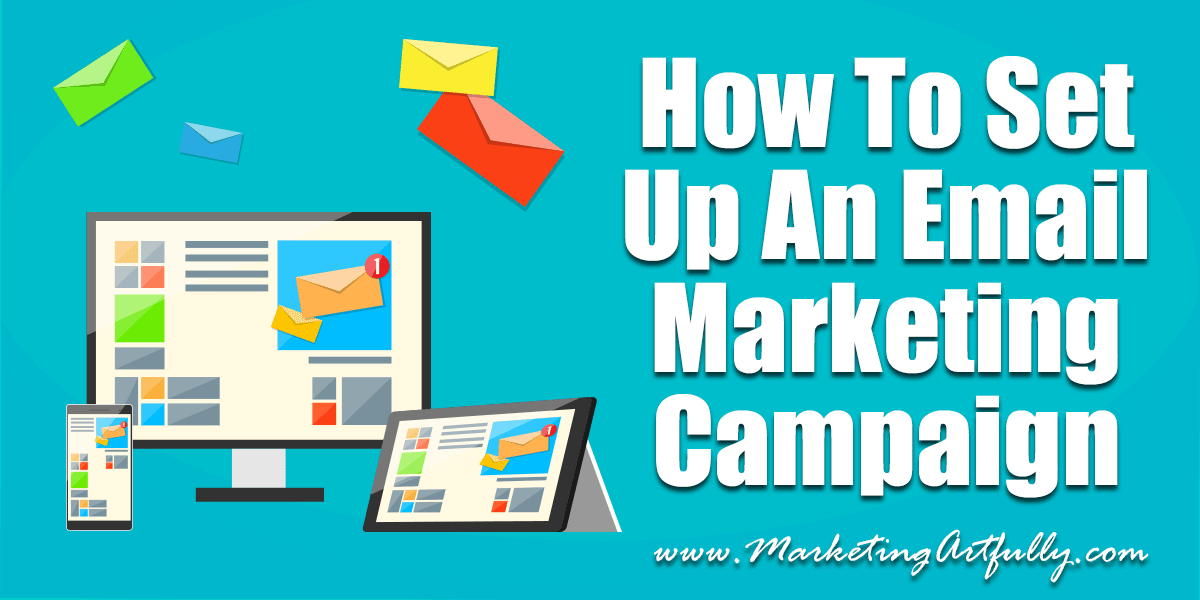
Setting up an email marketing campaign can feel overwhelming when you are just getting started. Maybe you are staring at a blank piece of paper with no idea how to begin or you have an idea but no way to organize all your thoughts.
Here are the steps that I take when I set up an email marketing campaign.
Step 1 - Naming Conventions For Your Campaign
One thing that it is great to get in the habit of is to name your campaigns something memorable. If you don't, you can wind up with similar sounding campaigns that are hard to differentiate in your email marketing program.
For example, I had two courses named Best Darn Email Marketing Campaign Ever and Amazing Email Newsletters. While I did make different names, different content and different sales funnels, in my email provider I didn't use them in full. Instead I have a confusing mish-mash of "which email marketing course is this one?"
Additionally you can use an abbreviation so that you don't have huge email names. For example, on paid courses I have MMC (for Mini Marketing Course) and then the initials of the course. So the "How To Build A Social Media Author Platform" course emails become MMCSMA (mini marketing course, social media authors).
That works okay with just occasional bouts of "what the heck is this one about?"
Step 2 - What Is Your Goal?
The very next thing that you have to do to make sure you have a successful campaign is to know what the actual outcome you are trying to achieve is! If you don't know the reason for doing your campaign, then you have no hope of succeeding.
Some potential outcomes include:
- Customer Service - Onboarding a new client
- Prospecting - Keeping in touch with new prospects
- Referral Marketing - Staying in touch with sphere contacts
- List Building - Building a newsletter list
- List Building - Growing your list with a free one time offer
- List Building - Growing your list with a free course
- Sales - Selling your products or services
- Sales - Sending out coupons and promotions
The reason for doing email campaigns are legion. Just make sure you know your goals before getting started!
Step 3 - Who Are You Marketing To?
The next important piece is to know your audience. If you are prospecting young, hip 18 year olds, your campaign should probably look a little different than if you are prospecting Baby Boomers who need hearing aids.
Some basic things to know are Age, Income and Sex. But more than that you need to know if they are going to be reading most of your messages on the phone or a computer.
Mobile Messes Up Everything! I think it is super important to know whether the majority of your messages are going to be read on a mobile phone or on an iPad, Laptop or Computer.
If you are catering to a younger demographic (say under 40), then you can assume most of your messages need to be brief and get to the point right away. There is no time for beautiful newsletter templates or L-O-N-G messages that are just going to get opened and deleted.
If you are anticipating an older crowd then you can do a little bit longer, but the days of mile long messages are over UNLESS...
You are teaching something in which case the recipient probably knows that the messages will be longer and more involved.
Video Is Your Friend
One last thought about video. While people might not be willing to take 5 minutes to read your email, they might well be willing to watch a 2-3 minute video if it is interesting and entertaining.
I use ConvertKit for my email provider and they don't allow videos. If you can't actually embed a video, think about putting in a picture or click here for video command to get a chance to "talk to them face-to-face".
Step 4 - How Many Are You Sending?
Before you get going, think about how many emails you want to send in your whole campaign. I think the days of having a generic behemoth, multi-year, daily email campaign are over. But, that doesn't mean that you can't set up a good, long campaign.
I tend to like to keep mine under about 12 and then encourage them to join a different campaign at the end or just put them on my regular weekly email list.
You can have as few as one (to fulfill a specific offer) or as many as you can write. Just remember that you have to have GREAT emails or your response rate will drop the more you send.
Step 5 - How Often?
There are all different kinds of emails that you might want to send and your frequency should depend on the campaign type and sort of clients you have.
Daily - Did you cringe and think "I wouldn't want to get a daily email from ANYONE?" Yeah, we all think that until it is something that we find interesting. If you are a doing a week long course, it is fine to send a daily message. Or if you send out "daily deals" or anything else with high frequency.
The problem isn't that you would be sending often, the only time people are unhappy is when they don't know what is coming. So if you tell them they will get a daily email and then they get one, they are going to be okay with it!
Weekly
Weekly is my sweet spot. I have found that my peeps like when I send them messages once a week (a few liked two times per week, but I got more spam comments and unsubscribes when I went over 1X per week).
Special Day
Okay, here is a pro tip if you are going to be doing A LOT of email marketing. I have people sign up for multiple campaigns all the time. They will see my free courses and think, "I want all of those" and then they are bombarded with messages.
I have fixed some of that easily by assigning my emails to special days. For example, all my Realtor specific emails go out on Monday, Email Marketing Tuesday, etc. all the way to Friday which is my newsletter day (and hardly any of them are ever scheduled for Fridays).
Monthly
Now we are headed down a slippery slope. If you are ONLY contacting them via email (no calls or direct mail) then there is a chance they will forget you if you mail them once a month.
There is a much higher chance of them marketing your message spam or them unsubscribing if they only hear from you this sporadically.
Step 6 - Tags
It has never been more important to segregate your list according to what your customers and prospects like. Think about Groupon! At first we were all so excited to get free discounts but then they started spamming us with all kinds of things that we didn't want.
Using tags in your email campaigns will let you send special messages to each type of subscriber. Say someone comes in on an offer for a free business plan, you can probably safely assume that they are in "Startup" mode and would other things that would relate to that stage of business like information about branding and accounting practices.
Make sure you are tagging not just that they are in a specific campaign, but also any additional info that they might share as they go through the campaign!
Step 7 - Text, Pictures or Video
This is just a global, overall idea for your campaign. Individual messages may or may not have one, two or all three. Just at this point I want you to keep in mind that there are different things that you can send to your list that they might sincerely like to receive!
Email Development
Okay, now that we have gone through the nuts and bolts of the campaign, lets look at the emails themselves and how to get them set up.
Brainstorming Message Themes
These are the types of messages that you will be sending. For example, I am getting ready to do a bunch of emails for marketing campaign selling my SEO products. So some of my theme topics can include:
SEO for websites
SEO for social media
SEO tools
SEO fails
SEO tricks
There are a ton of these I could do, but I think you get the drift. This is not the final list (that is when you move them over to the pattern area) at this point you just want to think about different themes you could use when writing or recording your messages.
Brainstorming Messages
It is tempting to just think that you can sit down and write out 12 glorious emails in a row without having to rearrange them or getting stuck, but that is rarely the case for me! I like to brainstorm at least 305 more email topics than I EVER thought I would need. This way as I go through the process of developing my emails I have lots of different content ideas to work with!
Patterns
One of the best ideas for making your emails make sense (to you and your readers) is to put them into patters. For example, I just set up a series of 12 emails for a Realtor client and we did this:
1 Buyers Email
1 Sellers Email
1 Other Fun/Interesting Email
This way instead of just having real estate message after real estate message, she can mix them up with things that her audience would still like, but which make the series less boring and keep her readers wanting more!
Wrap Up
Well there you have it! All my best tips for setting up a BRILLIANT email marketing campaign. While this may seem like a bit of overkill now, I guarantee you that you will be happy when you get ready to start writing your messages and putting them into your email system!
Get The Guide
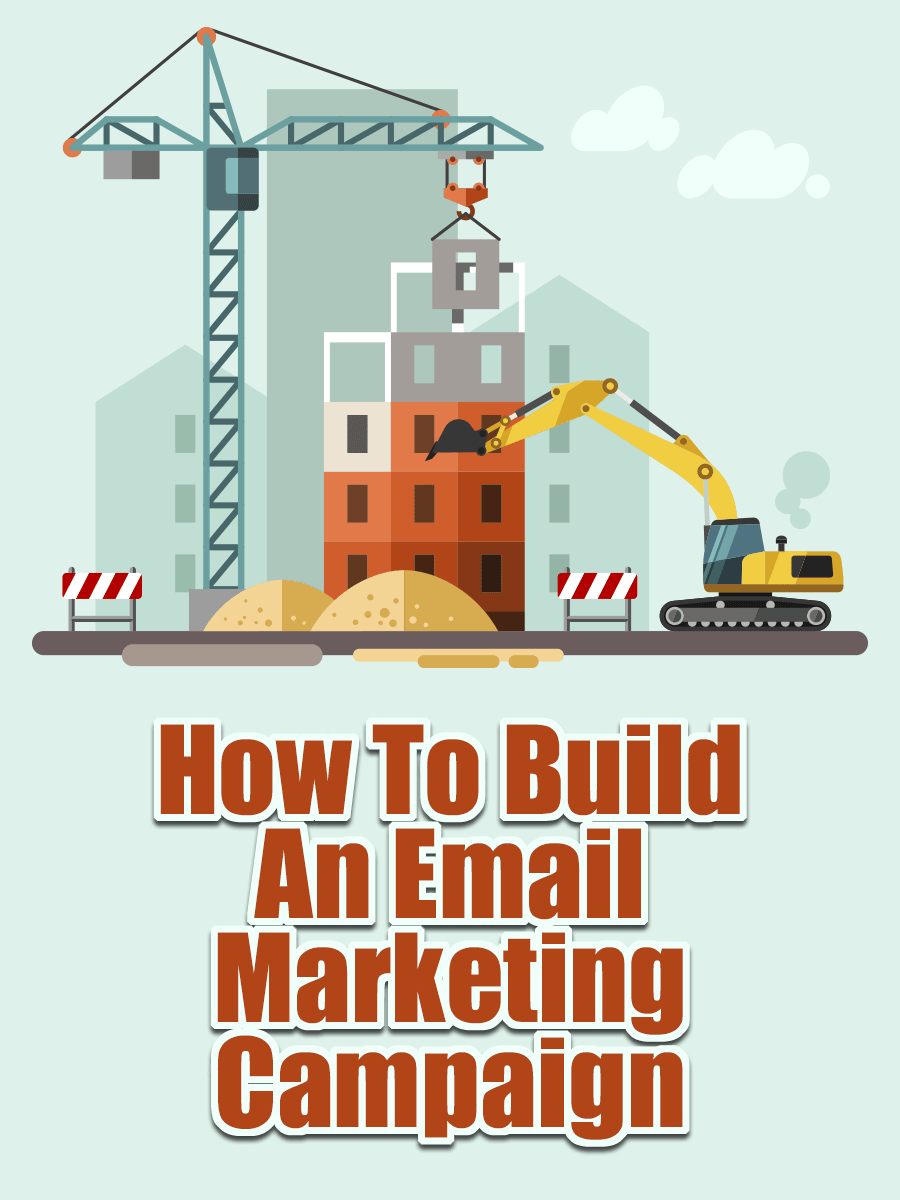 Well this is all very well and good, but how do you functionally scope it out and then track your progress through development? With a handy dandy form from Paperly People of course!
Well this is all very well and good, but how do you functionally scope it out and then track your progress through development? With a handy dandy form from Paperly People of course!
This guide, video and worksheet will walk you through all the steps of building and launching a successful email marketing campaign!




