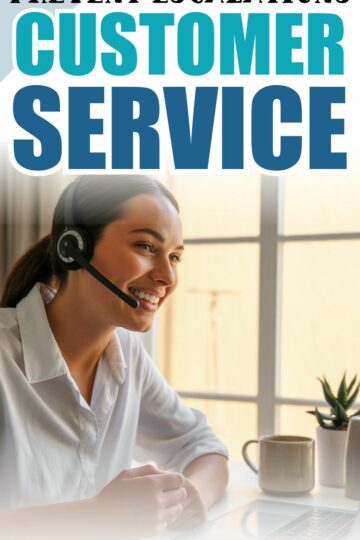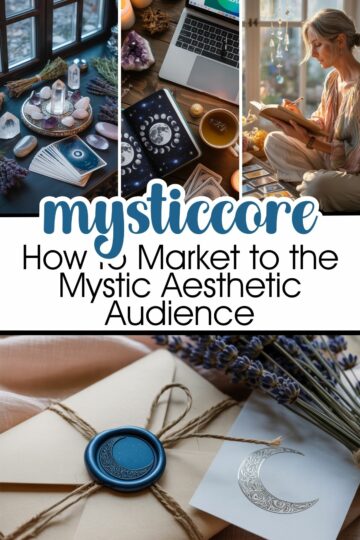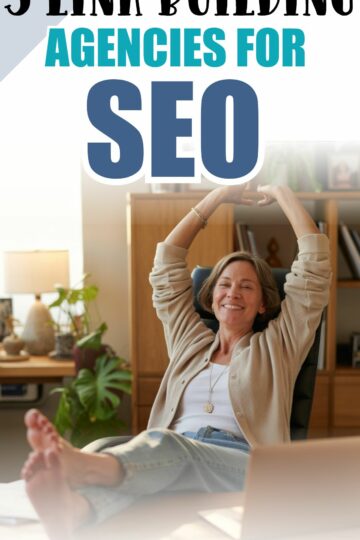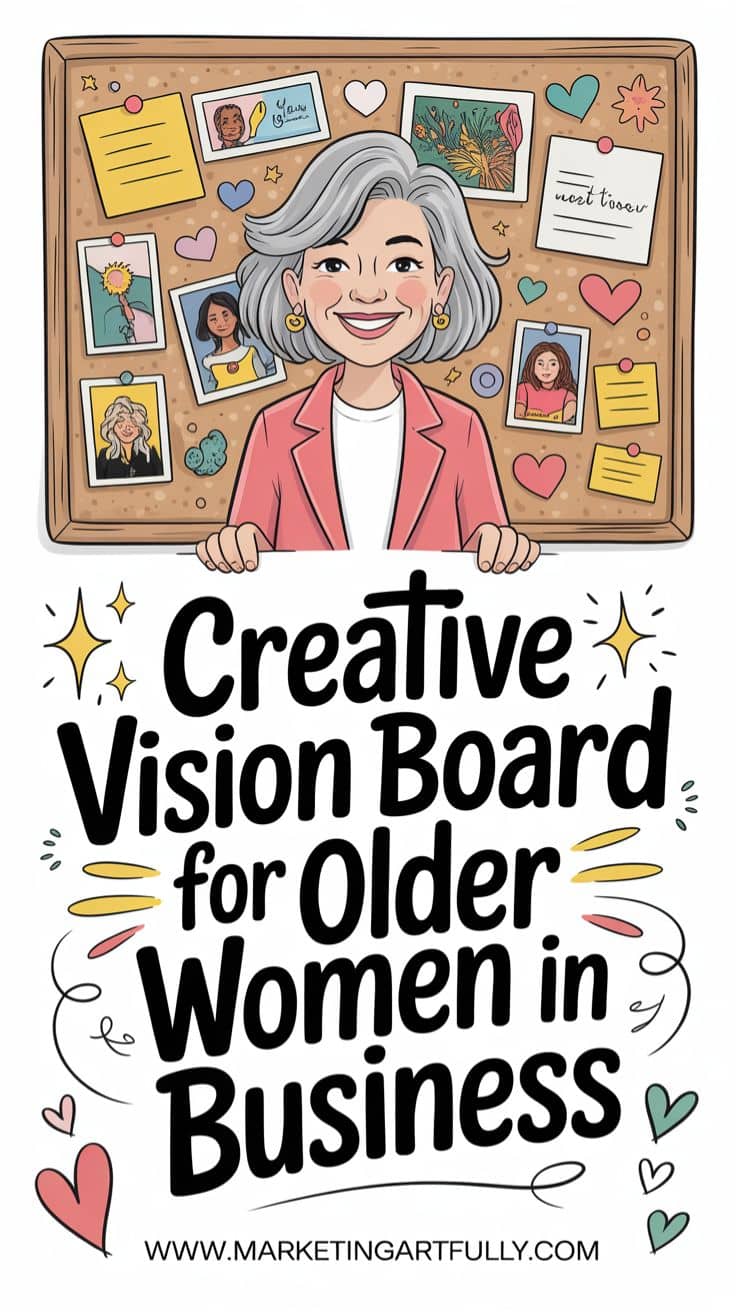Tips and ideas for how to set up your email marketing campaigns, including strategy for getting signups, setting up onboarding drip campaigns and more!

please note :: I often recommend resources, some I receive an affiliate commission for at no additional cost to you! check out my policies here
You May Be Wondering What To Do For Your Email Marketing!
Okay, this is going to be a LONG detailed post to help you with every step of setting up your email marketing. Several of my peeps are super frustrated right now and having trouble understanding it so I I will be breaking it down SUPER simply and easily!
Here is a quick overview of what we will be doing...
You have heard for years that "the money is in the list", that you have to have a list and that you need to send email newsletters or give away free offers...and you ignored (or half-assed) all of that.
Then, thank heavens, you heard that email marketing is dying and you got away from even thinking about, except when that little voice in the back of your head said, "but I read emails still".
Seriously, you can try and get around the fact that you need an email list, you can gnash your teeth and complain about the time and expense, but can you really say that email marketing is dead? How many emails will you get in your inbox today that you requested from someone selling something?
BUT DON'T WORRY! I am going to break this down using "plain English" and LOTS of pictures so you can follow along easily!
Picking What To Give Away In Exchange For Their Email
When was the last time you thought to yourself, "I hope I get to join five or ten new newsletter lists today?", said nobody ever! You HAVE to have interesting reasons for someone to join your list. Things that they want to have that you can provide.
What Can You Give Them?
If this is your very first time setting up a real email marketing list, you can give them something you already have! Maybe you have a cool worksheet that you gave out at a speaking event or a great eBook just sitting around on your hard drive gathering dust.
It does have to be VALUABLE but it doesn't have to be fancy!
Making A Free Giveaway
Here is a little help if you need to make something new for free in Canva....
Today I am going to show you how I set up a free giveaway for my smaller craft site, Artsy Fartsy Life.
I KNOW that my peeps over there would love to get a guide to colors so I made them a super cool color guide that I will be setting up an email marketing campaign for!
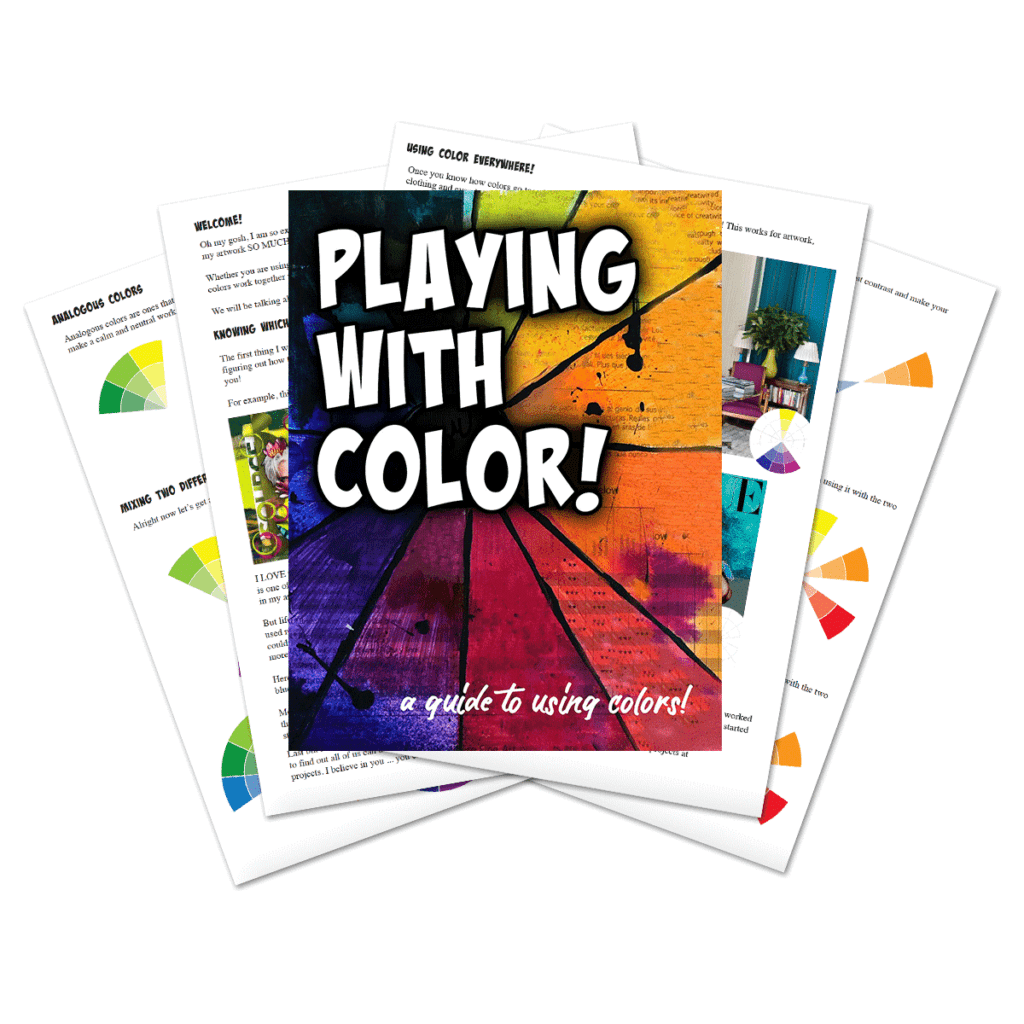
I made this picture in Canva using just screenshots of the PDF pages. Here is a free ebook cover maker program if you want something easier!
What you need for this step....
- A free PDF to give away
- Graphics showing what that free giveaway is!
Getting An Email Provider
You HAVE to use an email provider like Constant Contact, MailChimp, MadMimi or ConvertKit (This is the one I use and you get your first 100 contacts free... whoo whoo. They will also move your list and all your campaigns over for you if you have more than 5,000 subscribers for free!)
You can't use your regular email or contact list because there are laws in the US and other countries that have to be followed and the email providers handle all of that for us!
What you need for this step....
- Sign up for an email provider or use the one you already have
Setting up a form or landing page to capture their email address
Once you know what you are going to be giving away you need to set up either a landing page or a form where you can collect email addresses.
EVERY email provider has something like this! In Convertkit (the one I use) it looks like this!
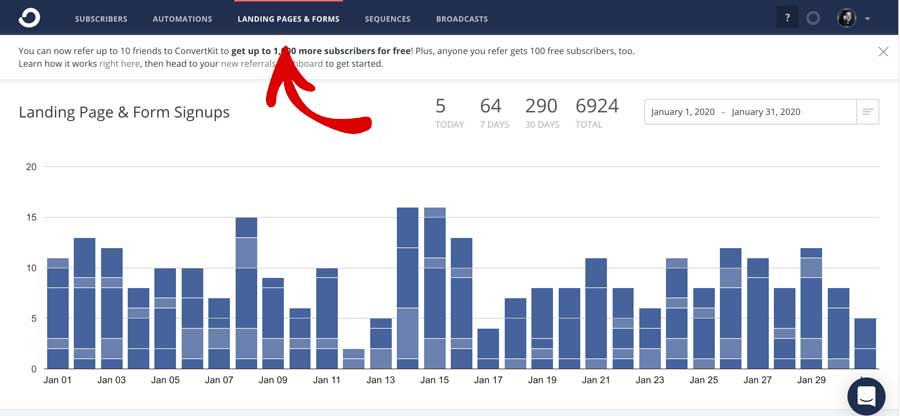
When you click that you should come to something like this where you can pick to make a form or a landing page....
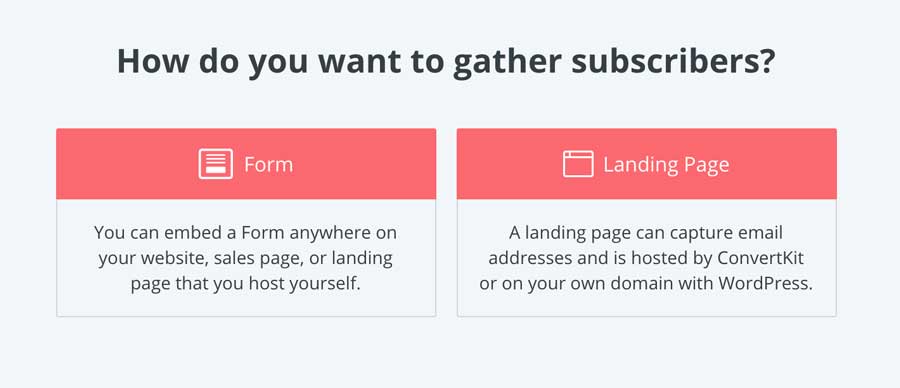
A Note About Forms - If you have been doing email marketing for a while or if you want something to put in the sidebar of your website, a form is great to use. But since we are talking today about going simple, unless you know what you are doing, skip the form and go directly to a landing page!
There will be a large selection of landing pages you can choose from... pick one you like the looks of! Don't get stressed about this, you can make a different one later if you hate this one, let's just get something out there and working!
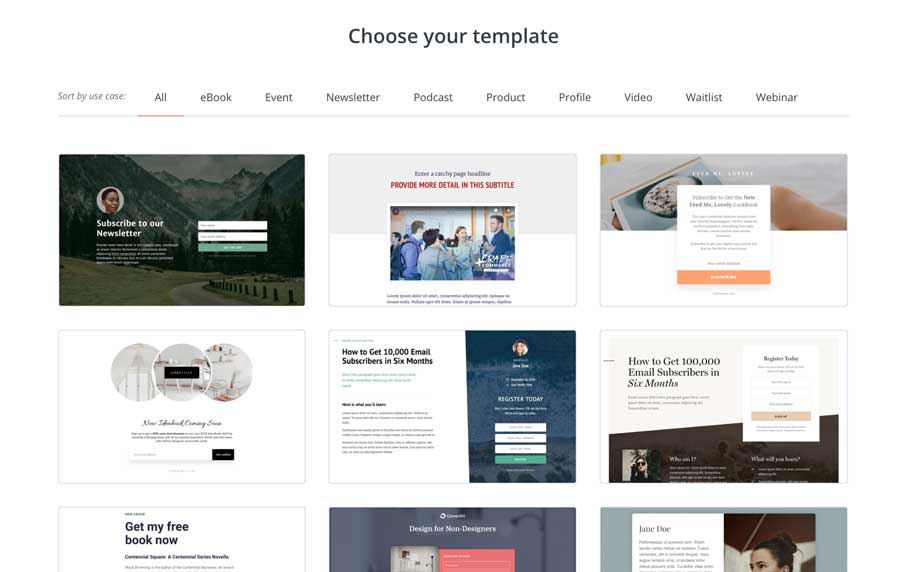
I tried a couple of different ones without saving before I found on that I really liked! You can mess around a little bit in this step and pick one you find easy to use.
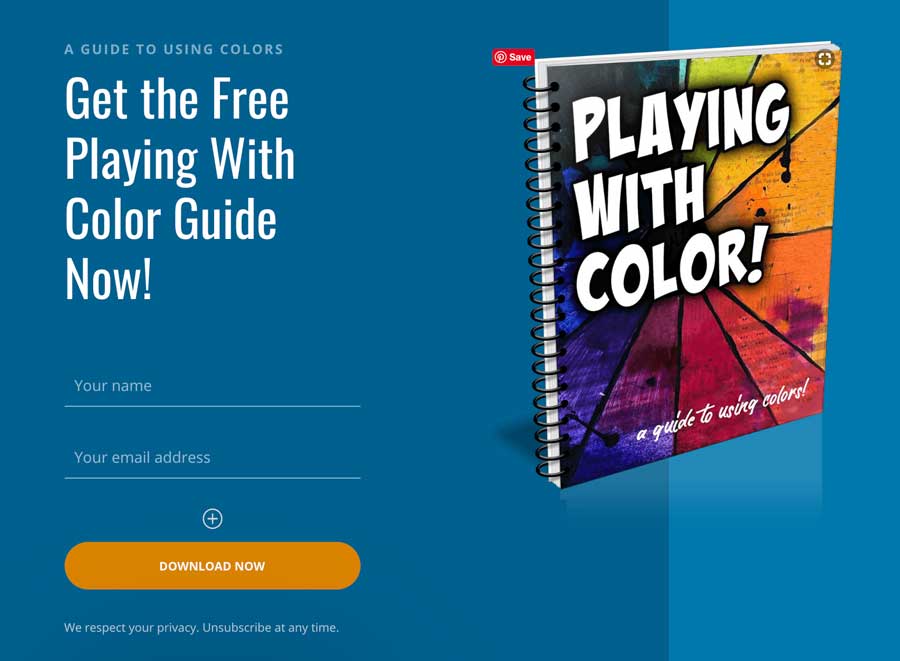
Once you get it set up they will show you a link for it... it will look funny but that is okay at this point!
Here is the live link for my signup! >> https://misty-pine-7803.ck.page/5f7aafecb0
I KNOW, it is not pretty, but we are just trying to get this set up! For now, let's go with this!
What you need for this step....
- Set up a landing page using the graphic of your free offer (ask for their first name and email address only)
Sending them to a page to buy something or read more (this is a sneaky good one!)
I DO NOT recommend sending them to a landing page where they can download the giveaway... we want them to get used to looking for our emails to come!
In almost every email program you have the option to send them to a thank you page on your website. Here is what that looks like in Convertkit...
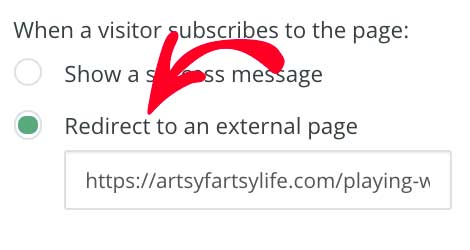
And this is what my page looks like in "real life"... https://artsyfartsylife.com/playing-with-color/
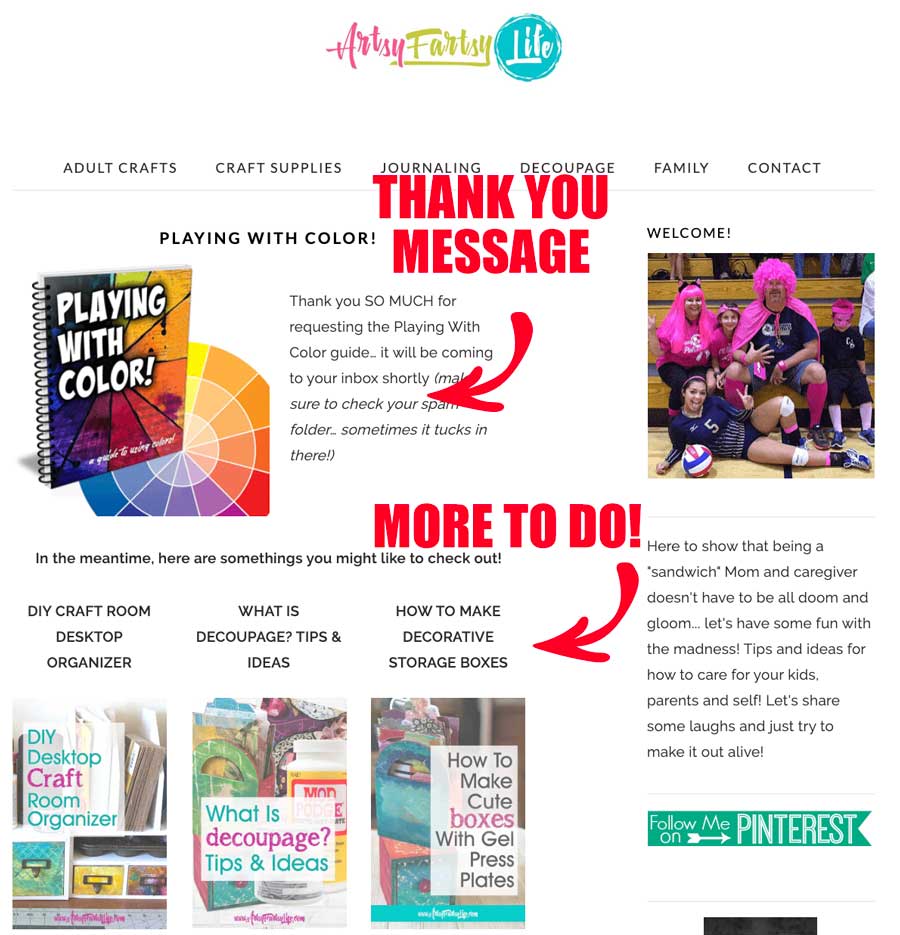
As you can see I have a nice thank you message AND some more things for them to look at. Those posts have lots of affiliate links in them so I might make some commissions.
If you have products you could put product links here that are similar to what you gave away in your free offer!
What you need for this step....
- Make a page on your website that is the "thank you page" for signing up
- Add the link in your landing page section!
Sending the free giveaway to them
Okay, I know it feels like we have done a lot already, but really nothing has gotten sent to them yet! FINALLY we are getting into the sending out emails part!
Adding Tags or Lists
In some programs like Convertkit you will want to set up a tag for people who have signed up for this list. In some programs like Constant Contact you will want to add them to a list.
Here is what it looks like in Convertkit... Subscribers > Create A Tag (it is all the way on the bottom right)
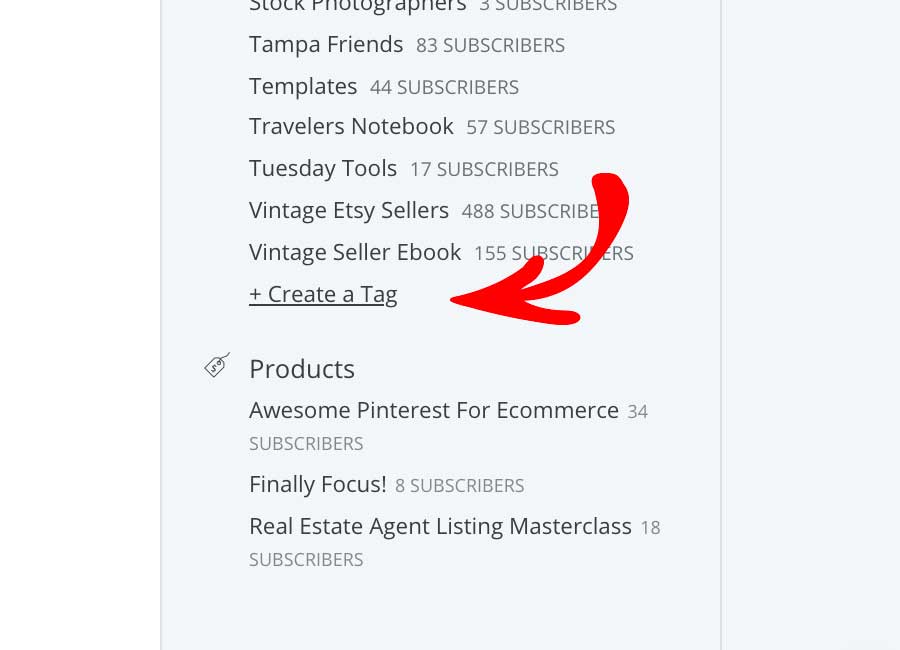
Set Up A Sequence/Campaign/Drip
Okay, your email provider might call this a ton of different things, functionally what you are trying to do is create a series of emails you can send out.
In Convertkit this is called a sequence...
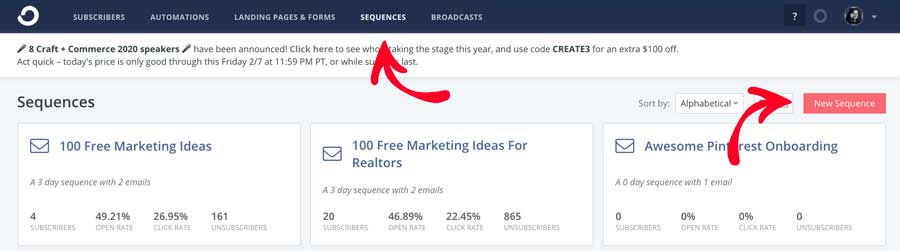
Here is what my fulfillment email looks like... it has the funky-ness that I usually do in my emails, has a picture to remind them why they wanted my guide and then a link to download it!
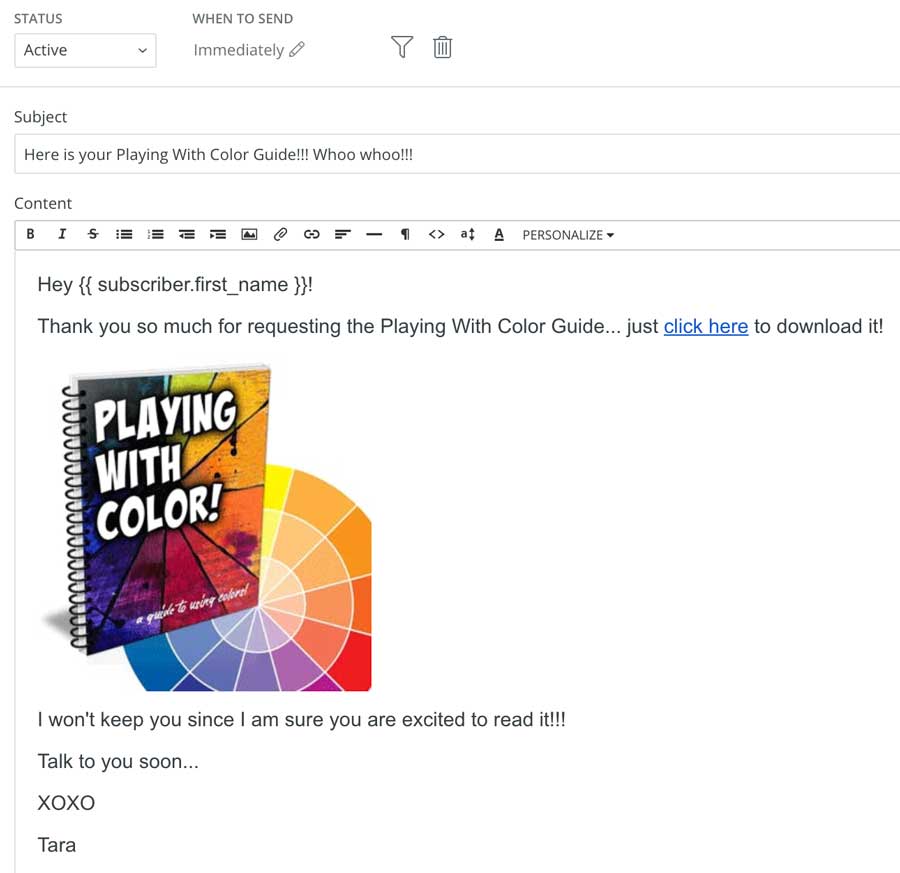
I am lucky because Convertkit lets me upload my PDF right into the email. You may have to save it as a file on your website and get the link if you are using a different service! (I like to tag them with downloading it so I can see how many I really give away!)
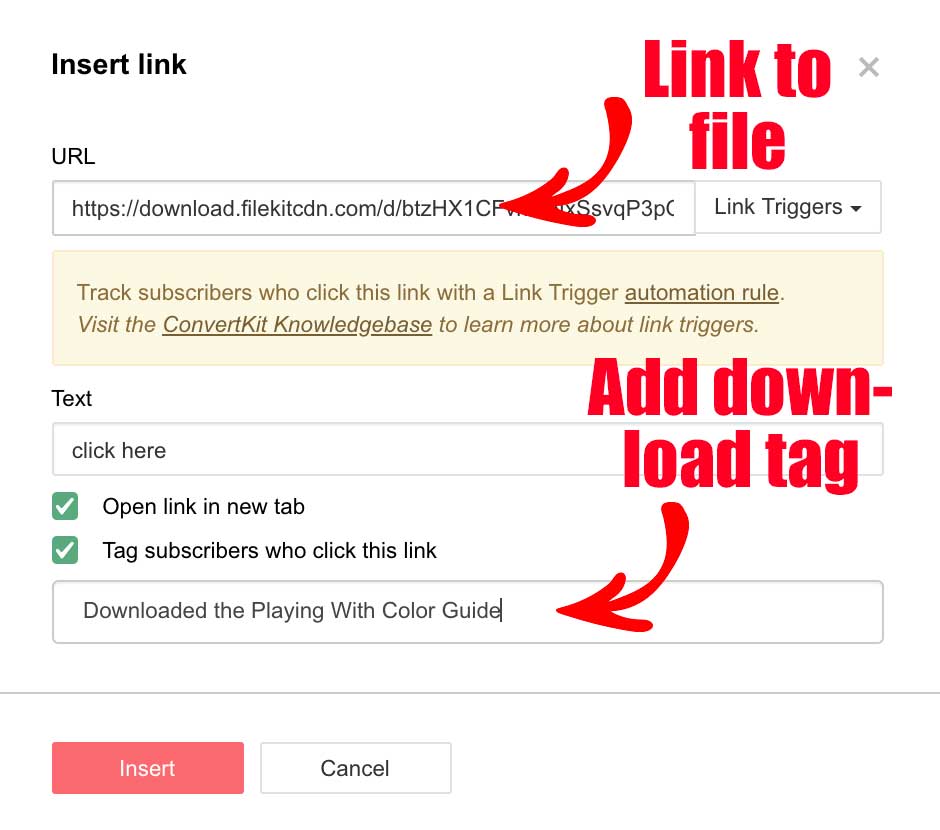
What you need for this step....
- Create a tag or list to designate this giveaway (I called mine "Playing With Color Givewaway")
- Set up a new sequence, drip campaign, or email series to send the free giveaway
- Set up an email sequence to go out immediately, fulfilling the giveaway
Setting Up An Automation
Up until now we have only been setting things up, but now we have to "hook" the fact that we made a tag and a sequence together!!! Whoo whoo!!
Go to automations and select a new one...
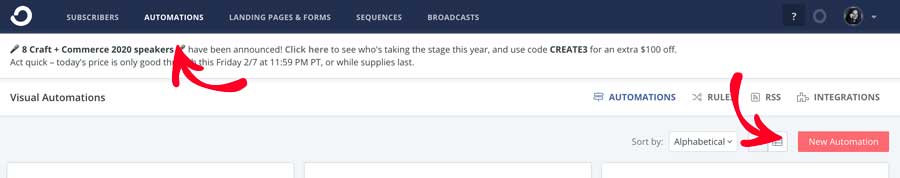
First we want to identify someone who has filled out our form or landing page...
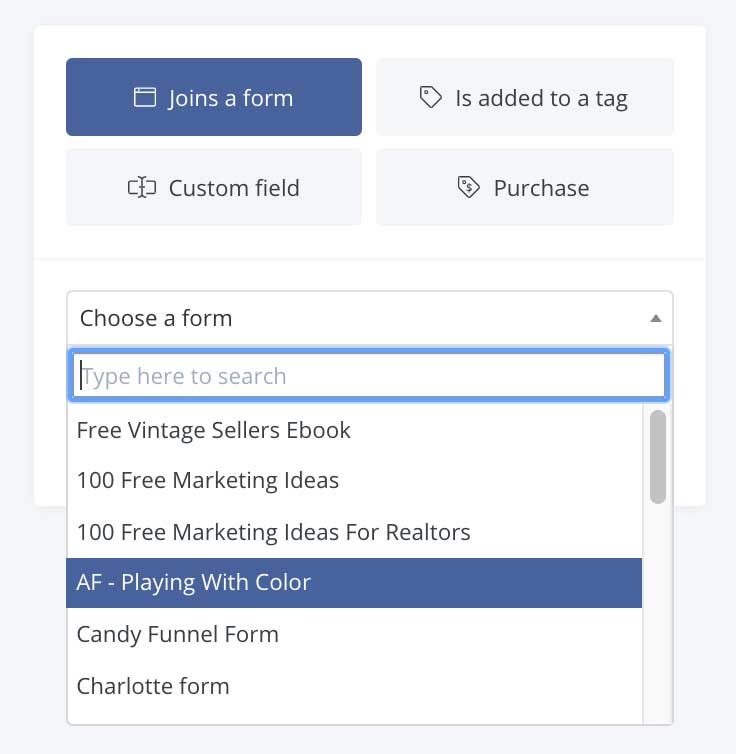
Then we want to add a tag!
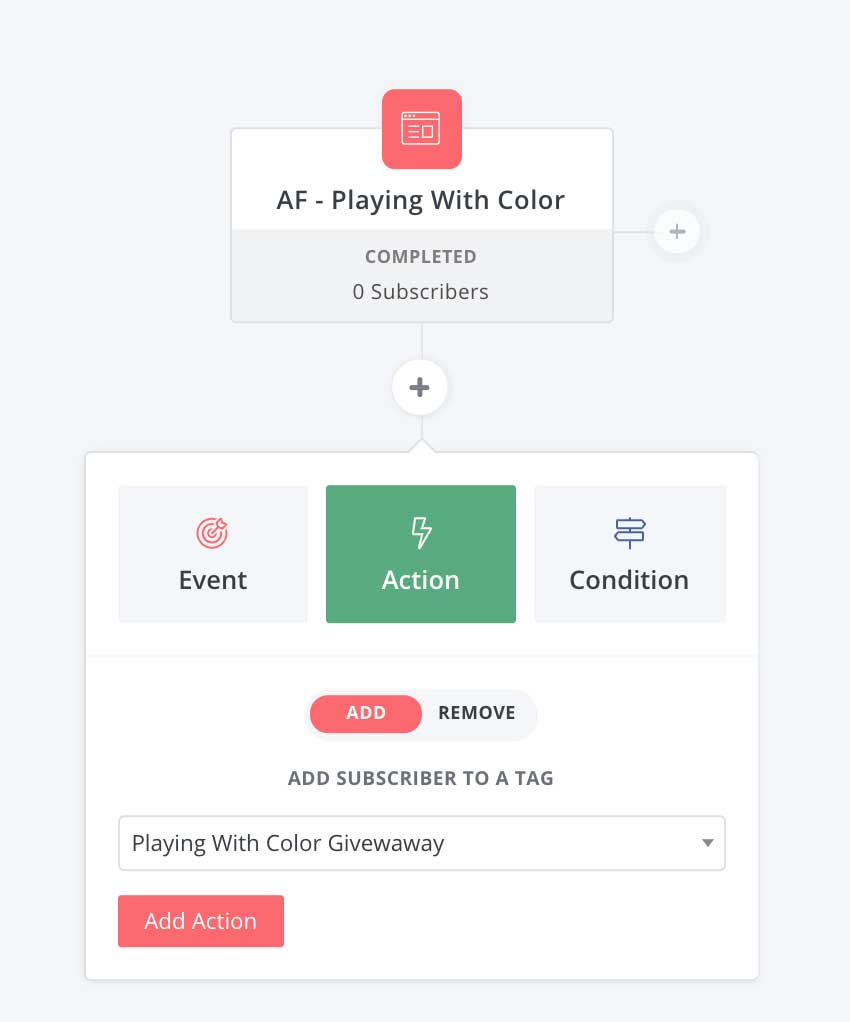
Now we want to say that when a tag is added to the contact, we want to send out the sequence we made!
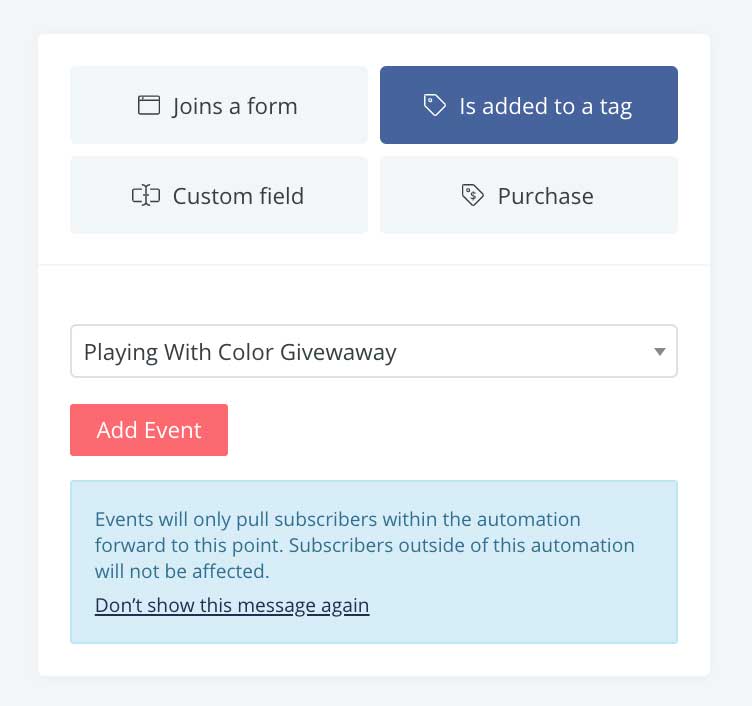
The next thing is to show which email sequence to send after you add the tag...
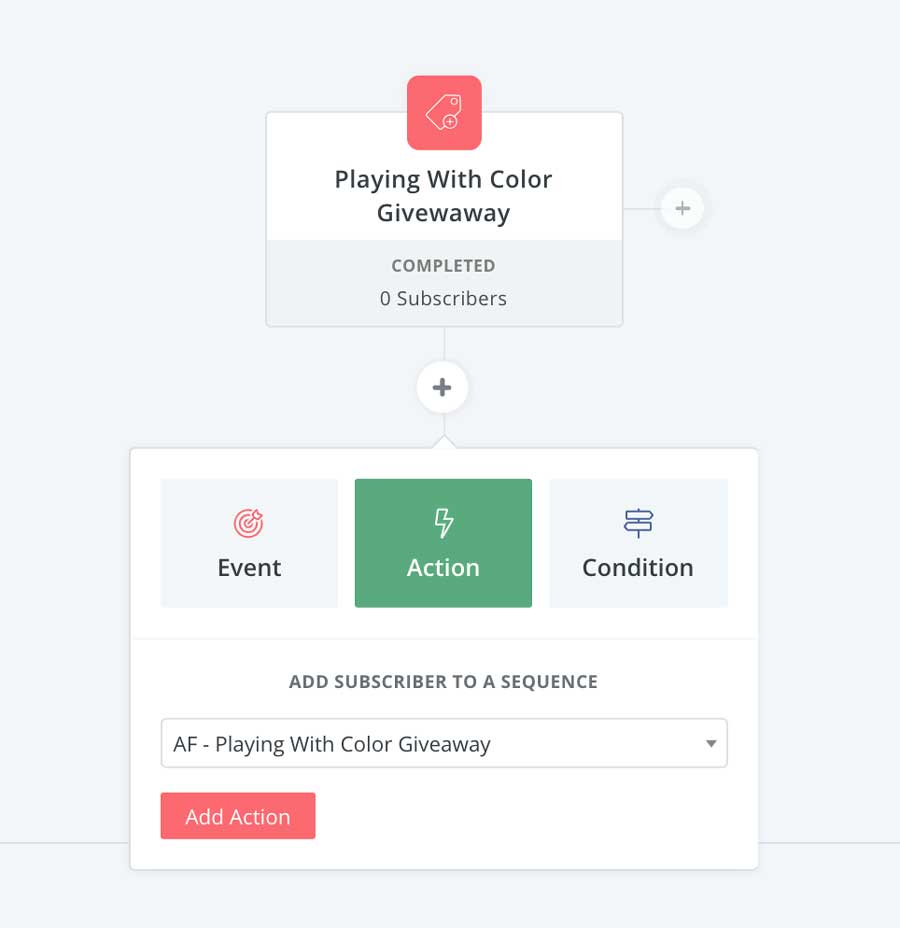
And this is what the whole thing will look like in the end!
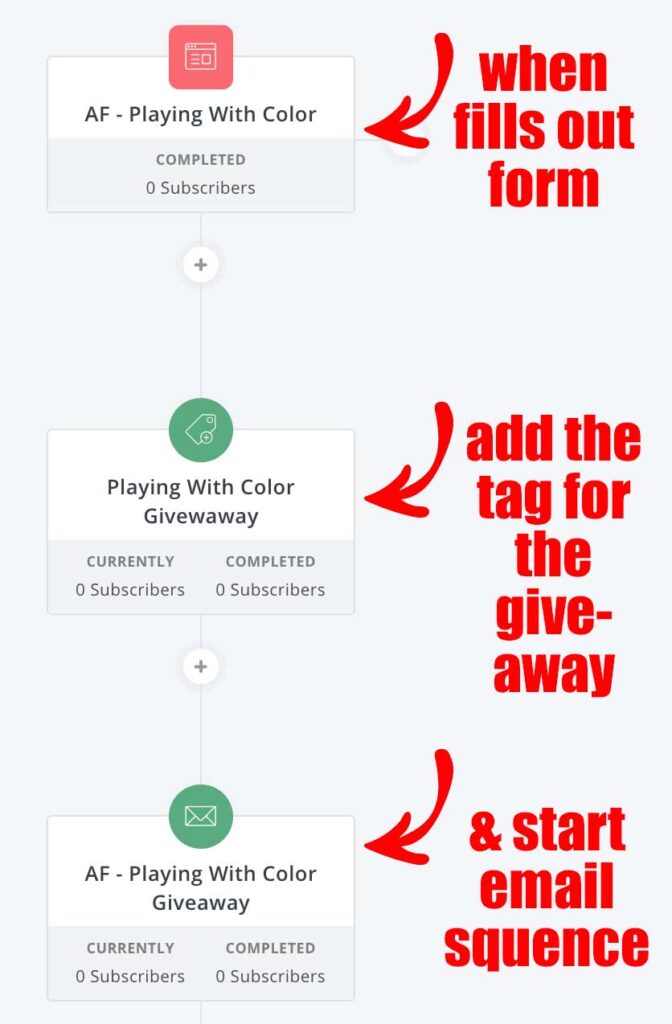
What you need for this step....
- Set up an automation to send out the email when a form is filled ou
You Are Done!
That is it... you have a landing page, a way to collect subscribers and you are now able to send them out a fulfillment email... whoo whoo!
I KNOW, doing all these steps the first time can seem like it never ends, but I promise you, once you have the rhythm down, it goes like clockwork (I didn't have to look any of this up because I have set up about 10 different free offers and once you have it down, it just makes sense!)
Other posts will go into additional things you can do, but if you got through all of this today, I am so proud of you!

How To Set Up An Email Marketing Giveaway
Tips and ideas for how to set up your email marketing campaigns, including strategy for getting signups, setting up your giveaway, fulfillment campaigns and more!
Materials
- Free Item To Giveaway
- Fulfillment Email Written
Tools
- Email Marketing Provider (I like Convertkit)
Instructions
- Picking What To Give Away In Exchange For Their Email... You need a free PDF to give away & graphics showing what that free giveaway is!)
- Setting up a form or landing page to capture their email address... Set up a landing page using the graphic of your free offer (ask for their first name and email address only)
- Sending them to a page to buy something or read more (this is a sneaky good one!) ... Make a page on your website that is the “thank you page” for signing up & add the link in your landing page section
- Designate that they filled out the form for your giveaway
- Create a tag or list to show this giveaway (I called mine “Playing With Color Givewaway”)
- Set up a new sequence, drip campaign, or email series to send the free giveaway
- Hook up the email sequence to go out immediately, fulfilling the giveaway!
Recommended Products
As an Amazon Associate and member of other affiliate programs, I earn from qualifying purchases.