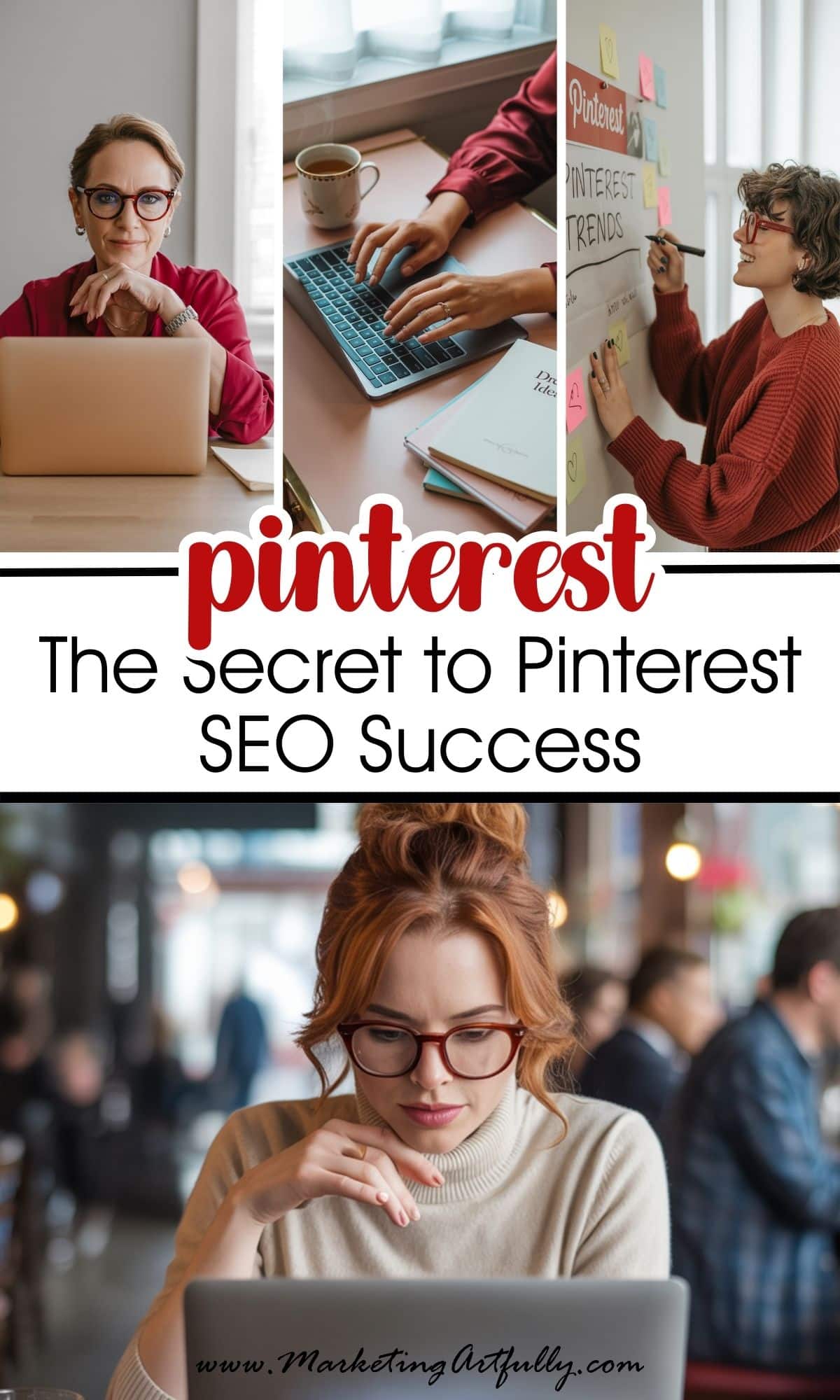Back in the day, Pinterest didn’t even have a scheduler. I’m talking full manual mode—every pin, every post, all by hand. ACK! Scheduling wasn’t even an option until 2023, when Pinterest finally rolled out its own native scheduler. And while it’s awesome they gave us a tool, let’s be real: trying to use it without any help is like trying to herd cats. Enter: Easy Pin Scheduler, the game-changer I didn’t know I needed but now can’t live without!

This post contains affiliate links. If you purchase anything, I earn a small commission at no extra charge to you. Check out my policies here.
About this review: I pay for both Easy Pin Scheduler and Tailwind. I have been doing Pinterest since almost the beginning and love testing out new Pinterest tools to help make my marketing easier! I don't review any product I don't actually use.
After years of using Tailwind and dabbling (okay, struggling) with Pinterest’s own scheduler, I finally found a way to use both without losing my mind—and spoiler alert, my Pinterest clicks are LOVING it. Here's exactly why I'm obsessed with Easy Pin Scheduler and why you might be too!
1. It Works Directly With Pinterest's Native Scheduler (LOVE That For Us)
You know that feeling when you’re finally doing things "the way the platform wants" and it just feels right? THAT’S what using Easy Pin Scheduler is like.
It works hand-in-hand with Pinterest’s own scheduler, meaning you’re not working against the algorithm—you’re cozying right up to it. And honestly, if Pinterest made a tool for us, it just makes sense to actually use it, right?
2. Finally! A Visual Calendar That Makes Sense
No shade, Pinterest, but your scheduling view is a hot mess. It’s just a big ol' jumble of pins with no clear plan.
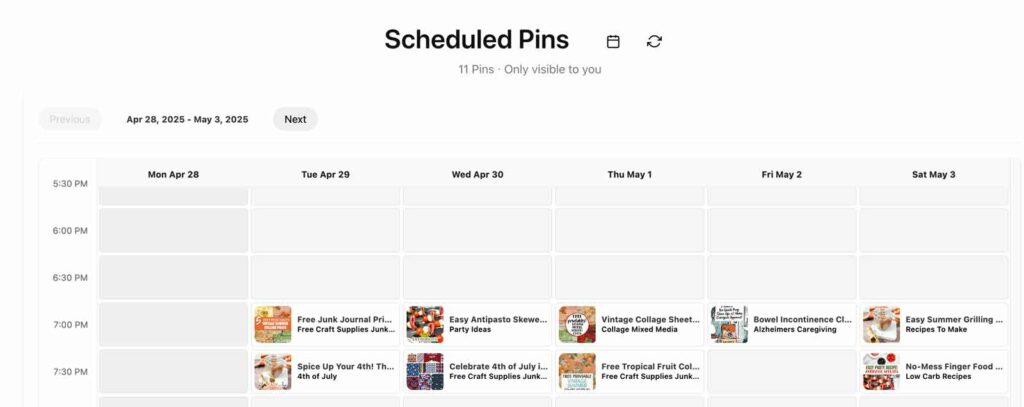
Easy Pin Scheduler swoops in like a fairy godmother with a beautiful, simple calendar where you can actually see what you’ve scheduled. Color-coded. Organized. Understandable. It's like switching from a messy junk drawer to a Marie Kondo-organized closet. TOTAL breath of fresh air!
👉 Check out Easy Pin Scheduler
3. Scheduling Times Are Pre-Filled... No Math Required (Praise Hands!)
Confession: I am NUMBER CHALLENGED. Hold five digits in my head for even five seconds? LOL, good luck.
That’s why I adore that Easy Pin Scheduler automatically fills in the publish time when you click a scheduling slot. No mental gymnastics, no mistakes, just click and GO. It’s ridiculously simple—and honestly, that alone is worth its weight in gold.
4. You Can Schedule a WHOPPING 720 Pins a Month (If You Want To!)
Did you know Pinterest lets you schedule 24 pins a day (one every 30 minutes!) up to 30 days out?! 🤯 I didn’t either until I started diving in deeper with Easy Pin Scheduler.
If you want to be a content queen and load up your feed, you absolutely can. Having this many options gives you room to breathe and batch your work like a boss.
5. It’s Incredibly Affordable—Just $27 A Year! (Yes, Really)
Let’s talk numbers that are easy to love: $27 a year. That’s it. No sneaky upsells, no monthly fees that add up over time. ONE little payment gets you a super-smooth, life-simplifying tool for a whole YEAR.
Honestly, it almost feels like I’m getting away with something. (And no, that’s not a typo. TWENTY-SEVEN dollars.)
👉 Check out Easy Pin Scheduler
6. One Tool, All Your Pinterest Accounts (Talk About Convenient!)
If you’re like me and you juggle multiple Pinterest accounts (because why have one business when you can have three, right?? ), you’ll be thrilled to know Easy Pin Scheduler works with ALL your accounts.
Just make sure you’re logged into the right Pinterest account when scheduling, and you’re good to go. Easy peasy lemon squeezy!

7. Seamless Setup with a Simple Chrome Extension
Setup could not be easier. Install the Google Chrome extension, and boom—you're ready to rock. No complicated integrations, no tech headaches. It just works, right inside Pinterest, like it was meant to be there.
It’s like giving Pinterest a little glow-up without any heavy lifting on your part.
8. Helps Boost Those First Critical Two Weeks of Pin Performance
Since Pinterest loves fresh content (they're practically obsessed with it), getting your pins posted early and often is key. I’m using Easy Pin Scheduler to load up those first two weeks of new content so I can ride the fresh pin wave, then let Tailwind pick up the longer-term reposting magic.
It’s like giving your pins the red carpet treatment right out of the gate!
9. It Pairs Perfectly With Tailwind for a Supercharged Strategy
Listen, I still love Tailwind. It’s amazing for repinning, communities, and spreading out content over the long haul. But pairing it with Easy Pin Scheduler? THAT is the magic combo!
You get the Pinterest-native love plus the powerhouse scheduling magic of Tailwind. It’s like having the best of both worlds without doubling your workload!
There you have it—my 9 favorite things about Easy Pin Scheduler! If you’re serious about stepping up your Pinterest marketing without drowning in confusion or endless manual posting, this tool is the no-brainer upgrade your biz needs.
👉 Check out Easy Pin Scheduler here and grab it while it’s still crazy affordable!
If you liked this post, you might also love these:
- Brand New Keyword Explorer Tool In Pinclicks
- 7 Mini Side Hustle Ideas to Diversify Your Income
- How Should You Schedule Pinterest Pins?