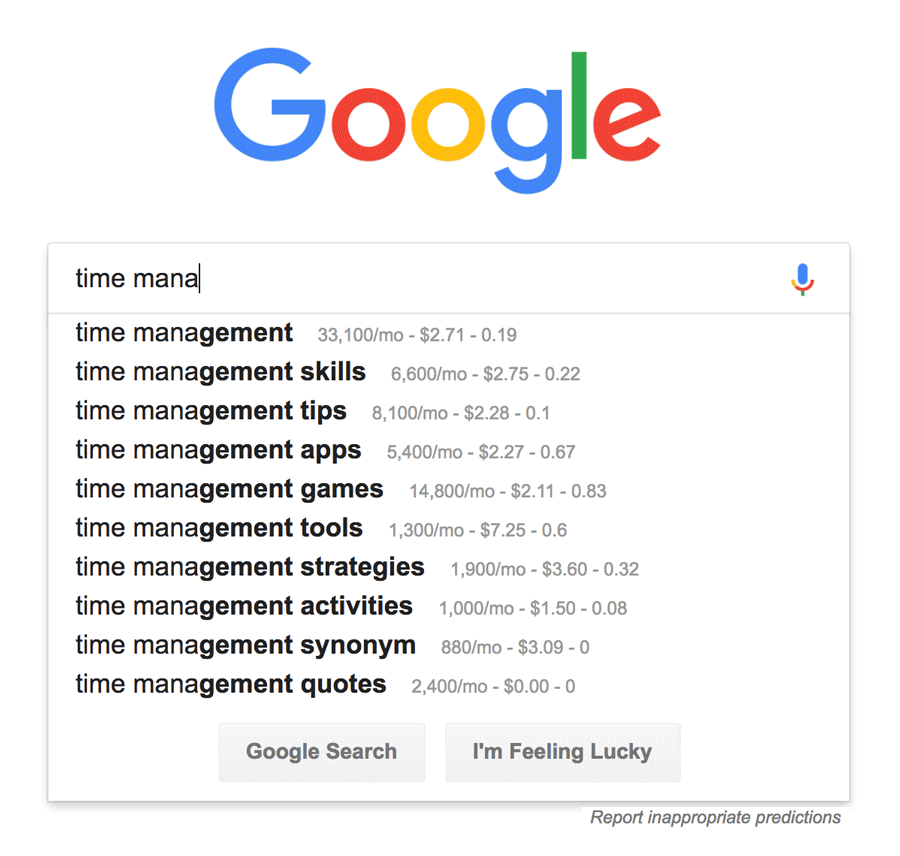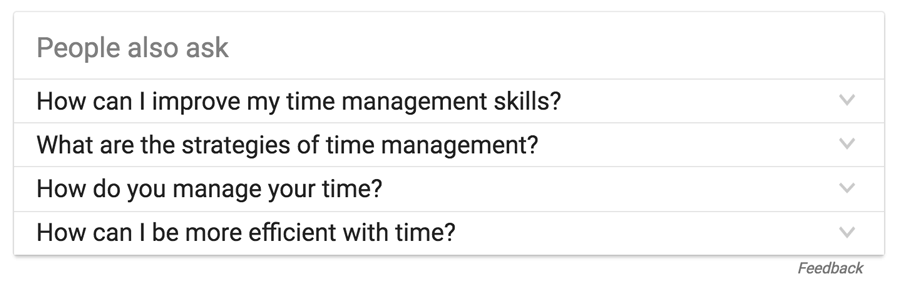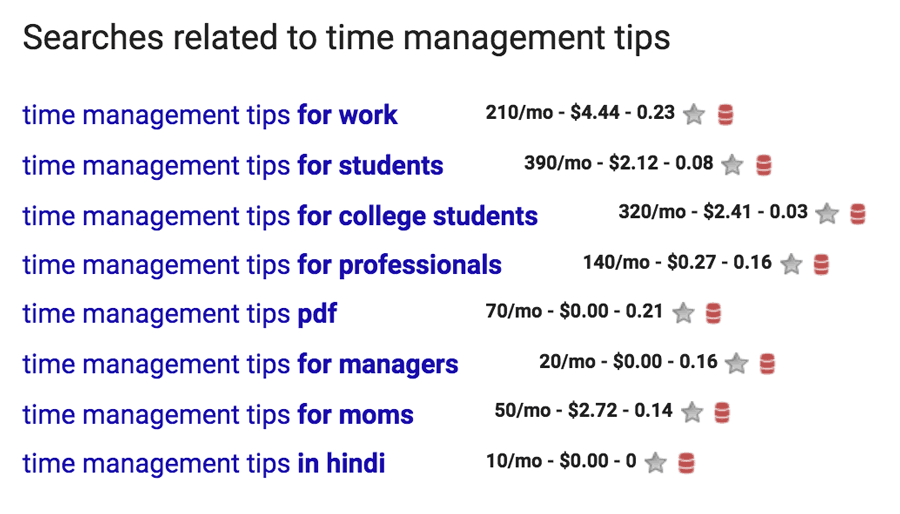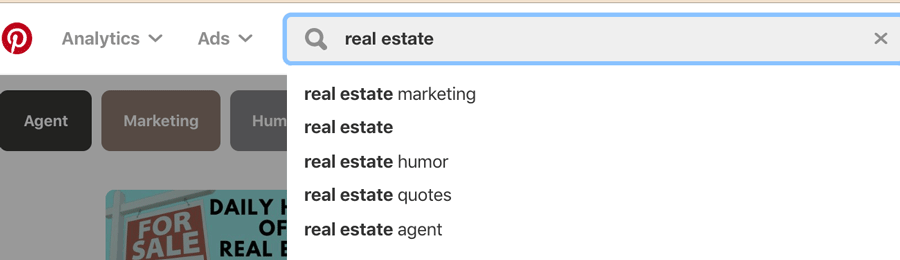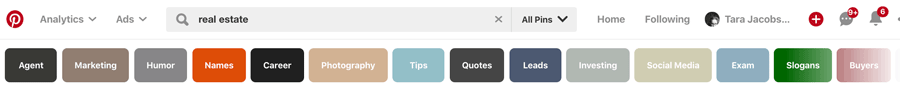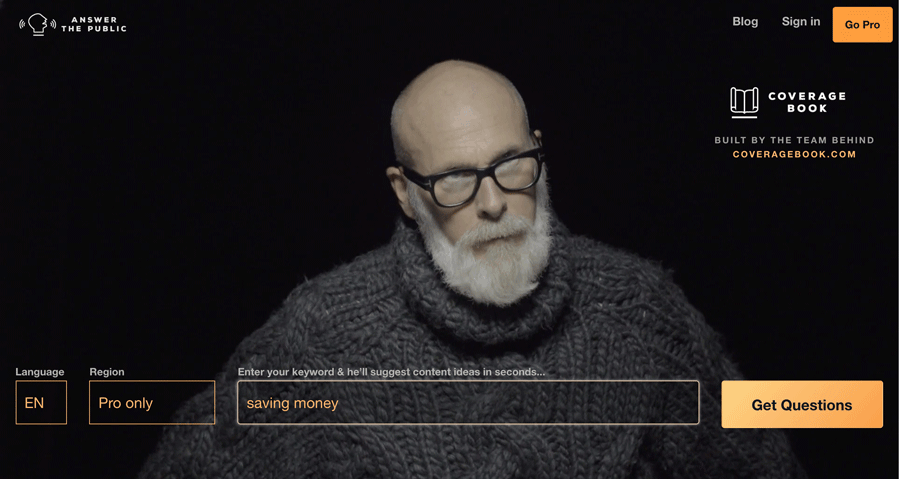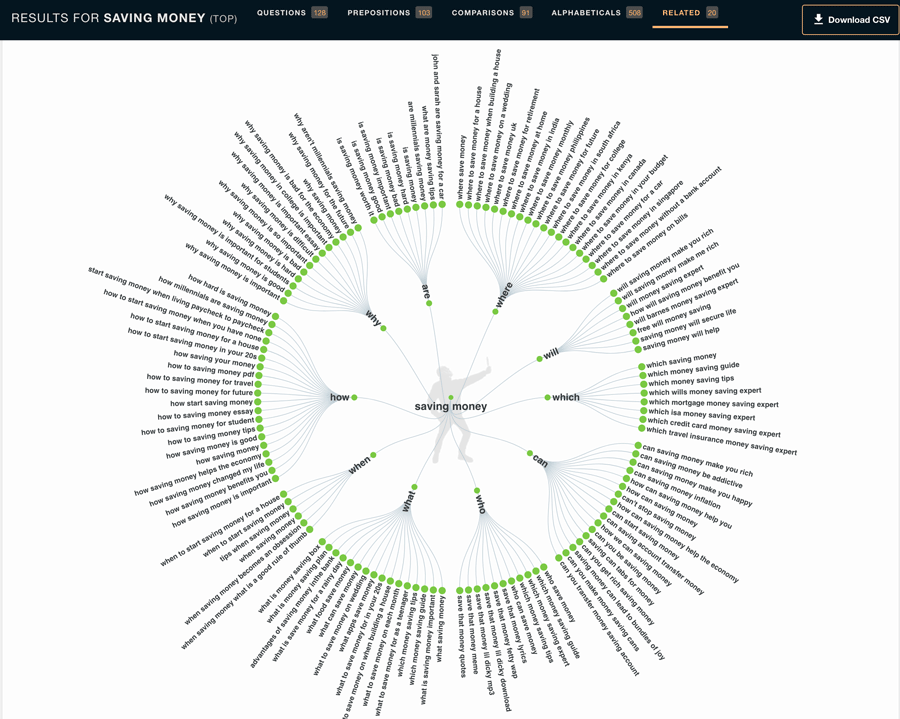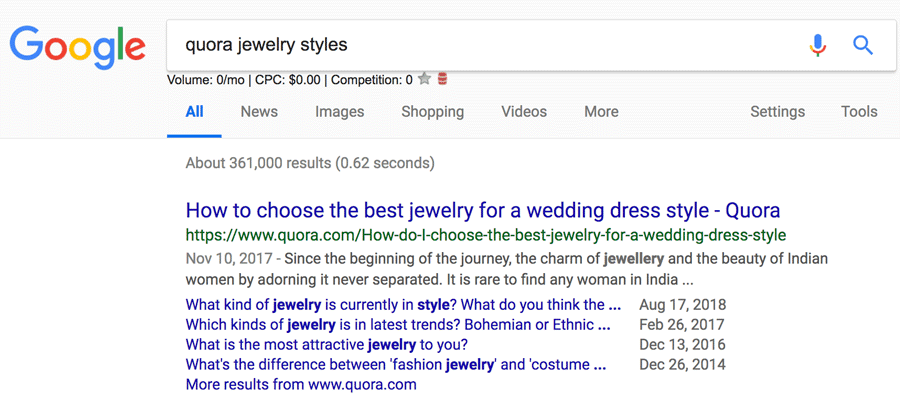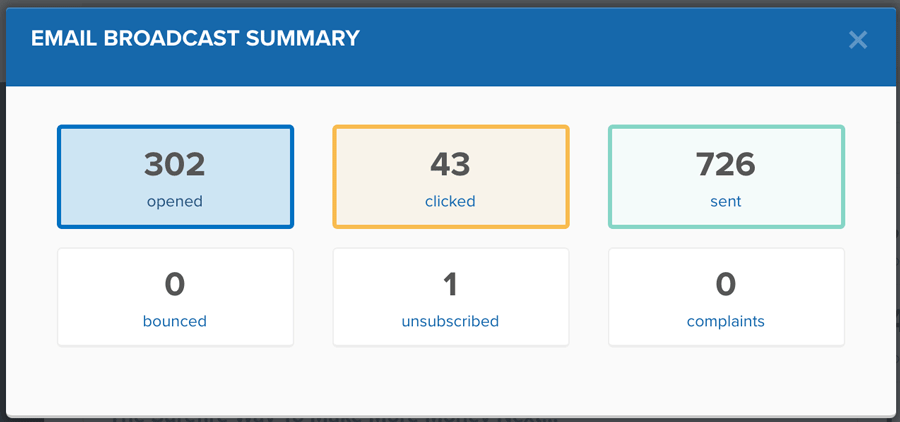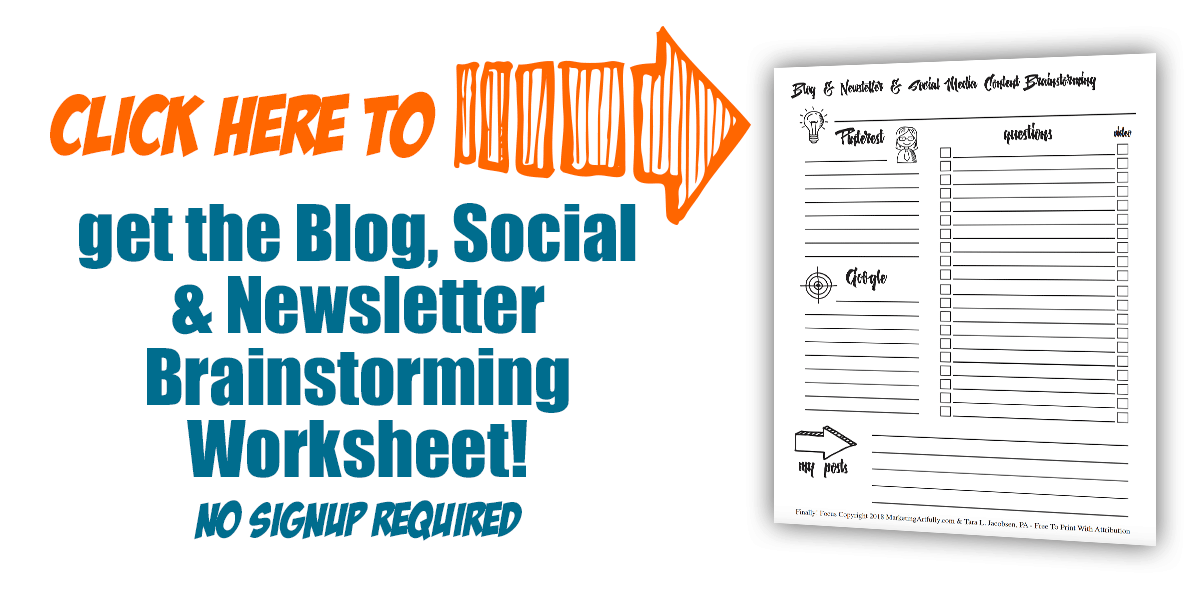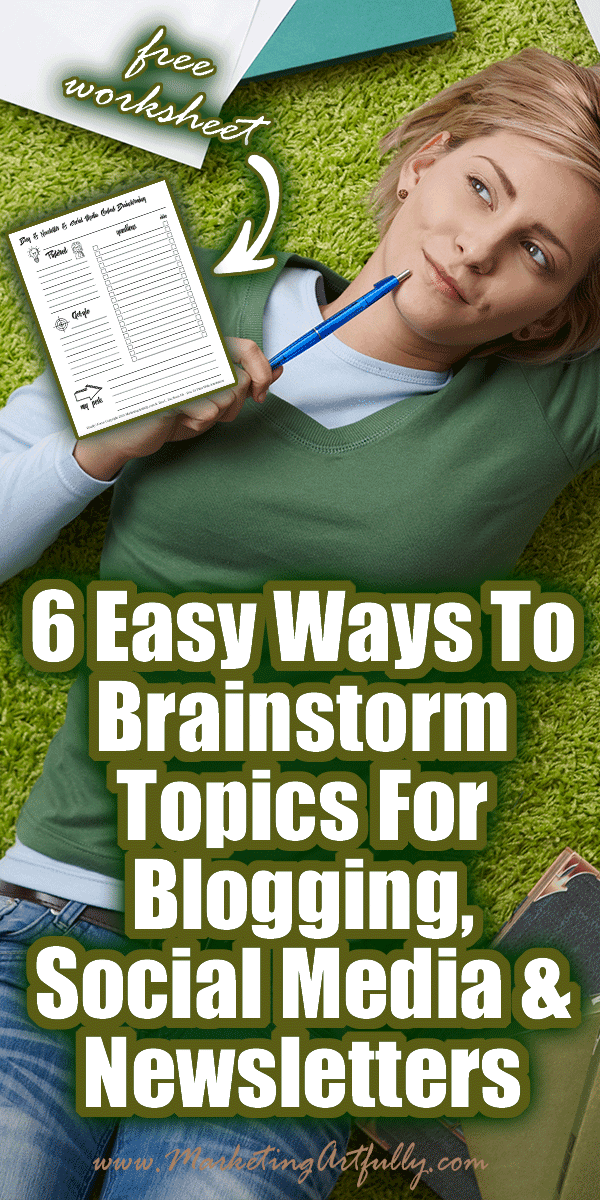Finding topics to write about for your blog, social media or newsletters can be a challenge sometimes. Here are 6 tools and tips to help you feel creative PLUS a free printable to help keep your ideas organized.
Organizing Your Research
As you go through here and pick out a few places you use over and over again, it will help to make a folder that you can run right through in your browser.
I have links for all my favorite research places, top to bottom and just go down the list until I have enough ideas to stop and get to work!
Also I use my Brainstorming Worksheet to write down everything I want to remember … free at the bottom of this post!
Starting With The Highest Level Search
Just one more thing to think about! We sometimes start our search with a preconceived notion of what we want to write or talk about. THAT is how we wind up writing a post that makes us happy but isn't going to get us lots of views, engagement or likes.
Instead start with what the different sites have said OTHER PEOPLE are interested in and fit your message to those topics!
So if you are a Realtor start with “real estate”, an accountant start with “saving”, or a seller start with “jewelry” instead of what you “think” people are interested in!
There are bunch of different places to get ideas from on Google starting with the plain old search bar. Let's say we are writing a post about “time management”, the dropdown gives us some ideas that we can put into a list of possible keywords…
I write all of these down and then go back and forth to see what other ideas I can come up with. For example, I like – tips, tools, strategies and quotes… the rest are not that interesting to me!
Additional Resource :: I use the free browser plugin called Keywords Everywhere to see what the search volume is for those terms.
Once you pick a search you will find that there is a section called “people also ask” that can give you direct questions that you can answer as a whole topic or as parts of what you creating.
Last but not least is the bottom section that shows you all different kinds of other related searches that people do when looking for your topic.
Interesting… it looks like I could make a time management PDF for professionals that would be of interest to people.
Don't get freaked out if there are not a lot of searches for your topic. We are just at the brainstorming phase right now!
Because my audience is heavily weighted towards women, my next best source is Pinterest.
They have that same dropdown search that is worth taking a peek at…
Then simply do a search in Pinterest and then look at the extra boxes that show up under your results.
Pick a few and then follow them down the bunny trail, until you get to the end… here are a few “trails” that I would like for Realtors…
- real estate > agent > tips > marketing > social media
- real estate > social media > templates
- real estate > photography > interiors > home
Those can spark all kinds of ideas for me to write blog posts or to include in my newsletters to real estate agents!
Answer The Public
Once we have some keywords that work for us, we can start drilling down into questions that people are actually asking right now on Answer The Public!
Let's go with accountants this time as that is a super “boring” profession that is hard to find content to write about… not really!
Just so you aren't confused when you get there, this is the little guy that you ask for help!
What is so cool about this search for brainstorming is that he gives you results in the form of a question…
Searching gives you a big “wheel” of suggestions… here are a few that I would like to read about if an accountant were to talk about them…
- can saving money make you rich
- are millennials saving money
- can you make money saving cans
- how to start saving money for a house
- when saving money becomes an obsession
Any of those could be a good start on a blog post or social media share!
Quora
Okay, this one is a little more kerfuffly because they don't have a search of questions feature so the easiest thing to do is a google search with quora first… like this:
I love these questions ::
- What kind of jewelry is currently in styles
- What is the difference between “fashion jewelry” and “costume jewelry”
- What kind of jewelry is the best for weddings
This one really points out that while we would like to talk about our specific product or service, what people want is information that is interesting to them!
So if you sold wedding rings, you could write or post about the latest styles AND THEN include your listing as an example.
Reddit Forums
You can search the Reddit AMA (ask me anything) forums for questions real people are asking! Let's go with, “wedding”. Now, it is important to know that you are going to have to do some digging and not every topic is covered, but here is a good example of how this works…
So let's go with the question… “My wife and I got married in a part of Redwoods National Park in California as our destination wedding! Photos of our adventure were also recently published on an online magazine. AMA!”
Some of the questions…
- Do you have a special connection to the redwoods, or was it a kind of “this is pretty let's go here” moment ?
- This is probably a weird question, but did you do your dress shopping together, or did you keep the tradition of not seeing it till the day of?
- Did you go camping for the honeymoon?
- I’m very interested in how you planned a wedding in a national park. I currently know of one couple who is trying to do the same thing in Utah. Do you have any insight on actually finding accommodations in the park and did you have any special permits?
Knowing how REAL people phrase questions can make a huge difference in how you present your content!
Magazines
I use the app Texture app to see so…many…magazines! You do one little subscription and get access to a bunch of the most popular magazines.
With magazines I am looking more for how to make my titles exciting than I am looking for content. Here is a cover from Chatelaine…
I used the idea of “Binge-worthy Books, TV Shows and Movies” to send out a newsletter about binging on some of the recent videos that I had made.
It had an almost 50% open rate…whoo whoo!!! Pro tip… I only sent it out to the very small segment of my audience that would like those exact videos. There is no sense blasting your whole list if only a few of them will be interested.
I am not as creative or as up on what is popular as the people who edit the major magazines. They KNOW what is interesting and will make people pick up and buy their magazine!
Additional Resource :: Magazines, The Secret To A Gazillion Blog Post Ideas
Already Done Content
Okay, all of those are ways to come up with my own ideas. I take bits and pieces of things and weave them into my ideas and make something new.
That said, it is also possible to get inspiration from what other people are doing, preferably not exactly in your niche since copying someone else is rarely a recipe for greatness.
Automatic Info
I am always happy to have someone else do the heavy lifting for me and Paper.li lets you create your own little newspaper based on topics and writers that you find interesting. They are really good at filtering content and make sure to only send you great info.
I like it for finding things to post, and maybe a wee bit of research for my own posts based on what they have said is popular.
- Google Alerts will email you a list of content that is published each day or week on specific keyword you define.
Social Media
- Pinterest – I know, we heard about Pinterest before but we didn't look at any of the pins that we searched for. I like to use Pinterest in the same way I use magazines, to figure out how to structure great headlines that will catch a reader's attention.
- Instagram Explore – Kind of a neat way to see what is popular in different topics right now. They base it on hashtags you follow and then have categories you can search through.
- BuzzSumo – Will give you an idea of what is popular on social media right now.
Keyword Research
Last but not least, if I don't get enough from doing all this, I will turn to keyword research tools! Here are some of my favorites…
- Ubersuggest – a free keyword research tool from Neil Patel
- SEMRush – a paid research tool that gives you a fair number of free results INCLUDING ad verbiage which is great to check for ways to write your titles. ANY time someone is paying for results, they will be doing some serious split testing to see what works the best!