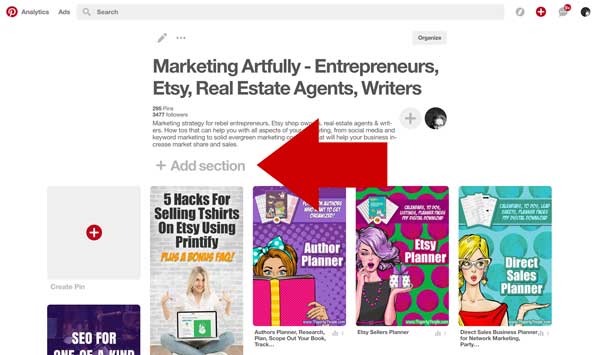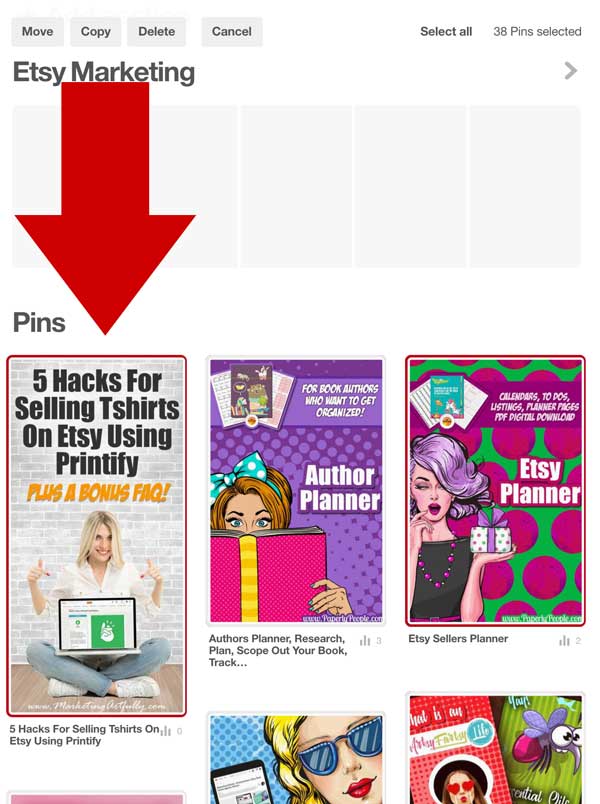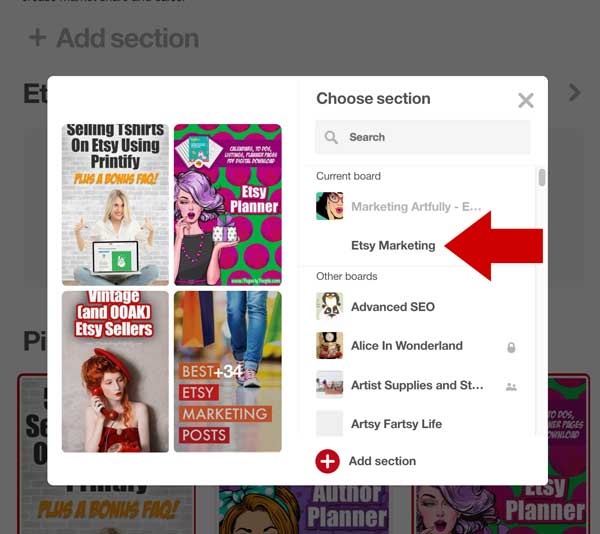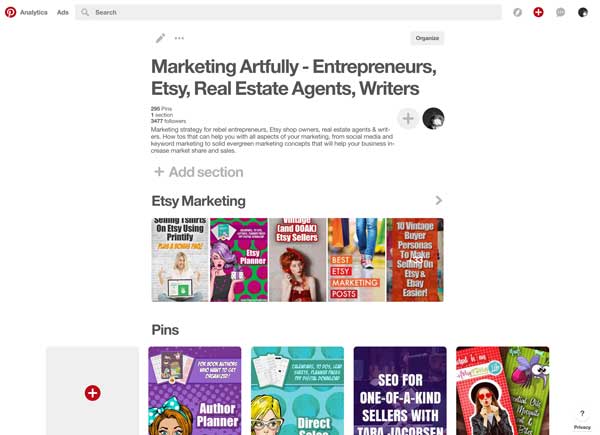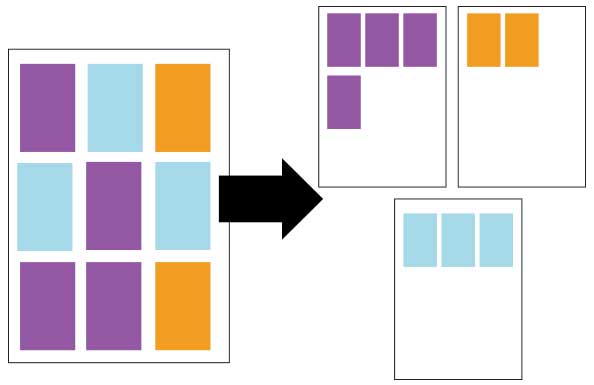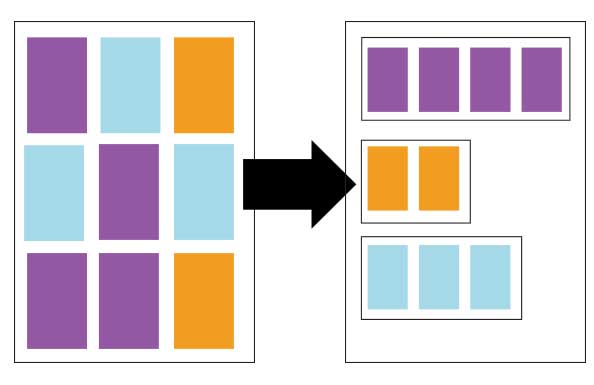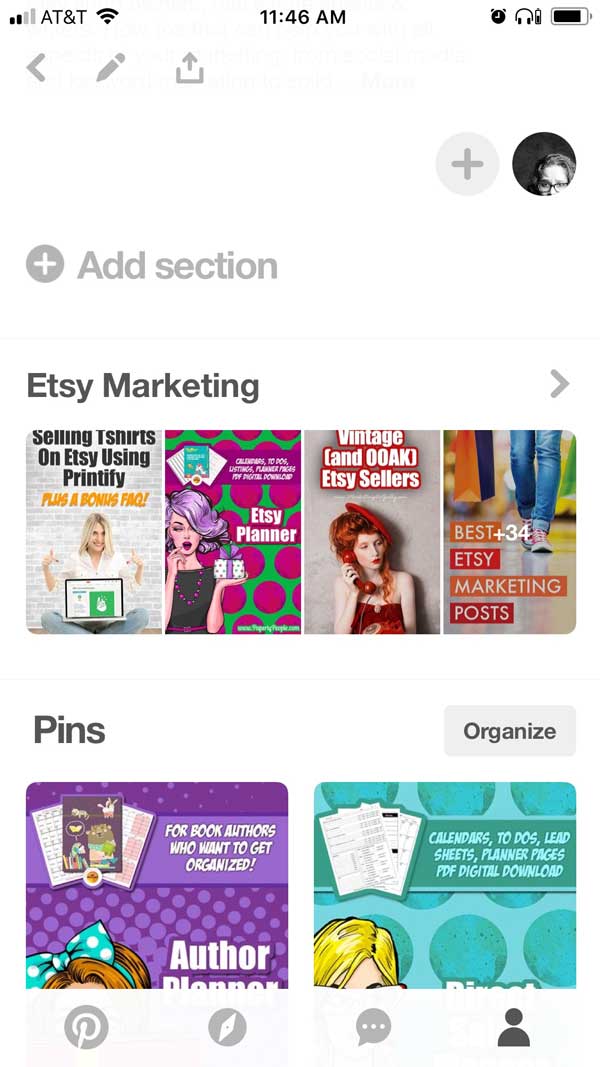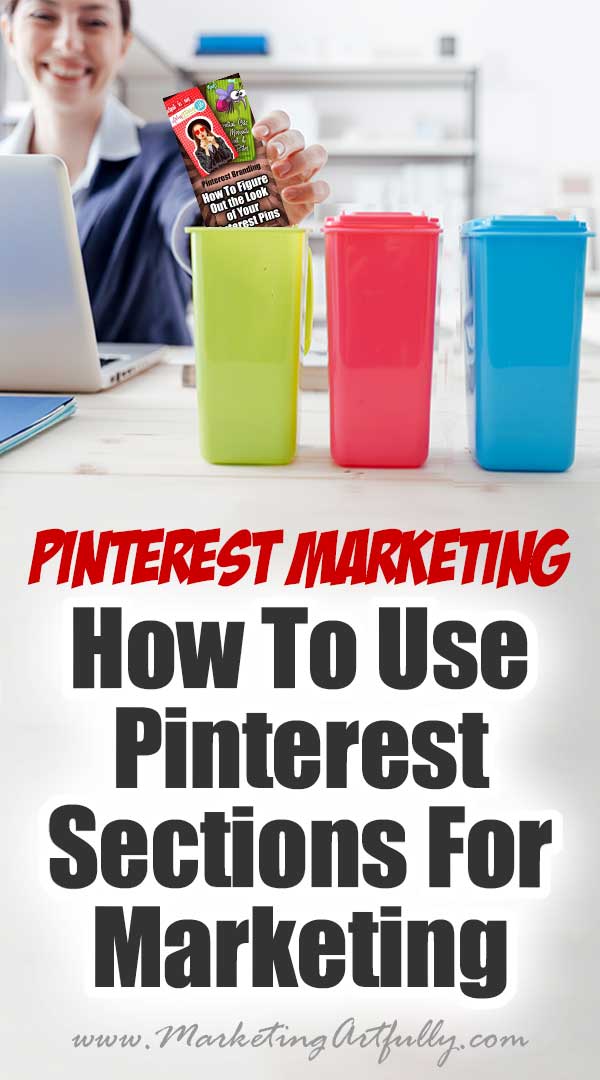So excited to see that Pinterest has added sections to our boards! I have found some actual marketing functions that are MUCH easier with this option.
What Are Pinterest Board Sections?
I went into Pinterest today to see one of my boards and there was new little button called “Add Section”. Being all brave I thought, what the heck, I will go ahead and add one called “Etsy Marketing” to my main Marketing Artfully board that has all my pins from everywhere on it!
Once I did that and there was a section I was a little stumped but then I thought, okay, let's see what organize will do for us…
And then you can pick where you want move the pins, to another board or into the new section you made…. BRILLIANT!
And here is what my board looks like now with the little Etsy section at the top!
See it in action now!
What To Do With Pinterest Board Sections
I can hear you now… okay, that is great YOU are all excited about Pinterest board sections but what is in it for me?!?! Here are some things that come to the top of my mind about this, as I learn more I will swing back around and let you know!
Organizing Projects
Okay, let's talk normal Pinterest use first. Say you are doing a bathroom decorating project and you want to get all your favorite pins in one place…FUN! When you start everything is grand and you have a good idea of where you are headed with your project but then you realize all your pins are starting to be not all that helpful in a mashup so you move them to three different boards…
Which is now great again until you realize you have 500 boards and the organization breaks down once again.
The sections are great because they allow you to keep your main project in one place and then have sections with more drilled down content!
Multiple Interests Are Not A Problem Anymore!
One thing that I always wondered about was … should I put the same pin on multiple boards. For example, if I write a post about social media for real estate agents, should it go on the social media board or the real estate agents board. Now you can help guide your followers though your pins anyway you like.
In this example I WOULD have it on both the social media board and the real estate marketing board! PLUS I would be able to guide them using the path they like the best! For example, one real estate agent might go to marketing first then real estate and another one might only want real estate agent stuff and then sort themselves into social media.
You could have a “Gifts for Women” board that you break down into “Gifts for Moms” and “Gifts for Teens” sections. Now, we don't know how this will effect Pinterest SEO yet, but since Pinterest has started focusing more on the pin level with hashtags and a Smart Feed, I am not sure it will matter as much as it has in the past.
Pinterest Board Sections For Content Creators
I make A LOT of content on all my different websites, course sites and YouTube. The one thing that I have been good at is making sure all of my content has a pin to it on my Marketing Artfully pin board.
So if you don't have ONE main board that has all your “stuff” on it, do that first and then you can start drilling down into sections.
How To Organize Your Pinterest Board Sections
Once you make the decision to organize your boards into sections then you need to figure out what that will really look like in practice. Here are a few ways that come to mind…
- Into your niches – I have a real estate agent, writer and etsy niches, in addition to Pinterest and product photography. Functionally I would be organizing my board sections into the same sections I have on my website.
- Into types of content – you may want to organize your boards into products, videos, blog posts, etc
- Into groups – for example I could organize marketing posts by the social media sites… Facebook, Instagram, Pinterest, LinkedIn and Twitter
- Into users – a financial planner could organize their sections into who would be buying thing… college loans for teens and 20s, retirement and medicare for over 64, life insurance for young families
As with any kind of organization you need to do what will work best for you and your customers.
Pinterest For Business People Solution!
OMG just had another brainstorm… this is perfect for making my account look more business-y without losing all the fun pins that I like in my real life!
For example, I love decorating, but it really doesn't fit in all that well with my marketing boards. But yet I persist in having Christmas decorating, Fall decorating, etc. Well now I can have a decorating board and SECTIONS that have each special kind… NIRVANA!
To do this I will change one of the boards to “Decorating” and put all those pins into the right section … so if I rename my Christmas Decorating to just Decorating I can put all those pins into a Christmas section. THEN I will make the other section boards and THEN move the other board contents to the right section and delete those boards.
So Much Better On Mobile!
I have not been a fan of doing my Pinterest work on mobile. There are LOTS of very small pins that are all mashed up and I need bifocals now so that doesn't work well for me!
But with the section I could totally go into just my “etsy marketing section” and do some work!
Early Adopter Problems
I always try to do the new things that platforms like Pinterest and Facebook suggest early on. Most times they will be promoting early adopters and it can be an amazing bonus to your work! For example, live video is still being promoted heavily through Instagram… I get a notification when people I am following go live.
BUT like they say, you can recognize the pioneers by the arrows in their backs…. UPDATE!!!! IT WORKS NOW…:) YAY!!! I can see into my section on the phone, but it doesn't seem to be working quite right on the desktop.
Now, I am sure they will fix that on desktop soon since I put ALL my Etsy posts in there! But it would be easy enough to fix I would just have to repin the ones from my sites.
If you are going to jump in early to anything, know that there will be hiccups and glitches!