The patriotic colors for Independence Day are a perfect way to do marketing on Pinterest! You can use these free Canva templates to make your social media marketing sparkle!
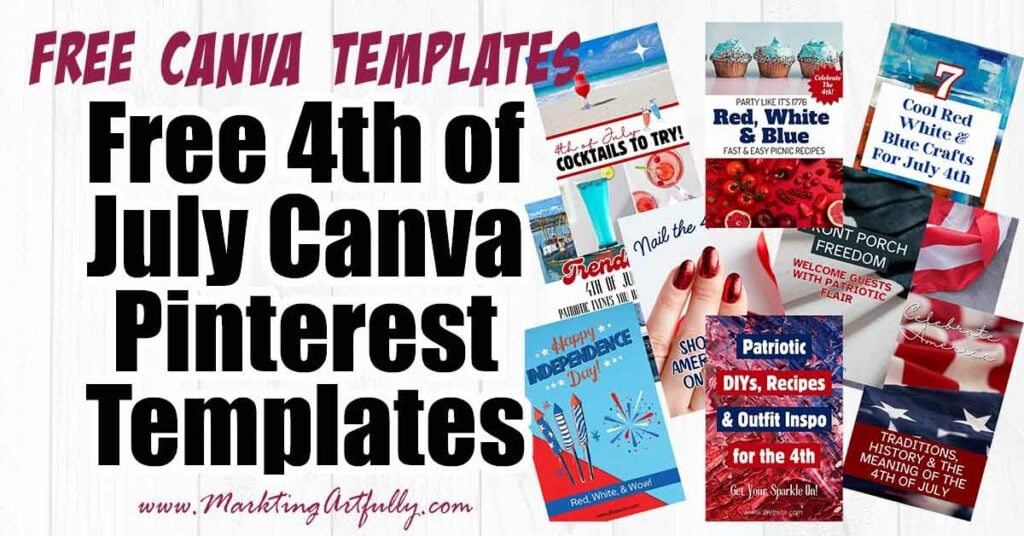
As a graphic designer and a huge fan of supporting small businesses, I wanted to share something special with you… 4th of July Pins in Canva!
Special occasions like the 4th are the perfect time to showcase your brand! And what is better than a new template to get your creative juices flowing!
You can add these to your July calendar for marketing and not have to start with a blank canvas and no ideas. Just add your own information and let your marketing shine!
Free Canva Templates For Fourth of July
I've designed 11 completely free patriotic-themed Pinterest pin templates right inside Canva.
Whether you're a seasoned entrepreneur or just getting your business off the ground, these templates offer a quick and easy way to jumpstart your holiday promotions.
You will be directed to a link where you can make a copy of the free pins and get started right away!

Skip the Design Work
The best part? You don't need a paid Canva subscription to use these! I've built them exclusively with free assets. The templates feature all those classic 4th of July symbols: (affiliate link)
- Red White and Blue Color Scheme
- American Flag
- United States
- Sparklers
- Fireworks
- Holiday
- Beach
- Summer
Get Your Pins Out Fast
I get it – running a business is busy. That's why I made these templates super simple to customize. Just swap in your brand colors, add your text, and boom!
You'll have gorgeous, attention-grabbing Fourth of July pins ready in minutes.
Grab these free templates!
You can either click this link or the image below to make your very own copy of the 4th of July pins!

How to Customize Your Templates
Working with these templates in Canva is a breeze!
- Click the template link: This will open the designs in Canva.
- Swap the colors: Click on any colored element and use the color picker to match your brand.
- Add your own text: Edit the existing text boxes to feature your promotions, sales, or patriotic-related content. You can add your own website to the bottom of the pins to help with branding.
- Personalize (optional): Add your logo or other images if you wish.
- Download and Pin: When you're happy, download the image as a PNG or JPG and start sharing on Pinterest!
I hope these templates bring some fun and a little extra visibility to your business this 4th of July season. Happy pinning!

