
Today we are going to look at the differences between two different Pinterest Marketing Tools, Tailwind and Board Booster. Each does the scheduling and reporting of automated Pinterest pins in a very different way. I am using Tailwind exclusively now since Pinterest notified one of my clients that they were unhappy with her using BoardBooster. Neither company has paid to be included in this review and I pay for my monthly subscriptions.
There is an affiliate link for Tailwind included since I can feel good about recommending them. I removed the link to BoardBooster because I can't recommend a tool that might get your Pinterest account shut down. If you sign up I will get a little bit of money to help offset the cost of researching posts like this one! Thank you so much for helping to support a hard working blogger...
Tailwind - Pinterest Marketing Tools
2018 Update.... OMG, Tailwind added LOOPING!!! Now you can set your pins to automatically repeat on a schedule... this is one of the features that was so important to busy people in Boardbooster.
I was on a special training with the Tailwind peeps and one of the big questions was, will this get me shut down in Pinterest and the answer is NO! Tailwind is an approved partner and worked WITH Pinterest to assure that this service doesn't violate the terms of service!
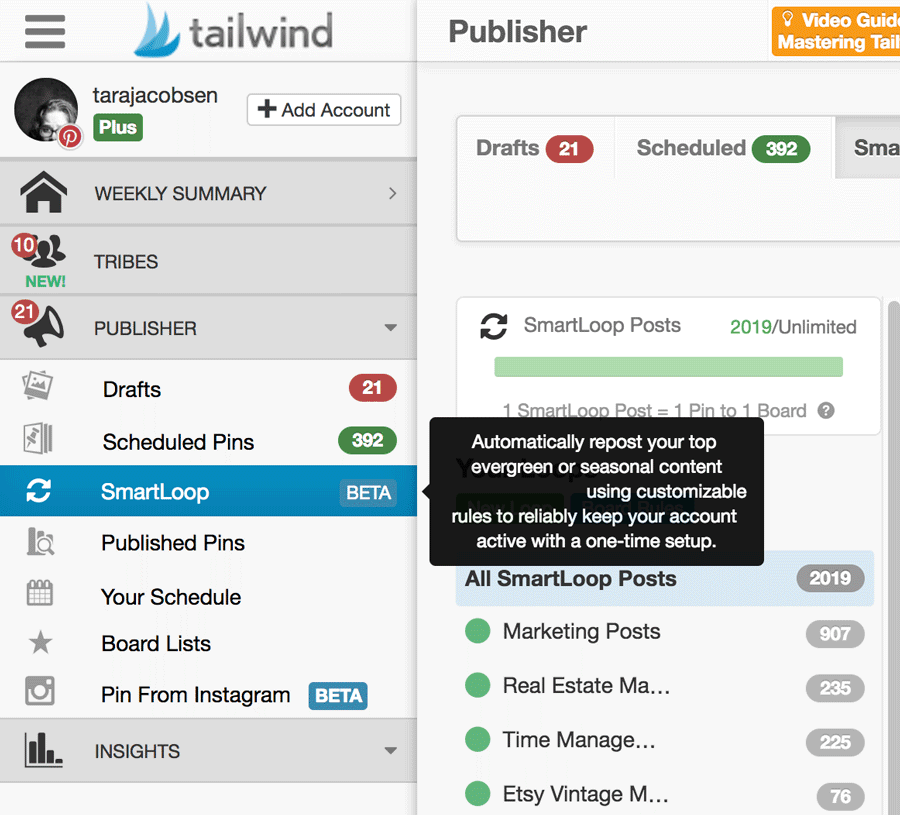
Tailwind is a Pinterest automation and management tool that lets you schedule pins and monitor performance of your Pinterest account. This is the one that I have been using consistently now for about 6 months and I am totally on board!

This is the pin scheduler interface for Tailwind. Functionally what happens is they show you a visual representation of upcoming pins. It is a drag and drop editor so that you can move pins around easily to different time slots.
They also have a set time scheduler that "locks" the pins into being posted at a particular time. This is great for scheduling pins to go out on a timeline. For example, I will publish a post and then pin it to Pinterest. THEN I click the Tailwind button and schedule it to go out to another board a week later and then all my other boards that are relevant at 5 day increments. This allows me to get visibility for my pins (and my blog posts or videos) for a longer interval than if I just dumped all of them at once. Also, it doesn't make my "pins" feed look so spammy!
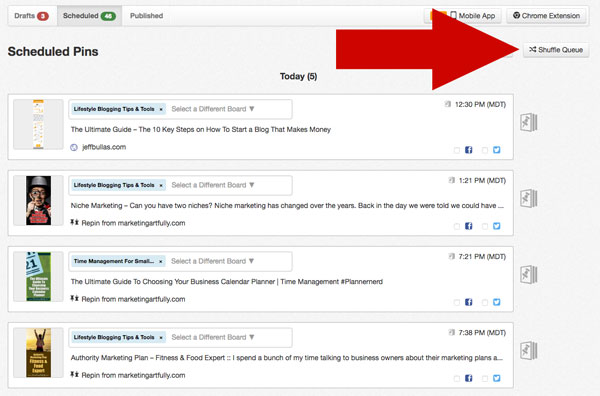
One of my favorite features of Tailwind is that you can "shuffle" the items that you have placed in your queue. I use MeetEdgar for my social media scheduling and I am here to tell you that "shuffling, shuffling" makes life so much easier and posts seem less spammy.
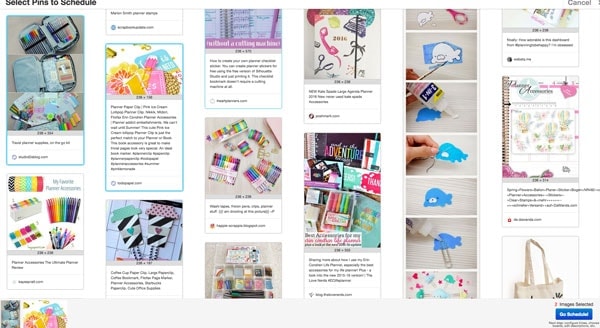
One of the things that I LOVE about Tailwind is that you can do a search on Pinterest and find LOTS of pins you can highlight (the two on the left with the blue boxes are highlighted) to share. This was actually quite a cool feature when I saw it and now that I am using it more, I don't know how I ever lived without it!
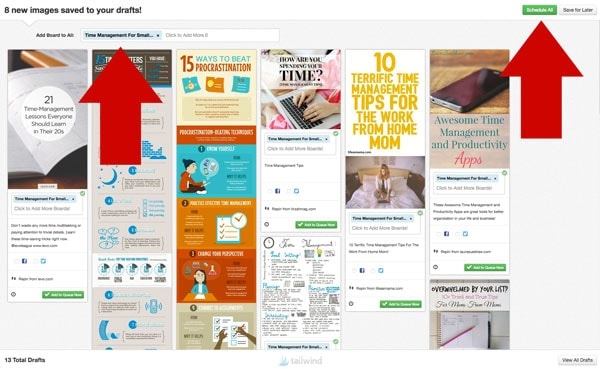
Once you have a whole bunch of pins "picked" you can add them all to be scheduled to one board at once (super functional) or go into each one and set which boards you want to post them to and then just click schedule all.
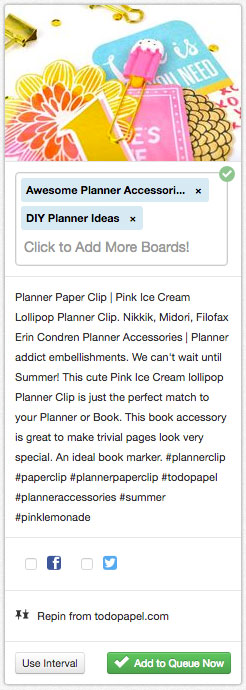 There is definitely a batch processing workflow when you are using Tailwind that feels super efficient.
There is definitely a batch processing workflow when you are using Tailwind that feels super efficient.
What I Like About Tailwind
They are a Pinterest approved vendor so I know that I will not be harming my account by using their services. (see more about this below under the BoardBooster section!)
You can pin A LOT pins at one time. For example, if I write a blog post that has multiple pinable images in it, I can schedule each of those images to be pinned separately and to whichever boards I want them to go to. You can also schedule one pin to go to multiple boards.
Shuffle..I LOVE that you can shuffle your pins so that you can do a bunch of pin scheduling and then just mix everything up so it doesn't look spammy.
One thing that might tip the scales so that I use it for all my accounts is that you can have multiple accounts at the same time. I have found that this kind of setup works great for me on other apps I use so it is definitely a consideration!
Tailwind has a REALLY robust reporting functionality!
What I Dislike About Tailwind
I dislike that I cannot schedule each board to pin each day. Yes, I could dink around with the scheduler and make sure each board had a pin in a timeslot, but that seems like a heinous waste of time. With the way that they have it set up, I could pin 20 pins in a row to one board and effectively abandon other boards I am trying to grow.
Tailwind Pricing
Tailwind is $9.99 a month paid annually or $15 a month paid month to month. They do have a free trail. 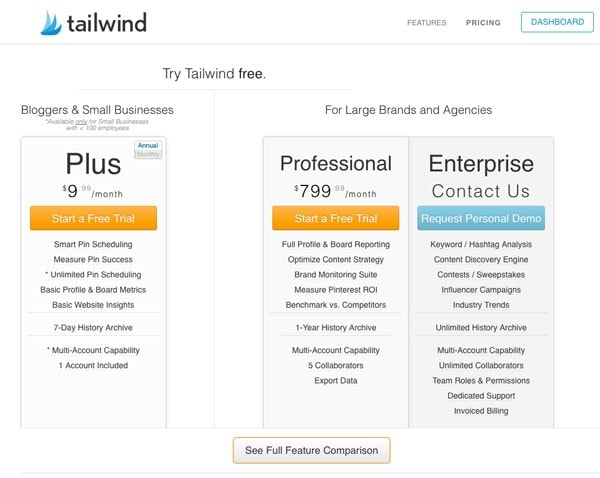

![]()
BoardBooster - Pinterest Marketing Tools
I used BoardBooster in the past and was happy with the functionality. I had a client who was using it right up until today when she got this message directly from Pinterest...
We noticed that you may be using BoardBooster with your Pinterest account. We know that scheduling tools can be a helpful addition to your workflow so you can spend more time creating high quality content that inspires people to try new things. Pinterest supports the use of scheduling tools through our Pinterest Marketing Partners, who use a secure, Pinterest sign-in mechanism and Pinterest’s API to upload content to the Pinterest service in compliance with our terms of service and developer agreements.
BoardBooster is not a supported Pinterest Marketing Partner or a Pinterest-approved tool, and it does not honor our terms of service
Dang, that is pretty clear. Not only does Pinterest KNOW that she is using Board Booster, but they seem mad about it! With this in mind we cancelled her account and I have removed the links to BoardBooster from this post. That said, I know you may have questions so I left the details below so you can make your own decisions!
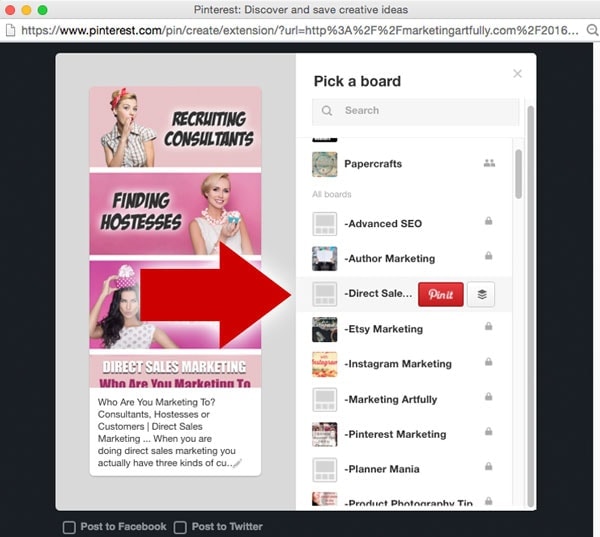
Okay, the very best thing about using Board Booster is that they are actually using the native Pinterest Boards. Functionally what happens is that they make a matching secret board with the "-" sign in front of it. So when you find something cool to pin you just add it to the secret boards with the "-" sign and then they post it out for you over time.
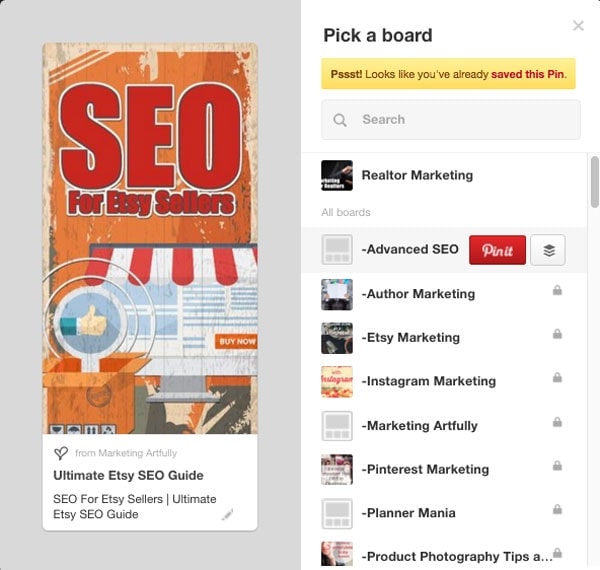
One of my favorite reasons that I like BoardBooster is that they will tell you if you have already posted something. This is super important on my boards for food blogging. Pinterest shows me nice pictures over and over in my feed but when I try to pin them they say that they have already been posted. This keeps me from having crazy duplicate boards.
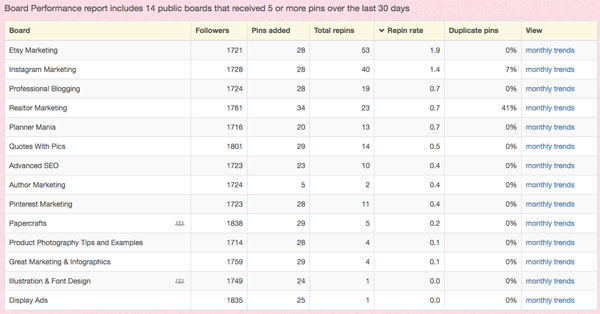
I really like the clean-ness of this report. It shows my best boards over time and how well they are doing. It seems that my Etsy Marketing board is the best performing board I have.
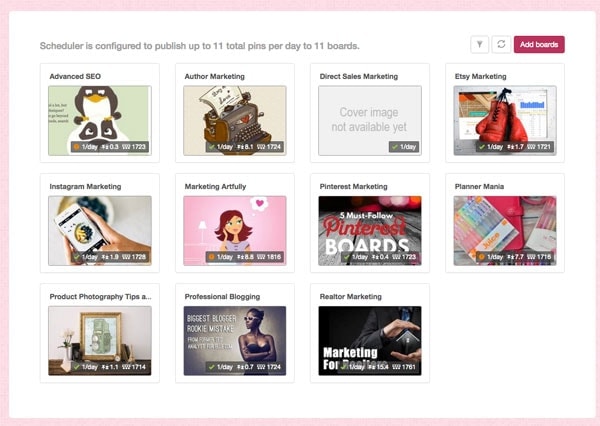
This is what I like about board booster. I can pick the boards that I am focusing on growing and schedule pins for them on a daily basis. Now, I have just one pin going out a day but you could have as many as you would be willing to add to the queue.
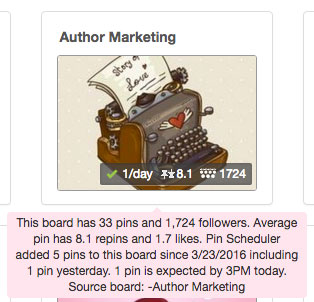
On this page you can also see what is going on with individual boards. I like this quick snapshot that shows the board's health.
What I Like About BoardBooster
I can make sure every board that is important to me is getting a pin a day. I have targeted key boards to schedule my pins to which are income generating boards for my business.
I love that you are actually scheduling to Pinterest so it warns if you have already pinned a pin before. This helps keep my boards from being a duplicate mess.
I also like that I can use the "Pin it" button in my browser to save pins without having to have some kind of funky extension.
What I Don't Like About Board Booster
Because it is not an approved Pinterest vendor I worry that using it will harm my accounts. So far I haven't see that it has, but I still have a funny feeling about it. (see the note above if you missed it... Pinterest DOES care that you are using an unapproved vendor!)
Adding pins to multiple boards is not super easy, you have to pin, pin, pin instead of saying I want it to go to this, this and this boards.
I don't really "schedule" pins that much, but the lack of being precise about this scheduling could be a detriment.

BoardBooster costs about $5.00 a month. I have been able to keep my pins under 500 a month easily so that is where I am going to stick now. I have heard that the best things is to post hourly round the clock so that would be 24 pins a day X 30 days a month which is 720 pins. So even if you were super aggressive it wouldn't be much more than $10 a month.






