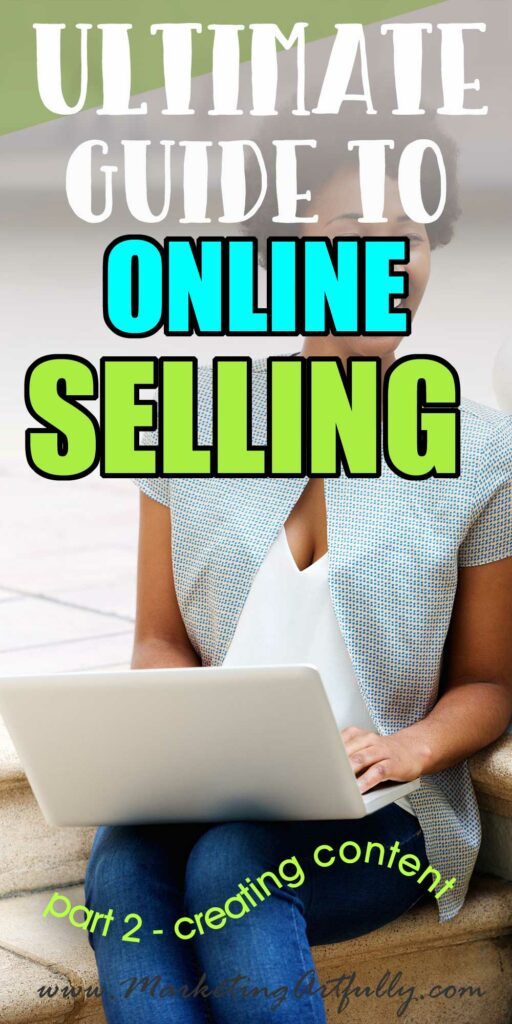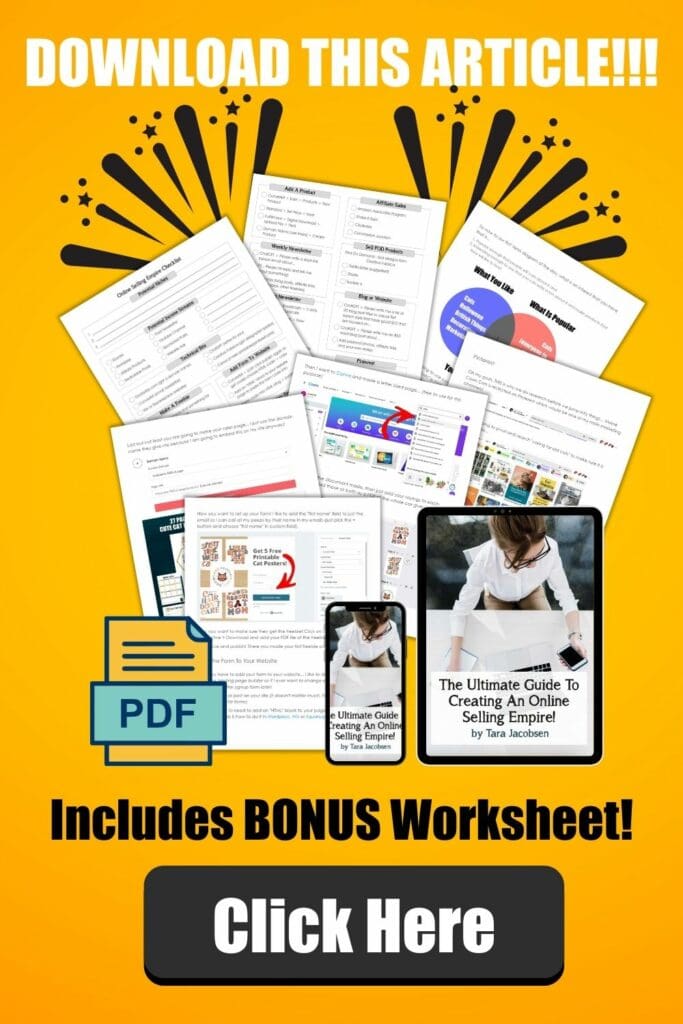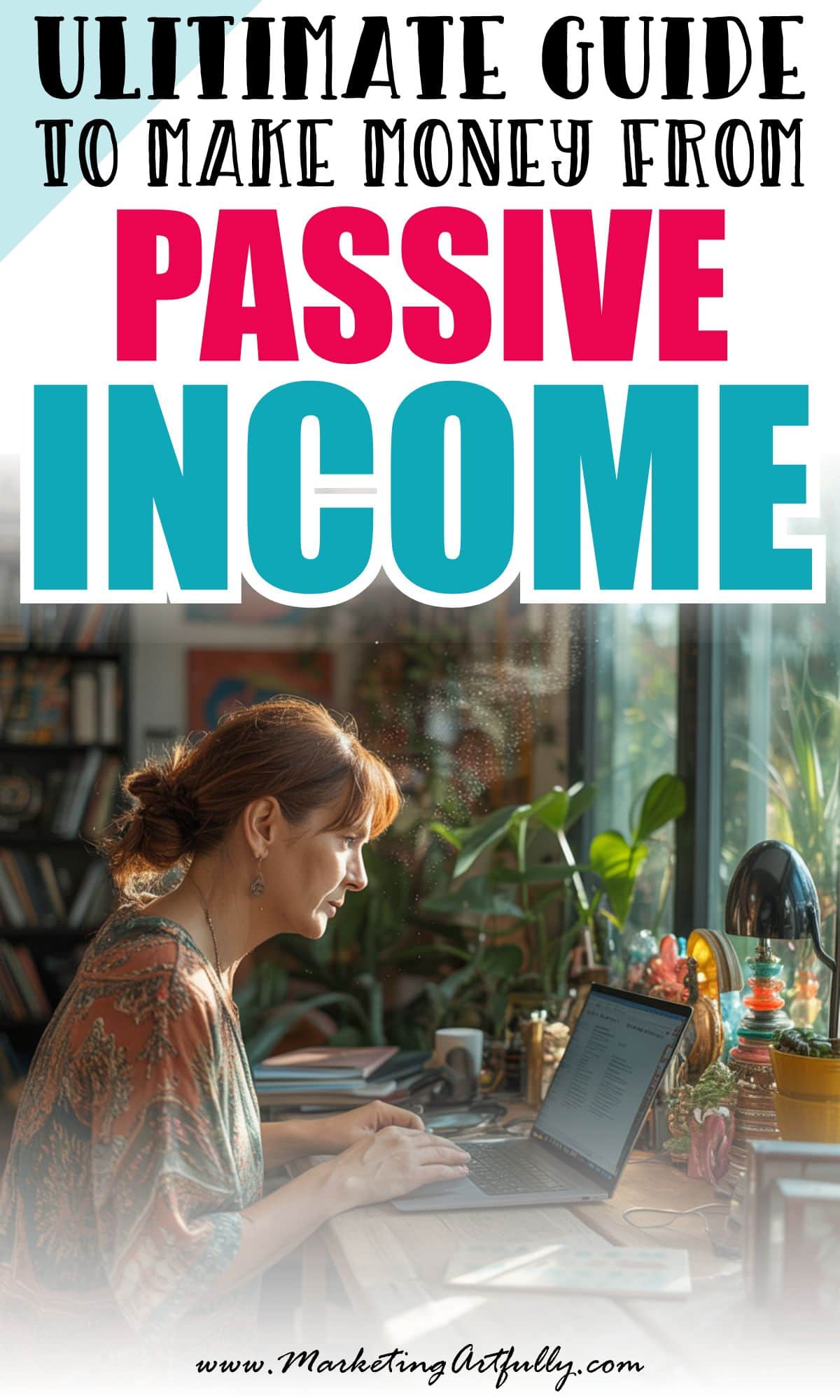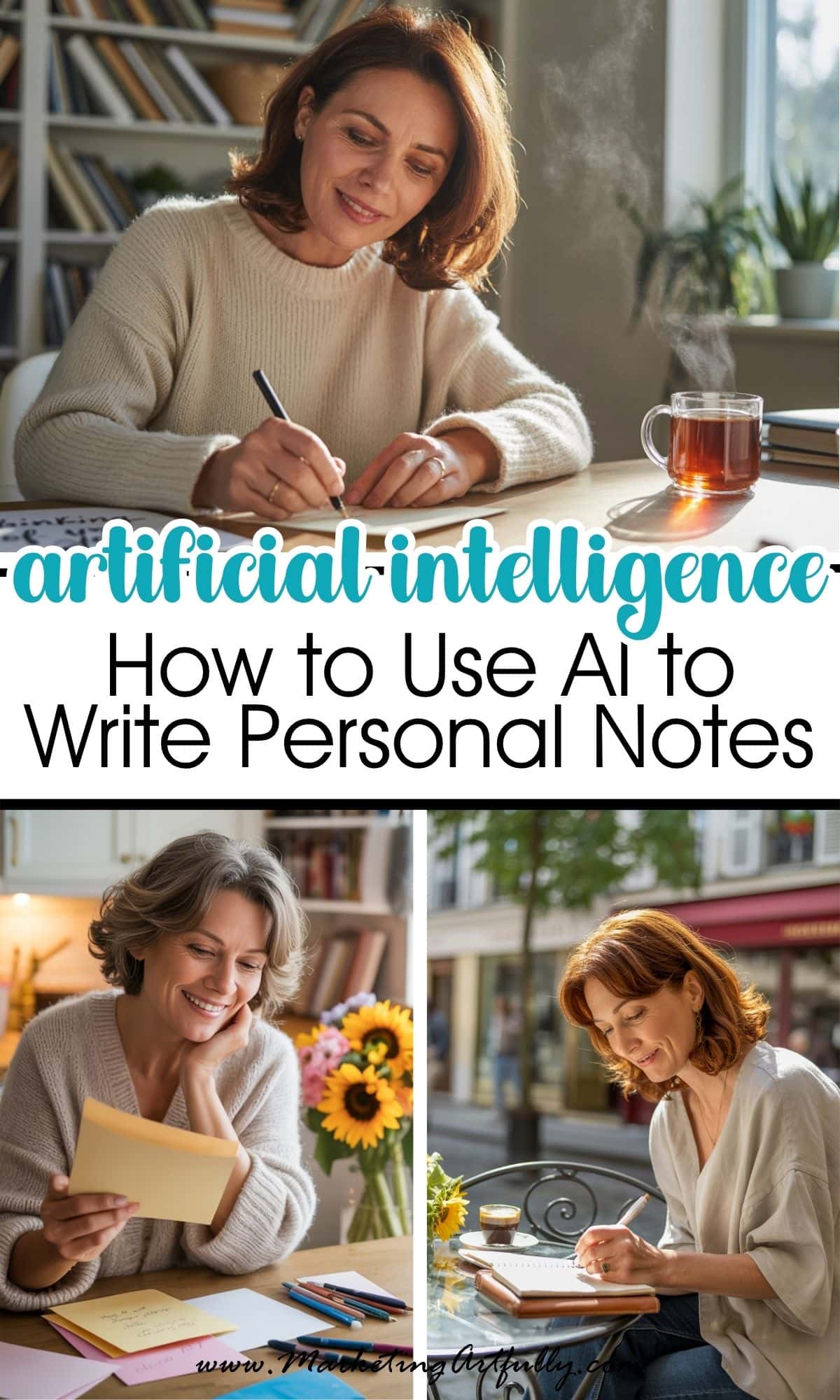Anyone can set up a online selling empire, but now I am going to talk about why someone would want to be a part of your community and take your recommendations! Let's talk AI, newsletters, groups and blog posts!

This post contains affiliate links. If you purchase anything, I earn a small commission at no extra charge to you. Check out my policies here.
- Ultimate Guide To Creating An Online Selling Empire
- Why Will You Be Able To Sell Things?
- Why Am I Writing This Guide Now?
- Using AI To Help
- Weekly Newsletter
- Facebook Groups
- Blog or Website
- Online Selling Empire Wrapup!
Ultimate Guide To Creating An Online Selling Empire
I wrote these posts for my besty! Here are all the posts in the series!
- Part 1 - Setting Up The Technical Bits
- Part 2 - Sending Your Newsletter and Blog Posts (this post)
- Part 3 - Marketing Your Online Empire
Additional resource: If you would rather read these posts offline I made them into an Ebook with a bonus worksheet! Click here to get it!
Why Will You Be Able To Sell Things?
It may seem weird to be talking to you about this AFTER you set up your whole system, but now is the time that you will start communicating with the peeps who signed up for your freebie and you probably know a fair bit about them already, because they are like you!
So let's think about who downloaded my cat freebie and how they match me...
- Probably like me they have a cat (or two or sometimes 3... don't judge me!)
- They liked a cute cat poster enough to give me their email address and first name
- They couldn't make a cute cat poster themselves or didn't want to
That last bullet point is where you and your online selling empire comes into play... YOU are going to be the person to feed their cat addiction (or whatever niche you picked was!)
Why Am I Writing This Guide Now?
Even two years ago I would be incredibly skeptical that I could teach a Jane or John Doe how to set up their own online empire. It was super hard to use the technology and I couldn't be sure that they would write the things they needed to for success.
But right now I think that the technology has gotten much easier, AI helps us write things and this is the time when people are looking for real connection with someone who is willing to grow a community around an interest they have!
I think that someone could be you!
I DO think AI will disrupt people's jobs and there WILL be hardship that comes from it. I have seen this happen before in my life.... sigh.
I grew up in Northwestern PA and as I was coming up the guys mostly worked in the steel mills for good pay because of the unions. Well that ship sailed in the 1990s and now many of those guys are still waiting for industry to come back rather than learning how to do something else.
I want you to start your online selling journey now instead of waiting for the crash to happen and not knowing how to weather the storm, instead you are going to thrive through it!
Using AI To Help
Okay, now let's get down to brass tacks! AI is here and we are going to use it to help us create a community of people who love what we love!
But no, it can't do all the work, we are going to add the "human-ess" to this so it isn't cold and bland, it will have the flavor of us in it!
I use ChatGPT AI, I pay $20 a month for extra bits that I don't understand, but you could for sure use the free version as you are getting started!
Weekly Newsletter
You are going to start by writing a weekly newsletter to your peeps! Whoo whoo!
I generally start with links to things that they will like (and that I get paid for) and then have a nice chitty-chatty bit about what I am thinking that week about art!
So let's start with that chat part so you don't get freaked out right from the jump!
We are going to use long prompts in the AI to tell it how to write about something that really is part of living with cats (or your niche).
AI Newsletter Prompt
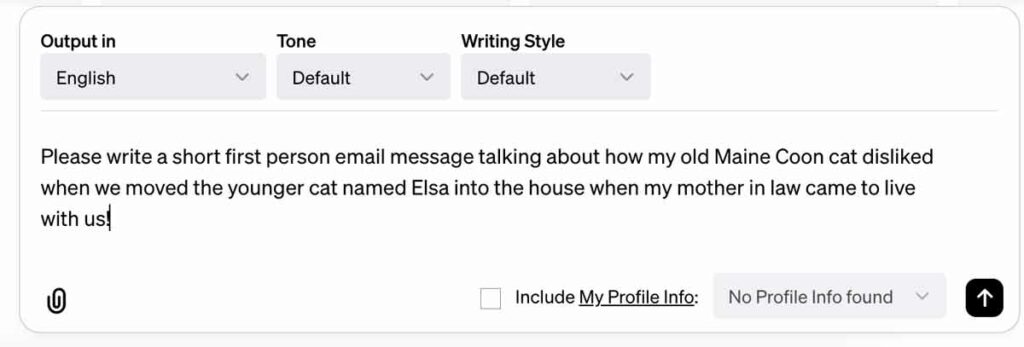
What AI Wrote For My Newsletter
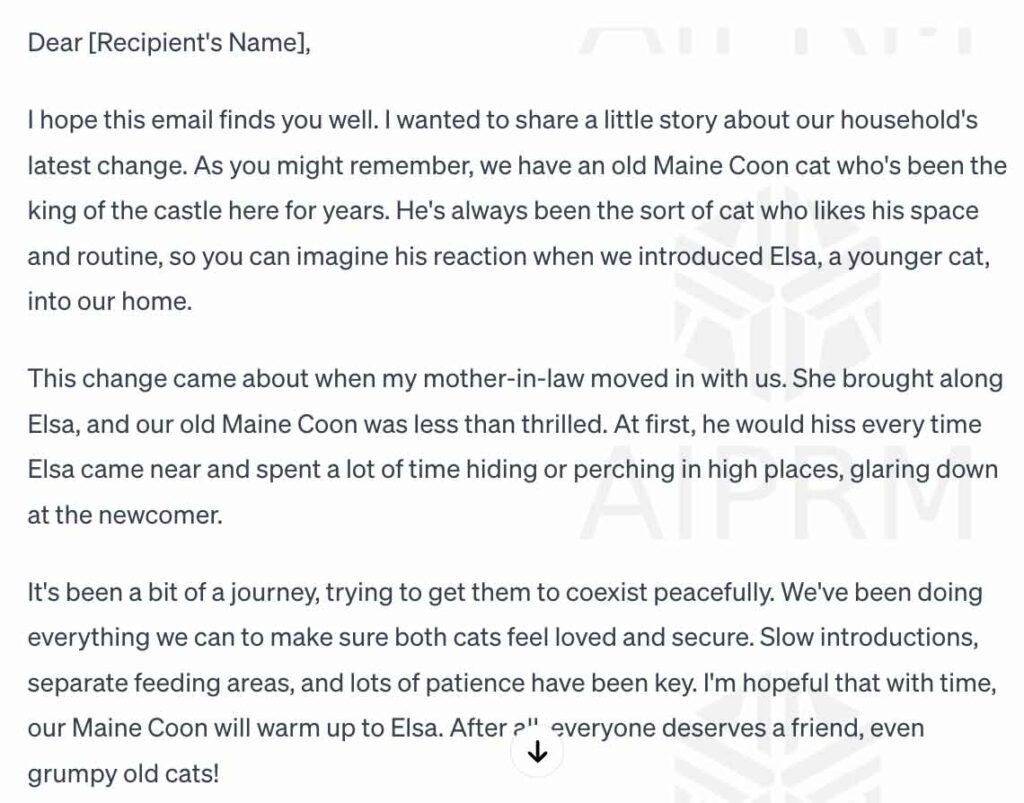
Now it is not perfect, my Maine Coon was a female and I would change it a bit, but for sure it is a cute message that people would like to read!
Ask A Question
And now the most important thing, at the end of the message make sure to ask a question like this...
PS... Have you ever tried to move a new cat in with your old cat? Hit reply and let me know and I will share the fun stories with everyone next week!
This will give you "free content", actual stories from people who have cats and who are writing in to tell you about them. My gals write me back all the time about their art or struggles and I share their stories with their first names after asking consent to share.
AND it will show Convertkit and Gmail that you are actually interacting which will help your emails get delivered to more people... win, win, win!
What Links To Share In Your Newsletter
Okay, this is where the rubber meets the road and you can start selling things! Here are a few that I would include in my newsletter...
How to keep a multi cat house happy (I actually wrote this post on my blog!)... I get paid for ads so I can make money on the views AND I have affiliate links to cat trees and litter boxes in the post! This feels more informational than "salesy" and you get to see lots of pictures of our cats... cat people love that!
Wicked wicked cute cat stickers - if you used Redbubble to make a cat sticker set like we talked about before, you could share that with your peeps
Free printable cats collage sheet - another actual post on my website that I wrote and made a design for
Super fun cat themed planner - this one goes to the sales page for the cat calendar we made last time!
In each of these links I have an opportunity to make some money from my cat lovers!
But moreso I am delivering on the promise I made them when I had them sign up for my newsletter with the cat freebie.
I am giving them more cat related things that I really do think they will like that have been curated, made or written by me.
How To Send Your Newsletter In Convertkit
Head on back to Convertkit and go to Send > Broadcasts > New Broadcast
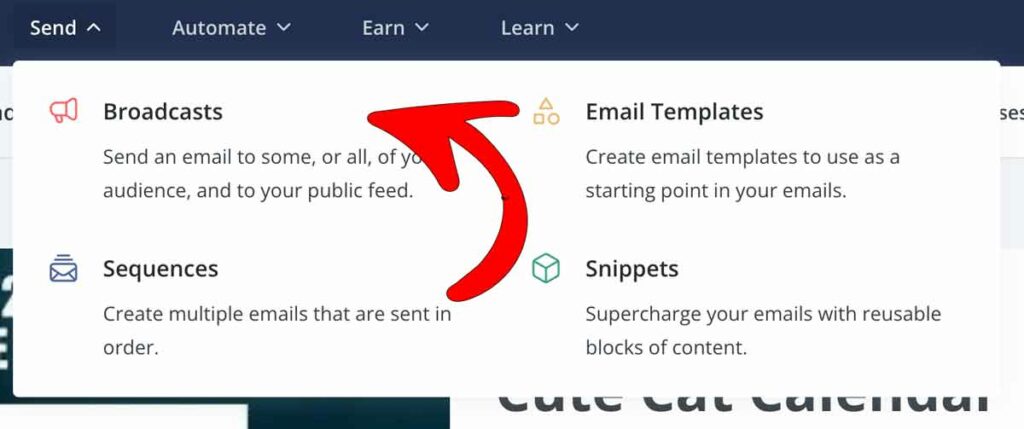
You will have a big blank open space that might freak you out, don't fret we are going to go over everything you need to do there to make a "template" to use each time you send your newsletter out!
Emoji At The Start Of Subject Line
One thing you can do to make your emails stand out in the flood of messages people get everyday is to add an emoji at the front.
To do this on a Mac you click Control-Command-Spacebar all at one, and on a PC you type Windows logo key + . (period) source Microsoft
Pick one you like... I use the artist palatte for my artsy newsletter and we will use a cat one for this template!
Then title your template the newsletter name. We will talk about subject lines later!

Add Email Subscribers Name In Convertkit
The next thing you want to do is add the person's first name to your email with a salutation. I always say Hey Person's Name, you could use whatever you normally use in your emails. Just click the @ symbol and choose "first name".
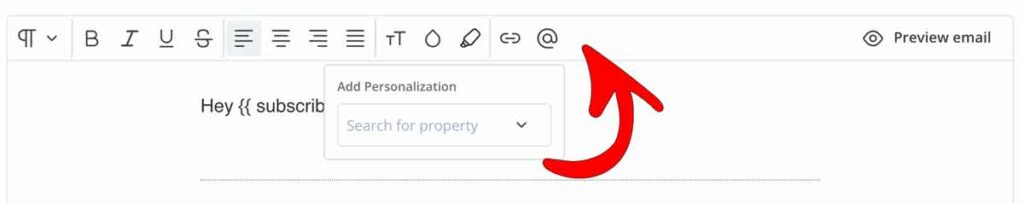
That will put the code in there that you need... don't change this, Convertkit will automatically add their name when they send out the emails.
Newsletter Content Template
This is what I send out in every email... I will break it down for you below!
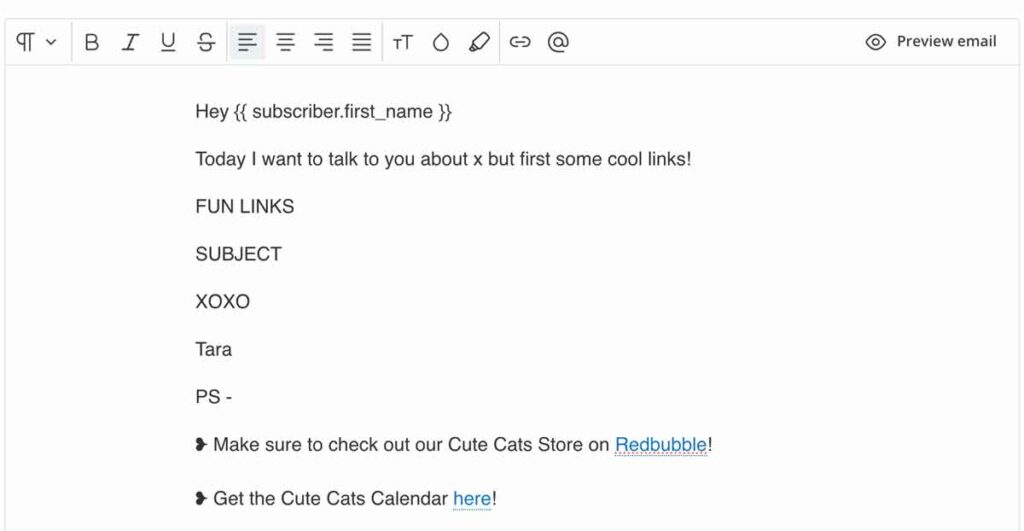
- FUN LINKS - there so I remember to put the links I want to send out this week
- SUBJECT - what I am going to talk about this week (from AI content we wrote above)
- SIGN OFF - you might do regards or something besides hugs and kisses... hahaha that is just how I roll
- PS - to remind me to ask them a question so I can get responses
- Links at the bottom - those stay there all the time so I don't forget to promote my shops and products for sale
Picking Your Email Audience
When you are done writing your newsletter you want to pick who to send it to!
Delete "all subscribers" and add Filter > Subscribed to > Tags and pick your tag.
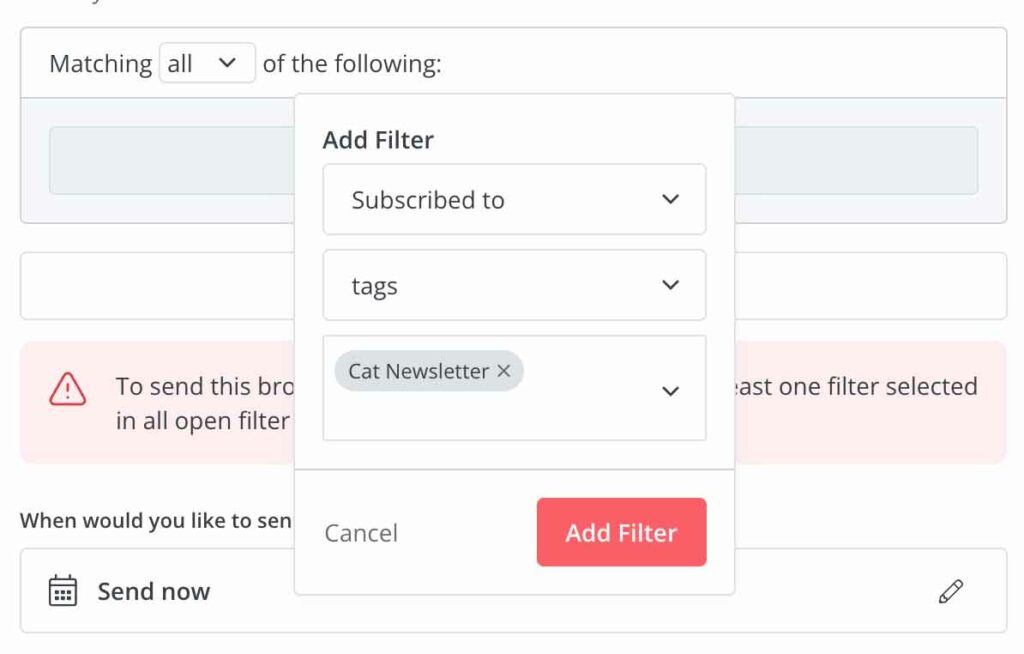
Convertkit will save these settings for you and you can use this template for all your upcoming newsletters!
Make A Copy of Your Newsletter Template
From now on you will just make a copy of your newsletter template before you write the weekly email.
Click the three dots to the right of your newsletter template and choose "duplicate". That will carry over all the formatting and the audience you picked when you made your template!
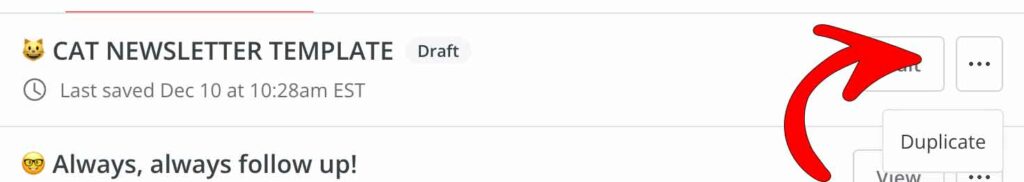
Facebook Groups
Another way you can share your links to affiliate products or your products is to start a Facebook group. I don't recommend this until you have a fairly large number of email subscribers (let's say 1,000) and you would add your Facebook group link to the bottom links on your weekly email.
Here is the Facebook group that I have for Artsy Fartsy Life...
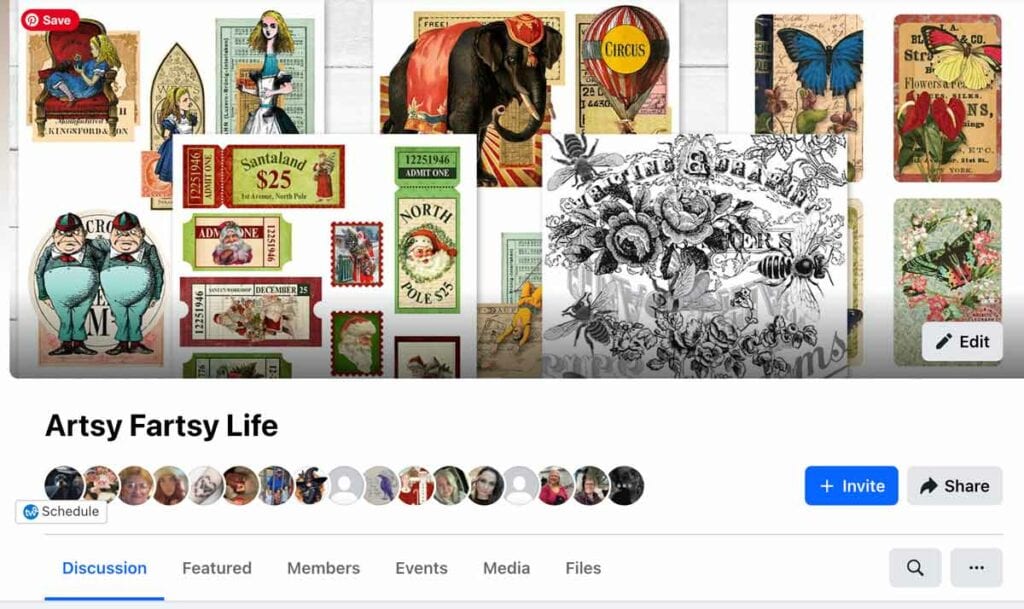
The nice thing about having a Facebook group is you can ask your peeps to share pictures of the niche... so for this example I would ask them to share pictures of their cats, then ask them permission to use those pictures in a blog post or newsletter.
I have a few gals in the group who have volunteered to help run it which great because my job is to make content and products and get more people to the group, not to have to manage it day to day (my Facebooks Mods are the bomb diggity!!!)
Make sure you are always sharing things that you think your peeps will love! You can share things from beyond your offerings if you are just starting or only what you make yourself if you are far down the line like I am!
Additional Resource :: How To Set Up A Facebook Group
Blog or Website
In the first part of this online selling guide I told you to get a domain name and a website. Other than an email newsletter, I feel like having a "home base" for your online selling empire is the second most important thing!
First off, there is a super practical reason to have a blog or website. Amazon only allows "public" links to affiliate products so if you are starting with Amazon you can't send those links in your email newsletters.
Instead you would make a page on your site with "resources" and send that link out to your newsletter peeps!
Secondly, if you can get your views on your website high enough you can start to get ads on your website and make money every time someone comes to visit!
Using AI To Find Topics To Write About
So now we are going to figure out what kinds of posts people might want to know about for our cat empire (you do your niche).
Go to ChatGPT and write a fairly long prompt about EXACTLY what kinds of posts you want to have on your site. Here is a prompt that I would write for "senior cats"... (seo means you would show up in a search engine)
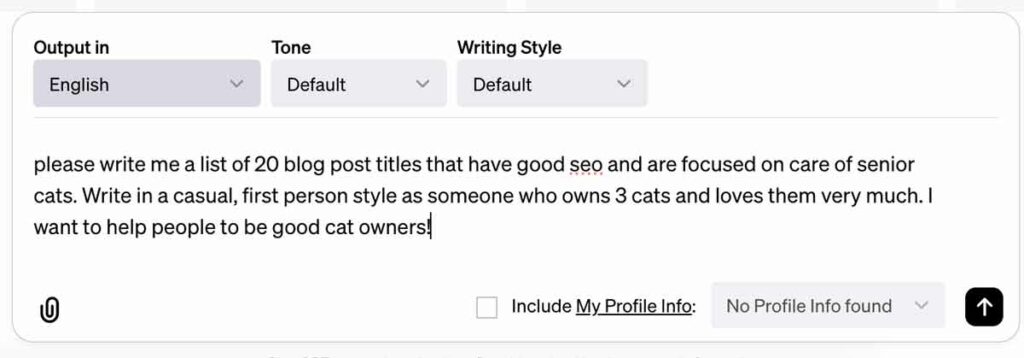
And here are the blog post titles that Chat gave me! So good and there are many that are perfect for affiliate products or for me to make something that I think cat lovers will like!

Using ChatGPT To Write Your Blog Posts
Okay, that is an amazing list and because I am a senior cat owner, I can for sure edit whatever Chat writes to make sure it really is correct (THAT is why I told you to pick something that you actually know about and love!)
I am going to have Chat write "How I Keep My Senior Cats Active and Engaged: Fun Ideas". Here is the prompt...
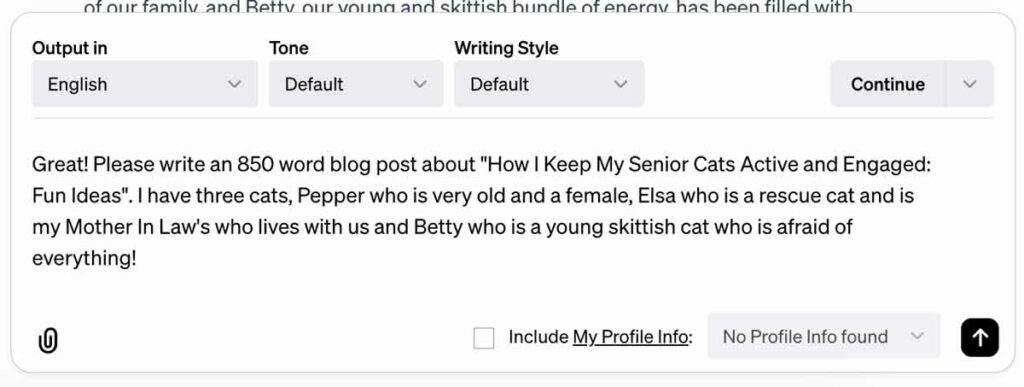
And here is some of the post that Chat wrote... it sounds like a person wrote and references my actual cats because I told Chat about them in the prompt!
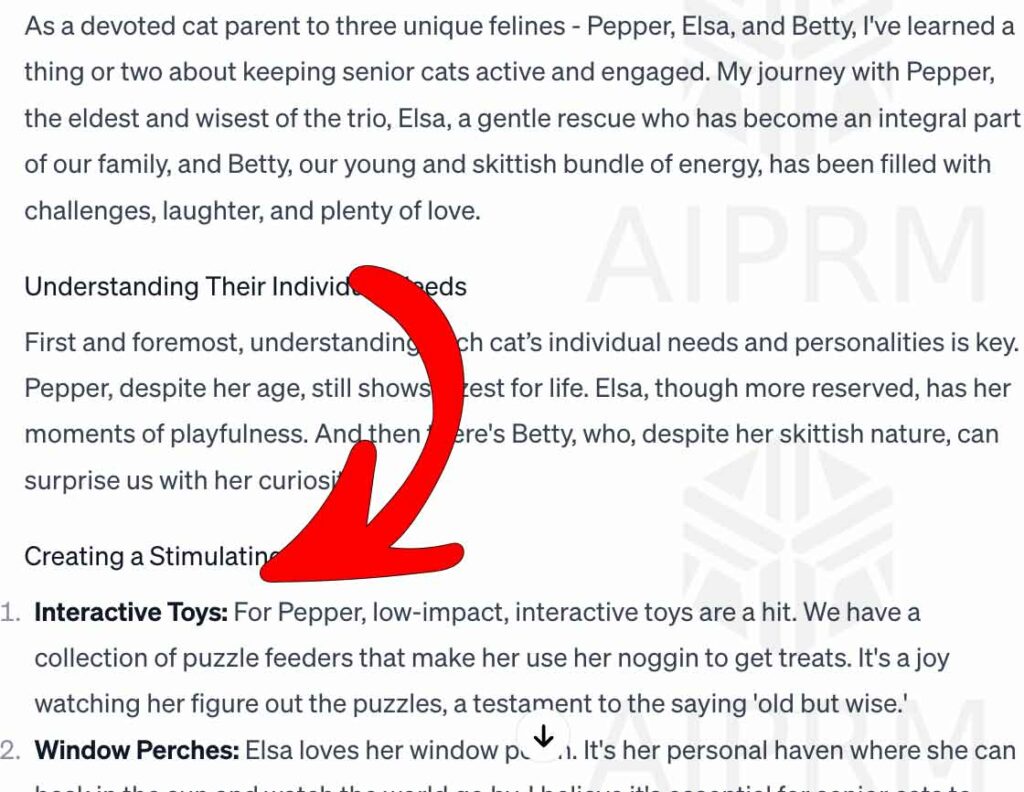
So here is what I would do for this post... I would break out that Interactive toys section and have a bunch of Amazon affiliate toys that I recommend, same for window perches and everything else that Chat talked about.
I would add my own pictures of my cats using the products that I am recommending if I have them like this picture I included in my multi cat household post...
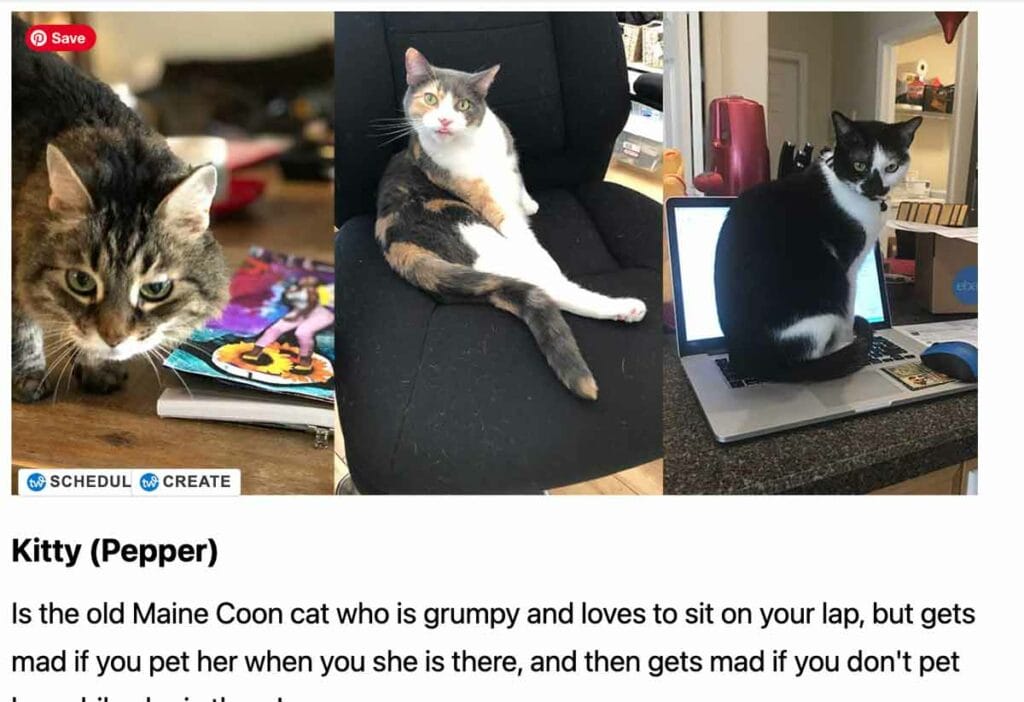
Adding personal pictures to your post will make it even more "human" and be a real benefit to your readers and newsletter subscribers!
BONUS... if you are really wanting to have an online empire, have Chat write you whole separate posts about those sub topics like "interactive toys" and "window perches" that you can then share with your peeps and include even more affiliate links!
Online Selling Empire Wrapup!
Okay, last time we talked about getting your technical bits set up and this time we talked about AI, newsletters, groups and blog posts!
Hopefully by now you can see how this can all come together to get you making money AND providing value to people who are part of your community!
Stay tuned for the final installment... marketing your online selling empire!