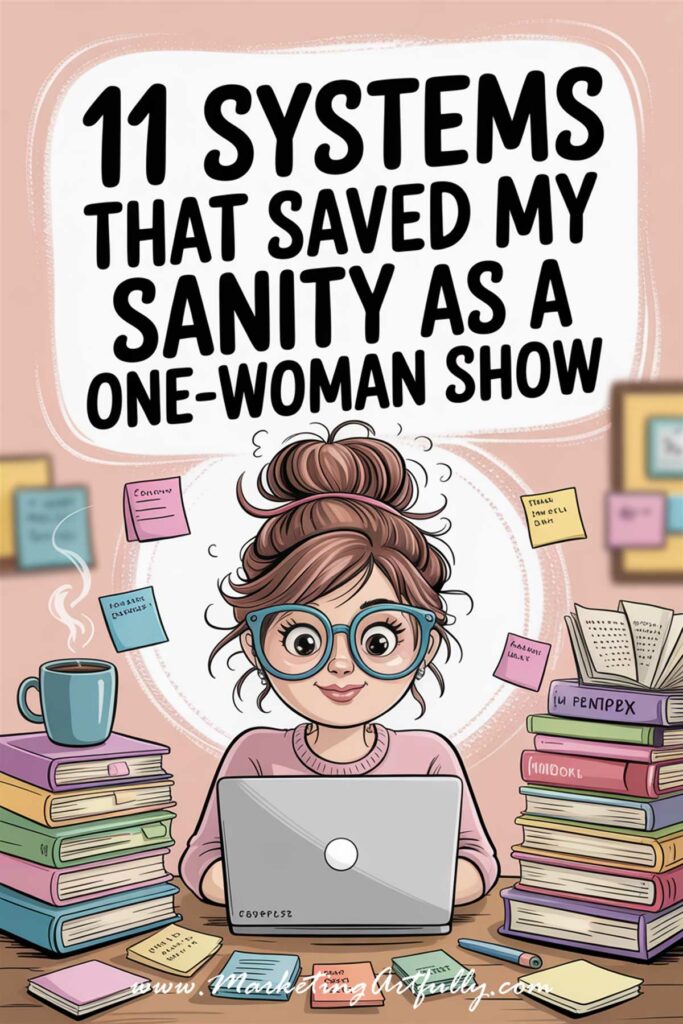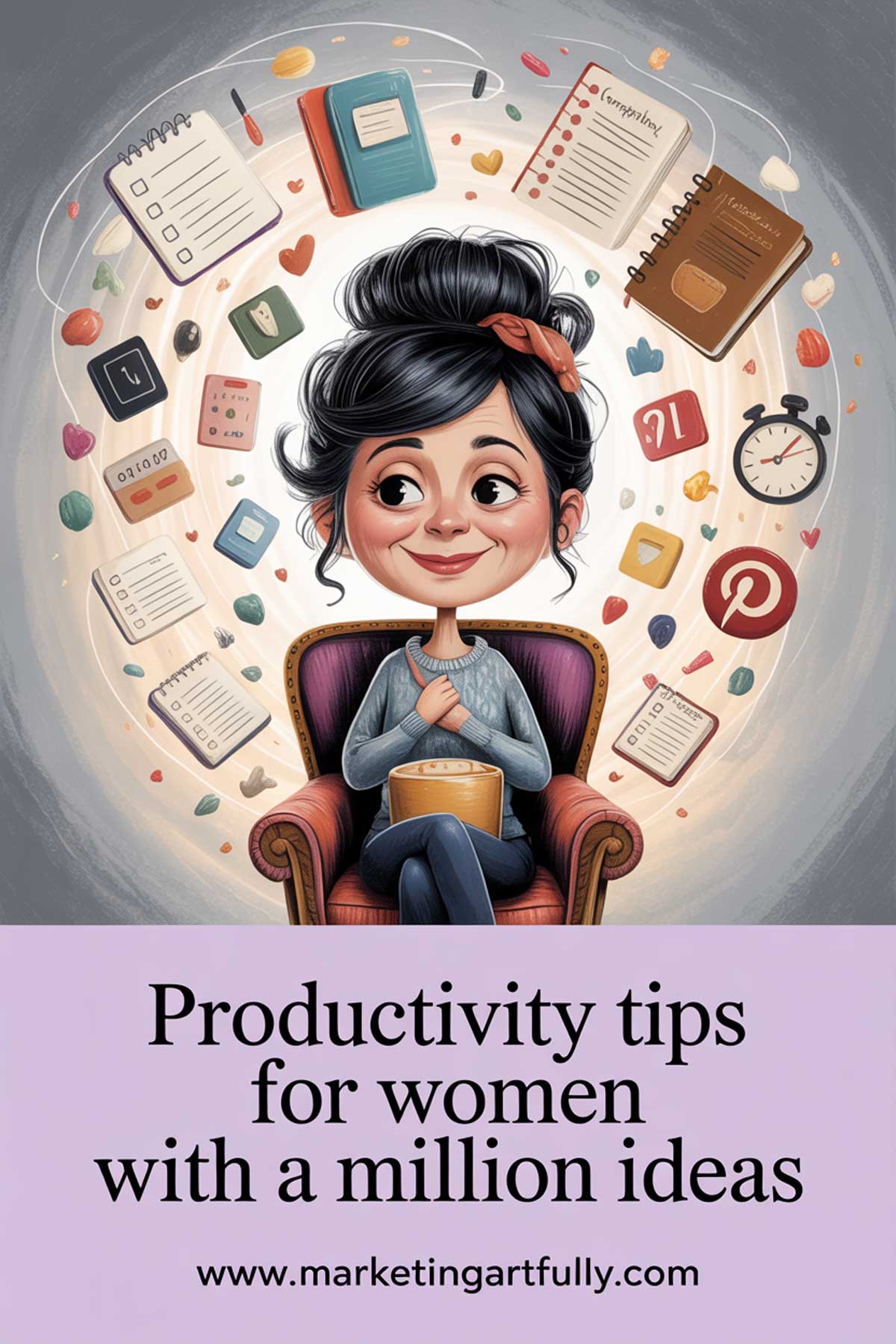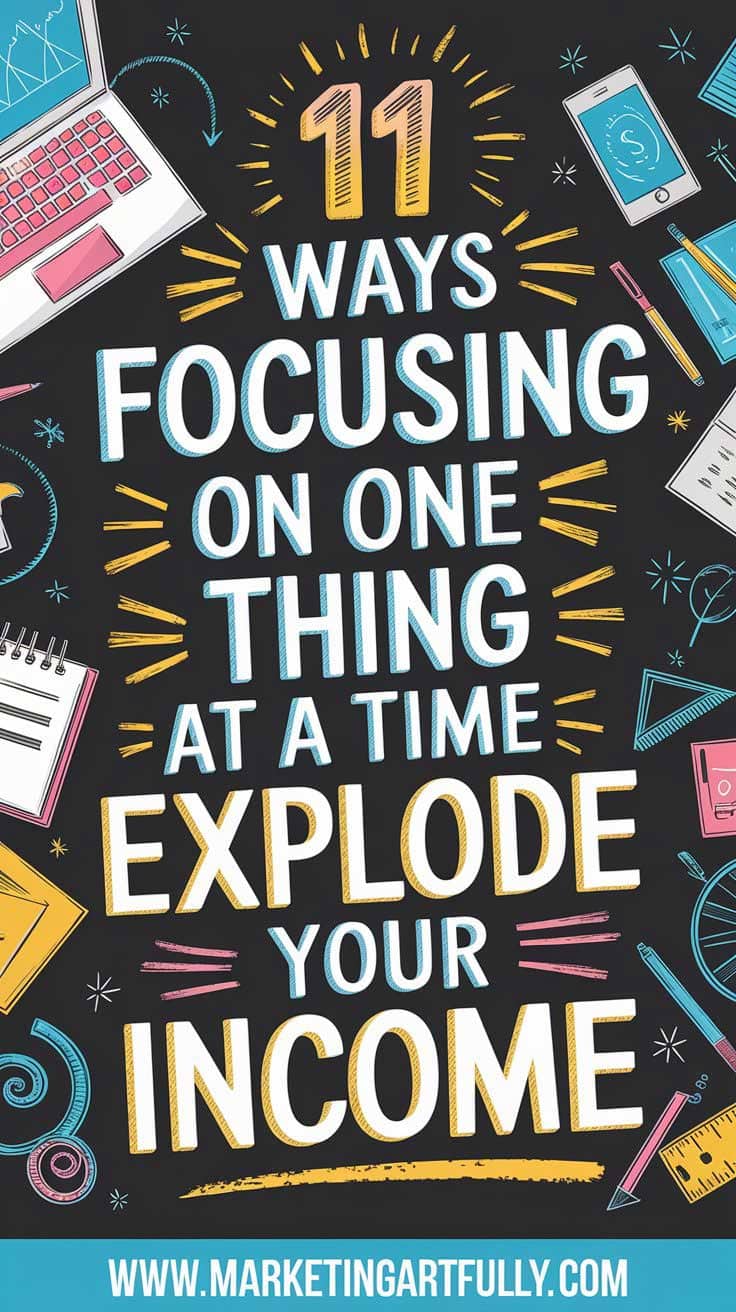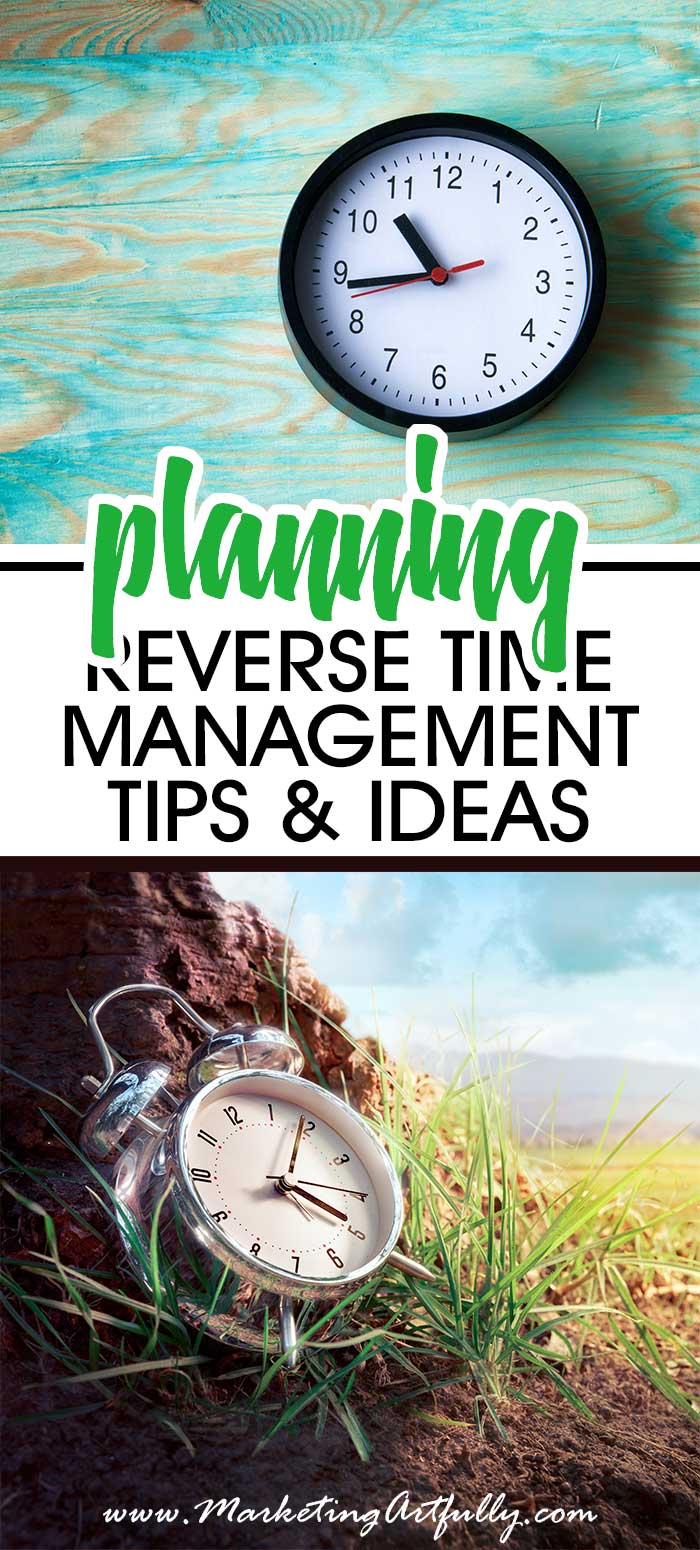f you're a solopreneur, you know the hustle: juggling content creation, client communication, and marketing - all while trying to maintain your sanity. As someone who's not naturally organized (my daughter once had to rescue my collage magazines from chaos), I've discovered that implementing systems is the key to staying on track!
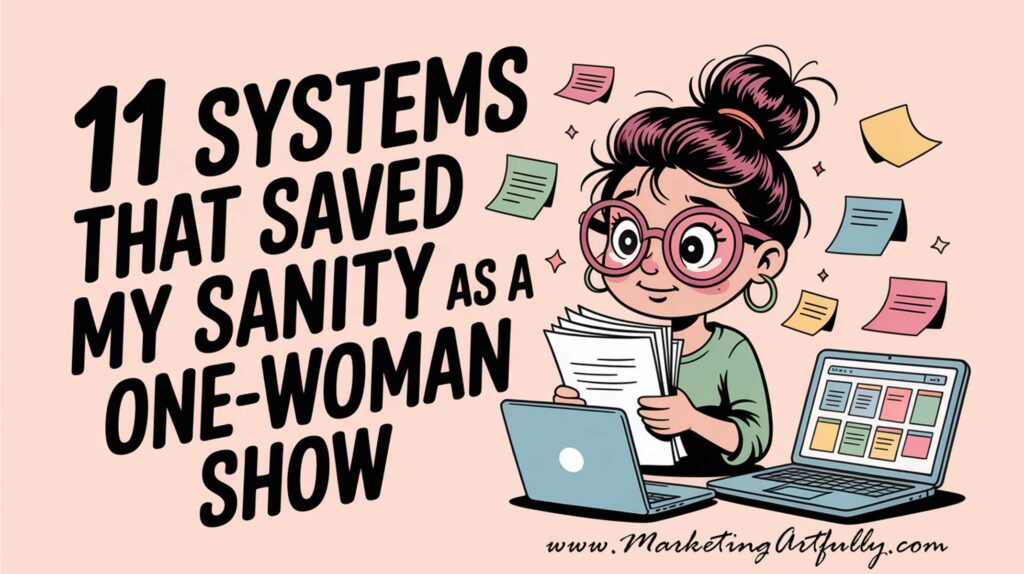
Here are 11 systems that have been game-changers for me:
1. The Color-Coded Content Calendar That Runs My Life
I rely heavily on my color-coded calendar to keep everything organized. Each color represents a different type of task: yellow for upcoming work, blue for meetings, teal for finished Artsy Fartsy Life work, and green for completed Marketing Artfully tasks.
This visual system allows me to see at a glance what's on my plate and what's been accomplished!
2. My 5-Step Blog Post Workflow (It Keeps Me from Forgetting Everything!)
Creating a blog post involves several steps, and having a clear workflow ensures nothing gets missed:
- Add the title to my calendar.
- Plan out all posts for the upcoming month.
- Write the content and mark it with "WP" on the calendar to indicate it's in WordPress.
- Create images for the post and label it with "PICS."
- Publish the post on the scheduled day and handle Pinterest marketing.
This system prevents me from starting posts and forgetting about them or publishing without proper promotion.
3. Inbox Zen: The "Answer With Care" Email System That Keeps Me Connected
Managing a flood of emails can be overwhelming, but I've developed a system to stay on top of it. I keep my inbox clear by responding to reader emails promptly, leaving only those that require further action.
This approach ensures that each reader feels heard and valued without letting messages pile up!
4. Pinterest-Only, Baby! Why Focusing on One Platform Changed My Game
Instead of spreading myself thin across multiple social media platforms, I've chosen to focus solely on Pinterest, my top traffic referrer. I prepare Pinterest titles and descriptions in advance and store them in my calendar entries.
When it's time to batch post using Tailwind, I can easily copy and paste the information, streamlining the process!
5. The Assistant-First Client Workflow That Saved My Sanity (Back in the Day!)
When I was handling client onboarding, I had a system where my assistant managed the initial interactions. She gathered all necessary information, including logins and client expectations. Only after she ensured everything was in place would I step in for the final discussion and begin the work.
This division of labor allowed me to focus on my strengths while ensuring clients received thorough attention.

6. Matching File Names to Calendar Tasks (Visual Vibes FTW)
Being a visual person, I align my file naming conventions with my calendar tasks. For instance, if a post is complete, I label its folder as "DONE."
This method provides a quick visual cue about the status of various projects, reducing the mental load of tracking progress!
7. Calendar Blocking That Works for My Brain (No Task Switching Allowed)
To maximize productivity, I employ calendar blocking, dedicating specific time slots to particular tasks. I avoid task switching, which can be a significant time drain.
By allocating uninterrupted blocks for activities like video creation, meetings, and focused work, I ensure deep concentration and efficient use of time!

8. Batching Pinterest Like a Boss with My “20 Pins Per Post” System
For each blog post, I create approximately 20 Pinterest pins and store them in a dedicated "PINS" folder. When it's time to schedule them, I use Tailwind to batch post over the next 20 weeks.
This batching approach not only saves time but also maintains a consistent online presence!
9. File-Based Digital Product Management (Drag-and-Done Simplicity!)
Managing digital products can be daunting, but my file-based system simplifies it. I maintain a folder containing all my freebies, with individual files noting their status. Once a product is finalized and posted, I move it to a "POSTED" folder.
This method keeps everything organized and easily accessible!
10. A “Someday, Maybe” Board for All My Wild Ideas (Thank You, David Allen!)
Inspired by David Allen's "Getting Things Done," I maintain a "Someday, Maybe" list in my Notes app. This system allows me to capture all my creative ideas in one searchable, organized place, accessible from both my phone and computer.
It ensures that no idea gets lost, and I can revisit them when the time is right!
11. Being Nice to Future Me: The System That Makes Me Show Up Ahead of Time
Thinking ahead, I strive to make things easier for "future me." By preparing in advance and leaving clear breadcrumbs - like notes and organized files - I reduce future stress and ensure a smoother workflow.
This mindset shift has been a significant motivator in maintaining consistency and organization!
Systems For Business Success Wrapup
Implementing these systems has transformed my workflow, turning chaos into order. If you're a solopreneur feeling overwhelmed, consider adopting some of these strategies. Remember, it's not about being naturally organized; it's about creating systems that work for you.
Here are some more great articles that you might love!
- 9 Things to Stop Saying if You Want to Make More Money
- 11 Legit Ways to Make Money Online Without Starting a Full-Blown Business
- Why You Should Do 90% Work That You LOVE