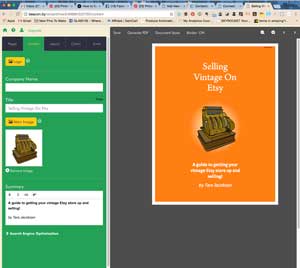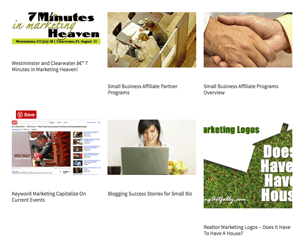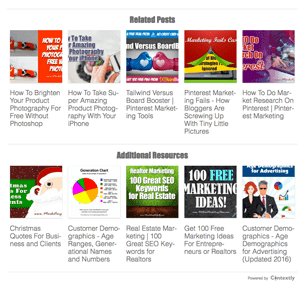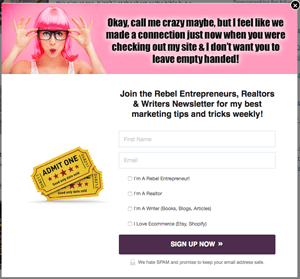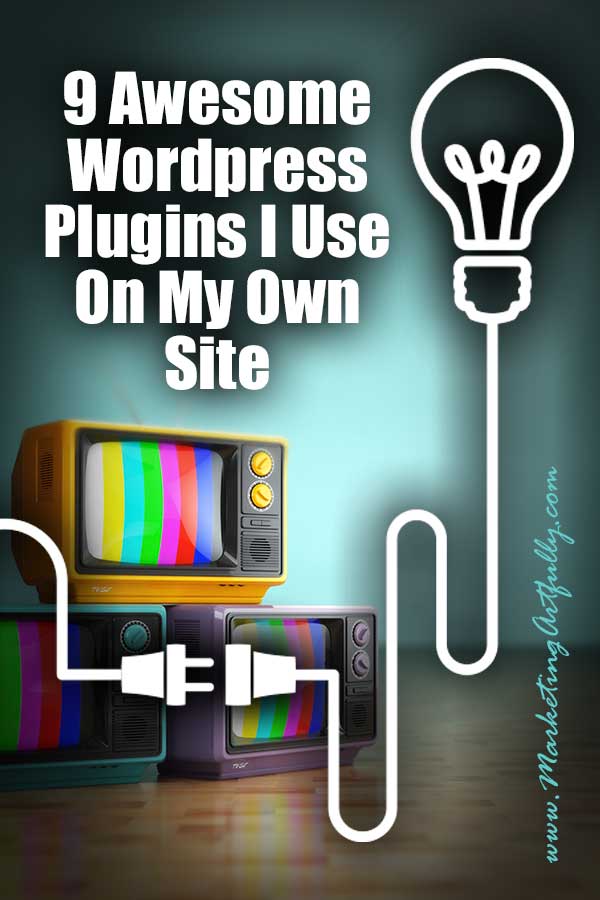There are gagillions of awesome WordPress plugins that can help your website succeed (and I have tried hundreds of them over the years!) With that in mind I thought I would let you know the 9 favorites I am using on my website right now.
I have included some affiliate links in this post. If you purchase you will not pay more and sometimes I have been able to get us a special discount.
A Word About WordPress Plugins
Before you start putting a bunch of random WordPress plugins on your website because of reading a post like this, stop and make sure you need the ones that you adding.
Hackers often will use plugins to attack sites so having a bunch on your site could leave you open to problems. Additionally, we often leave a bunch of them hanging around. I had to delete 7 that I was not using myself just today.
Lastly, plugins can seriously slow down your website which will hurt your rankings in Google as site speed is one of the criteria to rank websites.
The WordPress Plugins I Use
Over the years I have tried lots of plugins and have discovered some that really WORK on my website, helping to do something, not just hanging around taking up space. Here are the ones that I am currently in love with!
Wordfence
Speaking of site security, Wordfence is amazing for helping to keep your site free from viruses. It has a “library” of things that hackers can do your site and checks regularly to see if your site has any of those files.
The brilliant part of this plugin is that it doesn't just tell you you have a problem, it helps you to fix it! It will allow you to delete or restore files right from your WordPress back end.
Beacon (Premium)
This is one of my darlings! It allows me to take my blog posts and make a really pretty PDF version of it, including links and photos.
I have used this to make my Selling Vintage On Etsy Ebook.
And will be using this coming year to make easy “lead magnets” and content upgrades from my already cool and popular blog posts.
This one costs a little bit of money and they don't always have it on sale, but it is worth getting on the waiting list if you need to!
WP Optimize
This one is a boring little plugin that might help your site significantly. When you are doing blogging you leave all kinds of “bits” around in your database. There are all the copies of drafts, spam comments and more that are just taking up room on your server.
WP Optimize goes through and cleans up all the detritus in your database. I originally started using this one when I was trying to increase my site speed and it really did help.
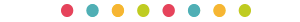
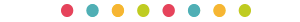
WordPress SEO (Yoast)
I had heard about Yoast for years but resisted using it because I had a premium theme and also a paid plugin that worked well.
Well my paid plugin stopped working and I decided to take the plunge. I have been happy with Yoast and have seen an increase in hits on my site (not sure it is because of Yoast, but it hasn't hurt for sure).
If you are already using All In One SEO you do not need Yoast.
Hide Post
This one has been a lifesaver for me! I have lots of old posts and things that I do not want to show up on my site or in the search box like password protected pages, old products that I no longer support and other things that I just don't want to show up in the general course of things.
For example, my blog Archive page shows these pictures. Some are okay but not great and that one with the words is an in-person event I did years ago.
I KNOW I could do redirects and delete these pages, but simply hiding them is so much easier!
Remember, you don't want to just start deleting things from your blog, Google hates when you have lots pages that go missing from their index! This is a great, easy happy medium plugin.
Contextly (Premium)
This one is a newer one to me. It makes the pretty graphic links at the bottom of the pages. I checked out A LOT of different related post plugins and there are some that are free, but for something as time consuming and important as this is to my business, I really wanted to choose a solution with a company that might stick around for a while.
They do not charge very much at all for this service and I have found it to be super easy to use!
My hope is that with additional links at the bottoms of my page, users will visit more pages on my site, reducing my bounce rate and making Google happy.
Popular Posts
There is some thinking that having your “popular posts” listed in your sidebar will help people find additional content on your site (like the related posts plugins do). I am sure that is true, but it is not why I love it so much.
I love this plugin because it shows me which of my posts have been visited the most in the last day! This works great when I just want to take a quick pulse of what is going on with my site.
For example, occasionally I will notice that a different post is trending than are usually there. In that case I go to Google Analytics and see what is happening. Sometimes a podcast has promoted my site or a Pinterest pin has taken off and is sending a bunch of traffic my way!
Lead Pages Popup Box and Leadboxes (Premium)
I use Leadpages for my Popup Box (that cute funny girl who asks if you would like to join my email list) and for mini popups inside of pages using leadboxes.
This is a premium monthly service and there are free popups out there, but I actually like to pay for things that are core to my business. If I spend my time on a free plugin and they go out of business, I have wasted my most valuable asset.
If you would like to find out more about Leadpages, check out this post… Customizing Leadpages, Yes They Can Look Pretty and Different
WP Author, Date and Meta Remover
This is another boring plugin that solves a huge problem for me! I have lots of evergreen posts that are still super relevant or which I update from time to time. That said, they would look dated because of when they were published if there was a date on post.
This plugin removes the author, date and other info from all the posts on your site all at once. I love this!
Pretty Link Lite
If you know about this one already you will be blasé I am sure, but if this is the first you are hearing of it you will want to kiss me!
I was always seeing people with cool links like www.MarketingArtfully.com/Amazon where there was not a big huge string of words. Or podcast episodes that looked like this www.EOFire.com/21 and I was thinking that they must have the most boring page titles ever.
But nope! It is this plugin that allows you to turn any link into a “pretty link”. I use this mostly for affiliate products that I want to promote or to make links to my how to videos or free webinars.
Genesis Simple Sidebars (Premium)
The simple sidebars plugin is not a premium but the Genesis Theme itself is premium. It is what I use on all WordPress sites because it makes building and managing them so much easier.
The sidebars plugin allows you to easily add different sidebars for different categories of your site. For instance, this one is my Realtor Marketing sidebar that shows up on Realtor posts and has content that is relevant for agents.
I have different sidebars for all my core targets like Etsy sellers, Authors and the like.
Here is more info if you would like to know How To Segregate A Multi Niche Website
Awesome WordPress Plugins Wrapup
I can't stress enough to only use plugins that actually help YOU with YOUR SITE. There were a bunch of posts out there about all kinds of plugins, but all of them are not needed on all sites.
Instead, try a WordPress Plugin, see if it does what you want and then get another one and implement that. It doesn't do anyone any good to load up a million plugins that all compete with each other on your website!